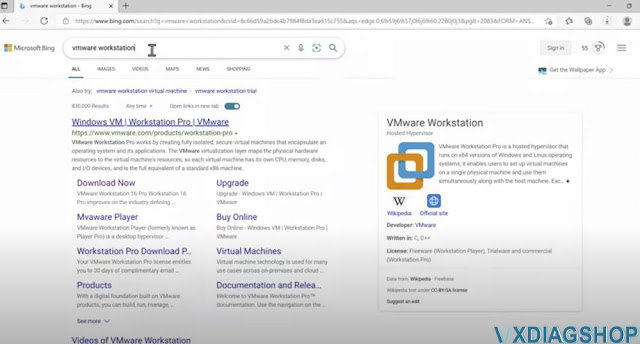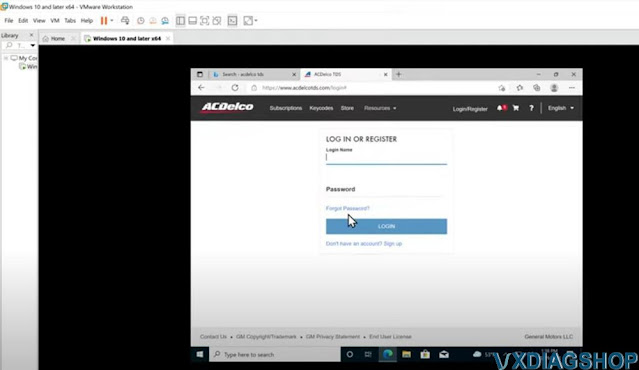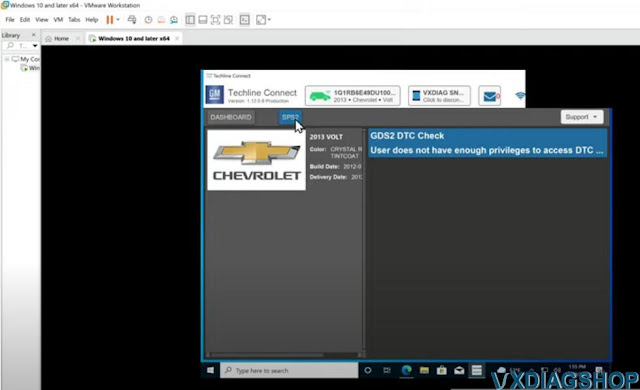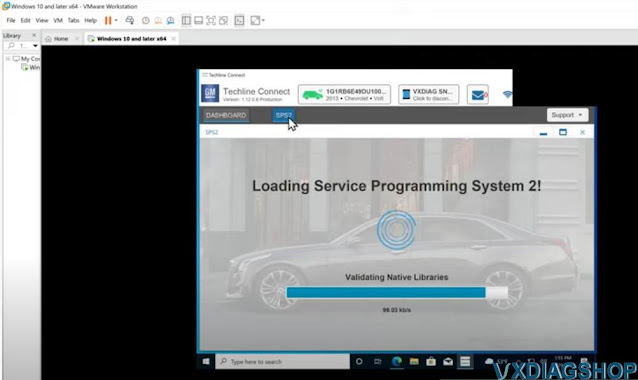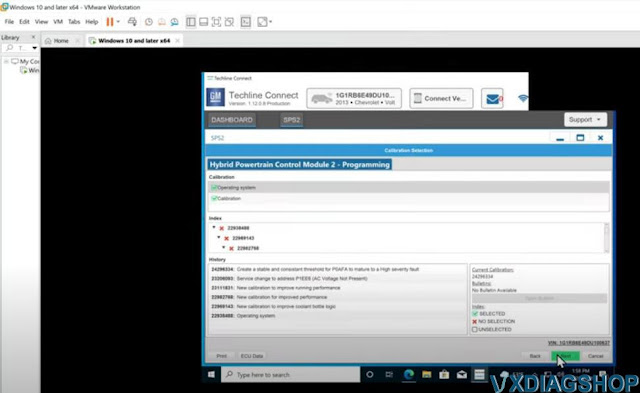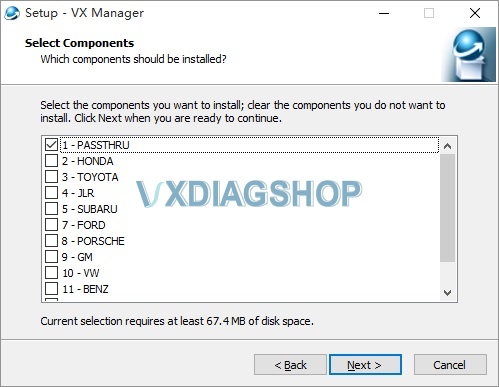How to solve Xentry file check failed of VXDIAG Benz C6 |
Here comes the solution to theVXDIAG Benz C6multiplexer driver installation file check failure problem. The error occurs when installing c6 driver for2021/12 xentrysoftware.
Error displayed:
‘The file checked failed, try again’
‘Connect device error, ping failed’
Delete and install the C6 driver again, got another error RunCommand Error
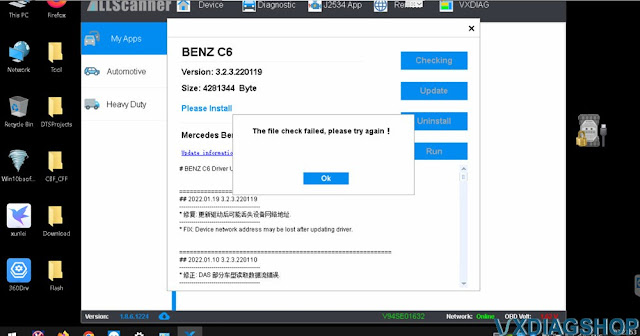
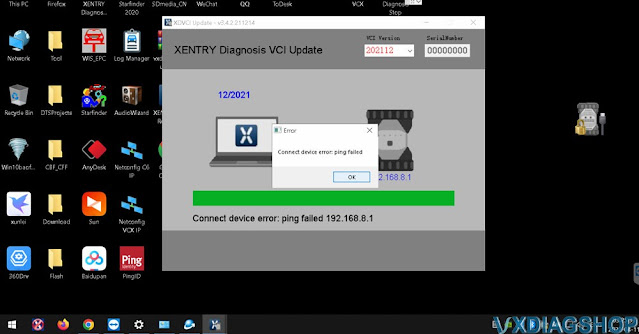

Solution:
The customer has got the technical support fromvxdiagshop.comengineer via Teamviewer.
Change another good network connection, and reinstall Benz C6 driver.
Try again it works without problem.

|
Метки: VXDIAG Benz C6 |
How to Fix VXDIAG Ford IDS Fail to Load DLL error? |
Problem:
I got a problem when installingVXDIAG VCX NANO Ford IDSV125 on Windows 7 operating system.
It came with the error below:
Unhandled Exception
Error Number: 0x80040702
Failed to load DLL: Fnpss
Setup will now terminate.
Can you help?
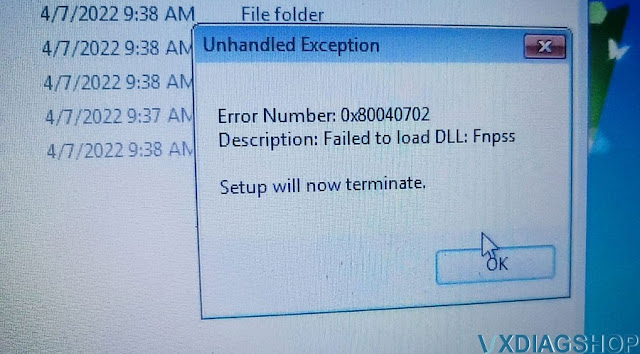
Solution:
Make sure you have downloaded full IDS V125, VCI driver and IDS Patch.
Software can be downloaded free here
https://www.vxdiagshop.com/info/download/
Win10 is recommended for the 125 version. Change a Windows 10 laptopif has this error again.
VXDIAG engineer tested on windows 10 without problem.
Tip to install Ford IDS software:
1. Install Ford IDS-1**
2. Wait for the installation of Ford IDS – 1**, and restart the computer
3. Install the Ford original VCI software_ 1.0.0.10.exe
4. Install VX manager and Ford IDS driver
5. Wait for VX manager and Ford IDS driver installation to complete
6. Connect VCX device and install idspatch
7. Use idspatch to open IDs and start diagnosis.
|
Метки: VXDIAG Ford IDS |
VXDIAG Device Not Connected Solution |
Problem:
I got the ODIS 6.1.0, postsetup, vx manager all well installed. Then connectvxdiag vcx nano vw 6154interface, but software cannot detect the device.
Try to update VW 6154 driver, still the device is not connected. Any input?
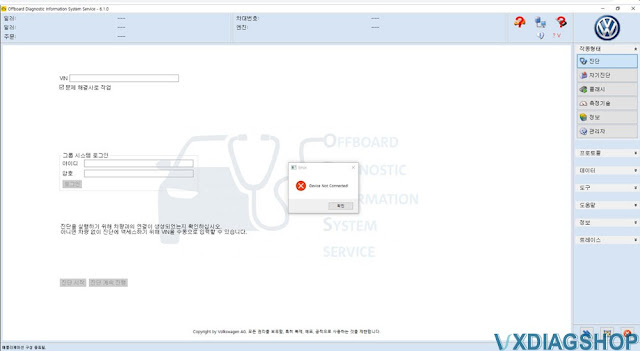

Solution:
VXDIAG engineer is working on a new driver version to fix bugs.
The next version will fix this issue. You will be informed once the new driver version is released.
|
Метки: VXDIAG Device |
Where to Download VXDIAG Ford Mazda IDS V125? |
Allscanner VXDIAG both Ford and Mazda software was released to V125 on April 6th, 2022.
Software version:
Ford IDS V125
Mazda IDS V125
Support Online programming, we don’t provide online account
Device affected:vxdiag vcx nano ford/mazda USB version, vxdiag vcx nano ford/mazda WiFi version,VXDIAG VCX SE Pro,VXDIAG Full,VXDIAG VCX Plus 3 in 1etc
Operating system: Win7, Win8 and Win10
Free download Ford IDS V125
https://mega.nz/folder/6dwzgaJR#XW2q1xPdbgKV4XtZQqkB0w
Free download Mazda IDS V125
https://mega.nz/folder/iQp1UACZ#d4ey2cWHmaEMf9n2dTcTAQ
Free download Ford and Mazda IDS Patch
https://mega.nz/folder/OV4RRC6B#seCWP6UCzOPWEDYlQxZ1iQ
Ford IDS Installation:
1. Install Ford IDS-1**
2. Wait for the installation of Ford IDS – 1**, and restart the computer
3. Install the Ford original VCI software_ 1.0.0.10.exe
4. Install VX manager and Ford IDS driver
5. Wait for VX manager and Ford IDS driver installation to complete
6. Connect VCX device and install idspatch
7. Use idspatch to open IDs and start diagnosis.
Mazda IDS Installation:
1. Install mazdaids-1**
2. Wait for mazdaids – 1** installation to complete and restart the computer
3. Install VX manager and Ford IDS driver
4. Wait for VX manager and Ford IDS driver installation to complete
5. Connect VCX device and install idspatch
6. Use idspatch to open IDs and start diagnosis.
|
Метки: VXDIAG IDS |
VXDIAG VCX NANO for Toyota cleared Lexus 2019 Rx350 EPB malfunction |
I am driving a 4th generation Lexus 2019 Rx350. My EPB malfunctioned after trying to replace the rear brake pads myself. I am looking for a good Techstream cable to reset EPB.
I read a lot of reviews, I got a VXDIAG VCX NANO for TOYOTATIS Techstream fromvxdiagshop.com$95+tax today. It is working perfectly. Windows 10 and Techstream work perfectly fine on my car. I installed the drivers and software onto a newer laptop with new drivers and their provided 15 series software and all features including the “customize” function worked flawlessly. I have successfully cleared the electronic parking brake malfunction. It’s perfect. The EPB is working now.
I also used it for programming a new key fob of my wife’s 2013 RX and to disable auto steering wheel tilting for another 2017 RX with no issue.
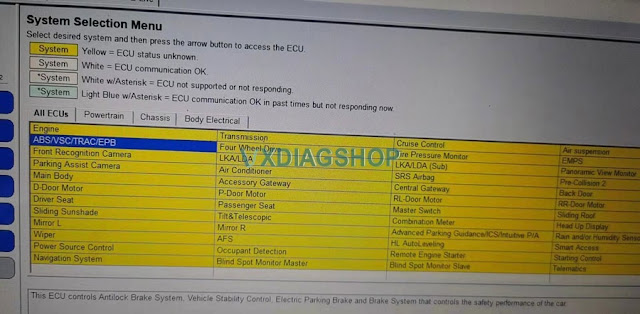

|
Метки: VXDIAG VCX NANO for Toyota |
[Solved] VXDIAG VX Manager offline cannot get license |
In theprevious postwe provide the solution tovxdiag vx manageroffline cannot renew license problem on real host machine. Here we share a customer solution on real/VMware machine if it is still not working by changing DNS to 8.8.8.8.
I think by “Offline” it means “unable to reach vxdiag website(s) on the internet”. Try this:
1. On same pc (real or virtual) where you are running VX Manager, open a web-browser, either GoogleChrome and/or IE.
2. In the browser, verify you are actually on internet. One way is to search for “news” and see if it brings up today’s news.
3. If not on internet at all, run the internet troubleshooter (in settings on windows), and/or somehow get on the internet. Maybe re-install VMware tools. Also verify time and date are correct. I use “Mange: Virtual Machine Settings”: Options: VMware Tools: (enable) “Synchronize guest time with host” (gives guest correct system time even if guest not on internet).
4. Once on the internet, see if you open each of these websites:
A: VXDIAG https://www.vxdiag.net
B: http://www.vxdiag.net/ (http not https) http://www.vxdiag.net
C: http://www.vxdiag.net/managecenter/download/vxdiag.zip
Note that A, being https, will have lock/secure icon by URL and if you cannot reach A, then that website might be blocked by your DNS server as some files there seem to contain malware. The malware is why the VXDIAG have you change DNS server to 8.8.8.8, but you should then reboot and also do ipconfig /flushdns like so:
Right click on the start menu and choose either Command Prompt (Admin) or PowerShell (Admin) from the menu.
Type in the command
ipconfig /flushdns
If 8.8.8.8 does not help, try setting primary and secondary DNS servers to 209.244.0.3 and 209.244.0.4 (works for me). Or take laptop to various public wifi spots until you find one that lets you reach A, B, and C.
Once you reach A, then you hopefully can also reach B and/or C. Note B and C, being just http (not https), will have “Not secure” icon, but ignore any warnings. C should offer to download vxdiag.zip file. On my win10-64 vm, with all updates and newest chrome, I am still able to download the vxdiag.zip file without problem. If you cannot download it in chrome, try internet explorer or edge, etc. If one browser allows download, temporarily set that as your default browser. For more info google “block some HTTP file downloads starting with Chrome 83” (or similar http file download topics).
WARNING: When all steps below are done, be sure to (re)set your default browser to Google Chrome, as the GM Techline folks warned me only Chrome works for TechLine Connect! (I did all steps below with Chrome as my default browser, but YMMV). I think the ability to download from http (not just https) websites is needed by VXManager to do firmware upgrade(s), Update license(s), etc, and if http downloads are somehow blocked, it gives you “offline” error. (Eventually I would think the VXDIAG folks would make everything available on https URL instead of just http.)
I would think once you can reach A, B, and C then VXmanager should no longer display “Offline” error, and be able to do firmware updates. Use newest VXmanager as of today 2022-04-02 is VX Manager 1.8.6.1224 (2021-12-24) in the 69.4meg vxdiag.zip file. Then repeat the firmware update until it completes without error and you have newest firmware, which is v1.9.0.0 as of today per update history at http://www.vxdiag.net/managecenter/fws/update.txt Repeat it even if it says you already have v1.9.0.0 just to be sure. I would think the licenses should all update as well… all 4 of my licenses say 203012-30 (8 years from now). Good luck, and patience. Perseverance furthers.)
P.S. As others found out, it may be best to try from scratch with new vmware virtual machine.’
Any questions feel free to contact uswww.vxdiagshop.com
|
Метки: VXDIAG VX Manager VXDIAG offline |
How to activate DTS Monaco 9.02? |
As titled, we have customer asking do we have the DTS Monaco 9.02 (Softing 9.02) on xentry passthru. Yes, the vxdiag benz c6 xentry passthru does have free 9.02. But we don’t provide activation nor certificate.

MBcoding does provide an activation service. $50 per activation.
What’s new in DTS Monaco 9.02?
Diagnostic Tool Set (Softing DTS 9) has new functionalities enable even faster and more cost-efficient diagnostic development.
The highlights of the new 9.02 generation include, in particular, remote diagnostic support in the engineering network (remote diagnostics) and the display and recording of Ethernet communication (DoIP, Diagnostics over Internet Protocol). New functions in the area of OTX support, based on the latest standard, enable a perceptible increase in the speed of work thanks to automation and the ability to precisely solve individual problems with self-generated user interfaces. The integration of function-oriented diagnostics with the Smart Diagnostic Engine (Softing SDE) has now already made the leap to the next generation of “diagnostic systems”.
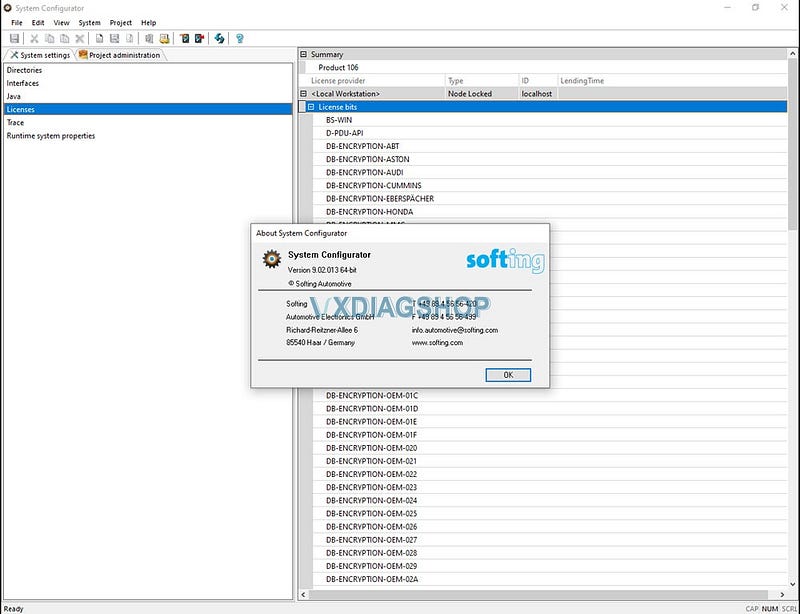
Remote Diagnostics in the Engineering Network
the engineer can connect up remotely, carry out his/her own tests and correct any problems directly (remote software update) so that the actual tests in hand can be continued. This can save a lot of time and money, especially in globally operating teams, as travel can be avoided and expensive test resources shared.
Does DTS 9.02 work on W206?
ZenZefi certificates are needed.
Does DTS 9.02 work on W223?
For w223 it needs ZenZefi certificate.
This project files works partially not all ecus are able to be coded in w223 and w206 cars.
The zenzefi certificates are around 10 certificates as of now.
Xentry diagnostic still doesn’t work if you are having that 10 zenzefi certificates also still it doesn’t work.
You need for every single ecu separate certificates for Diagnostic and separate for coding. And there are 6 different Types of certificates. After sales Basic, Aftersaleaenhanced, Development, Development Enhanced, Production and Suppliers.
Do I need to remote DTS Monaco 8.13/8.16 if install 9.02?
No, you can have both DTS 8 and 9 on the same laptop.
Does DTS Monaco 9.02 work without activation/certificate?
No, without working zenzfei it’s actually less useful than DTS8.
and works on SMR only but not CBF.
Full DTS have support for cbf. The i9.02 is incomplete version.
DTS 8.16 works perfectly with all chassis. Online and Offline.
8.16 works with 223 and 297, it has been working for a ling time, but you need online account.
You need to register and get account to use 9.02! Kline, can and doip protocols are supported. Not like the bad and first test dts from softing wich is viral on internet. Better use 8.16.
|
Метки: DTS Monaco 9.02 vxdiag benz |
How to Flash Benz ECU with VXDIAG VCX SE & PCMFlash? |
As we all know,vxdiag vcx seis a good passthru j2534 device. Possible to use it with pcmflash?
MBCoding has tested thevxdiag vcx se benz(as well as other vcx se series) as a good pcmflash passthru j2534 device.
Here is the demo example on how to flash the Mercedes S500 W221 with M273 engine ECU ME97 using PCM Flasher and vxdiag vcx se j2534. So you can make a chip tuning yourself, Stage 1, Euro2.
Make sure you set the power supply to 13.5V.
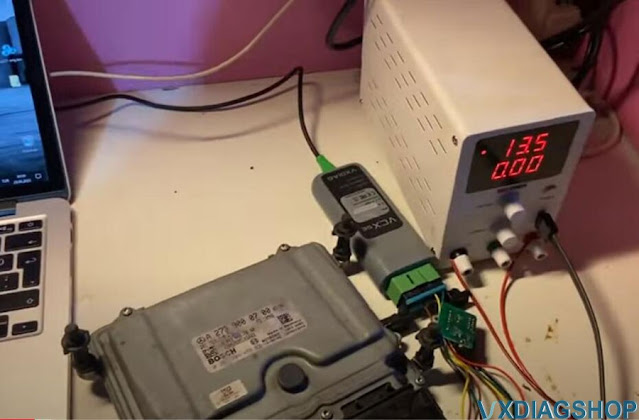




Read data with pcmflash on bench under module 69 Mercedes M156/M272/M273 (ME 9.7)
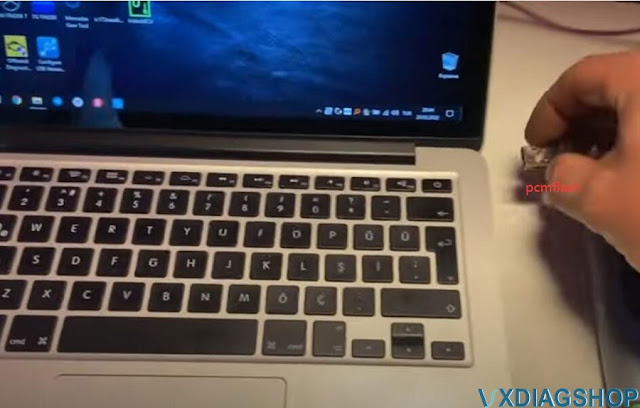
DetectsVXDIAG J2534as passthru
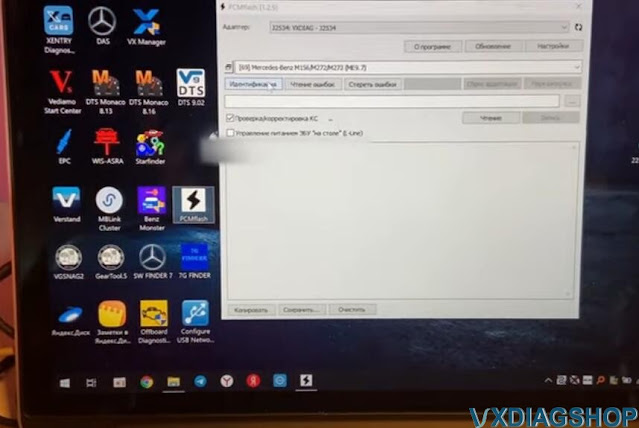
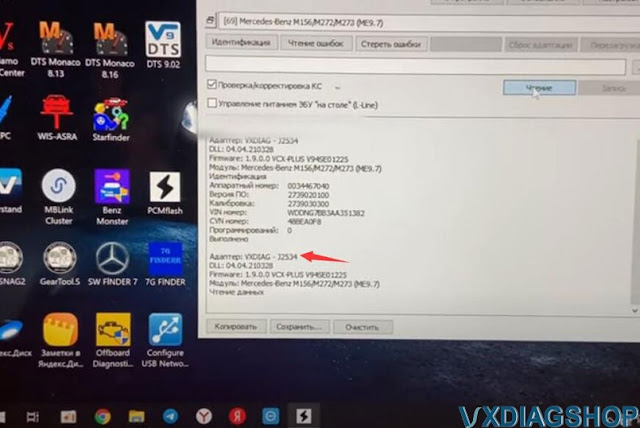
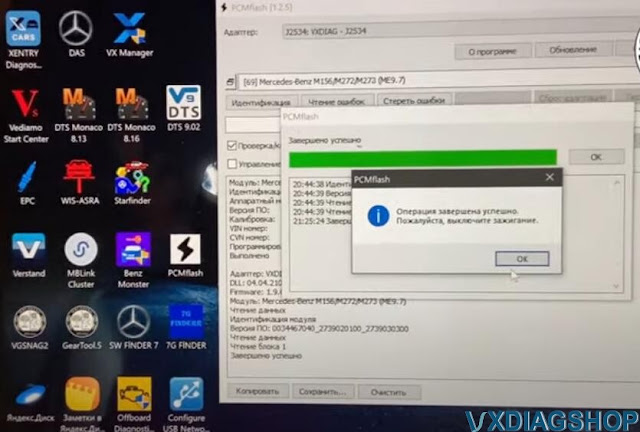
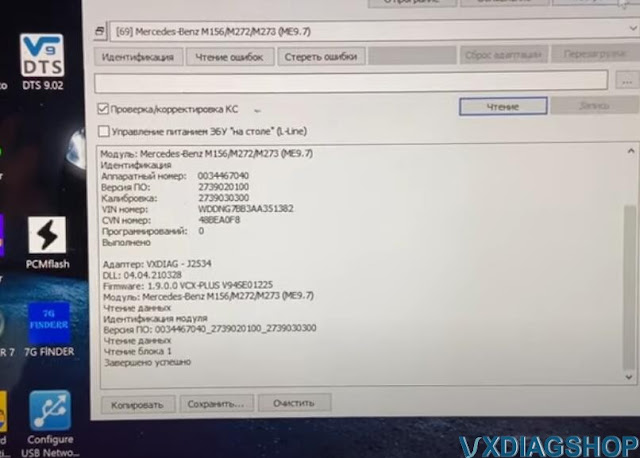
They read it on the table but will flash it directly through the OBD connector
Connect vxdiag vcx se unit with vehicle and laptop
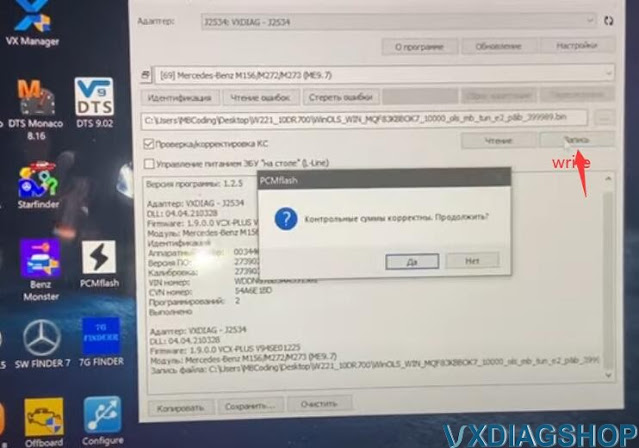
Write flash
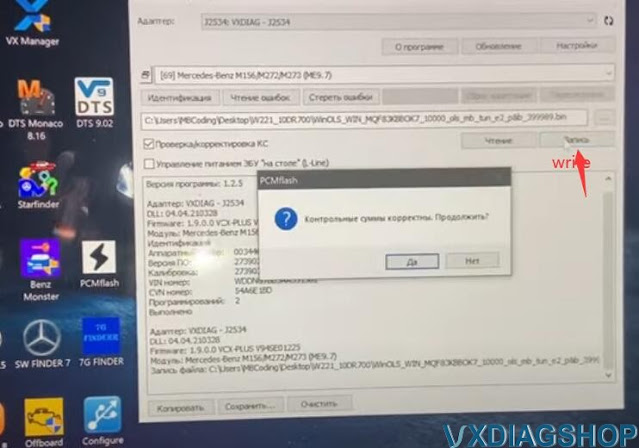
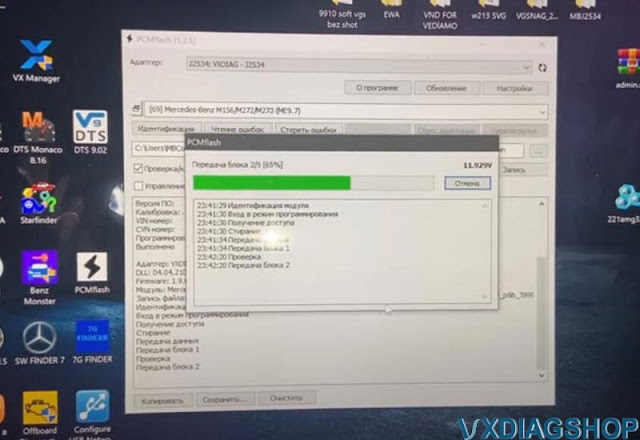

For detailed tuning guide, check MBCoding youtube channel.
|
Метки: VXDIAG VCX SE PCMFlash |
VXDIAG VCX NANO update GM Volt 2017 android auto |
My car is a generation 2 GM Volt year 2017 but was made early 2016. I got thevxdiag vcx nano gm scannerand SPS2 subscription ($40 for two years per VIN unlimited) last night, rushed the Android auto update in late night, haven’t had a chance to look around much at the software.
it can update gen2 or any GM car, but only with the latest software available. Android auto is not available for gen1.
My Volt Gen2 had apple car play, but no Android auto. It’s software version was definitely old. I’m not sure about the new apps, I’ll investigate. This only gives me access to updates GM as specifically released for this module.
It went through the sps software. To update my infotainment system (human machine interface) I actually had to download some software onto a USB, and uploaded that into the system. Then had to do a separate overall update to it.
I select which module I want to update, and it pulls from GM database the files. If there is an update to that module that GM has released, then you can access it. I can’t update say my gen two infotainment system with an entirely different modules software, say a Corvette infotainment system, if that makes sense. At least, that’s my understanding.
Still testing the device. I’m curious what else you can do with it besides scanning, live data, component actuations.
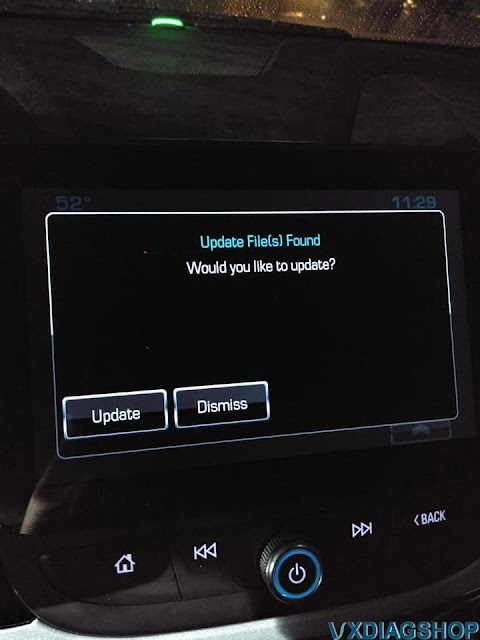
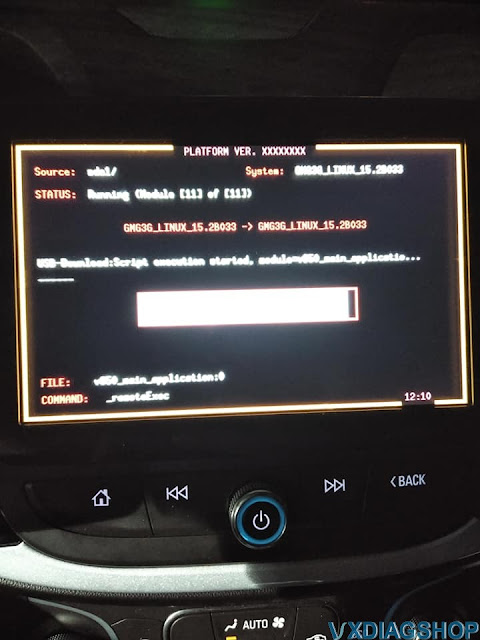

|
Метки: update GM android auto VXDIAG VCX NANO |
Can VXDIAG VCX NANO for Ford do old cars UBP protocol? |
Question:
I have a 2003 Ford Expedition, and UBP refers to the communication protocol. OBDLink MX Bluetooth and Forscan have had very few troubles connecting to several vehicles from early models to more recent MS-CAN equipped models. I wonder if thevxdiag vcx nano ford idsis able to access old Fords with UBP.
Answer:
Most other vehicles use CAN, but these older Fords use UBP to communicate with the PCM. Most devices available cannot communicate with UBP.
Obdlink does not support UBP.VXDIAG VCX NANO does not do old UBP Ford either.
Forscan has UBP support as of version 2.3.09 but only for Ford VCM2 Adapters and VCM2 Clones.
Support for UBP protocols in ELM327 based adapters is still being worked on hence the prompt for the switch change if ISO/UBP is expected on the board but to date reading UBP with ELM327 adapters has not been successful!
You need a UBP compatible scan tool. One of the few scan tools with UBP support is Ford VCM II.
|
Метки: VXDIAG VCX NANO VXDIAG VCX NANO Ford |
Will VXDIAG Benz C6 DTS Monaco do W206? |
Can anyone confirm can i connect VXDIAG Benz C6 DTS Monacowith the new Mercedes W206? I have not found w206 files for DTS (cbf /smr-d?). There is a 206 folder in C:// but nothing in the folder.
.png)
VXDIAG C6 DTS Monaco does do w206. But VXDIAG does not provide 206 CBF file.
Find or create 206 CBF files yourself and import to CBF. You can google search DTS project files.
|
Метки: Benz C6 DTS Monaco VXDIAG |
FORScan and vxdiag disable 2021 F150 Auto Start Stop |
2021 Ford F-150 Auto Start Stop can now be disabled via FORScan. You will need a Forscan compatible J2534 interface, i.e thevxdiag vcx nano fordinterface.
The following has been reported to disable Auto Start/Stop:
PSCM 730-03-01 xxxx xxxx 00–
If you keep the Stop Start status monitor open in the IPC (found in the Trip Fuel menu) you can monitor that every time auto stop start should kick in it will not due to a ‘steering maneuver in progress’, which is an auto stop start interrupt generated by setting this.
The person that first tested this newer mod (Airborne_Ape) said “In the tests this generates no errors, no DTC’s, no prompts, no chimes and keeps the battery monitor system active. The Auto Start Stop algorithm is just always interrupted by the PCSM and will never work.”
Can confirm: This is the only notification that I get, and it is only visible if you are already looking at this screen.
No errors, no warnings, no side effects (so far).

By changing that “1” to a “0” you’re basically just tricking the Power Steering Control Module into thinking that the steering wheel is currently in motion, and therefore A.S.S. is not activated.
Since this is a normal action that it looks for each time you stop it wouldn’t generate any kind of error, therefore, no error or warning messages.
Mission accomplished.
https://www.vxdiagshop.com/wholesale/vxdiag-vcx-nano-for-ford-mazda-2-in-1.html
|
Метки: vxdiag FORScan |
Can I Install VXDIAG VCX NANO GM on Win11? |
Possible to set up vxdiag vcx nano gm gds2 and tech2win software on Windows 11 operating system?
Here is the test report from one of vxdiagshop.com's customers.
‘Just finished installing the VX Manager software on my new Win 11 laptop. The installation went normally and everything works as it should.
Thought you guys would want to know the software works with Win 11 Pro 64 bit.
I am pleased to report that the GDS2 software as supplied by VXDiag installs and runs ok on my laptop using Windows 11 Pro 64 bit. So far I have used the laptop and GM VCX Nano successfully with Tech2Win on my '09 Corvette Z06, and with GDS2 on my '14 Silverado LTZ.
Two observations:
The defender anti-virus supplied with Win 11 and some third party anti-virus programs do not like the VXDiag software suite. They will block the download, installation, and running of the software.Care must be taken to adjust the settings in the anti-virus software to prevent this.
The VXDiag supplied Tech2Win and GDS2 software does not have 100% functionality as the real GM software. They cannot communicate with all the car's modules at one time but can communicate with each module individually. This is the same as under Windows 10.
Thanks for the interest and support.'
|
Метки: VXDIAG software |
How to Program Ford Mustang 2021 Smart Key with VXDIAG J2534 FDRS |
Here is a quick guide on how to program a new key to a Ford Mustang Mach E year 2021 using vxdiag J2534 interface and FDRS software program.
Tools required:
VXDIAG VCX NANO Ford J2534passthru
Ford FDRS online subscription
2 keys to be programmed


Here we have a new key and the factory proximity smart key
You need ford vcm2 or other compatible tools for FDRS.
There is a list of them on Ford’s website.
You might need a dealer login that case obviously a dealer can do it or a dealer tech.
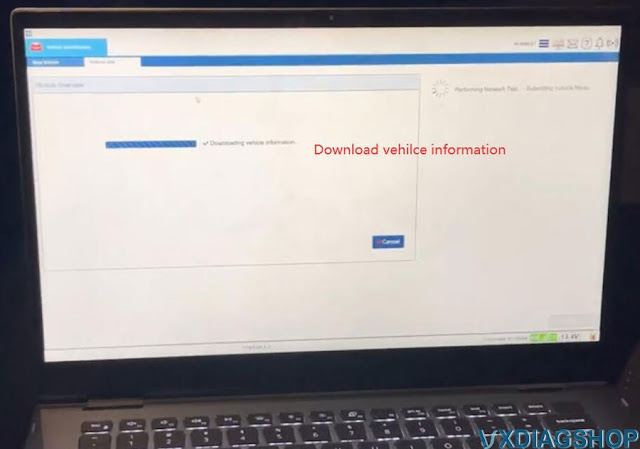
I am logged in as a dealer here. Check:How to set up FDRS with VXDIAG VCX NANO for Ford?
All I’ve done is plugged it in and I hit Read vehicle, it’s been reading for around 10 seconds.
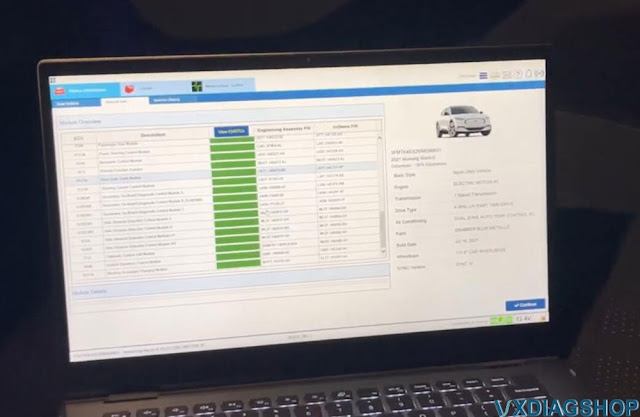
it’s pulling every single module in the car and this car is i believe it has 37 modules.
It looks at code and checks software versions in every module.
the car doesn’t have to be on for this but if it’s not it won’t actually read all the modules.
We just read some of them. I think it’s about half maybe a little more read with the car off and the rest need to require the car to be on.
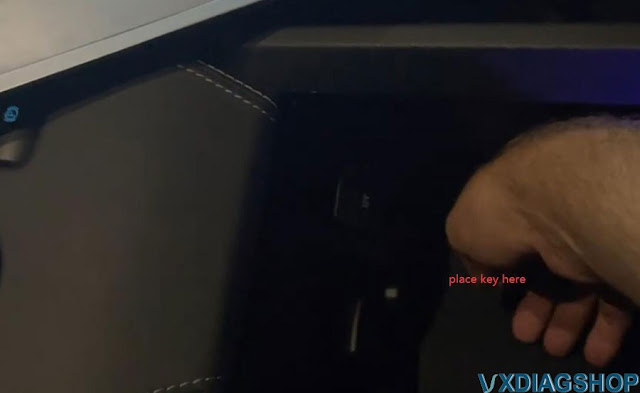
What we’re going to do is i’m going to go ahead and put this key in the backup slot right here.
We’re in it’s basically showing if we have any codes and it’s showing all the part numbers here.
So anything in orange we have what they call DTC’s which are just a stored code.
It shows some information on the side here which is also an oasis.
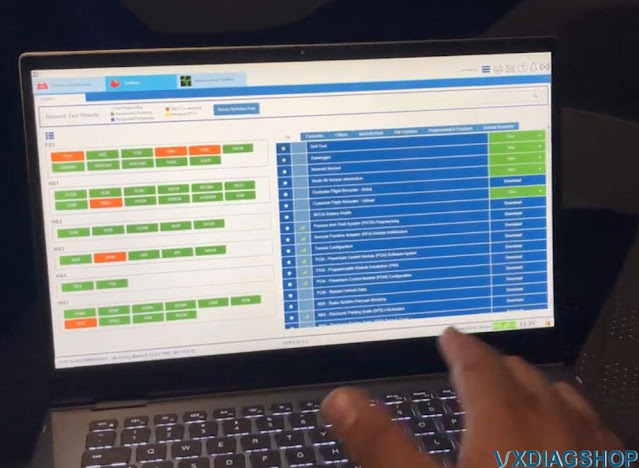 >
>
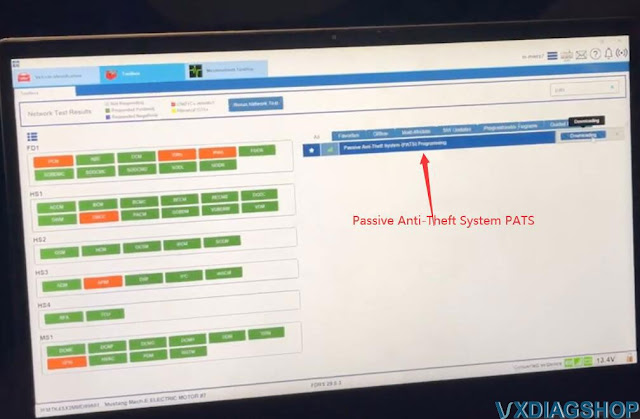
Go ahead and continue it shows your battery voltage right here. By the way at the bottom right which is helpful again, it shows codes here shows all the tests you
can do here so what we’re going to go ahead and do is just type in the search bar in the top right when type PATS passive anti-theft system
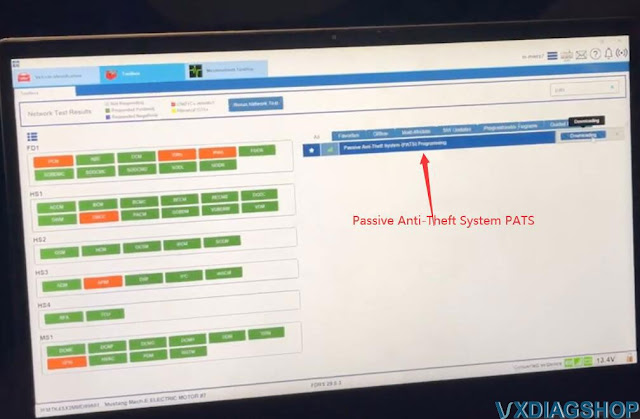
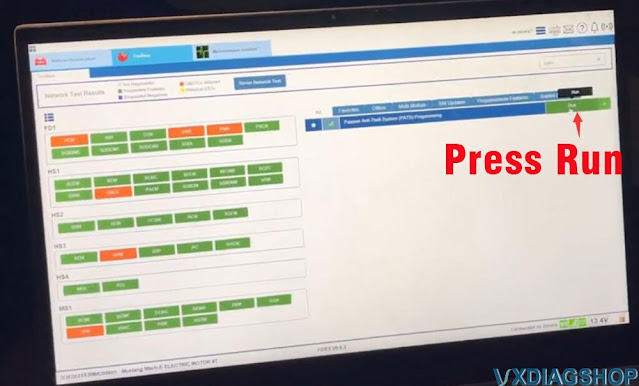
we’re gonna hit download. FDRSdownloads all modules individually.
It doesn’t take very long usually though if you have a good WiFi connection.
It’s gonna connect to the car real quick.
Check how many keys are programmed and then you just do what we want to do or
whether it asks what we want to do count, erase, program, lost or initialization if you replace it
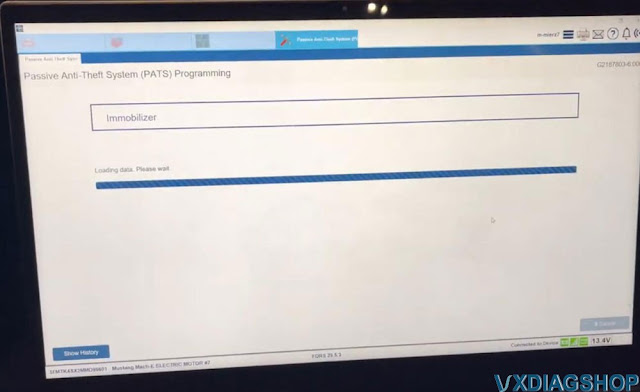
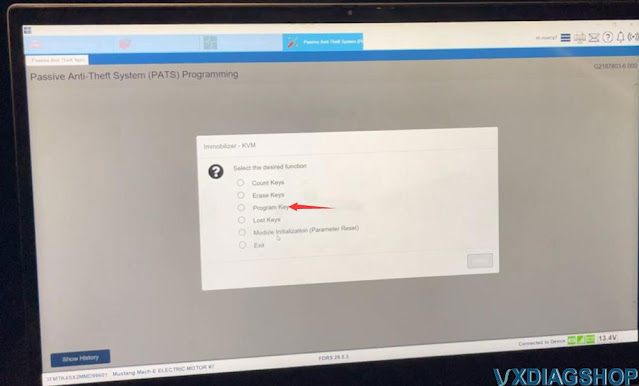
We count keys, it tells us there are actually two keys.
Here we selectProgram Key
Put it in the backup slot we already did
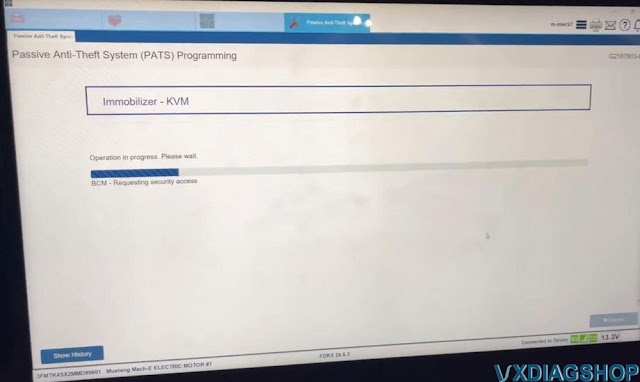

It’s in the bcm lights flash that means it’s programmed
Now it says three keys and takes this new key out

It’s working you can hear the door locks and here’s the first key.
See they both work now so perfect that’s how quick it is for a dealer to program a key.
Super fast and enjoy.
http://blog.vxdiagshop.com/2022/03/22/program-must...ty-with-vxdiag-j2534-and-fdrs/
|
Метки: Ford 2021 |
How to solve VXDIAG Benz C6 prompt no device connection how to solve |
Problem:
I got thevxdiag benz c6 doipmultiplexer and 12/2021 version xentry hard drive but it won’t connect to WiFi. VX Manager cannot detect the device. It says No Device.
I have installed the new C6 driver, nothing changed. ‘Connect device error: ping failed 192.168.8.1’
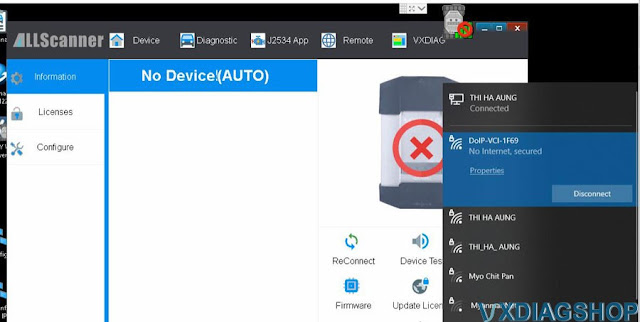


Vxdiagshop.com Solution:
You may need a C6 DoIP firmware reset.
File required:
Then follow the steps here to reset the DoIP VCI.
https://www.vxdiagshop.com/service/vxdiag-benz-c6-doip-vcx-firmware-reset-8042.html
|
Метки: VXDIAG Benz |
How to setup VXDIAG VCX NANO GM on VMware |
Vxdiagshop has revealed the secret to setting upvxdiag vcx nano gmwith Techline Connect GM SPS2 new online programming system. Here we share a virtual machine solution on this.
Related reading:Set up vxdiag vcx nano gm with Techline Connect (native machine)
NOTE:
Our method is much easier than the virtual machine solution. The approach here is not plug-and-play. Just provide another solution.
Share for educational purposes. You are at your risk.
Credit to bit1817 from GM-Volt. The originalvideohere can be used as a visual aid.
During this process, you will:
- Create a virtual machine
- Using a virtual machine will decrease the chance of errors and protect your computer from potential viruses. It also makes it easier to start from scratch with a fresh installation of Windows (if you end up needing to). However, it can be done without using a virtual machine (check our document above).
- Install and set up VX Manager
- Install and set up Techline Connect
- Use SPS2 to reprogram your vehicle using the VCX Nano
What you need before starting:
- A laptop
- An internet connection
- An active “Service Programming System (SPS2)” subscription from ACDelco TDS
- $40 per vin (24 months access)
- VXDIAG VCX Nano GM GDS2 J2534 ($120)
- OBD2 scanner
Important information and tips:
- Read the guide and watch the video to decide if this is feasible for you. You don’t need to be an expert with computers to successfully do everything but it’s definitely not “plug and play.”
- Try to follow the instructions as closely as possible.
- Do not try to follow the video without reading the step-by-step instructions. The video is just meant to be used as a visual aid.
- This might take multiple attempts. If you encounter an error, it might be easier to just restart from scratch instead of trying to troubleshoot it.
- Don’t plug the VCX Nano into your laptop or vehicle until the step says to.
- The video was created on October 29, 2021. Things may change by the time you use this guide, but it should be similar. The user will try to keep the guide updated and fix errors.
- This guide specifically addresses the “Service High Voltage Charging System” error with 1st generation Chevy Volts. However, the process should be similar with other vehicles.
The “Service High Voltage Charging System” message is a common problem on first-generation Volts. Often, the only way to fix the error is to reprogram the BECM and HPCM2 modules (even if nothing is inherently wrong with the vehicle). Before you reprogram the modules, you should see if clearing the codes fixes the issue. Also, make sure the battery coolant is not low. If clearing the codes does not permanently fix the problem, you most likely need to reprogram the modules.
- Before reprogramming, make sure the battery coolant is not low and clear any codes with an OBD2 scanner.
- He recommends buying a Chevy Volt 2011-2015 SHVCS Defeat Plug ($40) to stop the SHVCS message from triggering again. If you choose to buy it, you can install it before programming your vehicle.
- He suggests using VMware to create your virtual machine. Others have reported problems when using other virtual machine software.
- If you don’t live in the United States, you might want to use a VPN and change your location when creating your account with ACDelco TDS. The “Service Programming System (SPS2)” subscription might have better pricing and a longer access time in the USA than where you live.
VXDIAG VCX NANO Techline Connect Setup Procedure:
Step 1:Download Windows 10 Media Creation Tool and VMware Workstation (00:00)
- Search the web to find the download links or click the links below
- Edit: It might be better to use VMware Workstation 16 Player instead of VMware Workstation Pro. If you use the pro version, your access will end after your free 30-day evaluation. However, you can still use the pro version if you would like. The setup process is similar with both versions.
Step 2:Open Windows 10 Media Creation Tool and download Windows 10 ISO (00:30)
- Click on the Windows 10 Media Creation Tool file you downloaded to start the installation
- When the screen says “What do you want to do?”
- Select “Create installation media (USB flash drive, DVD, or ISO file) for another PC” and continue
- When the screen says “Choose which media to use”
- Select “ISO file” and continue
- *remember where you save this file*
Step 3:Set up VMware (01:57)
- Click on the VMware Workstation installation file you downloaded in step 1 to start the installation
Step 4:Set up a virtual machine using VMware (02:58)
- Start the VMware Workstation program
- Select “I want to try VMware Workstation 16 for 30 days” and continue
- Select “Create a New Virtual Machine” and continue
- For the “Installer disc image file,” click browse and then select the Windows 10 ISO you downloaded in step 2 and continue
- Uncheck the box that says “Power this virtual machine after creation” and continue
- Click “Edit virtual machine settings”
- Change the “Number of cores per processor” and “Memory.” This will make the virtual machine run smoother. The values you select depend on the specification of the laptop you’re using.
- I suggest setting the memory to half of what your laptop contains and setting the “number of cores per processor” equal to the number of cores your CPU has.
- My laptop has 16 GB of memory/RAM and a 6 core CPU. Therefore, I selected 8 GB of memory and 6 for the “number of cores per processor.”
Step 5:Power on the virtual machine and set up Windows (04:26)
- Select “Power on this virtual machine”
- As soon as the screen says “Press any key to boot from CD or DVD,” click the center of the screen and press any key. If you don’t do this fast enough, you’ll have to close the window and try again.
- When the screen says “Activate Windows”
- Select “I don’t have a product key” and continue
- When the screen says “Select the operating system you want to install”
- Select “Windows 10 Pro” and continue
- When the screen says “Which type of installation do you want?”
- Select “Custom: Install Windows only (advanced)” and continue
- When the screen says “How would you like to set up?”
- Select “Set up for personal use” and continue
- When the screen says “Let’s add your account”
- Select “Offline account” and continue
- When the screen says “Sign in to enjoy the full range of Microsoft apps and services”
- Select “Limited experience” and continue
- When the screen says “Choose privacy settings for your device”
- Turn off everything and continue
- When the screen says “Let Cortana help you get things done”
- Select “Not now” and continue
Step 6:Configure display settings (optional) (07:31)
- Go to system settings and find the display settings.
- Do this if you need to change the resolution or make text larger
Step 7:Log in to ACDelco TDS and download Techline Connect (08:18)
- You need to have an active “Service Programming System (SPS2)” subscription from ACDelco TDS before attempting this step
- Log in to ACDelco TDS
- Click on your vehicle programming subscription and then click “Add VIN.” It will open a new webpage.
- My subscription already shows the VIN of my car because I’ve done this before. You don’t enter the VIN until step 11 or 12.
- Click “Download Techline Connect”
Step 8:Download and install VX Manager (09:43)
- Go to the VXDiag website and find the download page (or type in the link below)
- Edit: People are reporting problems with the latest version of VX Manager. However, the 1.8.4 version appears to still work. If you have this problem, the link below includes the download for the 1.8.4 version.
- Click the VX Manager Mega Link
- From the Mega webpage, click download
- The download might be flagged as dangerous or a virus. Bypass the warnings (see video) and open the file. Install the program.
- This is safe to do because you are using a virtual machine
- When the screen says “Select Components”
- Select “GM – GDS/Tech2Win” and continue
- Before clicking finish, plug your VCX Nano into your laptop
- When the screen says “New USB Device Detected”
- Select “Connect to a virtual machine,” click the virtual machine from the list, and continue
- Click finish
Step 9:Set up VX Manager (12:52)
- Click “Firmware,” toggle update, and click “Upgrade.” Close the pop-up window when it finishes.
- Click “Update License” and wait for it to finish.
- Click “Diagnostic” and then “PASSTHRU.” Click Install. When it finishes, close the window and close VX Manager.
Step 10:Install Techline Connect (14:28)
- Click on the TLCInstaller file you downloaded in step 7 and install the software
- Once you get to the login screen, close Techline Connect. It might take a few tries for the program to close.
- Go back to the TLC Admin Console web page from step 7 and click “Launch Techline Connect”
- Finish installing the software
Step 11:Prepare for vehicle programming (18:36)
- Clear the codes, if any, from your vehicle using an OBD2 scanner. I think you can do this with the software as well but I didn’t try.
- Unplug the charger from the car
- Your laptop should have a full charge before programming. However, I suggest leaving it connected to the charger, if possible.
- Put the vehicle into accessory mode
- 1st generation Chevy Volt: hold the power button for 10 seconds without pressing the brake
- Turn off the radio, interior lights, etc. You do not want the 12V battery to drain more than necessary.
- Plug the VCX Nano into the vehicle’s OBD2 port
- Click “Connect Vehicle”
- When the screen says “Please select a device type:”
- Select “VXDIAG” and continue
- Click SPS2
- At some point, you’ll get a pop-up that asks if you want to use the car’s VIN with your subscription slot. I think it comes up after you click “next” in Step 12 (around the 20:00 mark in the video). I already did this before I made the guide so the video doesn’t show it.
Step 12:Reprogram the Battery Energy Control Module (19:59)
- I did not fully complete this step in the video because I already reprogrammed my vehicle
- Click “Next”
- Select “Battery Energy Control Module” and click next
- Continue to click next until the software begins to reprogram the vehicle. Don’t do anything until it completely finishes. It might take a while. The vehicle’s instrument cluster will display warning lights during the process (this is normal).
- If your module is already up-to-date, you might get a warning about reinstalling the same calibration. It’s okay to do this. You still need to reprogram it even if it’s up-to-date.
- After it is finished, continue to step 13
Step 13:Reprogram the Hybrid Powertrain Control Module 2 (21:27)
- I did not fully complete this step in the video because I already reprogrammed my vehicle
- Repeat step 12 but select “Hybrid Powertrain Control Module 2” instead
- After the “Hybrid Powertrain Control Module 2” is finished reprogramming, close the program
- Turn off the car and turn it back on normally. You are finished.
Enjoy.
https://www.vxdiagshop.com/service/set-up-vxdiag-v...nnect-via-virtual-machine.html
|
Метки: VXDIAG VCX NANO setup VMware |
VXDIAG SPS2 Does Not Work for European GM? |
Question:
I’ve got the vxdiag vcx nano gm gds2 interface and need one time to Vauxhall Movano 2019 BCM SPS program. The SPS2 or the Techline Connect does not work for European cars and vans.
Any idea how to access EU SPS program?
VXDIAGSHOP Solution:
SPS2/Techline Connect is for North American GMs.
For European legacy Opel & Vauxhall, Chevrolet and Daewoo vehicles you need a subscription to PSA Service Box online website: https://public.servicebox.peugeot.com/pages/index.jsp.
It is 47 Euro or 35 Euro respectively for 2-hour access. You can register and purchase a subscription by yourself.
The vxdiag gm gds has been tested working as a J2534 passthru to SPS.
here is a demo guide on programming Opel Ampera ECU with vxdiag and SPS via PSA Service Box
https://www.vxdiagshop.com/service/reprogram-opel-ecu-with-vxdiag-and-sps.html
|
Метки: VXDIAG SPS2 |
GM techline connect guide: work with VXDIAG VCX SEGM |
Question:
Please anyone give me a hint or a guide to setup the VXDIAG VCX SE with GM Techline connect sps2.
I don’t know if i have to change the connection in the vx manager from auto to usb or leave as the passthru.
If is need to select as vxdiag j2534 or bosh mdi or vci manager?
The main problem is the gm Techline Connect show an error when they tried to connect to the ecu, and then have to restart the program.
The interface firmware is already updated
I’m using “proton vpn”.
Solution:
Run VXDIAG installed, change the connection from Auto to USB and select PassThru driver.
Next on Techline Connect, you should see Vxdiag option on other adapters list.
It is similar to seting up vxdiag vcx nano gm for Techline Connect.
https://www.vxdiagshop.com/service/solve-vxdiag-gm...techline-unexpected-error.html
Feedback:
Finally i had programmed the ecu, I had to install a clean Windows 10, Techline Connect, vcx manager and the passthru, vpn (outside of North America).
|
|
оценка Porsche PIWIS III из VXDIAGSHOP |
|
|