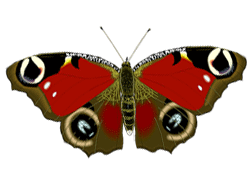-ћузыка
- Claude Barzotti....Aime-moi (Ћюби мен€! или французский поцелуй)
- —лушали: 15831 омментарии: 4
- ‘–јЌ÷”«— »… ѕќ÷≈Ћ”…...
- —лушали: 15831 омментарии: 0
- –омантическа€ мелоди€
- —лушали: 410859 омментарии: 2
- ѕианино - ћузыка души
- —лушали: 92454 омментарии: 0
- Lara Fabian
- —лушали: 488 омментарии: 0
-ћетки
-÷итатник
"— ƒнем –ождени€" рамочка от Nata-Leoni - (0)
«десь будет ¬аш текст «десь будет ¬аш текст
-ѕриложени€
 ќткрыткиѕерерожденный каталог открыток на все случаи жизни
ќткрыткиѕерерожденный каталог открыток на все случаи жизни я - фотографѕлагин дл€ публикации фотографий в дневнике пользовател€. ћинимальные системные требовани€: Internet Explorer 6, Fire Fox 1.5, Opera 9.5, Safari 3.1.1 со включенным JavaScript. ¬озможно это будет рабо
я - фотографѕлагин дл€ публикации фотографий в дневнике пользовател€. ћинимальные системные требовани€: Internet Explorer 6, Fire Fox 1.5, Opera 9.5, Safari 3.1.1 со включенным JavaScript. ¬озможно это будет рабо ¬сегда под рукойаналогов нет ^_^
ѕозвол€ет вставить в профиль панель с произвольным Html-кодом. ћожно разместить там банеры, счетчики и прочее
¬сегда под рукойаналогов нет ^_^
ѕозвол€ет вставить в профиль панель с произвольным Html-кодом. ћожно разместить там банеры, счетчики и прочее —качать музыку с LiveInternet.ruѕроста€ скачивалка песен по заданным урлам
—качать музыку с LiveInternet.ruѕроста€ скачивалка песен по заданным урлам ƒешевые авиабилеты¬ыгодные цены, удобный поиск, без комиссии, 24 часа. Ѕронируй сейчас Ц плати потом!
ƒешевые авиабилеты¬ыгодные цены, удобный поиск, без комиссии, 24 часа. Ѕронируй сейчас Ц плати потом!
-¬сегда под рукой
-ѕоиск по дневнику
-–убрики
- TUBES (76)
- ***“убы мужчины. (2)
- ***“убы от babs-babs (35)
- ***“убы разные (1)
- јЌ»ћј÷»я . (9)
- ***јнимаци€ в png (7)
- Ѕ–ќƒ»Ћ » (58)
- ***ѕо дневникам (59)
- ***ѕо клипартам (3)
- ***ѕо урокам (25)
- ¬»ƒ≈ќ (82)
- ***YouTube. (37)
- ***¬идео-уроки по AF (2)
- ***¬идио рецепты (1)
- *** ино -онлайн (4)
- ***ќдноклассники . (8)
- ***‘ильмы (1)
- ***ёмор (4)
- ***яндекс (1)
- ¬—≈ ѕќƒ –” ќ… (205)
- ***¬—≈ ќ яЌƒ≈ —-‘ќ“ќ (1)
- *** омментики. (1)
- ***Ћ»–» ј (1)
- ***ќбъ€вление (4)
- ***ќткрытки (7)
- ***ѕоздравлени€ (63)
- ***ѕолезное (2)
- ***–аботы друзей (41)
- ***–амочки (83)
- ƒЋя ѕ (36)
- *** омбинации клавиш (4)
- *** омпьютер. (9)
- ***ѕолезное о ѕ (13)
- ***ѕочта ћайл ру (1)
- ***”роки по ћозилле (1)
- ***‘ейсбук (1)
- ∆»¬ќѕ»—№ . (5)
- ***ƒ≈“» (1)
- ***«имние (1)
- ***»ллюстрации (2)
- ***÷веточные (1)
- »зучаем английский (2)
- Ћ»ѕј–“џ (475)
- ***"ћузыка" PNG (2)
- ***ILLUSTRATIE - GIRLS (2)
- ***јнгелы (1)
- ***Ѕордюры. (5)
- ***¬екторный клипарт (3)
- ***ƒекор (44)
- ***ƒекор-уголки. (1)
- ***ƒень ¬алентина (2)
- ***ƒизайн (15)
- ***∆ивотные. (9)
- ***«имний (2)
- *** артинки (1)
- *** источки (1)
- *** липарты девушки . (71)
- *** липарты цветы (38)
- *** липарты детей . (8)
- *** лоуны . (1)
- *** орабли ,замки . (1)
- *** уколки 3 ƒ (8)
- ***ћои вырезки (42)
- ***ћорска€ тематика. (2)
- ***ћужчины. (3)
- ***Ќадписи . (28)
- ***Ќовогодний клипарт . (7)
- ***Ќочной город в png. (2)
- ***ќсенний клиарт . (7)
- ***ѕарочки (2)
- ***ѕасха (3)
- ***ѕейзажи ,реки ... (30)
- ***ѕраздничный. (3)
- ***ѕтицы . (6)
- ***–азделители. (4)
- ***–омантическое (1)
- ***— днем рождени€. (1)
- ***—крап наборы (41)
- ***‘ентази (3)
- ***‘игуры . (1)
- **¬азы с цветами . (2)
- **ƒекор пасхальный . (3)
- ** ружева. (5)
- **–азное (58)
- **–амочки (3)
- **–елиги€ (5)
- **Ўторки ,занавески (1)
- ќ–≈Ћ » ¬—≈ Ќ≈ћ” (42)
- –ј—ќ“ј (3)
- ***”ход за лицом (2)
- Ћ».–” - ќ‘ќ–ћЋ≈Ќ»≈ . (187)
- ***√енераторы (48)
- *** ак это делаетс€ . (26)
- ***—хемки (69)
- Ћ»„Ќќ≈ (3)
- ***‘ќ“ќ (2)
- ћ≈ƒ»÷»Ќј (45)
- ***¬се о здоровье,советы (13)
- ***¬се о травах (3)
- ***—порт ,здоровье (10)
- ћЌќ√ќ »Ќ“≈–≈—Ќќ√ќ (19)
- ***Ќеобичные дома . (1)
- ћќ» –јЅќ“џ (2004)
- ***¬ кореле (1641)
- ***¬ фотошопе (147)
- ***ћои рамочки (2)
- ***ћои схемки . (2)
- ***ћои флеш (31)
- ћ”«џ ј (60)
- ** –елаксирующа€ музыка... (2)
- ***ѕЋ≈≈–џ (4)
- ѕќЋ≈«Ќџ≈ —ќ¬≈“џ . (53)
- ***¬ыводим п€тна (1)
- ***Ќародные средства. (24)
- ***Ќужное и полезное. (10)
- ***ѕоделки (2)
- **”борка и чистка (12)
- ѕ–ќ√–јћћџ (179)
- *** Adobe Illustrator (6)
- *** Corner-A ArtStudio. (2)
- ***3D Animation Maker (1)
- ***Corel (1)
- ***ProShow Producer (8)
- ***ѕлагины (72)
- –≈Ћ»√»я (9)
- ***»коны (1)
- ***ћолитвы и пока€ние (8)
- –≈÷≈ѕ“џ (426)
- ***¬торые блюда (32)
- ***¬ыпечка (118)
- ***«аготовки на зиму (19)
- ***«акуски (14)
- ***»з рыбы (9)
- ***Ќапитки (5)
- ***ќвощи (5)
- ***ѕервые блюда (2)
- ***–ецепты из курицы (19)
- ***–ецепты из м€са (23)
- ***—алаты (27)
- ***—ладкое (35)
- ***—оление (1)
- ***—сылки с рецептами (6)
- ***“есто (10)
- —јƒ » ќ√ќ–ќƒ (30)
- *** опилка садовода . (4)
- ***ѕолезные подсказки . (7)
- **¬ыращиваем рассаду (3)
- ”–ќ » (468)
- ***Aleo Flash Intro Banner Maker (8)
- ***¬идио -уроки (10)
- ***—трана ‘отошопа (17)
- ***”роки Semenova_Irina. (12)
- ***”роки LEDY_ANGEL (44)
- ***”роки Sabine Astana . (7)
- ***”роки амнимации с помощью плагина (19)
- ***”роки анимации . (133)
- ***”роки коллажей в фш. (33)
- ***”роки орел . (61)
- ***”роки от NATALI (6)
- ***”роки от јнта . (14)
- ***”–ќ » ADOBE FLASH (6)
- ***”роки Herbstblatt (2)
- ***”роки Mademoiselle (9)
- ***”роки Sothink SWF Quicker (17)
- ***”роки јлены 48 (8)
- ***”роки дл€ ‘Ў (28)
- ***”роки от "√ѕ" (10)
- ***”роки от Millada_Kataleya (2)
- ***”роки от Nata-Leoni (7)
- ***”роки от Ћюбаши. (29)
- ***”роки по схемам (9)
- ”„≈ЅЌџ… Ћј—— (109)
- ** –амочки по формуле . (12)
- ***¬се о ∆∆ (8)
- ***ћастер класс (5)
- ***—оздание рамочек. (37)
- ***‘ормулы ,коды. (47)
- ‘Ћ≈Ў (134)
- ***ѕлееры (54)
- ***‘леш матерь€л (70)
- ***‘леш часики (9)
- ‘ќ“ќ√–ј‘џ (7)
- ***÷веты. (2)
- ‘ќ“ќЎќѕ » ¬—≈ Ќ≈ћ” .. (236)
- ѕодсказки по фотошопу . (23)
- ***√ардиенты (4)
- ***√етлеры (2)
- *** исти (5)
- ***ќбои (8)
- ***ѕј“≈–џ (2)
- ***—тили ,заливки,текстуры . (26)
- ***‘оны (62)
- ***‘”“”ј∆» (4)
- ***Ўрифты. (9)
- ***Ёкшены (4)
- **Photoshop | манипул€ции. (7)
- **ћаски дл€ фотошопа (45)
-ƒрузь€
-—татистика
«аписей: 5157
омментариев: 15476
Ќаписано: 28597
—оседние рубрики: ***”роки по схемам (9), ***”роки от Ћюбаши.(29), ***”роки от Nata-Leoni(7), ***”роки от Millada_Kataleya(2), ***”роки от "√ѕ"(10), ***”роки дл€ ‘Ў(28), ***”роки јлены 48 (8), ***”роки Sothink SWF Quicker(17), ***”роки Mademoiselle(9), ***”роки Herbstblatt(2), ***”–ќ » ADOBE FLASH(6), ***”роки от јнта .(14), ***”роки от NATALI(6), ***”роки орел .(61), ***”роки коллажей в фш.(33), ***”роки амнимации с помощью плагина (19), ***”роки Sabine Astana .(7), ***”роки LEDY_ANGEL(44), ***”роки Semenova_Irina.(12), ***—трана ‘отошопа(17), ***¬идио -уроки(10), ***Aleo Flash Intro Banner Maker(8)
ƒругие рубрики в этом дневнике: ‘ќ“ќЎќѕ » ¬—≈ Ќ≈ћ” ..(236), ‘ќ“ќ√–ј‘џ (7), ‘Ћ≈Ў(134), ”„≈ЅЌџ… Ћј——(109), ”–ќ » (468), —јƒ » ќ√ќ–ќƒ (30), –≈÷≈ѕ“џ(426), –≈Ћ»√»я (9), ѕ–ќ√–јћћџ(179), ѕќЋ≈«Ќџ≈ —ќ¬≈“џ .(53), ћ”«џ ј(60), ћќ» –јЅќ“џ(2004), ћЌќ√ќ »Ќ“≈–≈—Ќќ√ќ (19), ћ≈ƒ»÷»Ќј (45), Ћ»„Ќќ≈(3), Ћ».–” - ќ‘ќ–ћЋ≈Ќ»≈ .(187), –ј—ќ“ј(3), ќ–≈Ћ » ¬—≈ Ќ≈ћ”(42), Ћ»ѕј–“џ (475), »зучаем английский (2), ∆»¬ќѕ»—№ .(5), ƒЋя ѕ (36), ¬—≈ ѕќƒ –” ќ…(205), ¬»ƒ≈ќ (82), Ѕ–ќƒ»Ћ »(58), јЌ»ћј÷»я .(9), TUBES(76)
јнимаци€ в фотошоп при помощи кистей. Ѕлестки |
ƒневник |
ћетки: видио -урок |
”роки от Ѕэтт |
Ёто цитата сообщени€ tanya-vamp0810 [ѕрочитать целиком + ¬ свой цитатник или сообщество!]
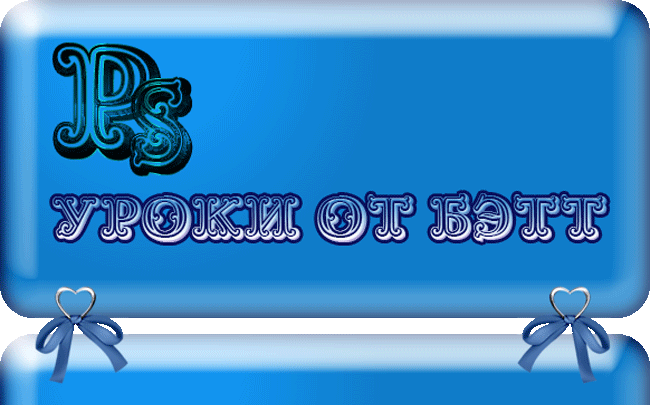

ћетки: уроки анимации |
јнимаци€ надписи на коллаже ластиком + скручиванием |
Ёто цитата сообщени€ √алина_ѕѕ [ѕрочитать целиком + ¬ свой цитатник или сообщество!]
ћетки: урок анимации |
”рок анимации дл€ начинающих (анимаци€ воды и лучи солнца из градиента)) |
Ёто цитата сообщени€ Mirosslava [ѕрочитать целиком + ¬ свой цитатник или сообщество!]
—ери€ сообщений "уроки фотошоп 7":„асть 1 - ¬ыделение по цвету в ‘Ў
„асть 2 - ƒелаем реснички в фотошопе!
...
„асть 5 - —и€ние лучей
„асть 6 - јнимаци€ *—олнечные лучики*
„асть 7 - ”рок анимации дл€ начинающих (анимаци€ воды и лучи солнца из градиента))
„асть 8 - ак правильно сохранить изображение дл€ Web в Photoshop
ћетки: анимации видио -урок |
—и€ние лучей |
Ёто цитата сообщени€ Ћ_»рина [ѕрочитать целиком + ¬ свой цитатник или сообщество!]
—»яЌ»≈ Ћ”„≈…
—олнечные лучи (3 способа)
јвтор: —атин
3 простых урока научат вас создавать разными способам легкие
солнечные лучи на своей аватаре. ќтличное украшение аватары дл€
любителей аккуратной и нежной анимации.



C чем мы познакомимс€ в этом уроке:
использование инструментов "Gradient tool" и "Brush tool", фильтры
"Noise" и "Blur - Radial Blur", режимы смешивани€ слоев - "Overlay" и
"Lighten"
ѕотребуетс€ знание урока: ѕлавный переход между кадрами, –абота с Brushes (кист€ми)
ƒл€ быстрого перехода к нужному уроку, щелкните по заинтереcовавшему вас результату:



—пособ є1. ѕри помощи градиента
—посою є2. — помощью фильтров.—пособ є3. — использованием готовых кистей-солнечных лучей.
—пособ є1
— помощью инструмента Gradient Tool
1. ќткрываем картинку в фотошопе.

2. —оздаем новый слой. — помощью(Shift+Ctrl+N), или на панели "layers" (слои) кнопка "create a new layer" (создать новый слой). Ќазываем его лучи 1:

3. Ѕерем инструмент "Gradient tool" (√радиент (G))

Ќа панели параметров инструмента (наверху) выираем тип градиента "Angle" (угловой):

ѕосле этого щелкаем на этой панели по самому градиенту и настраеваем окно "Gradient Editor", которе по€вл€етс€ перед нами:

¬ыберите любой тип градиента и настройте его под себ€, а именно:
- смените тип градиента с "Solid" на "Noise" (Ўумовой)
- поиграйте с белыми и черными ползунками на RGB, чтобы достичь нужного оттенка градиента
- "Roughness" (ѕлавность) ставьте с 50 % на 100%.
- ѕоставьте галочки около "Restrict color" (ограничить цвета) и "add transparency" (добавить прозрачность)
4. ѕроводим градиентом по новому слою от самого верха до низа

5. —тавим дл€ этого сло€ режим наложени€ Overlay (перекрытие) с 50% прозрачностью (transparency):

6. “еперь повтор€ем пункты 2-5 два раза.
” вас должно получитьс€ три сло€ с градиентом:

аждый раз ваши лучи будут располагатьс чуть иначе, так как практически невозможно попасть дважды в тоже место.
5. ѕереходим в Image Ready:

6. ¬ панели "Animation" (јнимаци€) создаем еще три кадра с помощью кнопки "Duplicate current frame" (дублировать активный кадр):

7. ¬ыстраиваем видимость слоев дл€ этих кадров. ƒл€ первого кадра - фонова€ картинка + лучи1, дл€ второго кадра - фотонова€ + лучи2, дл€ третьего кадра - фонова€ + лучи3:

8. ѕромежуточные кадры. ƒелаем раст€жку -
промежуточные кадры между всеми основными кадрами. я сделала под два
кадра раст€жки. + скопировала первый кадр, поставила его в конец
анимации и сделала раст€жку между ним и предпоследним кадром. “аким
образом анимаци€ будет плавной. ѕосле этого кадр-дубликат первого кадра
€ удалила:

ѕримечание:подробнее о промежуточных кадрах читайте в уроке "ѕлавный переход между кадрами "
–езультат трудов:

—пособ є2
— помощью фильтров
–езультат урока:

1. ќткрываем картинку в фотошопе.

2. —оздаем новый слой. — помощью(Shift+Ctrl+N), или на панели "layers" (слои) кнопка "create a new layer" (создать новый слой). Ќазываем его лучи 1:

3. ѕри помощи инструмента "Paint bucket tool" (заливка) красим новый слой в белый цвет:

4. ѕрименение фильтров.
—ледующим шагом примен€ем такие фильтры:
Filter - Noise - Add Noise (‘ильтр --- Ўум ---- ƒобавить шум):

C настройками:

Amount (количество) - 400%
Distribution (распределение) - "Uniform" (равномерное)
√алочка около "Monochoromatic" (монохромный) дл€ того, чтобы добавленыый шум был черно-белым.
» сразу применим следуюший фильтр
Filter – Blur – Radial Blur (‘ильтр - –азмытие - –адиальное размытие):

— настройками:

Amount (количество) - 400%
Blur Method (метод размыти€) - Zoom (линейный)
Quality (качество) - Good (хорошее)
ѕримечание: ÷ентр размыти€ вы можете выбрать
самосто€тельно, подвигав скрещенные линии на примере. Ёто позволит вам
сделать лучи, расход€щиес€ от солнышка, где бы оно не находилось.
5. –ежимы наложени€ слоев.
—ейчас наш аватар выгл€дит так:

Ќо не пугайтесь. —ейчас будем мен€ть режим наложени€ слоев и все будет в норме.
ѕомен€ем режим наложени€ сло€ (луч 1) с "Normal" (Ќормального) на "Lighten" («амена светлым) с прозрачность 20%:


6. —оздаем еще 2 новых сло€. Ќазовем их соответственно лучи2, лучи3 и применим к ним пункты с 3 по 5 включительно.
“еперь у нас 4 сло€:
1 слой - база
2 слой - луч1
3 слой - луч2
4 слой - луч3

7. јнимаци€ и кадры. ѕереходим в Image Ready:

7. ¬ панели "Animation" (јнимаци€) создаем еще три кадра с помощью кнопки "Duplicate current frame" (дублировать активный кадр):

8. ¬ыстраиваем видимость слоев дл€ этих кадров. ƒл€ первого кадра - фонова€ картинка + лучи1, дл€ второго кадра - фотонова€ + лучи2, дл€ третьего кадра - фонова€ + лучи3:

—тавим врем€ смены кадров от 0, 1 до 0, 2 сек и сохран€ем анимацию:

—пособ є3
»спользование кистей с готовыми солнечными лучами.
–езультат урока:

ƒл€ выполнени€ этого урока нам понадоб€тс€ новые кисти дл€ фотошопа. —качать кисти с солнечными лучами можно тут.
ѕримечание:о том, как устанавливать в photoshop новые кисти, читайте в уроке "–абота с Brushes (кист€ми)"
1. ќткрываем картинку в фотошопе.

2. ¬ыбираем инструмент "Brush tool" (кисть):

3. ¬ыбираем нужную кисть. Ќа верхнем панели параметров
инструментов находим закладочку "Brushes" (кисти), жмем на нее
воспользовавшись кнопкой выпадающего списка, выбираем закаченную кисть:

4. —оздаем новый слой. — помощью(Shift+Ctrl+N), или на панели "layers" (слои) кнопка "create a new layer" (создать новый слой). Ќазываем его лучи 1:

5. ѕримен€ем кисти. я вз€ла из списка 7-ю кисть, довольно сильно увелиила ее (кнопки на клавиатуре "х" и "ъ") и применила ее в углу нашей аватары:

6. ѕрозрачность. Ќемного измените настройки прозрачности (opacity) дл€ сло€ с лучами. я оставила значение 60%:

7. —оздание других слоев. —оздайте еще пару слоев и
таким же образом римените к ним кисть и измените прозрачность сло€, Ќќ
на этот раз немного сдвигайте кисть перед применением в сторону, чтобы
лучи визуально сдвинулись. “аким образом перед нами 4 сло€:
- база
- лучи1
- лучи2
- лучи3

8. јнимаци€ и кадры
ѕереходим в Image Ready:

9. ¬ панели "Animation" (јнимаци€) создаем еще два кадра с помощью кнопки "Duplicate current frame" (дублировать активный кадр):

10. ¬ыстраиваем видимость слоев дл€ этих кадров. ƒл€ первого кадра - фонова€ картинка + лучи1, дл€ второго кадра - фотонова€ + лучи2, дл€ третьего кадра - фонова€ + лучи3:

—тавим врем€ смены кадров от 0, 1 до 0, 2 сек и сохран€ем анимацию:

11. ƒоводим до ума. — помощью урока "ѕлавный переход между кадрами" мы можем создать по промежутоных кадра между всеми основными, тогда наша анимаци€ будет более плавной:

ћетки: урок анимаци€ |
”рок анимации в фотошоп"—оздание блингов при помощи контура" |
Ёто цитата сообщени€ Irishka_vot_tak [ѕрочитать целиком + ¬ свой цитатник или сообщество!]
|
”рок-јнимаци€ "Ѕлики" |
Ёто цитата сообщени€ Ёћ»ЋЋ» [ѕрочитать целиком + ¬ свой цитатник или сообщество!]
¬сем приветик!
’очу познакомит вас, друзь€, с созданием простой, но эффектной, на мой взгл€д,
анимации "Ѕлики"с использованием инструмента "осветлитель".
–езультат урока.
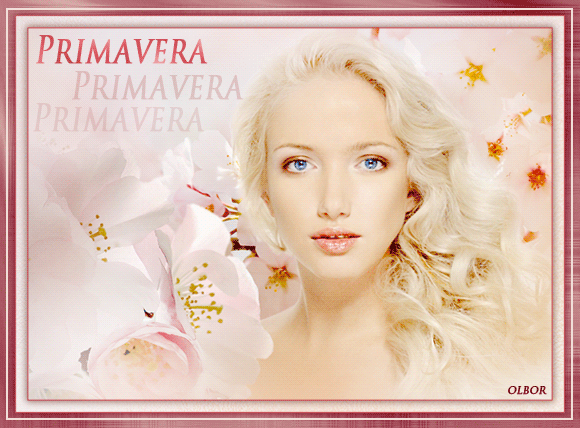
|
”рок от NATALI: Ќежный Ѕлеск Ўумом |
Ёто цитата сообщени€ NATALI-NG [ѕрочитать целиком + ¬ свой цитатник или сообщество!]
”рок от NATALI
огда -то увидев картинку с изумительным блеском,€ всЄ думала,как же она создаЄтс€...ј оказалось совсем легко.
архив урока на скачку
http://turbobit.net/8j1ee3aj4fx3.html

„итать далее
|
”рок от NATALI:”чимс€ переворачивать странички в книжке |
Ёто цитата сообщени€ NATALI-NG [ѕрочитать целиком + ¬ свой цитатник или сообщество!]
|
”рок от NATALI:ƒвижение с копированием участков картины и заменой фона |
Ёто цитата сообщени€ NATALI-NG [ѕрочитать целиком + ¬ свой цитатник или сообщество!]
|
јнимаци€ переливающейс€ рамки |
Ёто цитата сообщени€ Mademoiselle_Viv [ѕрочитать целиком + ¬ свой цитатник или сообщество!]
—оздаЄм в фотошопе новый документ необходимого вам размера, и заливаем его серым цветом.

«атем создайте выделение размером внутренней части рамки и нажмите Delete.
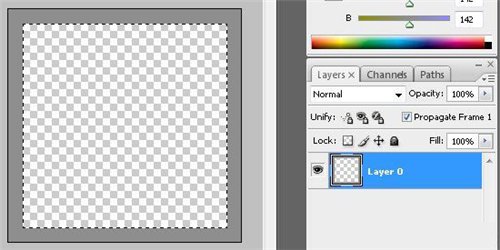
—делайте двойной клик на иконке сло€ с рамкой и в меню Blending Options. выберите Gradient Overlay и настраиваем:
Style: Reflected;
поставьте галочку на Reverse;
Angle: 90.
лините на изображение градиента и настройте два левых ползунка:
Opacity: 0;
Color: FFFFFF.
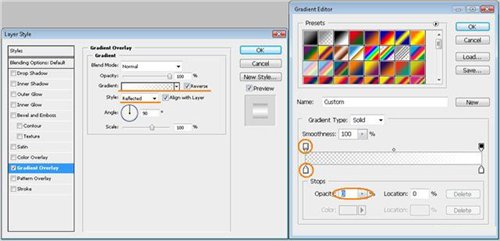
«атем откройте Bevel and Emboss и поиграйте с настройками по своему вкусу, дл€ придани€ рамочке обьема.
«атем Outer glow с параметрами как на картинке:
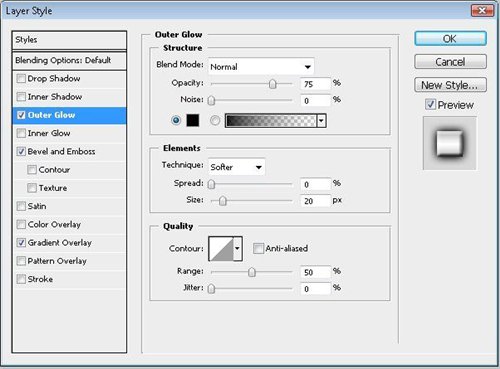
ѕриступим к анимации. ¬ыбираем Window - Animation.
¬ панеле Animation добавл€ем кадр нажатием Duplicates Selected Frames.
¬ыбираем второй кадр, заходим в Blending Options - Gradient Overlay.
и устанавливаем Angle на -90.
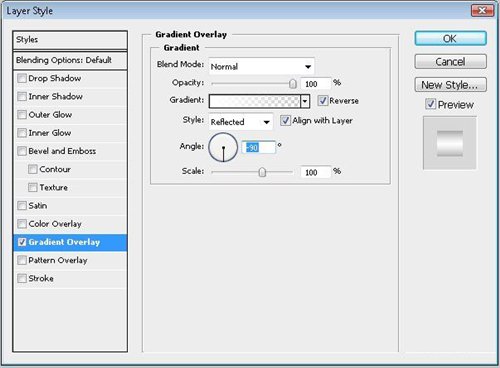
¬ыдел€ем первый кадр, нажимаем Tweens Animation Frames, и у параметра Frames to add устанавливаем значение 15 и жмем Ok.
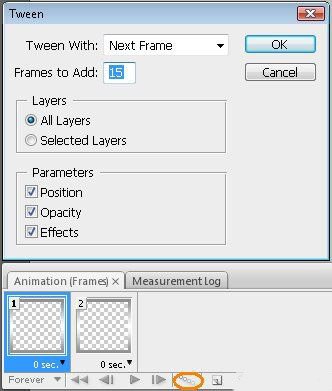
“еперь выделите последний кадр и удалите его.


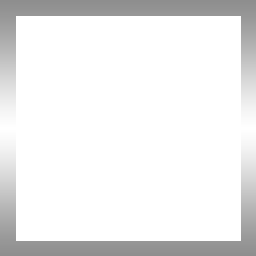
ќформим внутреннюю часть картинки, дл€ этого выдел€ем первый кадр, создаЄм новый слой, в палитре слоев перет€гиваем этот новый слой в самый низ, и добавл€ем на него какое нибудь изображение.
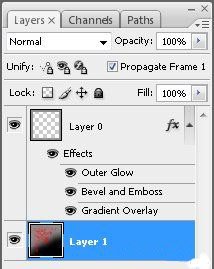
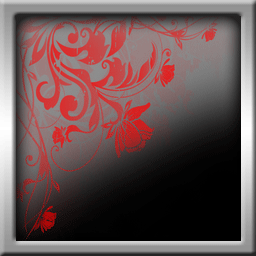

“ак же вы можете поэкспериментировать с формой самой рамки. ”спешной работы!

»сточник: http://paint.3dn.ru/forum/4-626-1
|
”роки фотошопа. јнимаци€ мор€ |
Ёто цитата сообщени€ Kamelius [ѕрочитать целиком + ¬ свой цитатник или сообщество!]
»сточник
”роки фотошопа. јнимаци€ картинки. ‘отошоп фильтры. јнимаци€ мор€
≈сть много разных способов сделать анимацию воды в фотошопе. ¬ результате этого урока фотошопа мы получим красивые анимированные картинки мор€ с движущейс€ водой. ƒл€ этого рассмотрим 5 возможностей анимации мор€ с помощью встроенных, родных фотошоп фильтров, которые есть в любой версии этой программы. ¬ы узнаете, как сделать анимацию с помощью этих эффектов в фотошопе и сможете легко, за несколько шагов оживить ваши фотографии с летнего отдыха на море.
|
јнимаци€ путем цветокоррекции.”рок |
Ёто цитата сообщени€ LEDY_ANGEL [ѕрочитать целиком + ¬ свой цитатник или сообщество!]
јнимаци€ путем цветокоррекции.

![]()
—ери€ сообщений "¬—≈ ћќ» ”–ќ » ѕќ –јЅќ“≈ — ‘ќ“ќЎќѕ.":
„асть 1 - –абота с маской.пошагово.
„асть 2 - ”рок пошагово.как из фото сделать рисунок.
„асть 3 - —ложное выделение объекта в фотошоп.пошагово.
„асть 4 - ак сделать свою красивую кисть-подпись в фотошоп.
„асть 5 - јнимаци€ путем цветокоррекции.”рок.
|
”рок фотошопа "ѕ≈–≈Ћ»—“џ¬ј≈ћ —“–јЌ»÷џ јЋ№Ѕќћј". |
ƒневник |
|
‘отошоп уроки. ќсветлитель. ак сделать анимацию |
Ёто цитата сообщени€ Kamelius [ѕрочитать целиком + ¬ свой цитатник или сообщество!]
»сточник
‘отошоп уроки, посв€щенные анимации картинки, написаны в большом количестве. Ќо эффектов в фотошопе очень много, как и приемов работы с различными инструментами, с помощью которых можно сделать анимацию. ќдин из таких инструментов - осветлитель. ¬ этом уроке фотошопа € покажу, как создать анимацию игры света и тени, с помощью инструмента осветлитель. Ѕудем делать простую анимаци€ свечи.
|
јнимаци€ бабочки в фотошопе - урок от Ќ. √орской |
Ёто цитата сообщени€ ‘има-—обак [ѕрочитать целиком + ¬ свой цитатник или сообщество!]
јнимаци€ бабочки - урок от Ќ. √орской .
Ёти удивительные создани€, порхающие в саду и на лугу, как цветы сорванные ветром, вызывают восхищение своей неповторимой красотой. — бабочками св€зано много мифов и легенд. Ќа востоке считаетс€, что бабочка, залетевша€ в дом, приносит благополучие и удачу. яркие, легкокрылые бабочки вдохновл€ют и художников, и поэтов.
¬ программе ‘отошоп можно тоже создавать много интересных вещей с бабочками. ¬ летних открытках и коллажах очень попул€рна анимаци€ бабочки. –азноцветные из€щные бабочки придают коллажу легкость и своеобразную прелесть.
¬ этом уроке будет создавать бабочку с движени€ми крыльев.
“еперь эту анимацию бабочки можно добавл€ть в любой коллаж. ак вставить анимацию бабочки на открытку смотрите "¬есенний коллаж"
|
”рок от NATALI:”даление фона в группе ,маской сло€ |
Ёто цитата сообщени€ NATALI-NG [ѕрочитать целиком + ¬ свой цитатник или сообщество!]
|
∆емчуг - урок |
Ёто цитата сообщени€ Mademoiselle_Viv [ѕрочитать целиком + ¬ свой цитатник или сообщество!]
|
Ѕродилочка по ћќ»ћ ”–ќ јћ |
Ёто цитата сообщени€ NATALI-NG [ѕрочитать целиком + ¬ свой цитатник или сообщество!]
|
”роки Photoshop от Ѕэтт |
Ёто цитата сообщени€ mariflash [ѕрочитать целиком + ¬ свой цитатник или сообщество!]
|