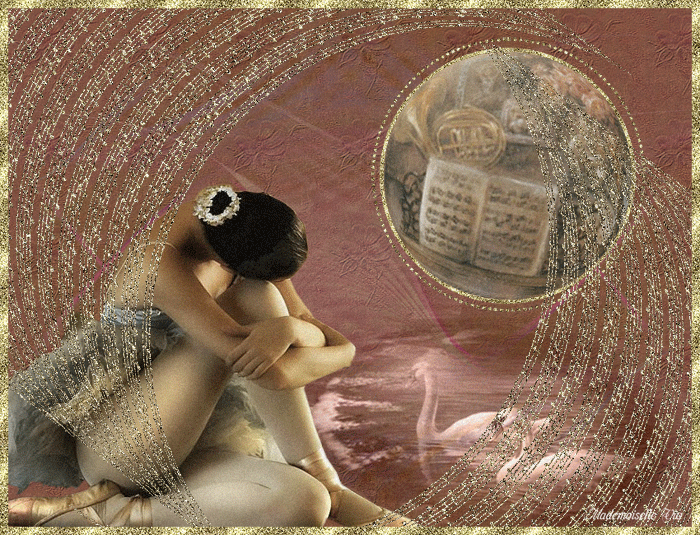-ћузыка
- —аксафон ...мой любимый муз. инструмент
- —лушали: 14523 омментарии: 2
- —крипка
- —лушали: 3975 омментарии: 0
- расива€ музыка - очень красива€ песн€
- —лушали: 17501 омментарии: 0
- Dean Martin
- —лушали: 421 омментарии: 0
- Perry Como - Killing Me Softly With Her Song
- —лушали: 4322 омментарии: 0
-–убрики
- ‘леш-эпиграфы и часы дл€ дневничков с кодами (74)
- JASC PAINT SHOP PRO (5)
- ƒ≈ ќ– ƒЋя ќЋЋј∆≈ (121)
- ќЋЋј∆» COREL - ANIMATION (201)
- ќЋЋј∆» PHOTOSHOP (94)
- –ј—»¬џ≈ ћ≈—“ј ѕЋјЌ≈“џ (251)
- ќћј– ’ј…яћ (20)
- “ќ, „“ќ ¬џ«џ¬јЋќ ¬ќ—’»ў≈Ќ»≈ (81)
- ‘–ј “јЋџ ƒЋя ‘Ў (12)
- @mail.ru (1)
- Adobe Illustrator (3)
- AVS Video Editor (1)
- CorelDraw (0)
- DP Animation Maker (10)
- GIMP (24)
- ledi_Meledi (19)
- Mozilla Firefox (1)
- Photoshop CS6 (0)
- Pinnacle Studio (6)
- ProShow Producer (144)
- SONY WEGAS (3)
- YouTube (19)
- ј¬“ќ–— јя ѕ≈—Ќя - –јƒ»ќ (81)
- јЋ‘ј¬»“ (9)
- јЌ≈ ƒќ“џ (1)
- јЌ»ћ”Ў » (12)
- јЌ»ћ”Ў » » √»‘џ (26)
- ј”ƒ»ќ Ќ»√» (37)
- ј”ƒ»ќ Ќ»√» ќЌЋј…Ќ (2)
- ј”ƒ»ќ–ј—— ј«џ / –јƒ»ќ—ѕ≈ “ј Ћ» (1)
- ј‘ќ–»«ћџ (2)
- ЅјЋ≈“ (9)
- Ѕј–ƒё–» (11)
- Ѕ–ќƒ»Ћ » (136)
- ¬»ƒ≈ќ ”–ќ » ‘Ў (104)
- ¬»ƒ≈ќ - ќЌ÷≈–“џ (50)
- ¬»ƒ≈ќ ”–ќ » ќ–≈Ћ№ (10)
- ¬»ƒ≈ќ Ћ»ѕџ - –ј«Ќџ≈ ѕ–ќ√» (2)
- ¬идеокурс разных прог (9)
- ¬—≈√ƒј ѕќƒ –” ќ… (83)
- ¬—® ƒЋя ƒЌ≈¬ј (110)
- √≈Ќ≈–ј“ќ–џ (124)
- √–јƒ»≈Ќ“џ √Ћ»““≈–џ (35)
- ƒЌ≈¬Ќ» - „“ќ Ќјƒќ «Ќј“№ (19)
- ≈ƒј ѕЌ√ (5)
- ∆»¬ќѕ»—№ (151)
- ∆»¬ќ“Ќџ≈ ѕЌ√ (23)
- «ƒј–ќ¬≈ » Ћ≈ ј–—“¬ј (23)
- » ќЌџ (13)
- »Ќ“≈–≈—Ќџ≈ –јЅќ“џ ƒ–”«≈… (4)
- ј–“»Ќ » (89)
- ј–“»Ќ » + ћј“≈–яЋ (3)
- ј–“»Ќ » — ќƒјћ» (7)
- »Ќќ’»“џ (2)
- »—“» (2)
- »—“» ƒЋя ‘ќ“ќЎќѕј (13)
- Ћ»ѕј–“ (24)
- Ћ»ѕј–“ - –ождествo (5)
- Ћ»ѕј–“ ∆»¬ќ“Ќџ≈ (2)
- Ћ»ѕј–“ ћќ–≈ (0)
- Ћ»ѕј–“ Ќќ¬ќ√ќƒЌ»… (113)
- Ћ»ѕј–“ ѕј—’јЋ№Ќџ… (15)
- Ћ»ѕј–“ ѕ–»–ќƒј (9)
- Ћ»ѕј–“ –ј«Ќџ≈ (40)
- Ќ»√» (3)
- ќƒџ HTML (49)
- ќЋЋј∆ “_Ћ (12)
- ќЌ¬≈ “ќ–џ (9)
- ”’Ќя (119)
- Ћ»Ќ»» (8)
- Ћёƒ» PNG (484)
- ћј— » (58)
- ћќ≈ ѕ–ќЅџ (1)
- ћќ» –јЅќ“џ (10)
- ћорела4 (23)
- ћќя –ќ——»я (7)
- ћ”«џ ј - ј¬“ќ–— јя ѕ≈—Ќя (49)
- ћ”«џ ј - ≈¬–≈…— јя (57)
- ћ”«џ ј - “јЌ√ќ (58)
- ћ”«џ ј RU. (3327)
- ћ”«џ ј ¬»ƒ≈ќ Ћ»ѕџ (174)
- ћ”«џ ј «ј–”Ѕ≈∆Ќјя (595)
- ћ”«џ ј »« »Ќќ‘»Ћ№ћќ¬ (19)
- ћ”«џ ј »Ќ—“–”ћ≈Ќ“јЋ№Ќјя «ј–”Ѕ≈∆Ќјя (378)
- ћ”«џ ј »Ќ—“–”ћ≈Ќ“јЋ№Ќјя –” (74)
- ћ”«џ ј ѕќ»— ќ¬Ќ» » (19)
- ћ”«џ ј –ј«Ќџ≈ (34)
- ћузыка юмористическике песни бардов (1)
- ћузыка"ќперетта" (5)
- ћ”«џ јЋ№Ќјя Ѕ–ќƒ»Ћќ„ ј (2)
- ћ”«џ јЋ№Ќјя ќ“ –»“ ј (56)
- надписы (1)
- ќбои на рабочий стол (6)
- ќживша€ фотографи€ (5)
- ќткрытки и код!!! (2)
- ќ“ –џ“ » "— ƒЌ≈ћ –ќ∆ƒ≈Ќ»я!" (1)
- ѕ≈…«ј∆» (12)
- ѕ≈…«ј∆» PNG (132)
- ѕЋј√»Ќџ » ‘»Ћ№“–џ (361)
- ѕЋ≈≈–» — ќƒјћ» (63)
- ѕЋ≈≈–№ - ”–ќ » ј «ƒ≈Ћј“№ (55)
- ѕќЁ«»я (3)
- ѕ–ќ√–јћћ” (175)
- – ј « Ќ џ ≈ (16)
- –јƒ»ќ (3)
- –ј«ƒ≈Ћ»“≈Ћ» (67)
- –ј«Ќџ≈ (8)
- –ј«Ќџ≈ PNG (242)
- –јћ » ѕЌ√ (69)
- –јћќ„ » ”–ќ » - ј «ƒ≈Ћј“№ (136)
- –јћќ„ » — ќƒјћ» » “≈ —“ќћ (345)
- –ождество (15)
- —ј…“џ »Ќ“≈–≈—Ќџ≈ (232)
- — ј–ѕ ЌјЅќ– (177)
- —ћј…Ћ» » (3)
- —ќ„» - ќЋ»ћѕяƒј (2)
- —ѕј—»Ѕќ, ЅЋќ√ќƒј–ё, ѕќ«ƒ–ј¬Ћјё (141)
- —“»Ћ» (1)
- —“»’» (56)
- —’≈ћџ (154)
- “≈ј“– —ѕ≈ “ј Ћ»,ћ”«» јЋ№ (64)
- “≈ —“”–џ (12)
- “≈Ћ≈¬»ƒ≈Ќ»≈ ќЌЋј…Ќ (1)
- “”Ѕ» » (9)
- ”√ќЋ » ѕЌ√ (42)
- ”ЋџЅЌ»—№ - Ќј ¬≈—≈Ћќ (29)
- ”–ќ » ќ“ Ledy_OlgA (18)
- ”–ќ » ‘ќ“ќЎќѕ (432)
- ”–ќ » - ј ƒ≈Ћј“№ ‘Ћ≈Ў » (28)
- ”–ќ » - ћ”«џ јЋ№Ќјя ќ“ –»“ ј (30)
- ”–ќ » COREL PSP (152)
- ”–ќ » јЌ»ћј÷»» (2)
- ”роки дл€ программы Animation Shop (47)
- ”–ќ » ј ƒ≈Ћј“№ ¬»ƒ≈ќ Ћ»ѕџ (1)
- ”–ќ » –ј«Ќџ’ ѕ–ќ√–јћћ (104)
- ‘»Ћ№ћџ (118)
- ‘ЋЁЎ » (180)
- ‘ќЌџ (286)
- ‘ќЌџ ƒЋя –јћќ„≈ (9)
- ‘ќ–ћџ (2)
- ‘” от «ќ—» (44)
- ‘Ў уроки Mademoiselle Viv (150)
- ‘Ў ”роки от NATALI (36)
- ’ќ–ќЎќ «Ќј“№ » ”ћ≈“№ (8)
- ÷¬≈“џ (3)
- ÷¬≈“џ PNG (139)
- Ў–»‘“џ (16)
- Ё Ў≈Ќџ ƒЋя ‘Ў (12)
- Ё“ќ ’ќ–ќЎќ «Ќј“№ (40)
-ѕоиск по дневнику
-ѕодписка по e-mail
-ѕосто€нные читатели
-—ообщества
-—татистика
«аписей: 13611
омментариев: 9853
Ќаписано: 40016
ƒругие рубрики в этом дневнике: Ё“ќ ’ќ–ќЎќ «Ќј“№(40), Ё Ў≈Ќџ ƒЋя ‘Ў(12), Ў–»‘“џ(16), ÷¬≈“џ PNG(139), ÷¬≈“џ(3), ’ќ–ќЎќ «Ќј“№ » ”ћ≈“№(8), ‘Ў ”роки от NATALI(36), ‘Ў уроки Mademoiselle Viv(150), ‘” от «ќ—»(44), ‘ќ–ћџ(2), ‘ќЌџ ƒЋя –јћќ„≈ (9), ‘ќЌџ(286), ‘ЋЁЎ »(180), ‘»Ћ№ћџ(118), ”–ќ » –ј«Ќџ’ ѕ–ќ√–јћћ(104), ”–ќ » ј ƒ≈Ћј“№ ¬»ƒ≈ќ Ћ»ѕџ(1), ”роки дл€ программы Animation Shop(47), ”–ќ » јЌ»ћј÷»»(2), ”–ќ » COREL PSP(152), ”–ќ » - ћ”«џ јЋ№Ќјя ќ“ –»“ ј(30), ”–ќ » - ј ƒ≈Ћј“№ ‘Ћ≈Ў »(28), ”–ќ » ‘ќ“ќЎќѕ(432), ”–ќ » ќ“ Ledy_OlgA(18), ”ЋџЅЌ»—№ - Ќј ¬≈—≈Ћќ(29), ”√ќЋ » ѕЌ√(42), “”Ѕ» »(9), “≈Ћ≈¬»ƒ≈Ќ»≈ ќЌЋј…Ќ(1), “≈ —“”–џ(12), “≈ј“– —ѕ≈ “ј Ћ»,ћ”«» јЋ№(64), —’≈ћџ(154), —“»’»(56), —“»Ћ»(1), —ѕј—»Ѕќ, ЅЋќ√ќƒј–ё, ѕќ«ƒ–ј¬Ћјё(141), —ќ„» - ќЋ»ћѕяƒј(2), —ћј…Ћ» »(3), — ј–ѕ ЌјЅќ–(177), —ј…“џ »Ќ“≈–≈—Ќџ≈(232), –ождество(15), –јћќ„ » — ќƒјћ» » “≈ —“ќћ(345), –јћќ„ » ”–ќ » - ј «ƒ≈Ћј“№(136), –јћ » ѕЌ√(69), –ј«Ќџ≈ PNG(242), –ј«Ќџ≈(8), –ј«ƒ≈Ћ»“≈Ћ»(67), –јƒ»ќ(3), – ј « Ќ џ ≈(16), ѕ–ќ√–јћћ”(175), ѕќЁ«»я(3), ѕЋ≈≈–№ - ”–ќ » ј «ƒ≈Ћј“№(55), ѕЋ≈≈–» — ќƒјћ»(63), ѕЋј√»Ќџ » ‘»Ћ№“–џ(361), ѕ≈…«ј∆» PNG(132), ѕ≈…«ј∆»(12), ќ“ –џ“ » "— ƒЌ≈ћ –ќ∆ƒ≈Ќ»я!"(1), ќткрытки и код!!!(2), ќживша€ фотографи€(5), ќбои на рабочий стол(6), надписы(1), ћ”«џ јЋ№Ќјя ќ“ –»“ ј(56), ћ”«џ јЋ№Ќјя Ѕ–ќƒ»Ћќ„ ј(2), ћузыка"ќперетта"(5), ћузыка юмористическике песни бардов(1), ћ”«џ ј –ј«Ќџ≈(34), ћ”«џ ј ѕќ»— ќ¬Ќ» »(19), ћ”«џ ј »Ќ—“–”ћ≈Ќ“јЋ№Ќјя –”(74), ћ”«џ ј »Ќ—“–”ћ≈Ќ“јЋ№Ќјя «ј–”Ѕ≈∆Ќјя(378), ћ”«џ ј »« »Ќќ‘»Ћ№ћќ¬(19), ћ”«џ ј «ј–”Ѕ≈∆Ќјя(595), ћ”«џ ј ¬»ƒ≈ќ Ћ»ѕџ(174), ћ”«џ ј RU.(3327), ћ”«џ ј - “јЌ√ќ(58), ћ”«џ ј - ≈¬–≈…— јя(57), ћ”«џ ј - ј¬“ќ–— јя ѕ≈—Ќя(49), ћќя –ќ——»я(7), ћорела4(23), ћќ» –јЅќ“џ(10), ћќ≈ ѕ–ќЅџ(1), ћј— »(58), Ћёƒ» PNG(484), Ћ»Ќ»»(8), ”’Ќя(119), ќЌ¬≈ “ќ–џ(9), ќЋЋј∆ “_Ћ(12), ќƒџ HTML(49), Ќ»√»(3), Ћ»ѕј–“ –ј«Ќџ≈(40), Ћ»ѕј–“ ѕ–»–ќƒј(9), Ћ»ѕј–“ ѕј—’јЋ№Ќџ…(15), Ћ»ѕј–“ Ќќ¬ќ√ќƒЌ»…(113), Ћ»ѕј–“ ћќ–≈(0), Ћ»ѕј–“ ∆»¬ќ“Ќџ≈(2), Ћ»ѕј–“ - –ождествo (5), Ћ»ѕј–“(24), »—“» ƒЋя ‘ќ“ќЎќѕј(13), »—“»(2), »Ќќ’»“џ(2), ј–“»Ќ » — ќƒјћ»(7), ј–“»Ќ » + ћј“≈–яЋ(3), ј–“»Ќ »(89), »Ќ“≈–≈—Ќџ≈ –јЅќ“џ ƒ–”«≈…(4), » ќЌџ(13), «ƒј–ќ¬≈ » Ћ≈ ј–—“¬ј(23), ∆»¬ќ“Ќџ≈ ѕЌ√(23), ∆»¬ќѕ»—№(151), ≈ƒј ѕЌ√(5), ƒЌ≈¬Ќ» - „“ќ Ќјƒќ «Ќј“№(19), √–јƒ»≈Ќ“џ √Ћ»““≈–џ(35), √≈Ќ≈–ј“ќ–џ(124), ¬—® ƒЋя ƒЌ≈¬ј(110), ¬—≈√ƒј ѕќƒ –” ќ…(83), ¬идеокурс разных прог(9), ¬»ƒ≈ќ Ћ»ѕџ - –ј«Ќџ≈ ѕ–ќ√»(2), ¬»ƒ≈ќ ”–ќ » ќ–≈Ћ№(10), ¬»ƒ≈ќ - ќЌ÷≈–“џ(50), ¬»ƒ≈ќ ”–ќ » ‘Ў(104), Ѕ–ќƒ»Ћ »(136), Ѕј–ƒё–»(11), ЅјЋ≈“(9), ј‘ќ–»«ћџ(2), ј”ƒ»ќ–ј—— ј«џ / –јƒ»ќ—ѕ≈ “ј Ћ»(1), ј”ƒ»ќ Ќ»√» ќЌЋј…Ќ(2), ј”ƒ»ќ Ќ»√»(37), јЌ»ћ”Ў » » √»‘џ(26), јЌ»ћ”Ў »(12), јЌ≈ ƒќ“џ(1), јЋ‘ј¬»“(9), ј¬“ќ–— јя ѕ≈—Ќя - –јƒ»ќ(81), YouTube(19), SONY WEGAS(3), ProShow Producer(144), Pinnacle Studio(6), Photoshop CS6(0), Mozilla Firefox(1), ledi_Meledi(19), GIMP(24), DP Animation Maker(10), CorelDraw (0), AVS Video Editor(1), Adobe Illustrator(3), @mail.ru(1), ‘–ј “јЋџ ƒЋя ‘Ў(12), “ќ, „“ќ ¬џ«џ¬јЋќ ¬ќ—’»ў≈Ќ»≈(81), ќћј– ’ј…яћ(20), –ј—»¬џ≈ ћ≈—“ј ѕЋјЌ≈“џ(251), ќЋЋј∆» COREL - ANIMATION(201), ƒ≈ ќ– ƒЋя ќЋЋј∆≈(121), JASC PAINT SHOP PRO(5), ‘леш-эпиграфы и часы дл€ дневничков с кодами(74)
”рок фотошопа- анимаци€ капли |
Ёто цитата сообщени€ IrchaV [ѕрочитать целиком + ¬ свой цитатник или сообщество!]
ќткрываем изображение 
1.–исование капли
–исуем небольшой кружочек инструментом ""Ёлипс-‘игуры"
настройки такие:
и ќpacity/ѕрозрачность сло€ ставим на 20%
ѕосле этого зажимаем Ctrl и жмем на слое с фигурой правой кнопкой мыши.
|
ќживша€ кл€кса-урок фотошопа |
Ёто цитата сообщени€ IrchaV [ѕрочитать целиком + ¬ свой цитатник или сообщество!]
|
оллаж "я выгл€жу прекрасно" |
Ёто цитата сообщени€ Mademoiselle_Viv [ѕрочитать целиком + ¬ свой цитатник или сообщество!]
I Look Good ©P @ uline

Eyecandy 4000 - HSB-Noise
Graphics plus - Cross Shadow
Scribe - 4 away mirror
Photoeffex - Scanlines
FM Tile Tool - Blend Emdoss
L en K's -Zitah

|
оллаж "Ћебеди" |
Ёто цитата сообщени€ Mademoiselle_Viv [ѕрочитать целиком + ¬ свой цитатник или сообщество!]
|
”чимс€ пользоватс€ обстравочной маской. |
Ёто цитата сообщени€ DJILIYA [ѕрочитать целиком + ¬ свой цитатник или сообщество!]
|
ƒвижение блика по намеченному пути.. |
Ёто цитата сообщени€ DJILIYA [ѕрочитать целиком + ¬ свой цитатник или сообщество!]
|
>ѕо просьбе читательницы |
Ёто цитата сообщени€ Mademoiselle_Viv [ѕрочитать целиком + ¬ свой цитатник или сообщество!]

“анечка!
Ёто действительно очень простой коллаж. ≈динственна€ трудность - наличие орела, т.к. шарики сделаны в нем, затем вырезаны из фона.
|
оллаж "Ћетний дождь" |
Ёто цитата сообщени€ Mademoiselle_Viv [ѕрочитать целиком + ¬ свой цитатник или сообщество!]
ќригинальный урок
ћатериалы и адаптаци€ дл€ ‘Ў - MademoiselleViv

‘ильтры:
VM Extravaganza скачать здесь
Eye Candy 5 Nature / Water Drops скачать здесь

|
оллаж "ѕосмотри на мен€" |
Ёто цитата сообщени€ Mademoiselle_Viv [ѕрочитать целиком + ¬ свой цитатник или сообщество!]

ѕќƒ√ќ“ќ¬ ј:
ƒл€ этого урока вам понадобитс€:
красивый пейзаж, его можно подобрать на этом сайте,
клипарт "девушка", подберите его здесь,
‘ильтры:
Alien Skin Eye Candy 5 Impact - Perspective shadow скачать здесь
Penta.com - Jeansскачать здесь
ћаска "masque94"

маска "conte"

и маска "masc_viv_weave"

ѕаттерны:
"@nn_130410_TXT_012_tdstudio"

и "stena"

«агрузите их как "паттерны" (–едактировать / ќпределить узор)

¬роде бы все! √отовы? “огда приступим....

|
оллаж "Ћетний дождь" |
Ёто цитата сообщени€ Mademoiselle_Viv [ѕрочитать целиком + ¬ свой цитатник или сообщество!]
ќригинальный урок
ћатериалы и адаптаци€ дл€ ‘Ў - MademoiselleViv

‘ильтры:
VM Extravaganza скачать здесь
Eye Candy 5 Nature / Water Drops скачать здесь

|
”рок с ledi_Meledi. оллаж"SYMPHONY OF FEELING |
Ёто цитата сообщени€ ledi_Meledi [ѕрочитать целиком + ¬ свой цитатник или сообщество!]
—егодн€ будем делать вот такой коллаж.
ѕриступим!
—ери€ сообщений "ћои уроки":
„асть 1 - ”рок с ledi_Meledi. оллаж" CHRISTMAS "
„асть 2 - ”рок с ledi_Meledi. оллаж Heppy new yean.
„асть 3 - ”рок с ledi_Meledi. оллаж "Pivoine"
„асть 4 - ”роки с ledi_Meledi оллаж "LOVE"
„асть 5 - ”рок с ledi_Meledi. оллаж"SYMPHONY OF FEELING "
„асть 6 - ”рок с ledi_Meledi. оллаж"Good morning beauty"
|
јнимаци€ рисовани€ архивной кистью. |
Ёто цитата сообщени€ Ёћ»ЋЋ» [ѕрочитать целиком + ¬ свой цитатник или сообщество!]
—егодн€ € познакомлю вас с одним из вариантов анимации рисовани€.
ћы будем создавать анимацию с помощью исторической (архивной) кисти.
–езультат урока.

„итать далее
|
оллаж "Fantasia" |
Ёто цитата сообщени€ “анечка69 [ѕрочитать целиком + ¬ свой цитатник или сообщество!]
ќригинал урока тут
ћатериал 
‘ильтры 
¬ыделение переместить в папку Ёлементы выбора в My PSP Files
√радиент переместить в папку √радиенты в My PSP Files
‘ильтры
Flaming Pear/Gliteratto
Alien Skin/Eye Candy 5 Impact/Extrude
Alien Skin/Eye Candy 5 Impact/Perspective Shadow

|
ак сделать простой коллаж |
Ёто цитата сообщени€ бурный_поток [ѕрочитать целиком + ¬ свой цитатник или сообщество!]
”рок по созданию простого коллажа из двух картинок .
я очень люблю инструмент √радиент и все будет сделано с помощью него.
1. ќткрываем в фотошопе две понравившиес€ картинки.
|
оллаж "Calie" |
Ёто цитата сообщени€ “анечка69 [ѕрочитать целиком + ¬ свой цитатник или сообщество!]
|
оллаж "— ƒнем ландышей" |
Ёто цитата сообщени€ Mademoiselle_Viv [ѕрочитать целиком + ¬ свой цитатник или сообщество!]
|
полезности дл€ фш |
Ёто цитата сообщени€ ledi_Meledi [ѕрочитать целиком + ¬ свой цитатник или сообщество!]

|
—ери€ сообщений "—тили, кисти, градиенты и.т.д..":
„асть 1 - ќгромна€ оллекци€ Ўрифтов дл€ ‘Ў
„асть 2 - Ѕез заголовка
...
„асть 87 - —тили дл€ ‘отошоп 36
„асть 88 - Ёкшен яркие краски
„асть 89 - ѕолезность дл€ ‘отошопа.
|
лщллаж фш |
Ёто цитата сообщени€ lyudmilakedinova [ѕрочитать целиком + ¬ свой цитатник или сообщество!]
|
коллаж |
Ёто цитата сообщени€ Mischel7 [ѕрочитать целиком + ¬ свой цитатник или сообщество!]
”рок дл€ фотошопа.

ѕо вашим просьбам написала урок по своему коллажу.Ќадеюсь он вам поможет в освоении составлени€ коллажей. ћожете пофантазировать с клипартом. ” вас все получитс€, удачи!
ƒл€ урока нам понадоб€тс€ фильтры:
Xero-Porcelain
Mehdi- Kaleidoscope
penta. com-VTR2
Ќу что начнем творить?
|
ак зделать коллаж |
Ёто цитата сообщени€ yaqut [ѕрочитать целиком + ¬ свой цитатник или сообщество!]
Ќа самом деле, создание коллажа – это очень легка€ и творческа€ забава!
- ¬ы можете сделать коллаж, чтобы представить, кто ¬ы. »ли какие вещи вы любите делать. ¬ коллаже ¬ы можете рассказать о своем хобби, о ¬аших любимых цветах, любимых певцах и т.д.
¬ы можете поместить в свой коллаж все, что ¬ы любите. Ёто могут быть засушенные цветы или листь€, стразы или блестки, кусочки ткани или газетные вырезки, обои или фольга, бусинки или перь€… —писок подобных материалов можно продолжать долго. Ќо конечно чаще всего мы делаем коллажи из фотографий или картинок.
„тобы создать свой собственный коллаж, нужно пройти всего лишь несколько несложных шагов.
Ўаг 1.
Ћюбое творческое дело начинаетс€ с поиска »ƒ≈». ѕодумайте, зачем вам нужен коллаж? „то ¬ы хотите рассказать с его помощью? ≈сли ¬ы создаете коллаж желаний, то составьте как минимум список своих желаний на этот год и продумайте, какие элементы коллажа (картинки и т.п.) могут каждое из этих желаний символизировать. ќчень хорошо, если у вашего коллажа будет ќƒЌј основна€ иде€, обща€ основна€ мысль, заголовок.
- Ёто почти магический этап работы, от которого по большей части и зависит, сбудутс€ ли ¬аши желани€ или нет. ћогу посоветовать лишь не распыл€тьс€ на мелочи, быть как можно более точными в детализации желани€ и не сводить все только к деньгам.
¬се остальные шаги – это просто техника.
Ўаг 2.
¬ыбираем основу дл€ коллажа. ќбычно это бумага или картон. — такими материалами наиболее просто работать. ѕричем цвет основы не должен быть белым или слишком простым. ‘он может быть страницей из книги или журнала, большой фотографией или просто цветной бумагой. стати, сейчас в магазинах продаетс€ очень красива€ и разнообразны€ бумага дл€ коллажей. √лавное, чтобы выбранный ¬ами клей смог приклеивать картики коллажа к бумаге фона.
- –азмер фона обычно зависит от размера того места, где коллаж будет выставлен (например, на стене). ќн рассчитываетс€, исход€ из правила «олотого сечени€ и обычно не должен превышать 1/3 от той части стены, на которой выставлен.
- ‘орма фона выбираетс€ по вашему желанию. ќна тоже зависит от того места, где коллаж будет демонстрироватьс€. » кроме того, форма может подчеркнуть и усилить общий смысл идеи коллажа.
Ўаг 3.
“еперь подготовьте части ¬ашего коллажа. ¬ключайте в него слова из разных источников и разного написани€. ќсновную часть картинок подрежьте так, чтобы сократить ненужные пустоты при совмещении этих картинок.
- ¬ коллаж можно включить целую картину, разделив ее на несколько частей.
- ѕопробуйте так же рвать кра€ картинок. »ногда такой прием дает очень красивый эффект.
- ѕоэкспериментируйте так же с пр€мыми или округлыми кра€ми.
Ћюба€ деталь коллажа должна нести определенный смысл. ѕрежде, чем поместить деталь в коллаж, хорошо подумайте, зачем она здесь? ≈сли без нее можно обойтись – значит, эта деталь здесь не нужна.
Ўаг 4.
ј теперь поиграйте, передвига€ детали ¬ашего коллажа по основанию. ¬ыберите наиболее удачный, на ¬аш взгл€д, вариант, подчеркивающий основную идею вашей работы.
ќтвлекитесь хот€ бы на несколько часов, чтобы посмотреть на свой коллаж свежим взгл€дом. ѕередвиньте и поправьте все, что нужно передвинуть и поправить. ћожет быть, кака€-то деталь лишн€€? »ли чего-то, наоборот, нехватает?
Ўаг 5.
¬от теперь можно клеить. »спользуйте любой бумажный клей, если работаете с бумагой. ћожно с успехом пользоватьс€ клеем ѕ¬ј, он приклеевает так же большинство небумажных материалов. »ли еще хорош прозрачный «ћомент». Ќо, в принципе, € думаю, с клеем сами разеретесь, это не сложно.
- —овсем не об€зательно промазывать клеем в всю поверхность элемента целиком, можно проклеить только вершины.
- ¬ы можете м€ть бумагу или ткань, дл€ того, чтобы получить интересную акцентную структуру.
Ўаг 6.
ѕосле того, как основной коллаж высох, добавьте ему различных декоративных деталей: 3-мерных сложных или блест€щих – по ¬ашему вкусу.
- ћожет быть, ¬ы хотите что-нибудь написать?
- »ли приклеить бусинки, кольца, бобы, сухие цветы и т.п.
» советы напоследок.
- Ќе торопитесь. Ѕудьте терпеливы и тщательно выбирайте ¬аши материалы.
- ≈сли ¬ы дружите с компьютером, можете создать электронный коллаж. ћы с ребенком периодически практикуем составление подобных коллажей из фотографий на определенную тему. Ёто очень легкое и увлекательное зан€тие. Ќапример, летом мы составили вот такой морской коллаж.

—ейчас он у мен€ на рабочем столе напоминает о лете и солнце.
¬ы можете объединить ручной и компьютерный коллаж в единое неповторимое произведение своих собственных рук.
Ќе бойтесь. оллаж – это больша€ возможность экспериментировать. — цветом, структурой, текстурой, фоном, объектами, формой и т.д.
”спехов ¬ам в этом таком легком и интересном зан€тии!-
http://designinfoline.ru/?p=1483

ѕопробуйте программу в деле пр€мо сейчас! » ¬ы получите неповторимые фотоколлажи, которые смотр€тс€ современно, креативно и впечатл€юще. |
 |
(–азмер: 8.3 ћб) |
 |
http://www.artensoft.ru/ArtensoftPhotoCollageMaker/
—ери€ сообщений "урок":
„асть 1 - »нтересные и полезные ссылки
„асть 2 - ƒл€ изучени€ немецкого
...
„асть 98 - артинка из кодов
„асть 99 - ак расположить табличку с картинками по центру страницы?
„асть 100 - ак сделать рамочку дл€ текста самому.
|