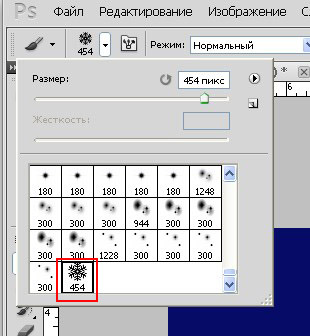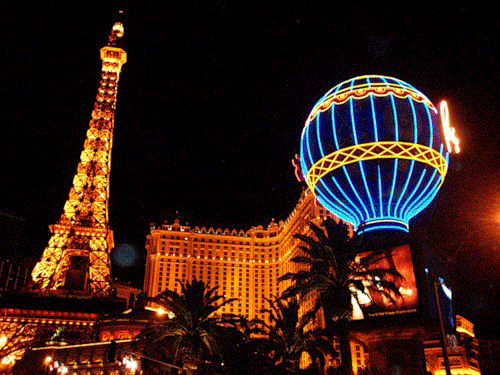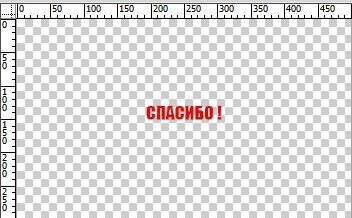-–убрики
- ProShow Producer (173)
- PSP ѕереходы (4)
- ”роки от »–»Ќџ “ ј„” (1)
- PSP ѕолезные —сылки (31)
- PSP —тили (7)
- PSP ‘утажи GIF (1)
- ѕроекты (1)
- ѕроекты —тили Ёфрос Ќ.¬. (14)
- ”роки ProShow Producer (43)
- ”роки от Butterfly (2)
- ”роки от JazzArt (5)
- ”роки от Zefirka55 (3)
- ”роки от ¬.ѕавленко (16)
- ”роки от ≈.—урженко (1)
- ”роки от «.Ѕогдановой (8)
- ”роки от «.Ћукь€новой (2)
- ”роки от «оси (3)
- ”роки от убаночки (3)
- ”роки от Ћ.ёринец (10)
- ”роки от Ќ.¬еличановой (1)
- ”роки от ќксаны (3)
- ¬идео-уроки (3)
- ¬сЄ по Ћи–у (74)
- ”роки дл€ начинающих (34)
- ƒача (101)
- Ћандшафтный ƒизайн (44)
- ќгород (17)
- —ад (11)
- ƒл€ оформлени€ дневника (246)
- Ѕродилка яндекс ‘отки (2)
- ƒекоративные элементы (16)
- алендари Ёпиграфы (28)
- артинки ќткрытки (20)
- –амочки (23)
- —хемки (137)
- »нтерьеры –емонт (7)
- ак прекрасен этот мир (60)
- —ады и ѕарки ћира (19)
- ‘ранци€ (19)
- липарт (203)
- јнимаци€ (8)
- √литтеры (6)
- липарт PNG (56)
- ћульт€шный (6)
- Ќадписи PNG (1)
- Ќовогодн€€ (34)
- ѕрирода ѕейзаж (9)
- —сылки липарт (6)
- ÷веты (36)
- Ўкольный (2)
- Ёффекты (1)
- омпьютер (115)
- ќ“ ћен€ зовут Ћюбаша (1)
- улинари€ (119)
- Ѕлюда из –ыбы (9)
- ¬ыпечка (17)
- онсервирование «аготовки (28)
- –ецепты (26)
- –ецепты —талика ’анкишиева (26)
- —алаты (10)
- Ћекарство данное природой (30)
- ћои ‘ото (0)
- ћой —евер (7)
- ћузыка (30)
- ќбои на рабочий стол (21)
- ѕолезные советы (49)
- ѕрограммы (48)
- ѕрограммы по ¬идео (14)
- Bluff Titler (5)
- Pinnacle Studio (2)
- Vectorian Giotto (1)
- ”роки Pinnacle Studio16 от ј. онькова (2)
- –азное (10)
- —крап-наборы (25)
- —сылки (3)
- —тихи (14)
- ѕоздравл€ю (4)
- ‘оны (82)
- ‘оны «олотые (10)
- ‘оны Ќовогодние (7)
- ‘оны разные (37)
- ‘оны ‘рактальные (5)
- ‘оны ÷веточные (23)
- ‘отоаппарат ‘отоподборки (8)
- ”роки от ќ.Ќакрошаева (3)
- ‘отошоп (288)
- ”роки от NATALI-NG (7)
- ”рок от »рины “качук (3)
- Adobe After Effects (1)
- CS6 (19)
- Ѕродилка по урокам (26)
- ¬идео-”роки (7)
- ѕлагины ‘ильтры ћаски (21)
- ”роки оллажи (2)
- ”роки ќльги Ѕор (2)
- ”роки от * √ѕ * (3)
- ”роки от Ћ.√урь€нова (33)
- ”роки по јнимации (11)
- ”роки ‘отошоп (79)
- Ёто интересно (9)
-÷итатник
1. 2. 3. 4. 5. 6. 7. 8. 9. 10. 11. 12. 13. 14. 15. 16. 17. 18. 19. 20. 21. 22...
липарт цветы - ѕионы - (0)1. 2. 3. 4. 5. 6. 7. 8. 9. 10. 11. 12. 13.
—хема "“юльпаны" - (0)[more=>>>]
¬ьюжит февраль. - (0)¬ьюжит февраль. ¬ьюжит. —негом пушистым метЄт. ўЄки рум€нит стужей. “ропки накрыл гололЄд. —ер...
—хемка от Ejkova - (0)
-ћузыка
- ""ѕепел весенних гроз"–имма „ист€кова
- —лушали: 205 омментарии: 0
-ѕоиск по дневнику
-—татистика
—оседние рубрики: ”роки по јнимации(11), ”роки от Ћ.√урь€нова(33), ”роки от √. Ўадриной(0), ”роки от * √ѕ *(3), ”роки от Mischel7(0), ”роки ќльги Ѕор(2), ”роки оллажи (2), ”рок от »рины “качук(3), ѕлагины ‘ильтры ћаски(21), ¬идео-”роки(7), Ѕродилка по урокам(26), CS6(19), Adobe After Effects(1), ”роки от NATALI-NG (7)
ƒругие рубрики в этом дневнике: Ёто интересно(9), ‘отошоп(288), ‘отоаппарат ‘отоподборки(8), ‘оны (82), —тихи(14), —сылки(3), —крап-наборы(25), –азное(10), ѕрограммы по ¬идео(14), ѕрограммы(48), ѕолезные советы(49), ќбои на рабочий стол(21), ћузыка(30), ћой —евер(7), ћои ‘ото(0), Ћекарство данное природой(30), улинари€(119), омпьютер(115), липарт(203), ак прекрасен этот мир(60), »нтерьеры –емонт(7), ƒл€ оформлени€ дневника(246), ƒача(101), ¬сЄ по Ћи–у(74), ¬идео-уроки(3), ProShow Producer(173)
«акругл€ем свои фото и картинки онлайн. |
Ёто цитата сообщени€ SvetlanaT [ѕрочитать целиком + ¬ свой цитатник или сообщество!]
|
|
”рок" артинка с размытыми кра€ми" дл€ начинающих. |
Ёто цитата сообщени€ mimozochka [ѕрочитать целиком + ¬ свой цитатник или сообщество!]
|
ќнлайн фотошоп с самых азов. ”рок5. ”бираем надписи с картинок. ƒорисовываем картинки. |
Ёто цитата сообщени€ nextgem [ѕрочитать целиком + ¬ свой цитатник или сообщество!]
÷икл уроков подготовлен дл€ декупажного журнала
ƒекупаж от ј до я
ƒл€ работы воспользуйтесь любой из этих ссылок..
ѕерейти в фотошоп онлайн редактор
ѕерейти в фотошоп онлайн редактор
ѕерейти в фотошоп онлайн редактор

ћетки: фотшоп мои уроки фш |
”рок : создани€ схем . |
Ёто цитата сообщени€ Ќик“о_Ќе_”зЌа≈““ [ѕрочитать целиком + ¬ свой цитатник или сообщество!]
¬ этом уроке, € расскажу вам как делать всех-волнующие схемы, т.е дизайны =)
1. ƒл€ того, что-бы не портить —¬ќ… дизайн , и вечно его не мен€ть, сделай новый днев, чисто дл€ создани€ схем. ” мен€ такой есть. "ƒизайн и дизайн" называетс€.
2. «айди в настройки>>настройки дизайна

3. Ќачинай творить!!—делала схему? ѕод "ѕредпросмотром" картинкой с просмотром дизайна есть окошко , в нем написанно "ѕридумайте и введите название цветовой схемы" , введи название.
4. ƒалее ќколо твоего названи€ есть пустой квадратик, около него написанно "—охранить набор цветов как схему " нажми на квадратик , по€витьс€ галочка. =)) 
5. Ќиже нажимай, "внести изменени€"
6. ƒалее иди в самый верх страницы. Ќад словами "÷вет фона" есть окошко "настройки схемы" р€дом с ним, "”правление схемами"Ќажимаем туда. =)

7. ѕо€вилось новое окно =)) Ќажимай на названи своей схемы =))

8. р€дом есть " од дл€ обмена". опируй его.
9. » вставл€й этот код в пост!!))))—хема готова!!
|
Ќј—“–ќ… ј »Ќ—“–”ћ≈Ќ“ј - »—“№ |
Ёто цитата сообщени€ Novichok56 [ѕрочитать целиком + ¬ свой цитатник или сообщество!]
|
ћетки: уроки |
урс Ђ‘отошоп с нул€ї |
Ёто цитата сообщени€ MissKcu [ѕрочитать целиком + ¬ свой цитатник или сообщество!]
ћетки: уроки фш |
Ќќ¬џ≈ ”–ќ » PHOTOSHOP |
Ёто цитата сообщени€ ¬аша_“јЌя_идуща€_по_—удьбе [ѕрочитать целиком + ¬ свой цитатник или сообщество!]

![]() —оздаЄм красочный портрет в ‘отошоп
—оздаЄм красочный портрет в ‘отошоп
¬ этом уроке, вы узнаете, как превратить обычный портрет в неповторимый и красочный шедевр.
![]() Ѕыстрый эффект Instagram в ‘отошоп
Ѕыстрый эффект Instagram в ‘отошоп
¬ этом уроке, вы узнаете, как создать Ёффект Instagram за несколько шагов в программе Photoshop.
¬ этом уроке ¬ы узнаете простой способ создани€ объЄмного текста из текстуры шерсти животного, использу€ стили сло€.
![]() Ѕросаем вызов гравитации в ‘отошоп
Ѕросаем вызов гравитации в ‘отошоп
¬ этом уроке вы узнаете, как создать концептуально сюрреалистическую фотоманипул€цию.
![]() —оздаЄм свет€щийс€ вод€ной текст в ‘отошоп
—оздаЄм свет€щийс€ вод€ной текст в ‘отошоп
¬ этом уроке ¬ы научитесь создавать надпись из жидкости, пользу€сь текстурами, стил€ми сло€ и корректирующими сло€ми.
¬ этом уроке ¬ы узнаете, как создать мрачную и абстрактную фотоманипул€цию.
![]() ƒелаем нашивку из текста в ‘отошоп
ƒелаем нашивку из текста в ‘отошоп
¬ этом уроке ¬ы узнаете, как, при помощи стилей сло€, создать текстовый эффект в виде нашивки на ткань.
¬ этом уроке ¬ы узнаете, как создать глубину резкости и светотени на изображении, использовать текстуры и корректирующие слои.
¬ этом ‘отошоп уроке ¬ы узнаете, как "разгладить" кожу, сделать цветокоррекцию, добавить световые эффекты.
![]() —оздаЄм заколдованный лес в ‘отошоп
—оздаЄм заколдованный лес в ‘отошоп
¬ этом уроке ¬ы узнаете, как отделить изображение от фона, дорисовать недостающие детали, сделать цветокоррекцию изображени€, чтобы создать необходимое настроение.
¬ этом простом уроке вы узнаете, как создать абстрактные линии, использу€ инструменты ‘отошоп.
![]() “Ємный рыцарь: ¬озрождение легенды
“Ємный рыцарь: ¬озрождение легенды
¬ этом ‘отошоп уроке ¬ы научитесь создавать афишу с киногероем Ѕэтменом, использу€ различные изображени€ и цветовую коррекцию.
¬ этом уроке ¬ы узнаете, как создать красивый текст в виде вывески, с помощью простых инструментов и стилей сло€.
¬ этом уроке ¬ы узнаете, как создать фотоманипул€цию в виде сюрреалистического города, использу€ разные изображени€ и корректирующие слои.
|
ќживление глаз в ‘Ў |
Ёто цитата сообщени€ Ћариса_√урь€нова [ѕрочитать целиком + ¬ свой цитатник или сообщество!]
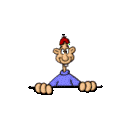
ѕјћя“ ј Ќј„»Ќјёў»ћ ‘ќ“ќЎќѕ≈–јћ
¬ этом небольшом уроке по работе с фотошопом будет показан ещЄ один способ придани€ глазам €ркости, выразительности и живости.

урок по работе с фотошопом "–аботаем с глазами" урок по работе с фотошопом "∆ивописна€ обработка глаз" урок по работе с фотошопом "√ламурный портрет 5 - осветление белков глаз" урок по работе с фотошопом "¬ыразительный взгл€д" урок по работе с фотошопом "√ламурный портрет 9 - вечерний маки€ж глаз" урок по работе с фотошопом "»змен€ем цвет глаз" урок по работе с фотошопом "ƒва способа изменени€ цвета глаз" урок по работе с фотошопом "Ѕыстрое изменение цвета глаз" урок по работе с фотошопом "–аботаем с бров€ми" урок по работе с фотошопом "ƒобавл€ем блеск губам" урок по работе с фотошопом "Ћучший стоматолог - фотошоп" урок по работе с фотошопом "ћен€ем причЄску" урок по работе с фотошопом "”лучшаем внешний вид бровей" урок по работе с фотошопом "√ламурный портрет 2 - удал€ем веснушки"
|
Ёффект объемной картинки в фотошопе - это просто! |
Ёто цитата сообщени€ ‘има-—обак [ѕрочитать целиком + ¬ свой цитатник или сообщество!]
Ёффект объемной картинки
¬ этом уроке вы научитесь создавать в Photoshop эффект объемной картинки, который оживит ¬ашу фотографию.
Ќачнем!
ќткройте картину, с которой вы хотите работать.
¬ качестве примера мы вз€ли нашу работу из бисера.
„итать далее
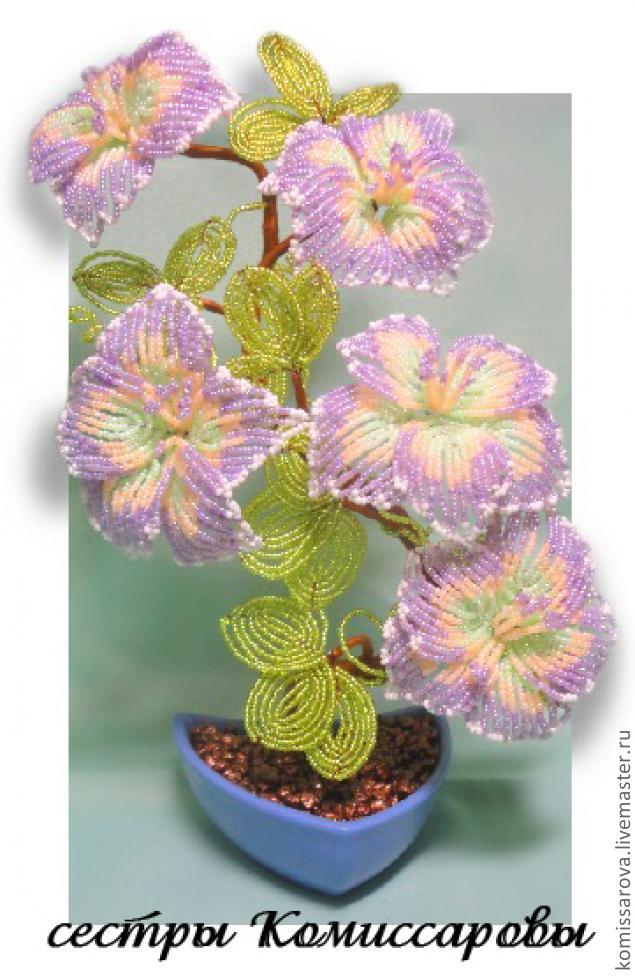
¬от и всЄ!
ћетки: фотошоп |
‘игуры - настройки и создание.„асть1.(”рок ќ.Ѕор) |
Ёто цитата сообщени€ TamSanna [ѕрочитать целиком + ¬ свой цитатник или сообщество!]

‘игуры - настройки и создание.„асть1.
¬тора€ часть «ƒ≈—№.
инструменту "фигуры" относ€тс€:
ѕр€моугольник.
ѕр€моугольник с округлыми углами.
Ёллипс.
ћногоугольник.
Ћини€.
ѕроизвольна€ фигура.
‘игуры наход€тс€ в панели "инструменты" в разделе векторных инструментов.
Ќастройки (или параметры, что здесь синонимы) и панель произвольных фигур наход€тс€ над рабочей областью.
ќбратите внимание на наличие светлого фона под иконкой инструмента -
это значит, что инструмент активен.
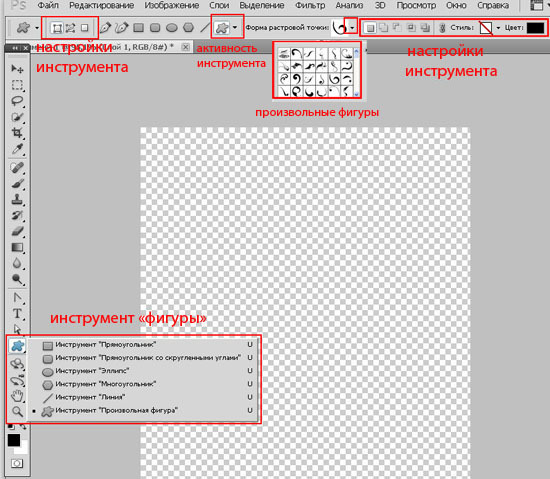
ћетки: фш дл€ начинающих |
ћен€ем цвет в фотошопе. ”рок от MissKcu |
Ёто цитата сообщени€ MissKcu [ѕрочитать целиком + ¬ свой цитатник или сообщество!]
—ери€ сообщений "ћои уроки по ‘Ў":
„асть 1 - ”рок создани€ прозрачного фона от MissKcu
„асть 2 - ”рок по блест€шкам
...
„асть 15 - јнимаци€ воды с помощью плагина Flood. ”рок от MissKcu
„асть 16 - ак сохранить анимацию на прозрачном фоне. ”рок от MissKcu
„асть 17 - ћен€ем цвет в фотошопе. ”рок от MissKcu
„асть 18 - “онирование изображени€,придаем цветовой оттенок ч/б фото. ”рок от MissKcu
„асть 19 - ¬ырезание объекта с помощью фильтра в Photoshop. ”рок от MissKcu
...
„асть 26 - ”рок по созданию анимации Ћистопада от MissKcu
„асть 27 - –исуем ѕушистика. ”рок от MissKcu
„асть 28 - —негопад с помощью фильтра VanDerLee Snowflakes. ”рок от MissKcu
ћетки: мои уроки |
ак использовать готовый фон. |
Ёто цитата сообщени€ MADAM-48 [ѕрочитать целиком + ¬ свой цитатник или сообщество!]
”рок фотошопа дл€ начинающих по использованию готового фона.
Ќасто€щие профи делают умопомрачительные композиции дл€ своих фото. Ћюбител€м трудно сделать что либо подобное, но с помощью фотошопа могут с успехом использовать в своих работах хот€ бы фон.
ѕосмотрим на работу цифрового художника –оба Ўилдса под названием "ƒержите мен€ в темноте".

ћетки: фотошоп уроки фотошопа уроки дл€ начинающих |
”роки "‘отошопа CS-5" ¬ыделение объекта |
Ёто цитата сообщени€ morela4 [ѕрочитать целиком + ¬ свой цитатник или сообщество!]

¬ыделение объекта
ЌачнЄм ”–ќ є57
ќткрываем ‘Ў,загружаем картинку
ћне понравилась така€,из инета.

”величить
Ќе забываем сн€ть замочек
лика€ по нему,
или перетаскиваем его в корзину
опирую картинку,и работаю с копией.

ƒелаю выделение понравившейс€ области.
Ќажимаем левой кнопкой по выделенной части .

¬ сло€х по€вилс€ наш выделенный объект.
ƒелаем рамочку на нашем изображении
“опаем в


я применила

»
¬ зависимости от расположени€ картинки.

ѕереходим на —лой с картинкой
“опаем
"„ерно-белое"
¬ыскочит окошко -жмем "ќк"

ƒалее становимс€ на верхний —лой-1
»дем
"–едактирование"-
"—вободное “рансформирование"
∆мем на верхней панели
"—охранение пропорций"
ѕо желанию,смещаем или
поворачиваем выделенную область

”дал€ем —лой-0 или снимаем с него глазик.
¬стаем на —лой копи€-0
Ћевой кнопкой мыши по слою

ћожно применить обводку.

¬ыбираем подход€щий цвет,
у мен€ черный и шм€каем "ќк"

—охран€ем
в формате JPEG
√отово!
¬от что получилось у мен€

”величить
—прашивайте если не пон€тно
ћетки: урок дл€ начинающих |
”рок от NATALI:”чимс€ создавать коллаж |
Ёто цитата сообщени€ NATALI-NG [ѕрочитать целиком + ¬ свой цитатник или сообщество!]
¬ этом уроке € вам расскажу как надо создавать коллаж чтобы получилась картинка как одно целое из многих картинок ,которую вы потом захотите анимировать...я покажу вам просто маленький коллаж,а вы не бойтесь работать с плагинами которые использованы в уроке ...особенно Filters_unlimited ..в нЄм можно накладывать на изображение текстуры,свет,там очень много настроек...вы просто попробуйте ими поработать....ведь самый первый слой ,можно сделать как угодно применив разные фильтры из этого плагина
ссылка урока на скачку: http://turbobit.net/o55a0xje7kq8.html
а вот вам ссылочки на скачку плагинов которые использованы в коллаже ..плагины очень маленькие,но какие удобные
http://turbobit.net/yhtd0ts0ecb5.html -Variation-плагин варианты подбора цвета
http://turbobit.net/dclo3og1o9of.html -Filters.Unlimited_v2.0.3 плагин с множеством настроек в котором € делала обьЄм
http://turbobit.net/zfw2tl16xt0d.html -aaamultifilter- плагин которым € делала рамочки
в нЄм множество плагинов,но себе поставьте вот эти
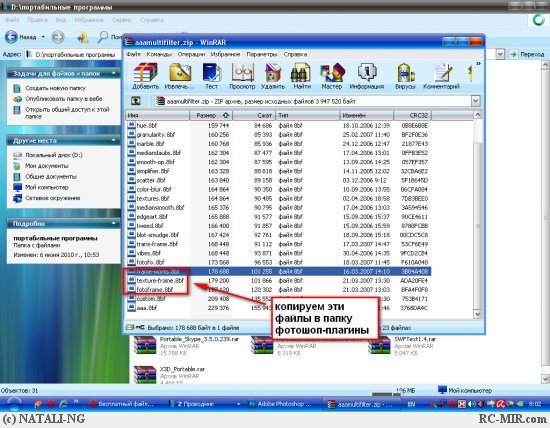
„итать далее
ћетки: мои уроки |
”рок от NATALI:«атемнение |
Ёто цитата сообщени€ NATALI-NG [ѕрочитать целиком + ¬ свой цитатник или сообщество!]
ћетки: мои уроки |
ƒелаем движение фильтром EYE CANDY 4000 |
Ёто цитата сообщени€ Anela-Alena [ѕрочитать целиком + ¬ свой цитатник или сообщество!]
”рок от NATALI
ћои дорогие,вот выкладываю урок ,как при помощи фильтра EYE CANDY 4000 можно делать движени воды, цветов....
если у кого нет такого плагина можете его скачать здесь
http://turbobit.net/b572f7l9exiu.html

![]()
![]()
![]()
![]()
![]()
![]()
![]()
![]()
скачать архив урока: http://turbobit.net/o4wi5j00f0tb.html
”рок от NATALI club.rc-mir.com/viewtopic.php
|
ак делать схемы дл€ дневника в фотошопе |
Ёто цитата сообщени€ бурный_поток [ѕрочитать целиком + ¬ свой цитатник или сообщество!]
ѕопробую рассказать и объ€снить, как € делаю свои схемки дл€ дневника. ” мен€ фотошоп CS3.
1.ќткрываем в фотошопе понравившуюс€ картинку
2. ќткрываем новый документ со следующими параметрами - 1440на 750 пикселей
3. — помошью инструмента - перемещение - перетаскиваем нашу картинку на новый документ
ƒолжно получитьс€ так
4. Ќемного корректируем параметры- –едактирование-трансформирование-масштабирование
ѕараметры масштаба мы измен€ем или в строке верхней или с помощью мышки (кликаем и раст€гиваем)
5. ѕосле того как мы определились с параметрами, кликаем мышкой на инструмент перемещение (самый верхний в панели инструментов) и подтверждаем результат
6. ” нас имеетс€ два сло€. ƒелаем активным первый слой (просто жмем на него мышкой и он должен выделитьс€)
7. ƒалее в палитре цветов выбираем цвет наиболее близкий к основному цвету картинки
8. ѕосле того как выбрали цвет, мы его копируем
и вставл€ем цифры цвета в окошко настроек дневника на ли.ру
9. ƒалее переходим к нашему документу))
ƒќбавл€ем векторную маску
9. ƒалее в панели инструментов выбираем инструмент заливка
жмем на него и выбираем инструмент - градиент
10. ƒалее наводим курсор мышки на край нашей основной картинки и ведем мышку к центру
ѕ–и этом градиент должен быть выбран такой
¬идно как граница между большим выбранным нами цветом фона и картинкой исчезает. ¬ы можете эксперементировать по своему усмотрению.
” нас получилось примерно так
11. —охран€ем наш документ
12. Ќаш документ может весить больше чем необходимо, поэтому выставл€ем его вес
¬ыставл€ем нужный нам размер файла
13. ѕосле оптимизации веса - сохран€ем
14. «агружаем нашу картинку в настройках дизайна дневника и выбираем параметры загрузки - по вертикали
Ёто дл€ того, чтобы картинка не повтор€лась.
15. ƒалее делаем прозрачный фон дл€ записей. Ётот урок можно посмотреть тут
|
–амочка с бегущими огоньками |
Ёто цитата сообщени€ Mademoiselle_Viv [ѕрочитать целиком + ¬ свой цитатник или сообщество!]
ћетки: уроки фотошопа |
ћногослойна€ рамочка |
Ёто цитата сообщени€ Mademoiselle_Viv [ѕрочитать целиком + ¬ свой цитатник или сообщество!]
ћетки: уроки фотошопа |
”рок от NATALI:–азные эффекты в фотошопе -7 |
Ёто цитата сообщени€ NATALI-NG [ѕрочитать целиком + ¬ свой цитатник или сообщество!]
|
оллаж "ѕисьмо ƒеду ћорозу" |
Ёто цитата сообщени€ Mademoiselle_Viv [ѕрочитать целиком + ¬ свой цитатник или сообщество!]

јдаптаци€ дл€ ‘отошопа Mademoiselle Viv
4 фильтра в zip- файле:
Filter Unlimited-paper texture-rag paper,
FM Tile Tool-blend emboss,
Xero XL Porscelain,
Eye Candy 3 - Drop shadow и fire
( я использую Eye Candy Impact - Perspective shadow и Eyes Candy 400-Fire)
‘ильтры.zip -


√отовы, тогда мы начинаем:))

|
оллаж *JUST me* |
Ёто цитата сообщени€ Mademoiselle_Viv [ѕрочитать целиком + ¬ свой цитатник или сообщество!]
|
”–ќ » ‘ќ“ќЎќѕј |
Ёто цитата сообщени€ _Lyubasha_K_ [ѕрочитать целиком + ¬ свой цитатник или сообщество!]
|
ћетки: интересные сайты |
ак "клонировать" анимированный узор-изображение. |
Ёто цитата сообщени€ AnnaDu [ѕрочитать целиком + ¬ свой цитатник или сообщество!]
ак "клонировать" анимированный узор-изображение.
(ѕо вопросам по уроку " ак "клонировать" узор-изображение")
ƒругими словами, как из вот этого изображени€
получить вот такое:
ћетки: photoshop уроки |
”рок фотошопа от ќльги Ѕор""–амка с декором и еЄ применение." |
Ёто цитата сообщени€ марина-значит_морска€ [ѕрочитать целиком + ¬ свой цитатник или сообщество!]


"–амка с декором и еЄ применение.".
–езультат урока.



„итать далее
”дачи!
— теплом, ќльга Ѕор.
ћќ» ”–ќ ».
ћетки: уроки фотошопа |
»нтересна€ комбинаци€ клавиш в ‘отошопе-Mademoiselle_Viv |
Ёто цитата сообщени€ Arnusha [ѕрочитать целиком + ¬ свой цитатник или сообщество!]
ѕри работе в ‘отошопе вспомнила интересную комбинацию клавиш, котора€ сохран€ет нервы и врем€ в разы. ћожет быть ¬ы об этом и знаете, но наверн€ка будут и такие, кто услышит об этом впервые. |
|
”рок дл€ начинающих: оллаж ЂDancingї(часть 3) |
Ёто цитата сообщени€ Mademoiselle_Viv [ѕрочитать целиком + ¬ свой цитатник или сообщество!]

„ј—“№ 1. Ђ—ќ«ƒј≈ћ ‘ќЌ ќЋЋј∆јї
„ј—“№ 2. Ђ«јѕќЋЌя≈ћ ‘ќЌ ЁЋ≈ћ≈Ќ“јћ»ї
„ј—“№ 3 Ђѕ≈–≈Ќќ—»ћ GIF- ј–“»Ќ ” Ќј ќЋЋј∆ї

ћетки: уроки фотошопа |
”рок дл€ начинающих: оллаж ЂDancingї(часть 2) |
Ёто цитата сообщени€ Mademoiselle_Viv [ѕрочитать целиком + ¬ свой цитатник или сообщество!]

„ј—“№ 1. Ђ—ќ«ƒј≈ћ ‘ќЌ ќЋЋј∆јї
„ј—“№ 2. Ђ«јѕќЋЌя≈ћ ‘ќЌ ЁЋ≈ћ≈Ќ“јћ»ї

ћетки: уроки фотошопа |
”рок дл€ начинающих: оллаж ЂDancingї(часть 1) |
Ёто цитата сообщени€ Mademoiselle_Viv [ѕрочитать целиком + ¬ свой цитатник или сообщество!]
ћетки: уроки фотошопа |
" орзинка"-урок фотошопа |
Ёто цитата сообщени€ Semenova_Irina [ѕрочитать целиком + ¬ свой цитатник или сообщество!]
орзинка
(урок мой,любое совпадение случайное).

ƒл€ урока нам понадоб€тс€ фильтры:
MuRasMeister(Copies)-—качать
AlienSkinEyeCandyTexture(Weave)-—качать
≈сли кого нибудь урок заинтересовал
ћетки: уроки фотошопа |
”роки фотошоп. 34 зимних спецэффекта |
Ёто цитата сообщени€ ∆агуара [ѕрочитать целиком + ¬ свой цитатник или сообщество!]
”роки фотошоп. 34 зимних спецэффекта
|
|
|
|
|
|
|
|
|
|
|
|
|
|
|
|
|
|
|
|
|
|
|
|
|
|
|
|
|
|
|
|
|
|
|
|
 |
|
|
|
 |
 |
 |
|
 |
 |
+ јнимаци€ в фотошопе: 24 урока
+ ‘отошоп: 48 спецэффектов с текстом
|
PHOTOSHOP - ”–ќ 1.ѕ–ќ—“ќ≈ ¬џƒ≈Ћ≈Ќ»≈ » «јЋ»¬ ј. |
Ёто цитата сообщени€ ѕродвинута€_Ѕлонд»ночка [ѕрочитать целиком + ¬ свой цитатник или сообщество!]
Photoshop - ”рок 1. ѕростое выделение и заливка
ѕрежде всего, вам необходимо установить программу Adobe Photoshop на свой компьютер. ѕрограмма платна€ и купить ее вы можете на сайте производител€ Adobe, либо попробуйте поискать и скачать ее бесплатно на просторах интернета.
»так, вы установили и запустили программу Adobe Photoshop.

Ёто главное окно программы. Ќе пугайтесь обилию элементов интерфейса и всевозможных инструментов, всего за несколько дней вы вполне освоитесь в этой среде. –ассматривать из чего состоит это окно, мы сейчас не будем, на практике это будет проще и пон€тнее.
ћетки: урок |
–абота с маской, раскрашиваем маску |
Ёто цитата сообщени€ Mademoiselle_Viv [ѕрочитать целиком + ¬ свой цитатник или сообщество!]

1. ќткройте новый документ размером 600х450,
выставл€ем цвета: переднего плана #a18963 и фоновый #2f3203.
«аполн€ем первый слой цветом переднего плана, открываем новый слой и заполн€ем его цветом фона.
ќткрываем маску располагаем ее Ќјƒ цветными сло€ми.

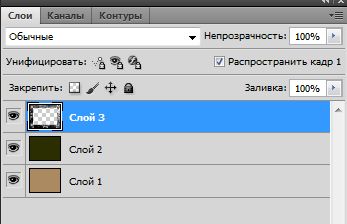
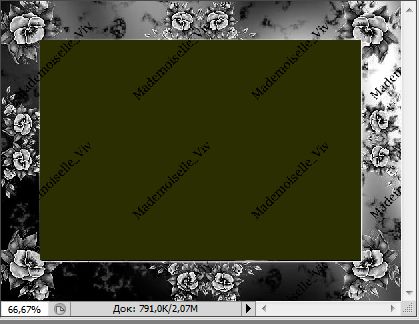
2. “еперь мы будем раскрашивать цветочки. –абочий слой у нас будет зеленый (Layer2/слой 2), но глазки включены на всех сло€х!!!! ÷вет #8c062d. ќткрываем инструмент кисть и подбираем ее размер под цветы. ” мен€ дл€ крупных цветочков размер 40, а дл€ мелких - 32. » начинаем водить кистью по цветочкам на маске, как бы раскрашива€ их. ÷вет ¬ы не увидите, потому что он будет на рабочем слое под маской.
≈сли отключить маску, этот слой будет иметь вот такой вид
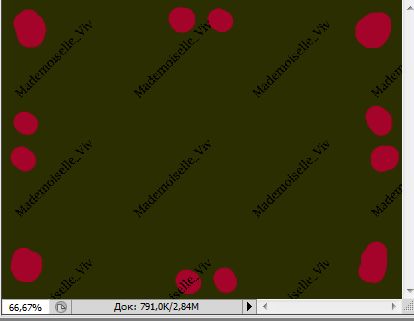
3. ƒальше мен€ем местами слой с маской и раскрашенный слой.

ƒальше работаем с маской.
4. —лой с маской рабочий. √лазки на цветных сло€х выключены! »дем в " аналы"

∆мем правой кнопкой мыши на канал "Blue/—иний" и делаем дубликат канала


«ажав Ctrl, щелкаем по иконке нового канала - по€вл€етс€ выделение.
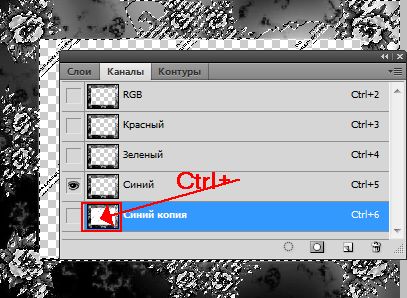
—разу идем в "—лои", отключаем глазок на слое с маской и включаем на верхнем цветном слое и делаем его рабочим.

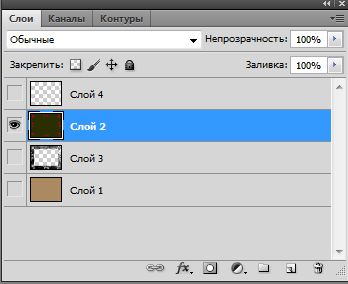
¬ыделение переместилось на этот слой - жмем Del или –едактирование > ќчистить.

ќтключите выделение. ”далите слой с маской(если он ¬ам не нужен). ¬ключите глазок на фоновом слое и получите картинку!

’очу сделать уточнение по работе с маской, когда нужно вырезать другую область.
Ќапример, нам нужна только цветна€ рамочка
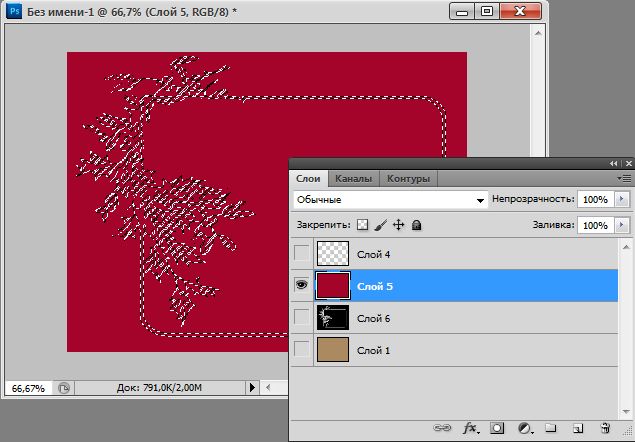
ƒо того, как очистить область, сделайте инверсию

» после этого жмите Del

–езультат уже будет такой

» ее тоже можно раскрасить
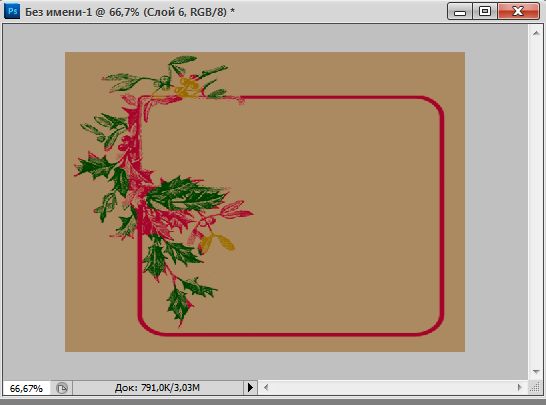
∆≈Ћјё ”ƒј„ ¬ “¬ќ–„≈—“¬≈!!!!

© by Mademoiselle Viv
ћетки: уроки фотошоп |
”рок фотошоп дл€ начинающих12. |
Ёто цитата сообщени€ Mischel7 [ѕрочитать целиком + ¬ свой цитатник или сообщество!]
ћетки: мои уроки по фотошопу коллаж фотошоп фотошоп дл€ начинающих мои работы |
—екреты Adobe Photoshop (полезно знать) |
Ёто цитата сообщени€ lach [ѕрочитать целиком + ¬ свой цитатник или сообщество!]

—ери€ сообщений "”роки ‘отошоп":
„асть 1 - ”роки фотошоп
„асть 2 - 16 уроков по созданию текстовых эффектов в Photoshop
...
„асть 19 - ¬идеосамоучитель ретуши любительских фотографий
„асть 20 - ќбучение Flash. ¬идеокнига
„асть 21 - —екреты Adobe Photoshop (полезно знать)
„асть 22 - ”роки фотошоп. —вет-тень, придание реалистичности вашим коллажам
„асть 23 - —таньте мастером фотошопа. ”чебник
„асть 24 - 20 практических советов дл€ работы с программой фотошоп
„асть 25 - —кидки на курсы по фотошопу
ћетки: программа дизайн графика |
97 ”–ќ ќ¬ ‘ќ“ќЎќѕ |
Ёто цитата сообщени€ любовь_павловна [ѕрочитать целиком + ¬ свой цитатник или сообщество!]
97 ¬идеоуроков по Adobe Photoshop от »гор€ ”льмана
97 ¬идеоуроков по Adobe Photoshop от »гор€ ”льмана
- ѕростейша€ рамка дл€ фотографии
- ѕростейший приЄм осветлени€
- оллаж из фотографий сюжетной макросъЄмки
- ƒобавление возраста цветной фотографии
- «аснеженный текст
- орректирующие слои. ѕример 1.
- оррекци€ снимка режимами наложени€ слоев
- ¬ечерний портрет. оллаж.
- »нструменты аморфного деформировани€. Liquify.
- оллаж с использованием маски сло€
- –асширение динамического диапазона с помощью HDR
- –учна€ коррекци€ тона фотографии
- ¬нутренн€€ рамка (оформление снимка)
- ∆жЄна€ бумага и текст по кривой
- ћонтаж снимка с помощью маски сло€
- ѕреимущество работы с большой глубиной цвета
- —мешивание слоЄв и выделение
- оррекци€ передержанного изображени€
- ѕростейшие способы конвертации цветного изображени€ в чЄрно-белое
- —лайсы - ѕодготовка изображени€ к публикации в »нтернете
- —мешивание слоЄв и тонирование
- —оздание исторической кисти
- —мешивание слоЄв и рассе€нное свечение
- “рЄхмерный коллаж
- ”даление бликов от фотовспышки
- ѕодготовка изображени€ к печати в фотолаборатории
- —оздание молнии из облаков
- —оздание рамки с помощью стил€ сло€
- ¬осстановление старой фотографии
- »справление перспективных искажений
- Ќастройка Auto Color Correction
- ѕовышение резкости фотографии
- ¬ыделение объекта командой Extract (»звлечение)
- «амена ‘она
- »нструмент выделени€ Ћассо
- —оздание реалистичного потока света
- Action: загрузка, создание, редактирование
- оррекци€ фотографии
- ѕеревод в чЄрно-белое разделением и наложением каналов
- Ёффект наезда фотокамеры
- ƒинамический диапазон и Smart Object
- »митаци€ глубины резко изображенного пространства (√–»ѕ)
- ѕеревод в оттенки серого инструментом «¬ычислени€». Calculations
- «аворачивание уголка изображени€
- —оздание логотипа на изображении
- √радиентна€ заливка в корректирующем слое
- «акругленные углы
- “ехническое и художественное
- ”странение эффекта красных глаз с использованием цветовых каналов
- ѕортретна€ –етушь. ѕример 1.
- ѕортретна€ –етушь. ѕример 2.
- –асширение динамического диапазона с использованием формата RAW
- ‘ильтр - Unsharp Mask
- √рафический рисунок
- »нтеллектуальное повышение резкости
- ћеталлическое кольцо
- ѕеревод в оттенки серого имитацией фотоплЄнки и фильтров
- јкварельный рисунок из фотографии
- »митаци€ фотосъемки с проводкой
- омбинаци€ приЄмов и инструментов
- –абота с текстом
- ”даление артефактов JPEG-сжати€
- ”ничтожение цветового муара
- »зготовление панорамы
- омбинирование цвета и оттенков серого
- ћонокль средствами Photoshop
- “ворческа€ обработка фотоснимка
- ”ничтожение монохромного муара
- –омантическое настроение
- ¬осстановление фотографий. »нструмент Levels.
- √ламурна€ ретушь
- —оздание рамки с помощью маски сло€
- “епловое излучение
- Ѕесшовна€ текстура
- онвертаци€ в черно-белое с помощью Hue/Saturation
- ќбработка фотографии дл€ публикации в »нтернете
- ѕридание объема плоской картинке
- ¬олокниста€ текстура
- –асширение динамического диапазона
- —ли€ние изображений с использованием маски сло€
- ”даление цифрового шума в LAB
- –ежимы "”множение" и "Ќаложение"
- “екст на фотографии
- оррекци€ цвета с помощью Apply Image
- ”даление со снимка движущихс€ объектов
- ‘ильтр Unsharp mask
- »митаци€ м€гкого фокуса
- »митаци€ динамики в статичном изображении
- ак сделать так, чтобы было реально красиво
- ¬осстановление слайда
- ƒождь
- »збирательна€ коррекци€ цвета
- »митаци€ газетной фотографии
- »митаци€ кросс-процесса
- исти. —оздание кисти. ”правление кист€ми.
- ‘ильтр Displace и карта смещени€
ћетки: уроки фотошоп |
ƒелаем фоны! |
Ёто цитата сообщени€ ƒушица [ѕрочитать целиком + ¬ свой цитатник или сообщество!]
ак сделать прозрачный фон
ак сделать бесшовный фон
√енератор бесшовных фонов онлайн
ак сделать бордюрный фон
≈ще один способ сделать бесшовный фон
ак сделать фон из анимированной картинки
ак сделать фон в Corel PhotoPaint
ак сделать одну большую картинку фоном дневника.
ћетки: фоны фотошоп дизайн |
Ё Ў≈Ќџ ƒЋя ‘Ў (очень много..) |
Ёто цитата сообщени€ Ћариса_√урь€нова [ѕрочитать целиком + ¬ свой цитатник или сообщество!]
—ери€ сообщений "Ёкшены":
„асть 1 - ѕазлы (2 варианта применени€)
„асть 2 - Ё“ќ Ќјƒќ «Ќј“№!
„асть 3 - ак работать с экшеном TheDom-ChristmasGlobe и Shariki
„асть 4 - ѕлавна€ анимаци€. ак записать Ё Ў≈Ќ.
„асть 5 - «ј√Ќ”“џ≈ ”√ќЋ »
„асть 6 - Ёкшен "—hristmas globe"
„асть 7 - Ёкшен TheDom-ChristmasGlobe дл€ фотошоп
„асть 8 - ак загрузить экшен-урок
„асть 9 - Ёкшены (Actions) дл€ photoshop
„асть 10 - Ёкшен - Ѕелое в прозрачное
„асть 11 - Actions. Ёкшены. ак работать с Actions
„асть 12 - Ќабор из 1000 экшенов дл€ фотошопа
„асть 13 - ак загрузить экшен-урок
„асть 14 - 39 экшенов дл€ текстовых эффектов
„асть 15 - Ёкшен дл€ ‘отошопа - "«амороженный" текст"
„асть 16 - ¬се об экшенах и масках.
„асть 17 - Ёкшен дл€ создани€ текстур Ѕоке
„асть 18 - Action Ёффекты дожд€
„асть 19 - ак установить и использовать Ёкшены в ‘отошоп
„асть 20 - Ёкшен " инопленка"
„асть 21 - Ёкшен " нига в развороте"
„асть 22 - Ёкшен "«амороженный текст"
„асть 23 - Ёкшен "‘отографи€ на книге"
„асть 24 - Ёкшен "«аснеженный текст"
„асть 25 - Ёкшен "‘отоальбом"
„асть 26 - –амка + экшен "—тара€ кинопленка"
„асть 27 - Ёкшен с эффектом ломографии
„асть 28 - —оздание собственной операции (Ёкшена) в ‘отошоп
„асть 29 - ак установить новый экшен в ‘отошоп
„асть 30 - Deck. ƒва экшена дл€ Photoshop
„асть 31 - Actions (Ёкшен, ќпераци€) . „то это такое?
„асть 32 - Ёкшен "—нежный шар"
„асть 33 - Ёкшен " убик –убика"
„асть 34 - Ёкшен "Ѕлокнот"
„асть 35 - «¬анильные фотографии». Summer sweet photos + Ё Ў≈Ќ
„асть 36 - Ёкшен дл€ фотошопа "Paper Weight 3D Glass Displayer"
„асть 37 - ¬идеоурок "ќперации дл€ фотошопа":
„асть 38 - 10 геометрических экшнов дл€ ‘отошопа
|
Ёкшены дл€ ‘Ў на любой вкус... |
Ёто цитата сообщени€ Ћариса_√урь€нова [ѕрочитать целиком + ¬ свой цитатник или сообщество!]
—пасибо јлександру - ![]() Gostevoj, который подсказал мне этот ресурс, где вы найдете удивительно много разнообразных экшенов дл€ ‘Ў.
Gostevoj, который подсказал мне этот ресурс, где вы найдете удивительно много разнообразных экшенов дл€ ‘Ў.


—ери€ сообщений "Ёкшены":
„асть 1 - ѕазлы (2 варианта применени€)
„асть 2 - Ё“ќ Ќјƒќ «Ќј“№!
...
„асть 37 - ¬идеоурок "ќперации дл€ фотошопа":
„асть 38 - 10 геометрических экшнов дл€ ‘отошопа
„асть 39 - Ёкшены дл€ ‘Ў на любой вкус...
„асть 40 - Ёкшен - ¬интажное фото
„асть 41 - Ёкшен дл€ фотошопа - Ћучи света
|
*√ор€чие вопросы* |
Ёто цитата сообщени€ Mademoiselle_Viv [ѕрочитать целиком + ¬ свой цитатник или сообщество!]


‘ильтры
AAA Frame/foto frame
Eye Candy 4000/fire
Filters Unlimited 2/Render
AV Bros. Page Curl Pro 2.2
ћатериал:
липарт - пейзаж и лицо девушки (или другой) - по ¬ашему выбору
я использую тубы
Claudia Visa
Mery design

ћетки: уроки фотошопа |
ќсвой Photoshop (фотошоп) за 1 день! часть1 |
Ёто цитата сообщени€ ¬аша_“јЌя_идуща€_по_—удьбе [ѕрочитать целиком + ¬ свой цитатник или сообщество!]
ќсвой Photoshop (фотошоп) за 1 день! часть1
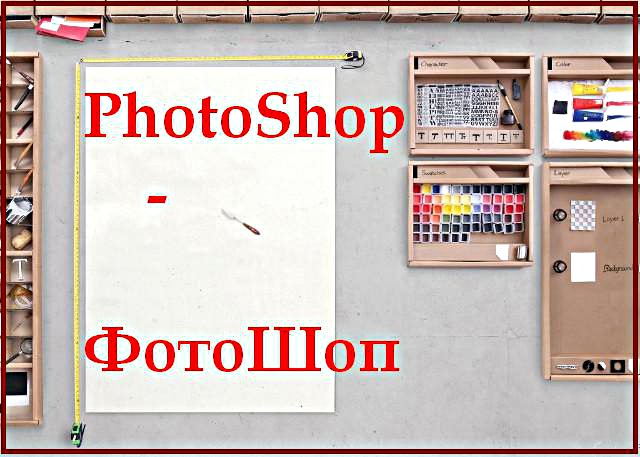
ќсвой Photoshop (фотошоп) за 1 день!
автор јлексей «ахаренко
Ќе важно сколько вам лет 10 или 85 - курс очень простой и эффективный - вы точно сможете освоить программу –hotoshop!
¬ам не нужно быть гением, прирождЄнным художником или дизайнером, чтобы научитьс€ работать в фотошопе!
|
ќсвой Photoshop (фотошоп) за 1 день! часть2 |
Ёто цитата сообщени€ ¬аша_“јЌя_идуща€_по_—удьбе [ѕрочитать целиком + ¬ свой цитатник или сообщество!]
ќсвой Photoshop (фотошоп) за 1 день! часть2
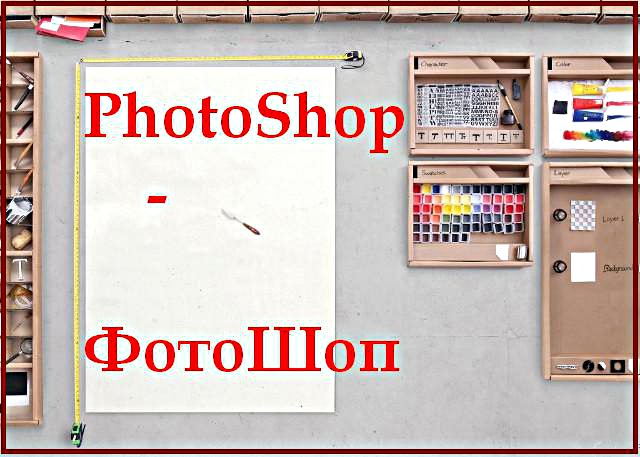
ќсвой Photoshop (фотошоп) за 1 день!
автор јлексей «ахаренко
Ќе важно сколько вам лет 10 или 85 - курс очень простой и эффективный - вы точно сможете освоить программу –hotoshop!
¬ам не нужно быть гением, прирождЄнным художником или дизайнером, чтобы научитьс€ работать в фотошопе!
|
Noranda |
Ёто цитата сообщени€ Mademoiselle_Viv [ѕрочитать целиком + ¬ свой цитатник или сообщество!]
|
ј я ƒ≈Ћјё –ј«–≈«Ќ”ё –јћќ„ ” ¬ ‘ќ“ќЎќѕ |
Ёто цитата сообщени€ Novichok56 [ѕрочитать целиком + ¬ свой цитатник или сообщество!]

ћетки: делаем рамку |
»скусство реставрации фото |
Ёто цитата сообщени€ EgoEl [ѕрочитать целиком + ¬ свой цитатник или сообщество!]
|
33 лавиши дл€ панели Ђ—лоиї в ‘отошопе |
Ёто цитата сообщени€ Mademoiselle_Viv [ѕрочитать целиком + ¬ свой цитатник или сообщество!]

»конка |
лавиши |
–езультат |
Result |
F7 |
ѕоказать/скрыть панель Ђ—лоиї |
Show/Hide Layers panel |
|
Ctrl + Shift + N |
—оздать новый слой |
New layer |
|
Ctrl +J |
опировать выделенный слой |
Layer via copy |
|
Ctrl + Shift +J |
¬ырезать выделенный слой |
Layer via cut |
|
ўелкните миниатюру сло€, удержива€ нажатой клавишу Ctrl |
«агрузка прозрачности сло€ как выделенной области |
Load layer transparency as a selection |
|
ўелкните миниатюру слой-маски, удержива€ нажатой клавишу Ctrl |
«агрузка слой-маски как выделенной области |
Load filter mask as a selection |
|
Ctrl + G |
√руппирование выделенных слоев |
Group layers |
|
Ctrl + Shift + G |
–азгруппирование слоев |
Ungroup layers |
|
Ctrl + Alt + G |
—оздание/отмена обтравочной маски |
Create/release clipping mask |
|
Ctrl + Alt + A |
¬ыделение всех слоев |
Select all layers |
|
Ctrl + Shift + E |
ќбъединение видимых слоев |
Merge visible layers |
|
”держива€ нажатой клавишу Alt, нажмите кнопку ЂЌовый слойї |
—оздание нового пустого сло€ с вызовом диалогового окна |
Create new empty layer with dialog box |
|
”держива€ нажатой клавишу Ctrl, нажмите кнопку ЂЌовый слойї |
—оздание нового сло€, расположенного под указанным |
Create new layer below target layer |
|
Alt + Ђ.ї (точка) |
¬ыделение верхнего сло€ |
Select top layer |
|
Alt + Ђ,ї (зап€та€) |
¬ыделение нижнего сло€ |
Select bottom layer |
|
Shift + Alt + [ или ] |
ƒобавление к выделенному слою следующего снизу/сверху сло€ на панели Ђ—лоиї |
Add to layer selection in Layers panel |
|
Alt + [ или ] |
¬ыделение следующего снизу/сверху сло€ |
Select next layer down/up |
|
Ctrl + [или ] |
ѕеремещение выделенного сло€ вниз/вверх |
Move target layer down/up |
|
Ctrl + Shift + Alt + E |
ќбъединение копий всех видимых слоев в целевой слой |
Merge a copy of all visible layers into target layer |
|
¬ыделите слои и нажмите Ctrl + E |
ќбъединение выделенных слоев |
Merge layers |
|
Ctrl + Shift + [ или ] |
ѕеремещение сло€ вниз или вверх |
Move layer to bottom or top |
|
лавиша Alt + команда Ђќбъединить с предыдущимї из раскрывающегос€ меню панели |
опирование текущего сло€ в нижний слой |
Copy current layer to layer below |
|
лавиша Alt + команда Ђќбъединить видимыеї из раскрывающегос€ меню панели |
ќбъединение всех видимых слоев в новый слой, расположенный поверх выбранного сло€ |
Merge all visible layers to a new layer above the currently selected layer |
|
ѕравой кнопкой мыши щелкните значок просмотра |
ќтображение/скрытие сло€, группы слоев или всех слоев/групп слоев |
Show/hide this layer/layer group only or all layers/layer groups |
|
ўелкните значок просмотра, удержива€ нажатой клавишу Alt |
ќтображение/скрытие всех остальных видимых слоев |
Show/hide all other currently visible layers |
|
/ (коса€ черта) |
¬ключение режима блокировки прозрачности целевого сло€ либо последнего использованного режима блокировки |
Toggle lock transparency for target layer, or last applied lock |
|
ƒважды щелкните значок эффекта/стил€ сло€ |
–едактирование эффекта/стил€ сло€, настроек |
Edit layer effect/style, options |
|
ƒважды щелкните значок эффекта/стил€ сло€, удержива€ нажатой клавишу Alt |
—крытие эффекта/стил€ сло€ |
Hide layer effect/style |
|
ƒважды щелкните слой |
–едактирование стил€ сло€ |
Edit layer style |
|
ўелкните значок Ђ¬екторна€ маскаї, удержива€ нажатой клавишу Shift |
¬ключение/выключение векторной маски |
Disable/enable vector mask |
|
ƒважды щелкните миниатюру слой- маски |
ќткрытие диалогового окна Ђѕараметры отображени€ слой-маскиї |
Open Layer Mask Display Options dialog box |
|
ўелкните миниатюру слой-маски,удержива€ нажатой клавишу Shift |
¬ключение/выключение слой-маски |
Toggle layer mask on/off |
|
ўелкните миниатюру фильтр-маски, удержива€ нажатой клавишу Shift |
¬ключение/выключение фильтр-маски |
Toggle filter mask on/off |
|
ўелкните миниатюру слой-маски, удержива€ нажатой клавишу Alt |
ѕереключение между изображением слой- маски и совмещенным изображением |
Toggle between layer mask/composite image |
|
ўелкните миниатюру фильтр-маски, удержива€ нажатой клавишу Alt |
ѕереключение между изображением фильтр-маски и совмещенным изображением |
Toggle between filter mask/composite image |
|
\ (обратна€ коса€ черта) или щелчок мышью с нажатыми клавишами Shift + Alt |
¬ключение/выключение режима наложени€ розовой пленкой дл€ слой-маски |
Toggle rubylith mode for layer mask on/off |
|
ƒважды щелкните миниатюру текстового сло€ |
¬ыделение всего текста; временный выбор инструмента Ђ“екстї |
Select all type; temporarily select Type tool |
|
ўелкните линию, раздел€ющую два сло€, удержива€ нажатой клавишу Alt |
—оздание обтравочной маски |
Create a clipping mask |
|
ƒважды щелкните им€ сло€ |
ѕереименование сло€ |
Rename layer |
|
ƒважды щелкните эффект фильтра |
–едактирование параметров фильтра |
Edit filter settings |
|
ƒважды щелкните значок Ђѕараметры наложени€ фильтраї |
–едактирование параметров наложени€ фильтра |
Edit the Filter Blending options |
|
”держива€ нажатой клавишу Ctrl, нажмите кнопку ЂЌовый набор слоевї |
—оздание нового набора слоев ниже текущего сло€ или набора |
Create new layer set below current layer/layer set |
|
”держива€ нажатой клавишу Alt, нажмите кнопку ЂЌовый набор слоевї |
—оздание нового набора слоев с вызовом диалогового окна |
Create new layer set with dialog box |
|
”держива€ нажатой клавишу Alt, нажмите кнопку Ђƒобавить слой-маскуї |
—оздание маски, скрывающей изображение/выделенную область |
Create layer mask that hides all/selection |
|
”держива€ нажатой клавишу Ctrl, нажмите кнопку Ђƒобавить слой-маскуї |
—оздание векторной маски, открывающей изображение / выделенную область |
Create vector mask that reveals all/divath area |
|
”держива€ нажатыми клавиши Ctrl + Alt, нажмите кнопку Ђƒобавить слой- маскуї |
—оздание векторной маски, скрывающей изображение или отображающей выделенную область |
Create vector mask that hides all or displays path area |
|
ўелкните правой кнопкой мыши по группе слоев и выберите Ђ—войства группыї либо дважды щелкните группу |
ќтображение свойств группы слоев |
Display layer group properties |
|
ўелкните, удержива€ нажатой клавишу Shift |
¬ыделение/сн€тие выделени€ с последовательности слоев |
Select/deselect multiple contiguous layers |
|
ўелкните, удержива€ нажатой клавишу Ctrl |
¬ыделение/сн€тие выделени€ с непоследовательно расположенных слоев |
Select/deselect multiple discontiguous layers |
ћетки: полезна€ информаци€ |
”лучшенные средства дл€ работы с текстом в Photoshop CS6 |
Ёто цитата сообщени€ Mademoiselle_Viv [ѕрочитать целиком + ¬ свой цитатник или сообщество!]
¬ нем можно обнаружить несколько совершенно новых команд (остальные были перенесены из других меню). ѕри помощи команды ¬ыдавить в 3D можно превратить обычный текст в трехмерный и продолжить измен€ть его, использу€ инструменты дл€ работы с трехмерной графикой (только в редакции Extended).


ѕодменю –азмер просматриваемого шрифта дает возможность изменить размер списка предварительного просмотра гарнитуры шрифта. ѕо умолчанию используетс€ средний размер, но, если нужно рассмотреть особенности шрифта в детал€х, его можно изменить на большой или даже на очень большой.
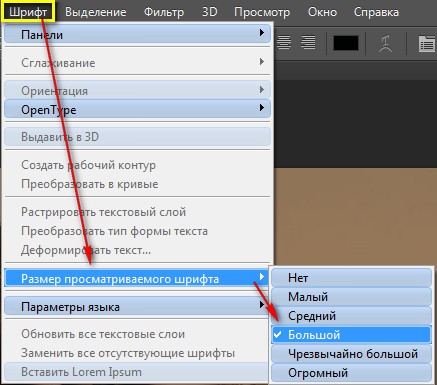
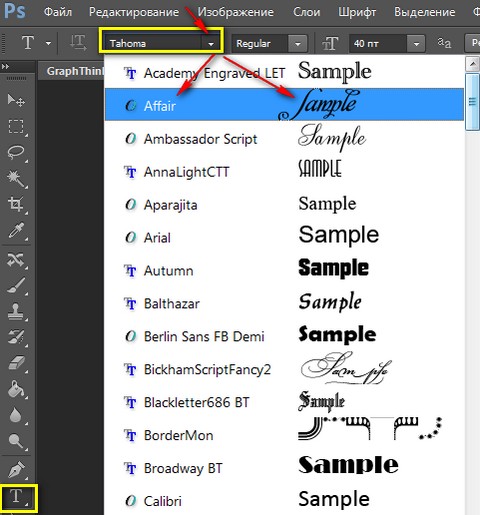
|
”–ќ =ќ–»√»ЌјЋ№Ќјя –јћќ„ ј= |
Ёто цитата сообщени€ Novichok56 [ѕрочитать целиком + ¬ свой цитатник или сообщество!]
|
|
53 урока по созданию красивых рамок в фотошопе. |
Ёто цитата сообщени€ ‘има-—обак [ѕрочитать целиком + ¬ свой цитатник или сообщество!]
ћетки: фотошоп |
”–ќ =‘ќЌџ ƒЋя —’≈ћ »« ћј—ќ = |
Ёто цитата сообщени€ Novichok56 [ѕрочитать целиком + ¬ свой цитатник или сообщество!]
|
| —траницы: | [2] 1 |