Firefox Add-on Reviews: Firefox extensions for creatives |
From designers to writers, multi-media producers and more—if you perform creative work on a computer there’s a good chance you can find a browser extension to improve your process. Here’s a mix of practical Firefox extensions for a wide spectrum of creative uses…
Extensions for visual artists, animators & designers
Extended Color Management
Built in partnership between Mozilla and Industrial Light & Magic, this niche extension performs an invaluable function for animation teams working remotely. Extended Color Management calibrates colors on Firefox so animators working from different home computer systems (which might display colors differently based on their operating systems) can trust the whole team is looking at the same exact shades of color through Firefox.
Like other browsers, Firefox by default utilizes color management (i.e. the optimization of color and brightness) from the distinct operating systems of the computers it runs on. The problem here for professional animators working remotely is they’re likely collaborating from different operating systems—and seeing slight but critically different variations in color rendering. Extended Color Management simply disables the default color management tools so animators with different operating systems are guaranteed to see the same versions of all colors, as rendered by Firefox.
Measure-it
What a handy tool for designers and developers—Measure-it lets you draw a ruler across any web page to get precise dimensions in pixels.
Access the ruler from a toolbar icon or keyboard shortcut. Other customization features include setting overlay colors, background opacity, and pop-up characteristics.
Font Finder
Every designer has seen a beautiful font in the wild and thought—I need that font for my next project! But how to track it down?Try Font Finder.
Investigating your latest favorite font doesn’t require a major research project anymore. Font Finder gives you quick point-and-click access to:
- Typography analysis. Font Finder reveals all relevant typographical characteristics like color, spacing, alignment, and of course font name
- Copy information. Any portion of the font analysis can be copied to a clipboard for easy pasting anywhere
- Inline editing. All font characteristics (e.g. color, size, type) on an active element can be changed right there on the page
Search by Image
If you’re a designer who scours the web looking for images to use in your work, but gets bogged down researching aspects like intellectual property ownership or subject matter context, you might consider an image search extension like Search by Image.
If you’re unfamiliar with the concept of image search, it works like text-based search, except your search starts with an image instead of a word or phrase. The Search by Image extension leverages the power of 30+ image search engines from the likes of Tineye, Google, Bing, Yandex, Getty Images, Pinterest, and others. This tool can be an incredible time saver when you can’t leave any guesswork to images you want to repurpose.
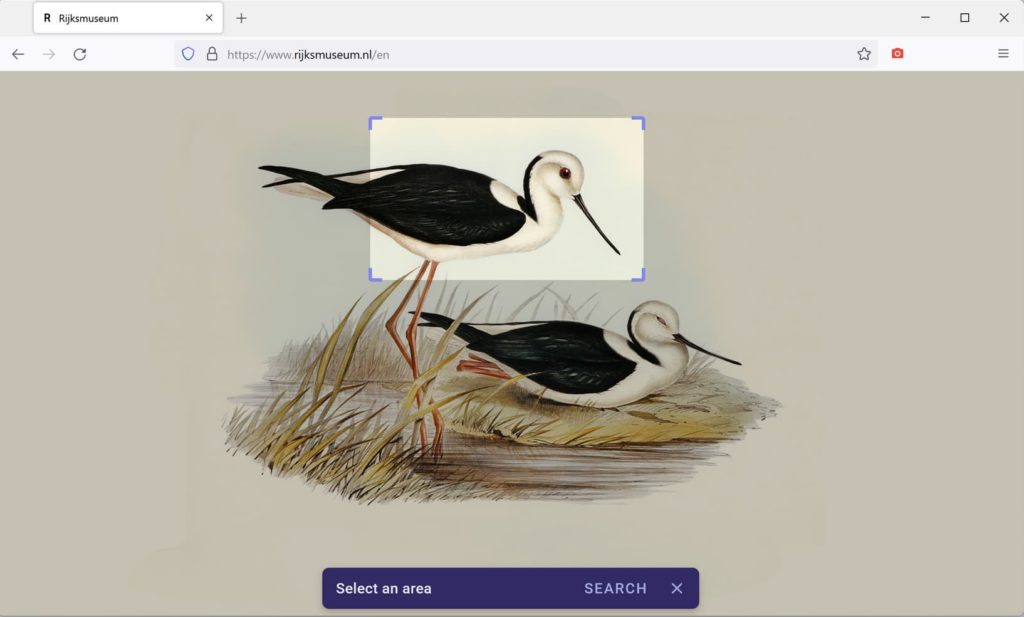
Extensions for writers
LanguageTool
It’s like having a copy editor with you wherever you write on the web. Language Tool – Grammar and Spell Checker will make you a better writer in 25+ languages.
More than just a spell checker, LanguageTool also…
- Recognizes common misuses of similar sounding words (e.g. there/their, your/you’re)
- Works on social media sites and email
- Offers alternate phrasing and style suggestions for brevity and clarity
Dark Background and Light Text
If you spend all day (and maybe many nights) staring at a screen to scribe away, Dark Background and Light Text may ease some strain on your eyes.
By default the extension flips the colors of every web page you visit, so your common light colored backgrounds become text colors and vice versa. But all color combinations are customizable, freeing you to adjust everything to taste. You can also set exceptions for certain websites that have a native look you prefer.
Dictionary Anywhere
It’s annoying when you have to navigate away from a page just to check a word definition elsewhere. Dictionary Anywhere fixes that by giving you instant access to word definitions without leaving the page you’re on.
Just double-click any word to get a pop-up definition right there on the page. Available in English, French, German, and Spanish. You can even save and download word definitions for later offline reference.
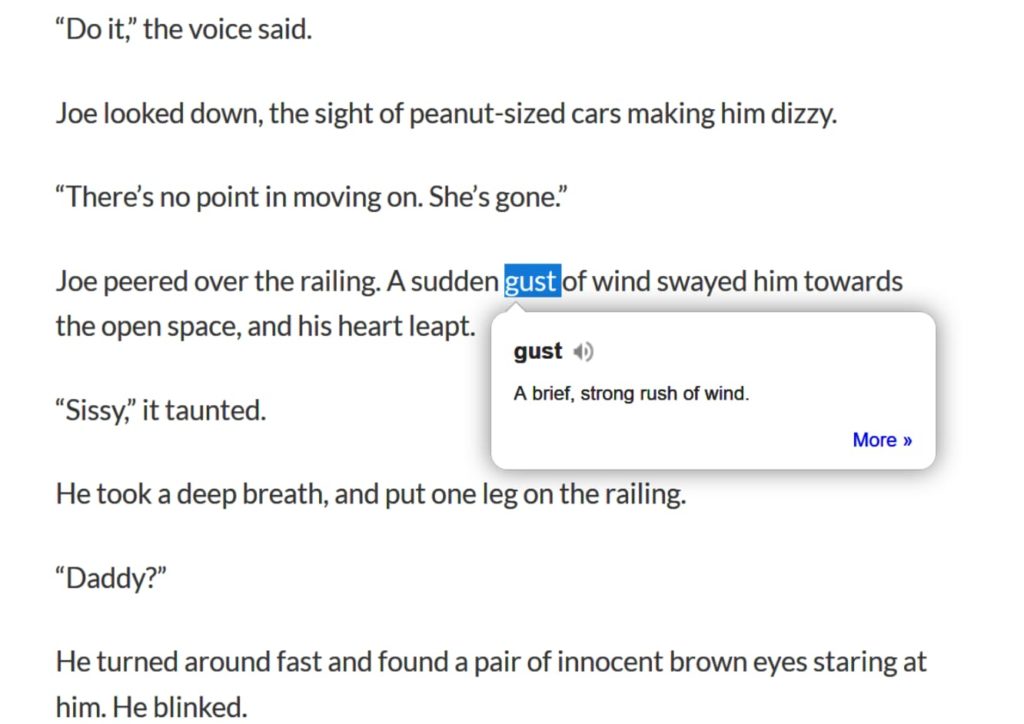
LeechBlock NG
Concentration is key for productive writing. Block time-wasting websites with LeechBlock NG.
This self-discipline aid lets you select websites that Firefox will restrict during time parameters you define—hours of the day, days of the week, or general time limits for specific sites. Even cooler, LeechBlock NG lets you block just portions of websites (for instance, you can allow yourself to see YouTube video pages but block YouTube’s homepage, which sucks you down a new rabbit hole every time!).
Gyazo
If your writing involves a fair amount of research and cataloging content, consider Gyazo for a better way to organize all the stuff you clip and save on the web.
Clip entire web pages or just certain elements, save images, take screenshots, mark them up with notes, and much more. Everything you clip is automatically saved to your Gyazo account, making it accessible across devices and collaborative teams.
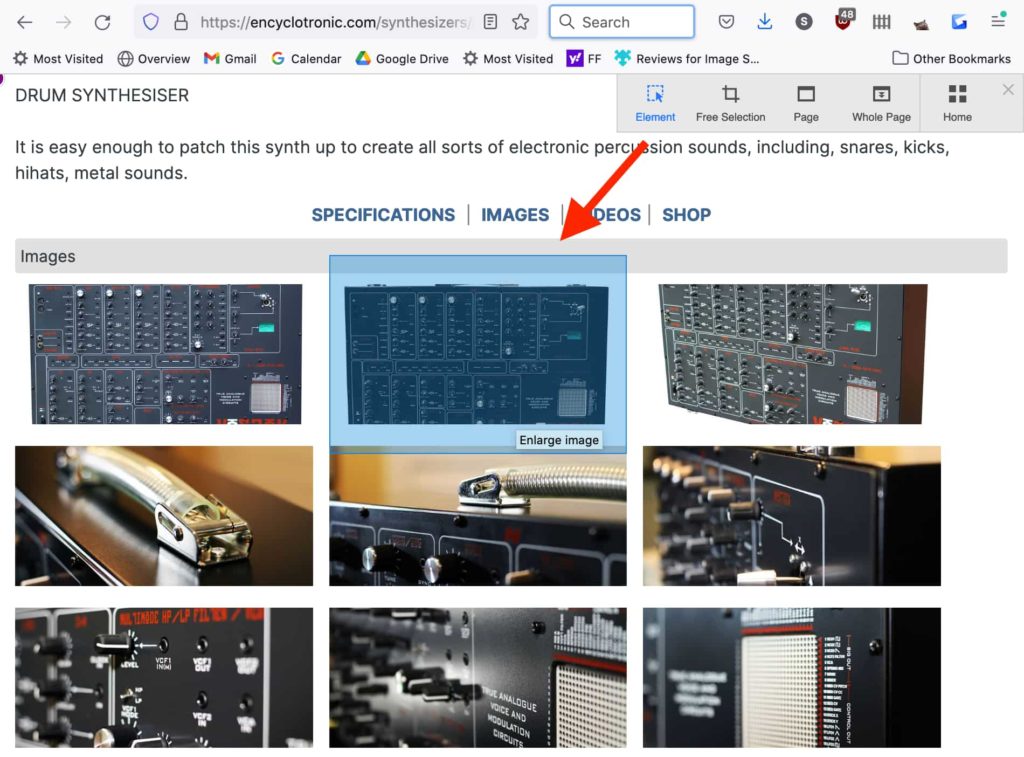
We hope one of these extensions improves your creative output on Firefox! Explore more great media extensions on addons.mozilla.org.
https://addons.mozilla.org/blog/firefox-extensions-for-creatives/
| Комментировать | « Пред. запись — К дневнику — След. запись » | Страницы: [1] [Новые] |






