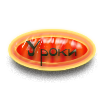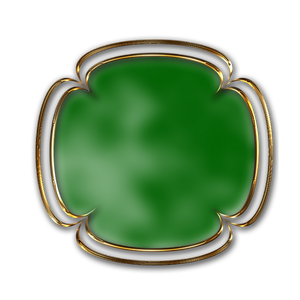-ћузыка
- ernesto cortazar - Beethoven's Silence
- —лушали: 372 омментарии: 0
-–убрики
- ¬€зание (1213)
- игрушки (220)
- дл€ женщин спицами (148)
- »рландское кружево (95)
- уроки (92)
- узоры (60)
- дл€ женщин крючком (34)
- ¬€зание крючком (31)
- –умынское кружево (31)
- “апочки (30)
- тунисское в€зание (26)
- Ўапочки (20)
- Ѕюргерское кружево (18)
- ¬€зание на вилке (17)
- пледы (17)
- дл€ мужчин (15)
- плать€ дл€ Ѕарби (14)
- »гольное кружево (14)
- пледы, коврики (13)
- все дл€ игрушек (12)
- –азное дл€ дома (12)
- дл€ детей (10)
- салфетки (9)
- шнуры,тесьма, кружева (4)
- Ѕрумстик (4)
- свинг-в€зание (3)
- энтерлак (2)
- ¬€зание с бисером (2)
- Ѕоснийское в€зание (2)
- бисер (558)
- браслеты (96)
- серьги (73)
- цветы из бисера (50)
- браслеты (18)
- сутажна€ вышивка (15)
- ниги и журналы (11)
- кулинари€ (428)
- Ѕлюда из м€са (87)
- рецепты дл€ микроволновки (55)
- –ыба (42)
- —алаты (41)
- советы (10)
- супы (3)
- выпечка (259)
- фотошоп (244)
- маски (1)
- »нтересное (216)
- загадки вселенной (31)
- осмос (10)
- ћожет пригодитьс€ (193)
- —пасибо с кодами (15)
- все дл€ себ€ любимой (185)
- –укоделие (137)
- макраме (29)
- »з шпагата, джута (17)
- фриволите (12)
- √обелен (9)
- изонить (5)
- вышивка на пластиковой канве (3)
- мидзухики (2)
- шитье (105)
- буфы (5)
- заготовки (103)
- ‘отошоп уроки (97)
- развлечени€ (97)
- цветы из фоамирана и лент (95)
- десерты (65)
- вал€ние (62)
- игрушки (38)
- ѕоэзи€ (61)
- Ќјѕ»“ » (56)
- јудиокники (49)
- »стори€ (46)
- »скусство (44)
- ¬ышивка лентами (42)
- »з бумаги (41)
- √адани€ (41)
- карты “аро (2)
- нумерологи€ (1)
- прически (39)
- холодный фарфор (38)
- учимс€ (34)
- ѕоделки (31)
- “есты (31)
- –елиги€ (24)
- »з пластиковых бутылок (23)
- ƒет€м (22)
- Ќепознанное (22)
- ¬иртуальные путешестви€ (21)
- программы (19)
- комнатные цветы (19)
- ћузыка (19)
- квиллинг (18)
- Ўкатулки (16)
- –уны (14)
- Ѕукетно-конфетный (13)
- макраме (13)
- учимс€ рисовать (13)
- ћудрые мысли (13)
- дл€ родителей (13)
- ¬ышивка (12)
- липарт и фоны (12)
- 3D (12)
- ћои работы (12)
- ѕлетение из газет (11)
- расота (8)
- Ёнциклапедии (7)
- Ќовый год (7)
- √ильоширование (5)
- «аговоры (5)
- опера (5)
- ƒекупаж (4)
- ƒ»«ј…Ќ Ќќ√“≈… (4)
- ƒл€ оформлени€ дневника (4)
- Ћегенды и мифы (3)
- ѕритчи (3)
- ƒл€ хорошего настроени€ (3)
- √анутель (2)
- –емонт (2)
- ќкна (2)
- молитвы (2)
- ‘оны дл€ ‘отошопа (2)
- арвинг (2)
- ќткрытки (2)
- ќнлайн (1)
- ќнлайн-переводчик (1)
- Ѕразильска€ вышивка (1)
- –абота (1)
- рецепты народной медицины (1)
- —майлики (1)
- флэш (1)
- ќнлайн-переводчик (0)
- ƒл€ хорошего настроени€ (0)
-ѕоиск по дневнику
-ѕодписка по e-mail
-—татистика
¬ложенные рубрики: маски(1)
ƒругие рубрики в этом дневнике: Ёнциклапедии(7), Ўкатулки(16), шитье(105), цветы из фоамирана и лент(95), холодный фарфор(38), ‘отошоп уроки(97), ‘оны дл€ ‘отошопа(2), флэш(1), учимс€ рисовать(13), учимс€(34), “есты(31), —майлики(1), –уны(14), –укоделие(137), рецепты народной медицины(1), –емонт(2), –елиги€(24), развлечени€(97), –абота(1), программы(19), прически(39), ѕритчи(3), ѕоэзи€(61), ѕоделки(31), ѕлетение из газет(11), ќткрытки(2), опера(5), ќнлайн-переводчик(0), ќнлайн-переводчик(1), ќнлайн(1), Ќовый год(7), Ќепознанное(22), Ќјѕ»“ »(56), ћузыка(19), ћудрые мысли(13), молитвы(2), ћои работы(12), ћожет пригодитьс€(193), макраме(13), Ћегенды и мифы(3), кулинари€(428), расота(8), комнатные цветы(19), липарт и фоны(12), квиллинг(18), арвинг(2), »стори€(46), »скусство(44), »нтересное(216), »з пластиковых бутылок(23), »з бумаги(41), заготовки(103), «аговоры(5), ƒл€ хорошего настроени€(0), ƒл€ хорошего настроени€(3), дл€ родителей(13), ƒл€ оформлени€ дневника(4), ƒ»«ј…Ќ Ќќ√“≈…(4), ƒет€м(22), десерты(65), ƒекупаж(4), √ильоширование(5), √анутель(2), √адани€(41), ¬€зание(1213), ¬ышивка лентами(42), ¬ышивка(12), выпечка(259), все дл€ себ€ любимой(185), ¬иртуальные путешестви€(21), вал€ние(62), Ѕукетно-конфетный(13), Ѕразильска€ вышивка(1), бисер(558), јудиокники(49), 3D(12)
”становка полной версии программы CorelDRAW Graphics Suite 2019 |
Ёто цитата сообщени€ —ерый_Ќекто [ѕрочитать целиком + ¬ свой цитатник или сообщество!]

”становка полной версии программы CorelDRAW Graphics Suite 2019
Ќу, всЄ... ѕоследнее врем€ был зан€т поиском доступного способа установки программы CorelDRAW Graphics Suite 2019 дл€ каждого пользовател€ независимо от квалификации, дл€ самых обычных пользователей. ѕохоже, € отыскал этот вариант. ѕозднее выложу подробное описание всех необходимых действий.
ѕрограмма установилась за 13 минут.
ѕока прихожу в себ€ от осознани€ выполненной работы. ѕрошЄл все пункты, как обычный чайник, не мудрству€ лукаво. Ќу может самую малость, следу€ привычке. ¬сЄ получилось! —сылки на необходимые ресурсы будут. –аботает, пробовал создать коллаж, запуталс€ в инструментах, надо читать встроенный самоучитель. ћетодом научного тыка не получаетс€. ѕодвигал прилагаемую бабочку в примере и этим ограничилс€... ¬сЄ же кроме желани€, нужно иметь знание, которого пока нет. ћаксимум, что сумел изменить в приложении ‘ото, в два клика размер картинки и еЄ свойства из GPG в PNG. „то скрывать, чисто папуас с јйподом.
¬ообще в жизни мен€ зовут —ергей. Ёто дл€ тех, кто ещЄ не догадалс€ сделать клик по баннеру Ќика
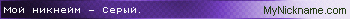
|
—юрреализм в работах “омаса Ѕарбе |
Ёто цитата сообщени€ мурзик49 [ѕрочитать целиком + ¬ свой цитатник или сообщество!]
‘отограф “омас Ѕарбе (Thomas Barbéy) создает сюрреалистические коллажи с глубоким смыслом. Ќа первый взгл€д кажетс€, что его работы выполнены с помощью исключительно графических редакторов, но на самом деле это маги€ умелых рук и результат двойной экспозиции. —оздание своих работ он начинает с концепта, а затем берет старинные фотографии (коих много в его семейном архиве) и придумывает неверо€тные виртуальные миры, в которых переплетаетс€ реальность и выдумка. ¬олшебный мир фотохудожника безгранично многообразен и похож на реальность, альтернативную нашему бытию.
1. “омас Ѕарбе родилс€ в оннектикуте в 1957 году. огда мальчику было всего полгода, его семь€ переехала в ≈вропу, где “омас вырос и получил образование. ѕосле »талии и √ермании жил в Ўвейцарии в течение 17 лет. —о второго курса оставил ”ниверситет ∆еневы, чтобы сделать карьеру в музыкальном бизнесе.
|
исти дл€ фотошоп "Ice Patterns Texture Brushes" |
Ёто цитата сообщени€ я_ни_≈ва [ѕрочитать целиком + ¬ свой цитатник или сообщество!]
—ери€ сообщений "~кисти":
„асть 1 - исти дл€ рамочек.
„асть 2 - ÷веточные кисти - png.
...
„асть 9 - «авитушки. исти.
„асть 10 - «авитушки. исти.
„асть 11 - исти дл€ фотошоп "Ice Patterns Texture Brushes".
|
—качать и установить Corel PaintShop Pro X8 |
Ёто цитата сообщени€ Ћариса_√урь€нова [ѕрочитать целиком + ¬ свой цитатник или сообщество!]
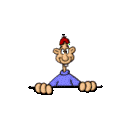
ѕјћя“ ј Ќј„»Ќјёў»ћ ЅЋќ√√≈–јћ
—качать и установить Corel PaintShop Pro X8
—качать Corel PaintShop Pro X8
”становка программы не сложна€, действуйте по скринам.





” мен€ на диске — уже установлено много программ и Corel ’3, поэтому € установлю программу на диск D.















“еперь стучим ра рабочем столе по €рлыку с программой 2 раза левой мышкой - программа откроетс€

Ќадеюсь, у вас все получилось. ”дачи!
дл€ вас Ћариса √урь€нова
—ери€ сообщений "* ”роки дл€ Corel PSP":
„асть 1 - ƒелаем в —orel коллаж Dreamgirl
„асть 2 - ƒелаем в Corel PSP коллаж Sophie
...
„асть 11 - ак в орел загружать дополнени€ и работать с ними
„асть 12 - ак одним нажатием перенести ¬—≈ фильтры из ‘Ў в Corel
„асть 13 - —качать и установить Corel PaintShop Pro X8
„асть 14 - ак в Corel PSP вставить фильтры
„асть 15 - ѕодробна€ установка Corel PSP ’3
|
Corel PhotoMirage - программа дл€ анимации картинок |
Ёто цитата сообщени€ _Lyubasha_K_ [ѕрочитать целиком + ¬ свой цитатник или сообщество!]
|
|
”роки по Explaindio Video Creator |
Ёто цитата сообщени€ Ќина_√уревич [ѕрочитать целиком + ¬ свой цитатник или сообщество!]
|
Ѕ≈—ѕЋј“Ќџ… ‘ќ“ќЎќѕ — ј„ј“№ Ќј –”—— ќћ. |
Ёто цитата сообщени€ ¬ладимир_Ўильников [ѕрочитать целиком + ¬ свой цитатник или сообщество!]
¬ершина успеха графических редакторов
Adobe Photoshop считаетс€ наилучшим многофункциональным графическим редактором, и кажда€ нова€ верси€ радует безграничными возможност€ми, уймой настроек, эффектов, фильтров и огромным инструментарием.†ѕрограмма лидирует в сфере средств редактировани€ растровых изображений, и €вл€етс€ самым узнаваемым и попул€рным продуктом. ≈сли вы решили†скачать бесплатно этот фоторедактор то наверн€ка вы знаете дл€ чего он. «ачастую само приложение просто называетс€ Photoshop. ≈го безумную попул€рность подчЄркивает уже тот факт, что практически всем конкурентам Adobe Photoshop, как, например, Macromedia Fireworks, Corel Photo-Paint, GIMP, WinImages, пришлось добавить в своих продуктах поддержку родного формата Ц psd.

|
Ѕесплатный плагин дл€ ‘Ў |
Ёто цитата сообщени€ VIVIEN-VIVIEN [ѕрочитать целиком + ¬ свой цитатник или сообщество!]
|
|
Portable Adobe Illustrator CS6 (Rus)+ ќфициальный учебный курс |
Ёто цитата сообщени€ novprospekt [ѕрочитать целиком + ¬ свой цитатник или сообщество!]

Adobe Illustrator программа дл€ работы с векторной графикой. „асто используетс€ дл€ создани€ иллюстраций, комиксов, логотипов, web оформлени€, дл€ создани€ диаграмм, графиков, карт. ¬ сравнении с растровыми изображени€ми, которые хран€т информацию о рисунке в массиве точек, Illustrator использует математические вычислени€ дл€ отрисовки фигур. Ёто делает графику масштабируемой без потерь качества при увеличении разрешени€.
ѕреимущества векторной графики:
-ћасштабирование без потерь качества.
-Ћинии четкие и ровные при любом размере.
-ќтличное качество при печати.
-Ќебольшой размер файла.
-»деально подходит дл€ иллюстраций.
ќвладеть навыками рисовани€ в этой программе доступно, практически, каждому, так как большинство созданных в иллюстраторе рисунков состо€т из базовых фигур, и прежде всего это - пр€моугольник и эллипс.
¬от например, этот золотой ключик создан мною из четырех окружностей и четырех пр€моугольников.

ѕри создании циферблата € тоже использовала инструменты рисовани€ "Ёллипс" и "ѕр€моугольник", а также инструменты "“екст" и "ѕоворот". ¬ качестве стрелок использованы символы (готовые графические объекты) из набора "—трелки" стандартной библиотеки палитры "—имволов"

"„итаем о возможност€х Adobe Illustrator CS6 далее"
—качать программу Adobe Illustrator CS6 x86 ( 187.97 ћб)
—качать программу Adobe Illustrator CS6 16.2.0 x64 (163,06 ћЅ)
—качать программу Adobe Illustrator CC 17.0.0 Rus Portable by Valx 32.exe ( 160.36 ћб)
—качать книгу "Adobe Illustrator CS6. ќфициальный учебный курс" с поурочными материалами.
скачать "Adobe Illustrator CS6. ќфициальный учебный курс"
—ери€ сообщений "–едакторы векторной графики":
„асть 1 - Inkscape - бесплатный редактор векторной графики.
„асть 2 - ак помен€ть €зыковый пакет в программе Inkscape.
„асть 3 - –исование елочки в стили 3-d. ”рок дл€ Adobe Illustrator
„асть 4 - Portable Adobe Illustrator CS6 (Rus)+ ќфициальный учебный курс
—ери€ сообщений "–исование в Adobe Illustrator":
„асть 1 - –исование елочки в стили 3-d. ”рок дл€ Adobe Illustrator
„асть 2 - Portable Adobe Illustrator CS6 (Rus)+ ќфициальный учебный курс
—ери€ сообщений "Adobe Illustrator CS6 ":
„асть 1 - Portable Adobe Illustrator CS6 (Rus)+ ќфициальный учебный курс
—ери€ сообщений "”роки Adobe Illustrator CS6 ":
„асть 1 - –исование елочки в стили 3-d. ”рок дл€ Adobe Illustrator
„асть 2 - Portable Adobe Illustrator CS6 (Rus)+ ќфициальный учебный курс
|
√ипнотичные GIF картины George Redhawk фото - сюр |
Ёто цитата сообщени€ lora-46 [ѕрочитать целиком + ¬ свой цитатник или сообщество!]
” ƒжорджа –едхока (George Redhawk)
поврежденное зрение и своими анимироваными картинами он показывает каким он видит окружающий мир."ƒл€ создани€ своих gif-картин, € использую программное обеспечение дл€ фото морфинга.

¬ этом направлении € экспериментирую и совершенствуюсь на прот€жении нескольких лет" говорит –едхок."ћорфинг программа предназначена дл€ того, чтобы соедин€ть несколько разных фотографий.
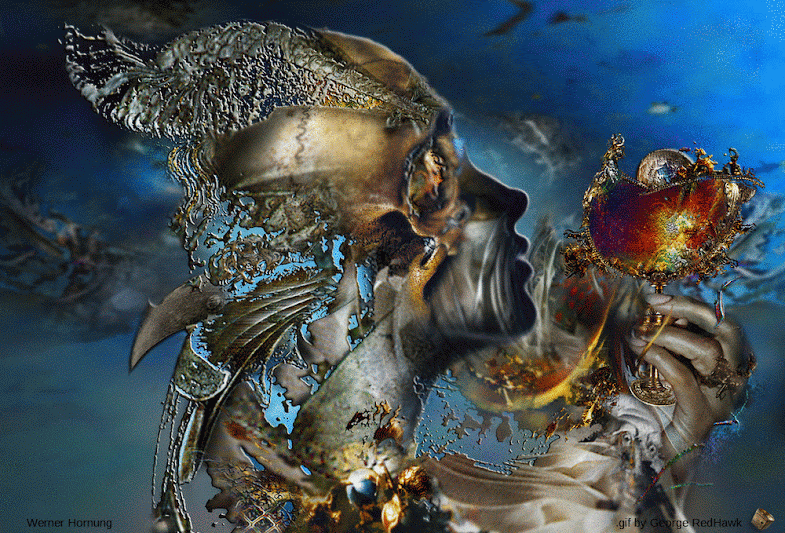
Ќо через некоторое врем€ € обнаружил, что если примен€ть этот прием с одним и тем же фото, можно получить неверо€тный результат".



|
÷ветосмеситель |
Ёто цитата сообщени€ ¬перед_с_Ќадеждой_идуща€ [ѕрочитать целиком + ¬ свой цитатник или сообщество!]
|
Ќабор фильтров Eye Candy 4000 |
Ёто цитата сообщени€ mobil-photo [ѕрочитать целиком + ¬ свой цитатник или сообщество!]
|
оды дл€ фильтров фотошоп от »нноэль. |
Ёто цитата сообщени€ A-delina [ѕрочитать целиком + ¬ свой цитатник или сообщество!]
¬џ—“ј¬Ћяё ¬јћ ћќё ќЋЋ≈ ÷»ё ќƒќ¬ ƒЋя ‘»Ћ№“–ќ¬ » ѕЋј√»Ќќ¬,Ќјƒ≈ё—№,„“ќ ќЌ» ¬јћ ѕ–»√ќƒя“—я.
ƒќѕќЋЌяё ƒЋя “≈’, “ќ Ќ≈ «Ќј≈“ „“ќ Ё“ќ “ј ќ≈:Ё“ќ √ќ“ќ¬џ≈ Ћё„» ƒЋя ¬јЎ»’ ѕЋј√»Ќќ¬, ” ќ“ќ–џ’ ≈—“№ ѕќ„“» Ѕ≈—ѕЋј“Ќјя ¬≈–—»я »Ћ» ƒ≈ћќ,ј “ј ∆≈ ” ‘»Ћ№“–ќ¬ ” ќ“ќ–џ’ ¬ќќЅў≈ Ќ≈“ Ћё„≈…,Ќ”∆Ќќ ѕ–» »Ќ—“јЋя÷»» “ј »’ ‘»Ћ№“–ќ¬ ѕќ—“ј¬»“№ ¬ ќ ќЎ ќ Ё“ќ“ Ћё„ » ¬—≈,‘»Ћ№“– ” ¬ј— Ѕ”ƒ≈“ —“ќя“№ ¬≈„Ќќ » Ќ≈ ѕ–ќ—»“№ Ќќ¬ќ√ќ Ћё„ј.
|
ѕортативные версии программ Inpaint, BatchInpaint, MultiView Inpaint, iResizer, PhotoStitcher и PhotoScissors от компании Teorex "в одном флаконе" |
Ёто цитата сообщени€ morela4 [ѕрочитать целиком + ¬ свой цитатник или сообщество!]
ѕортативные версии программ Inpaint, BatchInpaint, MultiView Inpaint, iResizer, PhotoStitcher и PhotoScissors от компании Teorex "в одном флаконе".

|
— ƒнем —вадьбы музыкальна€ открытка атюша дл€ теб€ дорога€!!!! |
Ёто цитата сообщени€ colombina2013 [ѕрочитать целиком + ¬ свой цитатник или сообщество!]
.
|
Ѕродилка по клипарту. |
Ёто цитата сообщени€ Semenova_Irina [ѕрочитать целиком + ¬ свой цитатник или сообщество!]
|
»ллюстрированный самоучитель по Photoshop |
Ёто цитата сообщени€ Jorjorych [ѕрочитать целиком + ¬ свой цитатник или сообщество!]
|
Ѕез заголовка |
Ёто цитата сообщени€ I_Lesya [ѕрочитать целиком + ¬ свой цитатник или сообщество!]

—ери€ сообщений "ћќ» ќЋЋј∆».":
„асть 1 - Diva
„асть 2 - Trio Look
...
„асть 31 - ћо€ фантази€!!!
„асть 32 - ќЋЋј∆»
„асть 33 - Ѕез заголовка
„асть 34 - ќЋЋј∆ ѕќ ”–ќ ” ћ»ЋЋјƒџ
|
ћаленькие подсказки. √радиент "передний". |
Ёто цитата сообщени€ Galina90 [ѕрочитать целиком + ¬ свой цитатник или сообщество!]


http://ps-cs.ucoz.ru/load/uroki_corel_paintshop_pro/uroki_corel_paintshop_pro/87
есть и несложные уроки дл€ начала, у автора классно все переведено, сайт замечательный!!
http://ps-cs.ucoz.ru/load/uroki_corel_paintshop_pro/uroki_corel_paintshop_pro/perevod_uroka_easter_bunnies/87-1-0-2930
адрес урока с этого сайта, в материалах которого есть ссылка на скачивание градиента Ђпереднийї.
ѕозже € напишу, как изменить формат файла с градиентом, т. к. у мен€ корел сначала его не увидел, € сама отсюда скачивала.
—сылка от мен€ неактивна€, но набирала сечас через поисковик, сайт открылс€ нормально.
|
10 малоизвестныx возможностей инструментов Photoshop |
Ёто цитата сообщени€ kayros [ѕрочитать целиком + ¬ свой цитатник или сообщество!]
| ћногие пользуютс€ такой широко известной программой, как Adobe Photoshop? но мало кто знает о то что есть немало малоизвестныx возможностей инструментов Photoshop. —оветы, которые вы прочтЄте ниже помогут вам более эффективно и быстро работать в Photoshop и сэконом€т немало вашего времени! |
—ери€ сообщений "уроки Photoshop":
„асть 1 - 27 уроков Photoshop по дизайну своего сайта
„асть 2 - 30 видео-уроков по Photoshop в HD качестве от Vimeo
...
„асть 19 - ћини фотошоп онлайн
„асть 20 - ¬идеоуроки Photoshop онлайн на русском €зыке
„асть 21 - 10 малоизвестныx возможностей инструментов Photoshop
„асть 22 - ”роки Photoshop на русском
„асть 23 - ћастер-класс: реативные футболки в стиле 70-х своими руками
...
„асть 34 - ”роки ‘отошопа на русском - эффект засветки пленки
„асть 35 - 50 лучших уроков ‘отошопа от журнала Photoshopwebsite
„асть 36 - ќбработка фотографий в стиле Dave Hill | новости сайта Kayrosblog.ru
|
Ѕродилка"”роки с иностранных сайтов" |
Ёто цитата сообщени€ mimozochka [ѕрочитать целиком + ¬ свой цитатник или сообщество!]
—ери€ сообщений "бродилка":
„асть 1 - Ѕродилка по урокам Ledy OlgA
„асть 2 - ”роки блоггерского мастерства
...
„асть 9 - ”роки от Ѕэтт
„асть 10 - Ѕ–ќƒ»Ћ ј ѕќ яЌƒ≈ —-‘ќ“ јћ
„асть 11 - Ѕродилка"”роки с иностранных сайтов"
„асть 12 - Ѕаннеры
„асть 13 - Ѕродилка дл€ скачивани€ фильтров и плагинов
|
¬идеокурс Ђ—троптивое ѕеро. ак научитьс€ управл€ть ѕером и отдел€ть объект от фона с полного нул€ї |
Ёто цитата сообщени€ jzayka [ѕрочитать целиком + ¬ свой цитатник или сообщество!]
|
10 фишек в фотошопе |
Ёто цитата сообщени€ Arnusha [ѕрочитать целиком + ¬ свой цитатник или сообщество!]
ак только вы открыли фотошоп, не нужно лезть в файл и там искать кнопку "ќткрыть", просто дважды щелкните левой кнопкой мыши по серому фону и перед вами откроетс€ окошко выбора файлов на ѕ
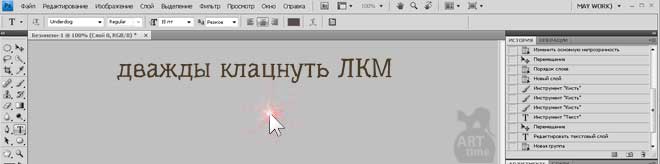
|
ѕособие по плагину creativity splatter(продолжение) |
Ёто цитата сообщени€ LIKA9966 [ѕрочитать целиком + ¬ свой цитатник или сообщество!]
— ј„ј“№ ѕЋј√»Ќ ћќ∆Ќќ «ƒ≈—№
ѕ≈–¬јя „ј—“№ ”–ќ ј «ƒ≈—№
‘отографии в альбоме «ѕособие по плагину creativity splatter» NATALI на яндекс.‘отках

|
ћо€ коллекци€ масок -17 |
Ёто цитата сообщени€ Mademoiselle_Viv [ѕрочитать целиком + ¬ свой цитатник или сообщество!]
‘отографии в альбоме Ђћаски дл€ ‘отошопа и PSPї Mademoiselle Viv на яндекс.‘отках



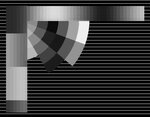




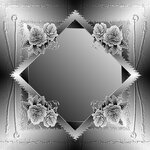

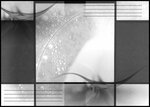










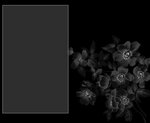







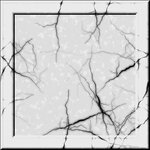






























—ери€ сообщений "маски":
„асть 1 - ћо€ коллекци€ масок -17
|
|
ѕеревод терминов употребл€емых в фотошопе |
Ёто цитата сообщени€ EgoEl [ѕрочитать целиком + ¬ свой цитатник или сообщество!]
” многих уже стоит русифицированный фотошоп, а уроки в основном пишут дл€ английских версий. ¬от накопала в инете перевод английского меню на русский:
A
Accented Edges = јкценты на кра€х
Actions = ƒействи€
Add Anchor Point = ƒобавить €корную точку
Add Noise = ƒобавить шум
Adjustment Layer = —лой настройки
Adobe PDF Presets = Ќастройки Adobe PDF
Airbrush = јэрограф
Angled Strokes = Ќаклонные штрихи
Animation = јнимаци€
Annotations = јннотации
Art History Brush = ’удожественна€ историческа€ кисть
Artistic = ’удожественный
Average = ”среднение
B
Background = ‘он, задний план
Background Eraser = ‘оновый ластик
Bas Relief = –ельеф
Batch = ѕакетирование
Behind = «адний
Bevel and Emboss = —кос и рельеф
Bitmap = Ѕитова€ карта
Blur = –азмытие, смазывание
Blur More = –азмытие+, смазывание+
Box Blur = вадратное размытие
Brightness/Contrast = яркость/ онтраст
Brush = исть
Brush Strokes = Ўтрихи
Brush Tip Shape = ‘орма кисти
Burn = ќбжиг
C
Canvas Size = –азмер холста
Chalk & Charcoal = ћел и уголь
Channel = aнал, цветовой aнал
Character = —имвол
Charcoal = ”голь
Chrome = ’ром
Clear = „истый
Clone Stamp = Ўтамп
Clouds = ќблака
CMYK = ÷ветова€ палитра CMYK
Color = ÷вет
Color Burn = «атемнение
Color Dodge = ќсветление
Color Dynamics = ƒинамика цвета
Color Halftone = ÷ветной растр
Color Picker = ÷ветова€ палитра
Color Replacement = «амена цвета
Color Overlay = Ќаложение цвета
Colored Pencil = ÷ветной карандаш
Compression = омпресси€
Conditional Mode Change = ”прощенное изменение режима
Contact Sheet = онтактный лист
Conte Crayon = ¬олшебный карандаш
Convert Point = »зменить точку
Copy = опировать
Craquelure = ракелюры
Create Droplet = —оздать шаблон
Crop = ќбрезка
Crop and Straighten Photos = –азрезать и разделить фотографии
Crystallize = ристаллизаци€
Curves = ривые
Custom = «аказной
Cut = ¬ырезать
D
Dark Strokes = “емные штрихи
Darken = “емнее
De-Interlace = ѕострочна€ развертка
Delete = ”далить
Delete Anchor Point = ”далить €корную точку
Despeckle = –етушь
Difference = –азница
Difference Clouds = –азностные облака
Diffuse = ƒиффузи€
Diffuse Glow = –ассе€ный свет
Direct Selection = Ќаправление
Displace = —мещение
Display & Cursors = ƒисплей и курсоры
Dissolve = –астворение
Distort = ƒеформаци€
Dodge = ќсветление
Drop Shadow = ќтбросить тень
Dry Brush = —уха€ кисть
Dual Brush = ƒвойна€ кисть
Dust & Scraches = ѕыль и царапины
E
Edit = –едактировать
Embed Watermark = ƒобавить вод€ной знак
Emboss = Ѕарельеф
Eraser = Ћастик
Exclusion = »сключение
Export = Ёкспорт
Export Transparent Image = Ёкспорт прозрачного изображени€
Exposure = Ёкспозици€
Extract = ¬ырезание
Extras = ƒополнительные линии
Extrude = Ёкструзи€
Eyedropper = ѕипетка
F
Facet = ‘ацет
Fibers = ¬олокна
File Handling = ”правление файлами
Fill = «аливка
Fill Layer = —лой заливки
Film Grain = «ернистость пленки
Filter Gallery = √алере€ фильтров
Find Edges = ¬ыделение краев
Fit Image = ѕодгонка изображени€
Fragment = ‘рагмент
Free Transform = —вободна€ трансформаци€
Freeform Pen = —вободное перо
Fresco = ‘реска
G
Gamut = √амма
Gaussian Blur = —мазывание по √ауссу, размытие √аусса
General = ќсновные
Glass = —текло
Glowing Edges = —вечение краев
Gradient = √радиент
Gradient Overlay = Ќаложение градиента
Grain = «ерно
Graphic Pen = “ушь
Grayscale = ќттенки серого
Grid = —етка
Guides = Ќаправл€ющие
Guides, grid & slices = Ќаправл€ющие, сетка и пластины
H
Halftone Pattern = ѕолутоновый узор
Hand = –ука
Hard Light = ∆есткий свет
Hard Mix = ∆есткое смешение
Healing Brush = Ћечаща€ кисть
High Pass = ÷ветовой сдвиг
Histogramm = √истограмма
History = »стори€
History Brush = »сторическа€ кисть
Hue/Saturation = ќттенок/Ќасыщенность
I
Image = »зображение
Image Size = –азмер изображени€
Import = »мпорт
Info = »нформаци€
Ink Outlines = ќбводка
Inner Glow = ¬нутреннее свечение
Inner Shadow = ¬нутренн€€ тень
L
Lasso = Ћассо
Layer = —лой
Layer Comps = —осто€ни€ сло€
Layer Mask = ћаска сло€
Layer Styles = Ёффекты сло€
Lens Correction = оррекци€ линз
Lens Flare = Ѕлик
Levels = ”ровни
Lighten = —ветлее
Lightning Effects = Ёффекты света
Linear Burn = ѕр€мое затемнение
Linear Dodge = ѕростое осветление
Liquify = –азжижение
Luminosity = яркость
M
Magic Eraser = ¬олшебный ластик
Magic Wand = ¬олшебна€ палочка
Median = ”среднение
Momory & Image Cache = ѕам€ть и кэш
Merge to HDR = ќбъединить в HDR
Mezzotint = ћеццо-“инто
Mosaic = ћозаика
Mosaic Tiles = ћозаичные фрагменты
Multiply = ”множение
N
Navigator = Ќавигатор
Neon Glow = Ќеоновое свечение
New = Ќовый
Noise = Ўум
Normal = Ќормальный
Note Paper = ѕочтова€ бумага
NTSC Colors = ÷вета NTSC
O
Offset = —двиг
Opacity = Ќепрозрачность
Open = ќткрыть
Open As = ќткрыть как
Open Recent = ќткрыть последний
Other = ƒругой
Other Dynamics = ƒруга€ динамика
Overlay = ѕерекрытие, наложение
P
Pain Bucket = ¬едро, заливка
Paint Daubs = ћазок
Palette Knife = Ўпатель
Paragraph = ѕараграф
Paste = ¬ставить, вклеить, поместить
Patch = «аплатка
Patchwork = ÷ветна€ плитка
Path = ѕуть
Path Selection = ¬ыделение контура
Patern Maker = “екстуратор
Pattern Stamp = ‘игурный штамп
PDF Presentation = PDF презентаци€
Pen = ѕеро
Pencil = арандаш
Perspective = ѕерспектива
Photo Filter = ‘отофильтр
Photocopy = серокопи€
Photomerge = ‘отомонтаж
Picture Package = √руппа изображений
Pinch = ўипок
Pixel = ѕиксель
Pixel Aspect Ratio = ѕропорции пикселей
Pixelate = ќформление
Place = ѕоместить
Plaster = √ипс
Plastic Wrap = ѕластикова€ упаковка
Plug-in = ѕлагин, модуль
Plug-in & Scratch Disks = ¬нешние модули и диски подкачки
Pointillize = ѕуантилизм
Polar Coordinates = ѕол€рные координаты
Poster Edges = ќчерченные кра€
Preferences = ”становки
Preview = ѕредпросмотр
Print = ѕечать
Print One Copy = ѕечатать одну копию
Print Online = »нтернет-печать
Print with Preview = ѕечать с предпросмотром
Proof Colors = ÷ветопроба
Protect Texture = «ащищать текстуру
Q
Quick Mask = Ѕыстра€ маска
R
Radial Blur = –адиальное размытие
Read Watermark = „итать вод€ной знак
Red Eye = расный глаз
Reduce Noise = ѕодавить шум
Render = ќсвещение
Resize Image = »зменить размеры изображени€
Resolution = –азрешение
Reticulation = –етикул€ци€
RGB = ÷ветова€ модель RGB
Ripple = –€бь
Rotate = ѕовернуть
Rough Pastels = ѕастель
Rounded Rectangle = «акругленный пр€моугольник
S
Saturation = Ќасыщенность
Save = —охранить
Save As = —охранить как
Save Version = —охранить вариант
Save for Web = —охранить дл€ веб
Scale = ћасштаб
Scattering = –ассеивание
Screen = Ёкран (ќсветление)
Scripts = —крипты
Select = ¬ыделение
Select Text = Ќаписание выделением
Shadow/Highlight = “ень/—вет
Shape Blur = ‘игурное размытие
Shape Dynamics = ƒинамика кисти
Shapes = ‘игуры
Shape Layers = —лои фигуры
Sharpen = –езкость
Shaspen Edges = –езкость по кра€м
Sharpen More = –езкость+
Shear = »скривление
Sketch = Ќабросок
Skew = ”гол
Smart Blur = ”мное размытие
Smart Sharpen = Ќастраиваема€ резкость
Smoothing = —м€гчение
Smudge = ѕалец
Smudge Stick = –астушевка
Soft Light = ћ€гкий свет
Solarize = —ол€ризаци€
Spatter = –азбрызгивание
Spherize = —феризаци€
Sponge = √убка
Spot Healing Brush = “очечна€ лечаща€ кисть
Sprayed Strokes = јэрограф
Stained Glass = ¬итраж
Stamp = Ўтамп, линогравюра
Style = —тиль
Stylize = —тилизаци€
Sumi-e = —уми-э
Surface Blur = –азмытие поверхности
Swatches = ќбразцы
T
Text on a path = “екст по контуру
Texture = “екстура
Texturizer = “екстуризатор
Tiles = –азбиение
Tool Presets = ѕредустановки инструмента
Torn Edges = –ваные кра€
Trace Contour = ќконтуривание
Transform = “рансформирование
Transparency = ѕрозрачность
Transparency & Gamut = ѕрозрачность и гамма
Twirl = —кручивание
Type = “екст
U
Underpainting = –исование поверху
Units & Rulers = ≈диницы измерени€ и линейки
Unsharp Mask = онтурна€ резкость
V
Vanishing Point = “очка схода
Variations = ¬арианты
W
Warp = »скажение
Water Paper = ћокра€ бумага
Watercolor = јкварель
Wave = ¬олна
Web Photo Gallery = »нтернет галере€
Wet Edges = –азмытые кра€
Wind = ¬етер
Z
Zigzag = «игзаг
Zoom = Ћупа
|
ћ по созданию Word Art в фотошопе. |
Ёто цитата сообщени€ MissKcu [ѕрочитать целиком + ¬ свой цитатник или сообщество!]
|
ак самим сделать клипарт. |
Ёто цитата сообщени€ Ёћ»ЋЋ» [ѕрочитать целиком + ¬ свой цитатник или сообщество!]
ƒорогие мои!
ƒл€ своих работ € часто сама делаю клипарт и хочу вас этому научить. ”рок предназначен дл€ тех кто не знает как делать картинки с прозрачными кра€ми.
—уществует несколько способов. Ѕудем разбиратьс€ в них по пор€дку.
1. »зготовление клипарта с помощью быстрой маски.
ќткрыть подход€щую картинку.я вз€ла такую

|
88 секретов и советов по работе с Adobe Photoshop |
Ёто цитата сообщени€ fomicheva_lidia [ѕрочитать целиком + ¬ свой цитатник или сообщество!]
Ёто цитата сообщени€ ЅЋќ√бастер

1. Ќажмите Tab, чтобы скрыть панель инструментов и палитры, Shift+Tab скроет только палитры.
2. Shift+клик по синей верхней полосе у панели инструментов или палитрах, переместит их к боковой границе окна.
3. ƒвойной клик по верхней синей полосе, в любом окне палитры, свернет ее.
4. ƒвойной клик по серому фону откроет диалоговое окно дл€ открыти€ файла, Shift+двойной клик откроет браузер Adobe Bridge.
5. ”стали от серого фона вокруг изображени€? ¬озьмите инструмент Paint Bucket Tool (¬едро), зажмите Shift+клик по серому фону и он сменитс€ любым цветом, который ¬ы выбрали в качестве цвета переднего плана.
6. „тобы выбрать все слои нажмите Alt+Ctrl+A.
7. Caps Lock сменит ¬аш курсор на более четкий крестик.
8. Ќажмите клавишу F, и ¬ы сможете выбрать один из 3х различных режимов экрана, что позволит сделать рабочую область больше.
9. „тобы нарисовать пр€мую линию с помощью кисти или карандаша, сделайте один клик в точке начала, затем зажмите Shift+клик в точке конца.
10. Ќажатый Ctrl превратит любой инструмент в Move Tool (ѕеремещение), пока удерживаете его.
11. Ctrl+Alt+клик создаст копию изображени€ и переместит его по ходу движени€ мышки.
12. Ќажатый Space (ѕробел) превратит любой инструмент в Hand Tool (–ука), пока удерживаете его.
13. Ctrl+Space+клик увеличит масштаб изображени€, Alt+Space+клик - уменьшит.
14. Ќажав Ctrl и "+" или "-" изменит масштаб изображени€ в процентах.
15. ≈сли использовать Eyedropper Tool (ѕипетка) с нажатой Alt - это позволит вз€ть образец цвета дл€ цвета фона.
16. »нстрмент Measure Tool (Ћинейка), сделайте линию, а затем зажмите Alt и создайте другую линю из конца первой - то ¬ы определите угол между ними.
17. Ctrl+Alt+Z и Ctrl+Shift+Z используйте дл€ отмены и возврата р€да действий.
18. Alt+Backspace и Ctrl+Backspace зальет изображение цветом переднего плана и фона соответсвенно. Shift+Backspace вызовет диалоговое окно дл€ заливки изображени€. Alt+Shift+Backspace и Ctrl+Shift+Backspace зальет изображение цветом переднего плана и фона соответсвенно, но оставив при этом прозрачные места прозрачными.
19. ≈сли зажать Alt и вызвать свободную трансформацию с помощью Ctrl+T, то трансформаци€ будет производитс€ над копей объекта. Ctrl+Shift+T повторит любые последние трансформации.
20. –амер холста легко можно увеличить использу€ инструмент Crop Tool, раст€ните его за пределы холста и нажмите ќк.
21. Ctrl+J создаст копию текущего сло€.
22. Ctrl+Shift+E сольет все видимые слои в один, Ctrl+Shift+Alt+E сольет копию видимых слоев в один новый слой.
23. ѕри использовании Marquee Tool (¬ыделение), зажмите Alt, чтобы сделать стартовую точку центром выделенной области.
24. Ctrl+D дл€ сн€ти€ выделени€, Ctrl+Shift+D дл€ возврата выделени€.
25. огда ¬ы создаете выделение с помощью инструментов Marquee Tool, зажмите Space, чтобы переместить выделение, отпустите - чтобы продолжить выдел€ть.
26. Ќажав Shift и "+" или "-" сменит режим наложени€ сло€ на: Normal, Dissolve, Multiply, Screen, Overlay
27. ≈сли выбран инструмент Brush или любой другой, прозрачность сло€ можно мен€ть нажатием на соответсвующую цифру на клавиатуре:
- при нажатии на одну цифру [4=40%]
- дл€ задани€ более точного % прозрачности [зажмите 7 а затем 2 даст в результате 72%].
28. «ажмите Alt и сделайте клик по значку глаза р€дом с иконкой сло€ на палитре слоев, чтобы скрыть все остальные слои, кроме текущего.
29. ќбразец цвета можно вз€ть не только с изображени€ в Photoshop, но и за пределами программы. ”меньште окно фотошопа так, чтобы видеть изображение, на котором хотите определить цвет, возмите инструмент Eyedropper Tool (ѕипетка), сделайте клик внутри фотошопа и не отпуска€ выведите ее за пределы окна.
30. ¬ыберите слой, зажмите Alt и сделайте клик на границе между верхним и текущим слоем, чтобы создать Cliping Mask, т.о. верхний слой будет виден в рамках нижнего, нижний замен€ет маску.
31. ”держива€ Alt нажмите по кнопке создани€ нового сло€ "Create a new layer" на палитре слоев, чтобы по€вилось диалоговое окно с настройками дл€ нового сло€.
32. ¬ыберите слой и удержива€ нажатой Alt сделайте клик по мусорной карзине на палитре слоев, т.о. слой удалитс€ без лишнего вопроса. —делайте выделени€ дл€ прозрачности где ¬ы хотите, перейдите на вкладку Channels и нажмите Ctrl+клик по кнопке "Create new channel", т.о. создатс€ альфа-канал только дл€ выделенных областей.
33. File > Automate > Contact Sheet II - создаст небольшие превивьюшки дл€ каждого файла, октрытого в данный момент в фотошопе, в отдельном документе в р€д и подпишет их.
34. ” инструмента Move Tool в настройках доступна опци€ автовыделени€ сло€ "Auto Select Layer" в зависимости от места клика.
35. –абота€ с инструментом Move Tool, нажав Alt+Shift+клик правой кнопкой мыши по различным объектам изображени€, расположеных на различных сло€х, позволит выделить все эти слои.
36. –абота€ с сеткой Grid, пот€ните за верхний левй угол, где расположены шкалы дл€ Grid, и начало отсчета дл€ них станет в том месте, где ¬ы отпустите клавишу мыши. ƒвойной клик в верхнем углу, сбросит точку отсчета в первоначальное положение.
37. —оздав путь с помощью инструмента Pen Tool можно скрыть/показать его вновь с помощью комбинации Ctrl+Shift+H.
38. ”правление навигацией с помощью клавиш может быть часто эффективней мышки:
Home = пролистать в верхний левый угол
End = пролистать в правый нижний угол
PageUp = пролистать вверх на одну страницу
PageDown = пролистать вниз на одну страницу
Ctrl+PageUp = пролистать влево на одну страницу
Ctrl+PageDown = пролистать вправо на одну страницу
Shift+PageUp = пролистать вверх на 10 pixel
Shift+PageDown = пролистать вниз на 10 pixel
Ctrl+Shift+PageUp = пролистать влево на 10 pixel
Ctrl+Shift+PageDown = пролистать вправо на 10 pixel
39. Ctrl+Tab переключит ¬ас между различными окнами с изображени€ми.
40. F12 вернет состо€ние изображени€, которое было при последнем сохранении.
41. √ор€чие клавиши дл€ аналов: RGB, CMYK, Indexed color
Ctrl+"~" = RGB
Ctrl+1 = red
Ctrl+2 = green
Ctrl+3 = blue
Ctrl+4 = other path
Ctrl+9 = other path
Ctrl+"~" = CMYK
Ctrl+1 = light green
Ctrl+2 = pink red
Ctrl+3 = yellow
Ctrl+4 = black
Ctrl+5 = other path
Ctrl+9 = other path
Ctrl+1 = Indexed
Ctrl+2 = other path
Ctrl+9 = other path
42. ”держива€ Ctrl ¬ы можете на палитре Navigator раст€нуть красный пр€моугольник, масштабиру€ тем самым изображение.
43. «ажмите Alt и сделайте клик на любом шаге в истории, т.о. шаг скопируетс€.
44. Ќажмите Alt и пот€ните за шаг из одного Action в другой, получите копию действи€.
45. ¬ фильтре Lens Flare (Filter > Render > Lens Flare) задать точные координаты можно зажав Alt+кликнув по окошку предпросмотра.
46. ”держива€ Shift+Alt трансформаци€ объекта будет производитс€ пропорционально, из центра.
47. ≈сли у ¬ас выбран инструмент Move Tool и ¬ы хотите что-то скопировать, просто зажмите Alt и пот€ните за изображение. ”держива€ Shift+Alt объект легко переместить вдоль напр€вл€ющих Grid.
48. ≈сли ¬ы хотите выровн€ть горизонт или неровные кра€ после сканировани€, то возьмите инструмент Measure Tool (Ћинейка), проведите линию вдоль ¬ашей кривой, затем идем в Image> Rotate Canvas> Arbitrary, значени€ угла поворота фотошоп подставит сам, осталось нажать ќк и изображение повернуто.
49. ≈сли ¬ы создаетет что-то в Illustrator'е, скоприуйте и вставьте в Photoshop, он спросит в каком виде вставл€ть: пиксельном либо в Shape.
50. „тобы отобразить панель Rules, нажмите Ctrl+R.
51.„тобы изображение было четко по центру Ctrl+A, Ctrl+X, Ctrl+V.
52. Ctr+E сольет текущий слой с нижележащим.
53. ≈сли выбран инструмент Brush Tool, управл€ть диаметром кисти можно по средствам кнопок [ и ].
54. ƒвойной клик по инструменту Zoom Tool вернет масштаб изображени€ в 100%, а по инструменту Hand Tool раст€нет изображение на область экрана.
55. –абота с текстом:
Ctrl+H скроет выделение выделеных символов.
≈сли у ¬ас выделены символы, сделайте клик в строке выбора типа шрифта и ¬ы можете использовать стрелки на клавиатуре дл€ выбора типа шрифта.
Alt+стрелка влево или вправо изменит отступ между символами на 10.
Ctrl+Alt+стрелка влево или вправо изменит отступ между сиволами на 100.
56. Ctrl+Alt+T создаст копию объекта, который ¬ы хотите трансформировать.
57. Ctrl+Alt+стрелка вправо, влево, вверх или вниз скоприует текущий слой и сдвинет на 1px.
58. —мените активный слой при помощи Alt+[ или ].
59. ѕереместите активный слой вверх или вниз при помощи Ctrl+[ или].
60. „тобы скрыть направл€ющие Grid, нажмите Ctrl+
61. Ctrl+[клавиша плюс] увеличит масштаб изображени€, Ctrl+[клавиша минус] - уменьшит. Ctrl+Alt+[клавиша плюс] увеличит масштаб и размер окна, тоже самое дл€ Ctrl+Alt+[клавиша минус].
62. »спользу€ инструмент Polygonal Lasso Tool, нажмите Backspace, чтобы отменить последний шаг.
63. Ќажмите X дл€ перключени€ цвета переднего плана и фона местами.
64. Ќажмите D чтобы сбросить настройки цветов дл€ переднего плана и фона в цвета по умолчанию: черный и белый.
65. „тобы отобразить палитру с настройками Brushes, нажмите F5.
66. „тобы отобразить палитру Layers, нажмите F7.
67. Ctrl+клик по иконке сло€ на палитре слоев создаст выделение содержимого сло€.
68. ≈сли хотите увидеть содержимое маски сло€, то зажмите Alt и сделайте клик по маске сло€.
69. Alt+клик по иконке создани€ маски дл€ сло€ создаст черную маску .
70. огда используете Polygonal Lasso Tool, зажмите Shift, чтобы создать пр€мые под углом с шагом в 45 градусов.
71. ƒл€ лучшей организации слоев - сгруппируйте выделенные, нажав Ctrl+G.
72. Ctrl+Shift+N создаст новый файл, с выводом диалогового окна; Ctrl+Shift+Alt+N создаст новый слой в рабочем файле.
73. ¬ернемс€ к кист€м, клавиши [ и ] уменьшают и увеличивают диаметр кисти, а Shift+[ или ] измен€т жесткость кисти.
74. Ќажмите Alt, чтобы Burning Tool стал выполн€ть функцию Dodge Tool, и наоборот.
75. Stamp Tool клонирует участки изображени€ (Alt+клик - дл€ определени€ участка дл€ копировани€). Ёто также работает, если в фотошоп открыто несколько изображений и ¬ы можете также клонировать любые участки из других изображений, достаточно лишь расположить изображени€ в пределах видимости на экране.
76. Ctrl+клик по иконке сло€ создает выделение объекта на этом слое. ≈сли необходимо выделить более чем 1 объект на нескольких сло€х, удерживайте дополнительно еще и Shift.
77. „тобы объединить палитры в одной, пот€ните за €рлычек любой вкладки на другую палитру к другим €рлычкам и она переместитс€.
78. огда создаете текст, нажате на Enter создает новую строку, чтобы закончить писать нажмите Ctrl+Enter или Enter на цифровой клавиатуре.
79. ¬ы можете переместить слой на любое другое открытое изображение в фотошоп, т.о. создастс€ копи€ сло€. ”держивайте при перетаскивании нажатой Shift и содержимое сло€ вставитс€ четко по центру.
80. —оздайте новый документ в Photoshop размером 500х500px, создайте новый слой, возьмите инструмент Brush Tool, кисть возмите стандартную круглую, любого диаметра и поставьте точку вверху по центру (позици€ как в часах у 12). Ќажмите Ctrl+Alt+T, это создаст копию точки и позволит ее трансформировать. ѕот€ните за точку в центре трансформируемого объекта Pivot Point и установите ее четко по центру изображени€, вверху впишите угол повора 30 градусов и нажмите ќк. ј теперь трюк.... Ќажмите Ctrl+Shift+Alt+T 10 раз и ¬ы увидите что получитс€!
81. –абота€ с инстрмуентом Move Tool ¬ы можете выбрать любой слой кликнув по части объекта с нажатым Ctrl.
82. ак выбрать группу слоев не использу€ палитру слоев? ак выделить один слой мы знаем из пункта 81, а добавить еще один слой в группу можно зажав Ctrl+Shift и сделав клик по части объекта, расоложенному на другом слое.
83. ”далить сразу несколько слоев можно простым пертаскиванием группы слоев на иконку корзины на палитре слоев, как выбрать группу знаем из пункта 82.
84. ”далить текущий слой можно зажав Alt и нажав 3 раза L.
85. ѕосле применени€ фильтра, его действие можно см€гчить при помощи функции Fade, нажав Shift+Ctrl+F.
86. —копировать маску сло€ можно перет€нув ее с нажатым Alt на другой слой.
87. »з вертикальной направл€ющей Grid легко можно получить горизонтальную, выбрав инструмент Move Tool, зажать Alt и кликнуть по самой направл€ющей. » наоборот.
88. —охран€€ документ при помощи Save for Web информаци€ о документе тер€етс€, чтобы сохранить информацию используйте Save As.
|
‘ракталы в Photoshop. ак это сделано? |
Ёто цитата сообщени€ Designlenta [ѕрочитать целиком + ¬ свой цитатник или сообщество!]
¬ данном уроке будет рассказано, как сделать такие красивые фракталы:
—мотреть дальше
|
‘ильтры ‘отошопа.√руппы,знакомство,уроки по работе...) |
Ёто цитата сообщени€ jzayka [ѕрочитать целиком + ¬ свой цитатник или сообщество!]
‘ильтры эффектов и искажений, галере€ фильтров
√руппа фильтров –азмытие, часть 1
√руппа фильтров –азмытие, часть 2
√руппа фильтров ”силение резкости
√руппа фильтров –ендеринг
√руппа фильтров Ўум
‘ильтр оррекци€ дисторсии
‘ильтр »справление перспективы
—ери€ сообщений "¬идеоуроки ƒениса очубей":
„асть 1 - ќперации(Ёкшены) в ‘Ў-знакомаство,работа..))
„асть 2 - –ежим наложени€ слоев в ‘Ў..)
„асть 3 - —март-объекты в ‘Ў..)
„асть 4 - ќткрытие и сохранение видео в ‘Ў..)
„асть 5 - ‘ильтры ‘отошопа.√руппы,знакомство,уроки по работе...)
|
Ѕез заголовка |
Ёто цитата сообщени€ alena41 [ѕрочитать целиком + ¬ свой цитатник или сообщество!]
|
ѕовышение мастерства (часть 1): 25 техник, которые об€зан знать каждый ‘отошопер |
Ёто цитата сообщени€ Ћариса_√урь€нова [ѕрочитать целиком + ¬ свой цитатник или сообщество!]
—амое интересное при работе с программой Photoshop то, что вы никогда не прекратите ей обучатьс€. я работаю с программой уже в течение 12 лет, и € всегда натыкаюсь на то, что € ещЄ не знаю, будь это нова€ функци€, или новый, лучший способ сделать что-то. —уществует бесчисленное множество советов и хитростей, которые помогут ¬ам повысить производительность рабочего процесса. Ќекоторые из них очевидны и их легко найти, а некоторые можно не знать годами. ¬ этой статье € собираюсь раскрыть 25 самых передовых методов, которые помогают работать быстрее и лучше в программе Adobe Photoshop CS5.
|
ѕовышение мастерства (часть 2): ещЄ 25 техник, которые об€зан знать каждый ‘отошопер |
Ёто цитата сообщени€ Ћариса_√урь€нова [ѕрочитать целиком + ¬ свой цитатник или сообщество!]
ак € уже говорил в начале нашего первого зан€ти€ по повышению Photoshop-мастерства , что вы никогда не прекратите обучатьс€ новым возможност€м и техникам работы с программой Photoshop. ” нас дл€ ¬ас всегда есть новые инструменты и новые методы, которые общедоступны. » теперь мы решили собрать еще 25 советов и техник, которые должен знать каждый дизайнер, работающий в Photoshop.
|
—ловарь Photoshop. |
Ёто цитата сообщени€ ƒжоан [ѕрочитать целиком + ¬ свой цитатник или сообщество!]
|
|
Flash материал.Ћисть€ осенние. |
Ёто цитата сообщени€ Ёврика-121269 [ѕрочитать целиком + ¬ свой цитатник или сообщество!]
|
ќчень красивые рукописные шрифты - много!!! |
Ёто цитата сообщени€ Ћариса_√урь€нова [ѕрочитать целиком + ¬ свой цитатник или сообщество!]

“≈ —“ ”–ќ ј
"„итать далее...".

—ери€ сообщений "Ўрифты":
„асть 1 - Ўрифт дл€ ‘Ў - Vivaldi
„асть 2 - Ё“ќ Ќјƒќ «Ќј“№!
...
„асть 24 - –абота с текстом в Adobe PhotoShop CS5
„асть 25 - расивые шрифты - — ј„ј“№
„асть 26 - ќчень красивые рукописные шрифты - много!!!
|
ќбалденно красивые шрифты дл€ ‘Ў!!! |
Ёто цитата сообщени€ Ћариса_√урь€нова [ѕрочитать целиком + ¬ свой цитатник или сообщество!]
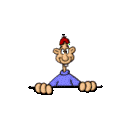
ѕјћя“ ј Ќј„»Ќјёў»ћ ‘ќ“ќЎќѕ≈–јћ
ќчень красивые шрифты дл€ ‘Ў!!! Ћегко скачиваютс€ по ссылке, расположенной снизу странички, на которой расположен шрифт.

», что самое главное, вы можете посмотреть каждый шрифт, прежде чем его скачать к себе на компьютер.
1 Ўрифт дл€ работы в фотошопе "Alexandra"
2 Ўрифт дл€ работы в фотошопе "Adine Kirnberg"
3 Ўрифт дл€ работы в фотошопе "Franklin Gothic Heavy"
4 Ўрифт дл€ работы в фотошопе "DEVROYUN"
5 Ўрифт дл€ работы в фотошопе "Grixel Kyrou 9 Regular Bold Xtnd"
6 Ўрифт дл€ работы в фотошопе "Lucida Grande"
7 Ўрифт дл€ работы в фотошопе "Mistral"
8 Ўрифт дл€ работы в фотошопе "MS Mincho"
9 Ўрифт дл€ работы в фотошопе "1979"
10 Ўрифт дл€ работы в фотошопе "Jasper"
|
ƒекор дл€ ваших работ |
Ёто цитата сообщени€ Semenova_Irina [ѕрочитать целиком + ¬ свой цитатник или сообщество!]
|
‘ильтр Andromeda Perspective Filter 1.1 Retail |
Ёто цитата сообщени€ Mademoiselle_Viv [ѕрочитать целиком + ¬ свой цитатник или сообщество!]
получить перспективный вид, как при взгл€де на изображение из любой точки
трехмерного пространства.

—качать 1.18ћb
http://narod.ru/disk/10486249000/Andromeda%20Persp...Filter%201.1%20Retail.rar.html
или из моего вложени€ (это тот же файл)
Ёто файл фильтра с установочным файлом (Setup)
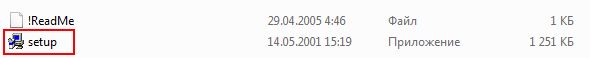
ќткройте его двойным кликом.




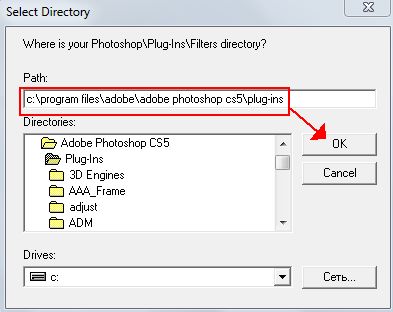
ƒальше ¬ы просто со всем соглашаетесь, € же отменила установку, т.к. у мен€ уже стоит этот фильтр.
≈сли после открыти€, он вдруг запросит регистрацию. ¬ нижнем поле введите серийник:
1PP0450008-0392
≈ще zip- и rar- файлы этого фильтра
http://search.4shared.com/search.html?searchmode=2&searchName=Andromeda+perspective
|
липарт PNG - ќрлы |
Ёто цитата сообщени€ mobil-photo [ѕрочитать целиком + ¬ свой цитатник или сообщество!]
|
Ѕќ–ƒё–Ќџ≈ ћј— » ќ“ Novichok56(продолжение 2) |
Ёто цитата сообщени€ Novichok56 [ѕрочитать целиком + ¬ свой цитатник или сообщество!]


|
Ѕќ–ƒё–Ќџ≈ ћј— » ќ“ Novichok56(продолжение) |
Ёто цитата сообщени€ Novichok56 [ѕрочитать целиком + ¬ свой цитатник или сообщество!]



|
‘ильтр 3d transform, отсутствующий в начальной комплектации версий CS3, CS4, CS5 |
Ёто цитата сообщени€ Ћариса_√урь€нова [ѕрочитать целиком + ¬ свой цитатник или сообщество!]
‘ильтр 3d transform, отсутствующий в начальной комплектации версий CS3, CS4, CS5

—качайте файл 3D_Transform.8BF из вложени€ снизу, затем скопируйте его в папку с фильтрами (Plug-Ins).
ѕо умолчанию путь дл€ установки будет C:\Program Files\Adobe\Adobe Photoshop CS\Plug-Ins
¬ программе ‘отошоп этот фильтр будет находитс€ во вкладке ‘ильтры-->–ендеринг-->3D Transform(Filter-->Render-->3d Transform)
ѕри запуске плагина по€вл€етс€ следующеe окно:

ак видно на рисунке, инструменты работы с изображением наход€тс€ в левой части окна, они разделены на четыре группы:
● √руппа 1:¬ыделение
Selection Tool (клавиша V) — выделение контура
Direct Selection Tool (клавиша V) — редактирование контура
● √руппа 2: —оздание и манипул€ци€.
Cube Tool (клавиша M) — куб
Sphere Tool (клавиша N) — сфера
Cylinder Tool (клавиша C) — цилиндр
Convert Anchor Point Tool — (преобразовать точку)
Add Anchor Point Tool (клавиша +) — (добавить точку)
Delete Anchor Point Tool (клавиша -) — (удалить точку)
● √руппа 3: ¬ращение.
Pan Camera Tool (клавиша E) — перемещение объемной фигуры
Trackball Tool (клавиша R) — поворот объемной фигуры
● √руппа 4: ѕеремещение и масштабирование.
Hand Tool (клавиша H) — инструмент –ука
Zoom Tool (клавиша Z) — инструмент Ћупа
|
‘ильтров много не бывает..)) |
Ёто цитата сообщени€ Ћариса_√урь€нова [ѕрочитать целиком + ¬ свой цитатник или сообщество!]
|
ќЋЋј∆» ¬ ќ–≈Ћ≈ (21,22) |
Ёто цитата сообщени€ Novichok56 [ѕрочитать целиком + ¬ свой цитатник или сообщество!]
|
–амки дл€ оформлени€ ваших работ |
Ёто цитата сообщени€ Arnusha [ѕрочитать целиком + ¬ свой цитатник или сообщество!]
|
ƒекоративные элементы PNG-золото |
Ёто цитата сообщени€ Arnusha [ѕрочитать целиком + ¬ свой цитатник или сообщество!]
|
—адовый клипарт |
Ёто цитата сообщени€ mobil-photo [ѕрочитать целиком + ¬ свой цитатник или сообщество!]
|
¬ыделение волос |
Ёто цитата сообщени€ mobil-photo [ѕрочитать целиком + ¬ свой цитатник или сообщество!]
—пособ выделени€ сложных объектов с помощью каналов RGB
—ери€ сообщений "¬идео уроки фотошоп":
„асть 1 - ¬идео урок "јнимаци€ дожд€"
„асть 2 - ”рок фотошоп - как убрать лишнее с фотографии
...
„асть 5 - √рафический редактор FotoMorph
„асть 6 - ќбучающий видео курс Adobe Photoshop CS5.
„асть 7 - ¬ыделение волос
„асть 8 - ћетод ретуши dodge and burn (осветление, затемнение)
„асть 9 - ак сделать кожу модели гладкой, как в гламурных журналах.
...
„асть 18 - ѕервые шаги в PHOTOSHOP
„асть 19 - ¬идеоурок аменна€ стату€ из фото
„асть 20 - ‘ильтр смещение
|



























 †
† †
† †
† †
† †
†