-–убрики
- ƒетское развитие (3)
- ѕрописи (2)
- јнглийский €зык (1)
- ¬еселости (1)
- ¬€зание (50)
- ¬€зание крючком (5)
- ¬€зание спицами (47)
- ∆изнь - это миг ... (46)
- «доровье всему голова :) (23)
- 10 шагов к стройной фигуре (9)
- „ерез тернии диет (1)
- улинари€ (18)
- ¬торое (5)
- ¬ыпечка (5)
- ƒесерты (2)
- —алаты (2)
- —упы (1)
- Ћюбви капризы и сюрпризы (110)
- ќформление дневника (8)
- –амочки дл€ текста (7)
- —хемы дл€ дневника (1)
- ѕсихологи€ (7)
- –азное (23)
- ‘отомани€ (57)
- исти дл€ фотошопа (2)
- липарт дл€ фотошопа (10)
- Ќачинающему фотографу (12)
- ”роки фотошопа (21)
- Ёзотерика (21)
- я - женщина (69)
-ѕоиск по дневнику
-ѕодписка по e-mail
—оседние рубрики: Ќачинающему фотографу(12), липарт дл€ фотошопа(10), исти дл€ фотошопа(2)
ƒругие рубрики в этом дневнике: я - женщина(69), Ёзотерика(21), ‘отомани€(57), –азное(23), ѕсихологи€(7), ќформление дневника(8), Ћюбви капризы и сюрпризы(110), улинари€(18), «доровье всему голова :)(23), ∆изнь - это миг ...(46), ƒетское развитие(3), ¬€зание(50), ¬еселости(1)
ак сделать туман в ‘отошопе |
Ёто цитата сообщени€ Ћариса_√урь€нова [ѕрочитать целиком + ¬ свой цитатник или сообщество!]
ћетки: adobe photoshop фотошоп уроки photoshop |
Ёффект "м€гкий фокус" в ‘Ў |
Ёто цитата сообщени€ Ћариса_√урь€нова [ѕрочитать целиком + ¬ свой цитатник или сообщество!]
¬ сегодн€шнем уроке мы будем создавать эффект "ћ€гкий фокус" на портретной фотографии.
“акой эффект делает кожу лица м€гкой и си€ющей.
–езультат эффекта вы можете видеть на фотографии:

ћетки: уроки photoshop фотошоп фотографи€ |
ак в ‘Ў вырезать человека |
Ёто цитата сообщени€ Lyusya-Spring [ѕрочитать целиком + ¬ свой цитатник или сообщество!]
ћетки: фотошоп уроки photoshop как вырезать сложный объект |
88 советов по фотошопу |
Ёто цитата сообщени€ “ан€_ ононенко [ѕрочитать целиком + ¬ свой цитатник или сообщество!]
–екоммендую перечитывать раз в неделю и активно внедр€ть в повседневную работу.
1. Ќажмите Tab, чтобы скрыть панель инструментов и палитры, Shift+Tab скроет только палитры.
2. Shift+клик по синей верхней полосе у панели инструментов или палитрах, переместит их к боковой границе окна.
3. ƒвойной клик по верхней синей полосе, в любом окне палитры, свернет ее.
4. ƒвойной клик по серому фону откроет диалоговое окно дл€ открыти€ файла, Shift+двойной кликоткроет браузер Adobe Bridge.
5. ”стали от серого фона вокруг изображени€? ¬озьмите инструмент Paint Bucket Tool (¬едро), зажмите Shift+клик по серому фону и он сменитс€ любым цветом, который ¬ы выбрали в качестве цвета переднего плана.
6. „тобы выбрать все слои нажмите Alt+Ctrl+A.
7. Caps Lock сменит ¬аш курсор на более четкий крестик.
8. Ќажмите клавишу F, и ¬ы сможете выбрать один из 3х различных режимов экрана, что позволит сделать рабочую область больше.
9. „тобы нарисовать пр€мую линию с помощью кисти или карандаша, сделайте один клик в точке начала, затем зажмите Shift+клик в точке конца.
10. Ќажатый Ctrl превратит любой инструмент в Move Tool (ѕеремещение), пока удерживаете его.
11. Ctrl+Alt+клик создаст копию изображени€ и переместит его по ходу движени€ мышки.
12. Ќажатый Space (ѕробел) превратит любой инструмент в Hand Tool (–ука), пока удерживаете его.
13. Ctrl+Space+клик увеличит масштаб изображени€, Alt+Space+клик - уменьшит.
14. Ќажав Ctrl и "+" или "-" изменит масштаб изображени€ в процентах.
15. ≈сли использовать Eyedropper Tool (ѕипетка) с нажатой Alt - это позволит вз€ть образец цвета дл€ цвета фона.
16. »нстрмент Measure Tool (Ћинейка), сделайте линию, а затем зажмите Alt и создайте другую линю из конца первой - то ¬ы определите угол между ними.
17. Ctrl+Alt+Z и Ctrl+Shift+Z используйте дл€ отмены и возврата р€да действий.
18. Alt+Backspace и Ctrl+Backspace зальет изображение цветом переднего плана и фона соответсвенно. Shift+Backspace вызовет диалоговое окно дл€ заливки изображени€.Alt+Shift+Backspace и Ctrl+Shift+Backspace зальет изображение цветом переднего плана и фона соответсвенно, но оставив при этом прозрачные места прозрачными.
19. ≈сли зажать Alt и вызвать свободную трансформацию с помощью Ctrl+T, то трансформаци€ будет производитс€ над копей объекта. Ctrl+Shift+T повторит любые последние трансформации.
20. –амер холста легко можно увеличить использу€ инструмент Crop Tool, раст€ните его за пределы холста и нажмите ќк.
21. Ctrl+J создаст копию текущего сло€.
22. Ctrl+Shift+E сольет все видимые слои в один, Ctrl+Shift+Alt+E сольет копию видимых слоев в один новый слой.
23. ѕри использовании Marquee Tool (¬ыделение), зажмите Alt, чтобы сделать стартовую точку центром выделенной области.
24. Ctrl+D дл€ сн€ти€ выделени€, Ctrl+Shift+D дл€ возврата выделени€.
25. огда ¬ы создаете выделение с помощью инструментов Marquee Tool, зажмите Space, чтобы переместить выделение, отпустите - чтобы продолжить выдел€ть.
26. Ќажав Shift и "+" или "-" сменит режим наложени€ сло€ на: Normal, Dissolve, Multiply, Screen, Overlay
27. ≈сли выбран инструмент Brush или любой другой, прозрачность сло€ можно мен€ть нажатием на соответсвующую цифру на клавиатуре:
- при нажатии на одну цифру [4=40%]
- дл€ задани€ более точного % прозрачности [зажмите 7 а затем 2 даст в результате 72%].
28. «ажмите Alt и сделайте клик по значку глаза р€дом с иконкой сло€ на палитре слоев, чтобы скрыть все остальные слои, кроме текущего.
29. ќбразец цвета можно вз€ть не только с изображени€ в Photoshop, но и за пределами программы. ”меньште окно фотошопа так, чтобы видеть изображение, на котором хотите определить цвет, возмите инструмент Eyedropper Tool (ѕипетка), сделайте клик внутри фотошопа и не отпуска€ выведите ее за пределы окна.
30. ¬ыберите слой, зажмите Alt и сделайте клик на границе между верхним и текущим слоем, чтобы создать Cliping Mask, т.о. верхний слой будет виден в рамках нижнего, нижний замен€ет маску.
31. ”держива€ Alt нажмите по кнопке создани€ нового сло€ "Create a new layer" на палитре слоев, чтобы по€вилось диалоговое окно с настройками дл€ нового сло€.
32. ¬ыберите слой и удержива€ нажатой Alt сделайте клик по мусорной карзине на палитре слоев, т.о. слой удалитс€ без лишнего вопроса. —делайте выделени€ дл€ прозрачности где ¬ы хотите, перейдите на вкладку Channels и нажмите Ctrl+клик по кнопке "Create new channel", т.о. создатс€ альфа-канал только дл€ выделенных областей.
33. File > Automate > Contact Sheet II - создаст небольшие превивьюшки дл€ каждого файла, октрытого в данный момент в фотошопе, в отдельном документе в р€д и подпишет их.
34. ” инструмента Move Tool в настройках доступна опци€ автовыделени€ сло€ "Auto Select Layer" в зависимости от места клика.
35. –абота€ с инструментом Move Tool, нажав Alt+Shift+клик правой кнопкой мыши по различным объектам изображени€, расположеных на различных сло€х, позволит выделить все эти слои.
36. –абота€ с сеткой Grid, пот€ните за верхний левй угол, где расположены шкалы дл€ Grid, и начало отсчета дл€ них станет в том месте, где ¬ы отпустите клавишу мыши. ƒвойной клик в верхнем углу, сбросит точку отсчета в первоначальное положение.
37. —оздав путь с помощью инструмента Pen Tool можно скрыть/показать его вновь с помощью комбинации Ctrl+Shift+H.
38. ”правление навигацией с помощью клавиш может быть часто эффективней мышки:
Home = пролистать в верхний левый угол
End = пролистать в правый нижний угол
PageUp = пролистать вверх на одну страницу
PageDown = пролистать вниз на одну страницу
Ctrl+PageUp = пролистать влево на одну страницу
Ctrl+PageDown = пролистать вправо на одну страницу
Shift+PageUp = пролистать вверх на 10 pixel
Shift+PageDown = пролистать вниз на 10 pixel
Ctrl+Shift+PageUp = пролистать влево на 10 pixel
Ctrl+Shift+PageDown = пролистать вправо на 10 pixel
39. Ctrl+Tab переключит ¬ас между различными окнами с изображени€ми.
40. F12 вернет состо€ние изображени€, которое было при последнем сохранении.
41. √ор€чие клавиши дл€ аналов: RGB, CMYK, Indexed color
Ctrl+"~" = RGB
Ctrl+1 = red
Ctrl+2 = green
Ctrl+3 = blue
Ctrl+4 = other path
Ctrl+9 = other path
Ctrl+"~" = CMYK
Ctrl+1 = light green
Ctrl+2 = pink red
Ctrl+3 = yellow
Ctrl+4 = black
Ctrl+5 = other path
Ctrl+9 = other path
Ctrl+1 = Indexed
Ctrl+2 = other path
Ctrl+9 = other path
42. ”держива€ Ctrl ¬ы можете на палитре Navigator раст€нуть красный пр€моугольник, масштабиру€ тем самым изображение.
43. «ажмите Alt и сделайте клик на любом шаге в истории, т.о. шаг скопируетс€.
44. Ќажмите Alt и пот€ните за шаг из одного Action в другой, получите копию действи€.
45. ¬ фильтре Lens Flare (Filter > Render > Lens Flare) задать точные координаты можно зажавAlt+кликнув по окошку предпросмотра.
46. ”держива€ Shift+Alt трансформаци€ объекта будет производитс€ пропорционально, из центра.
47. ≈сли у ¬ас выбран инструмент Move Tool и ¬ы хотите что-то скопировать, просто зажмите Alt и пот€ните за изображение. ”держива€ Shift+Alt объект легко переместить вдоль напр€вл€ющих Grid.
48. ≈сли ¬ы хотите выровн€ть горизонт или неровные кра€ после сканировани€, то возьмите инструмент Measure Tool (Ћинейка), проведите линию вдоль ¬ашей кривой, затем идем в Image> Rotate Canvas> Arbitrary, значени€ угла поворота фотошоп подставит сам, осталось нажать ќк и изображение повернуто.
49. ≈сли ¬ы создаетет что-то в Illustrator'е, скоприуйте и вставьте в Photoshop, он спросит в каком виде вставл€ть: пиксельном либо в Shape.
50. „тобы отобразить панель Rules, нажмите Ctrl+R.
51.„тобы изображение было четко по центру Ctrl+A, Ctrl+X, Ctrl+V.
52. Ctr+E сольет текущий слой с нижележащим.
53. ≈сли выбран инструмент Brush Tool, управл€ть диаметром кисти можно по средствам кнопок [ и ].
54. ƒвойной клик по инструменту Zoom Tool вернет масштаб изображени€ в 100%, а по инструментуHand Tool раст€нет изображение на область экрана.
55. –абота с текстом:
Ctrl+H скроет выделение выделеных символов.
≈сли у ¬ас выделены символы, сделайте клик в строке выбора типа шрифта и ¬ы можете использовать стрелки на клавиатуре дл€ выбора типа шрифта.
Alt+стрелка влево или вправо изменит отступ между символами на 10.
Ctrl+Alt+стрелка влево или вправо изменит отступ между сиволами на 100.
56. Ctrl+Alt+T создаст копию объекта, который ¬ы хотите трансформировать.
57. Ctrl+Alt+стрелка вправо, влево, вверх или вниз скоприует текущий слой и сдвинет на 1px.
58. —мените активный слой при помощи Alt+[ или ].
59. ѕереместите активный слой вверх или вниз при помощи Ctrl+[ или].
60. „тобы скрыть направл€ющие Grid, нажмите Ctrl+
61. Ctrl+[клавиша плюс] увеличит масштаб изображени€, Ctrl+[клавиша минус] - уменьшит.Ctrl+Alt+[клавиша плюс] увеличит масштаб и размер окна, тоже самое дл€ Ctrl+Alt+[клавиша минус].
62. »спользу€ инструмент Polygonal Lasso Tool, нажмите Backspace, чтобы отменить последний шаг.
63. Ќажмите X дл€ перключени€ цвета переднего плана и фона местами.
64. Ќажмите D чтобы сбросить настройки цветов дл€ переднего плана и фона в цвета по умолчанию: черный и белый.
65. „тобы отобразить палитру с настройками Brushes, нажмите F5.
66. „тобы отобразить палитру Layers, нажмите F7.
67. Ctrl+клик по иконке сло€ на палитре слоев создаст выделение содержимого сло€.
68. ≈сли хотите увидеть содержимое маски сло€, то зажмите Alt и сделайте клик по маске сло€.
69. Alt+клик по иконке создани€ маски дл€ сло€ создаст черную маску .
70. огда используете Polygonal Lasso Tool, зажмите Shift, чтобы создать пр€мые под углом с шагом в 45 градусов.
71. ƒл€ лучшей организации слоев - сгруппируйте выделенные, нажав Ctrl+G.
72. Ctrl+Shift+N создаст новый файл, с выводом диалогового окна; Ctrl+Shift+Alt+N создаст новый слой в рабочем файле.
73. ¬ернемс€ к кист€м, клавиши [ и ] уменьшают и увеличивают диаметр кисти, а Shift+[ или ]измен€т жесткость кисти.
74. Ќажмите Alt, чтобы Burning Tool стал выполн€ть функцию Dodge Tool, и наоборот.
75. Stamp Tool клонирует участки изображени€ (Alt+клик - дл€ определени€ участка дл€ копировани€). Ёто также работает, если в фотошоп открыто несколько изображений и ¬ы можете также клонировать любые участки из других изображений, достаточно лишь расположить изображени€ в пределах видимости на экране.
76. Ctrl+клик по иконке сло€ создает выделение объекта на этом слое. ≈сли необходимо выделить более чем 1 объект на нескольких сло€х, удерживайте дополнительно еще и Shift.
77. „тобы объединить палитры в одной, пот€ните за €рлычек любой вкладки на другую палитру к другим €рлычкам и она переместитс€.
78. огда создаете текст, нажате на Enter создает новую строку, чтобы закончить писать нажмитеCtrl+Enter или Enter на цифровой клавиатуре.
79. ¬ы можете переместить слой на любое другое открытое изображение в фотошоп, т.о. создастс€ копи€ сло€. ”держивайте при перетаскивании нажатой Shift и содержимое сло€ вставитс€ четко по центру.
80. —оздайте новый документ в Photoshop размером 500х500px, создайте новый слой, возьмите инструмент Brush Tool, кисть возмите стандартную круглую, любого диаметра и поставьте точку вверху по центру (позици€ как в часах у 12). Ќажмите Ctrl+Alt+T, это создаст копию точки и позволит ее трансформировать. ѕот€ните за точку в центре трансформируемого объекта Pivot Point и установите ее четко по центру изображени€, вверху впишите угол повора 30 градусов и нажмите ќк. ј теперь трюк.... Ќажмите Ctrl+Shift+Alt+T 10 раз и ¬ы увидите что получитс€!
81. –абота€ с инстрмуентом Move Tool ¬ы можете выбрать любой слой кликнув по части объекта с нажатым Ctrl.
82. ак выбрать группу слоев не использу€ палитру слоев? ак выделить один слой мы знаем из пункта 81, а добавить еще один слой в группу можно зажав Ctrl+Shift и сделав клик по части объекта, расоложенному на другом слое.
83. ”далить сразу несколько слоев можно простым пертаскиванием группы слоев на иконку корзины на палитре слоев, как выбрать группу знаем из пункта 82.
84. ”далить текущий слой можно зажав Alt и нажав 3 раза L.
85. ѕосле применени€ фильтра, его действие можно см€гчить при помощи функции Fade, нажавShift+Ctrl+F.
86. —копировать маску сло€ можно перет€нув ее с нажатым Alt на другой слой.
87. »з вертикальной направл€ющей Grid легко можно получить горизонтальную, выбрав инструментMove Tool, зажать Alt и кликнуть по самой направл€ющей. » наоборот.
88. —охран€€ документ при помощи Save for Web информаци€ о документе тер€етс€, чтобы сохранить информацию используйте Save As.

ћетки: фотошоп |
ѕовышаем насыщенность фотографии и добавл€ем четкость |
Ёто цитата сообщени€ Franzuzhenka [ѕрочитать целиком + ¬ свой цитатник или сообщество!]
ћетки: фотошоп уроки photoshop |
¬идео урок фотошопа. –исуем пушистиков |
Ёто цитата сообщени€ ¬ладимир_Ўильников [ѕрочитать целиком + ¬ свой цитатник или сообщество!]
—егодн€шний видео урок посв€щен обучению и работе в программе Adobe Photoshop (‘отошоп) дл€ начинающих. ќбучение ‘отошопу мы продолжим на примере, как нарисовать пушистые меховые шарики. ¬ы получите навыки работы с обтравочной маской, узнаете, что такое работа с фильтрами, и узнаете, что такое закрепленные слои и копирование сло€. ƒл€ тех, кто только начал обучение, предлагаю ознакомитьс€ с »нструкцией дл€ работы в программе ‘отошоп, специально дл€ начинающих.
ћетки: уроки photoshop фотошоп |
‘отошоп. —нег или лет€щие снежинки |
Ёто цитата сообщени€ DALIDAS_1 [ѕрочитать целиком + ¬ свой цитатник или сообщество!]

ƒавайте сделаем сами себе лет€щий снег, чтобы потом примен€ть его на свои картинки.
ќдинаковый он у нас не может получитьс€, вкусы у всех разные -
значит можно делитьс€ своим снегом друг с другом.
«акидаем друг друга снегом!!!))))
ћетки: уроки photoshop как сделать снежинки аннимаци€ |
ак правильно вырезать объект в ‘отошопе |
Ёто цитата сообщени€ Lina333 [ѕрочитать целиком + ¬ свой цитатник или сообщество!]
ак правильно вырезать объект в ‘отошопе
 ќбработка фото.
ќбработка фото.ак вырезать объект на фото в ‘отошопе?... ак вырезать на фото объект с волосами с помощью ‘отошопа?... ј как правильно подготовить в ‘отошопе вырезанный объект к вставке в другое фото?... » т.д. и т.п.
Ёти вопросы задавались, наверное, с самого по€влени€ ‘отошопа, задаютс€ посто€нно сейчас и, скорее всего, будут задаватьс€ всегда…
ј давайте мы с ¬ами, в конце-то – концов, разберемс€ с этим раз и навсегда и больше не будем мучатьс€ с этим вопросом.
“огда поехали…=)
ћетки: уроки photoshop как вырезать сложный объект |
ак сделать картинку с кликабельными надпис€ми |
Ёто цитата сообщени€ AnnaDu [ѕрочитать целиком + ¬ свой цитатник или сообщество!]
ƒелала картинку с кликабельными надпис€ми в цел€х рекламы моего блога (не этого блога; всЄ, что рекламируетс€, есть уже здесь:)))), а потом подумала - фишка неплоха€, почему бы и не сделать урок дл€ Ћи–ушников! ¬о вс€ком случае, на просторах Ћи–у не встречала такого урока, правда, специально не искала.Ќо неважно. √лавное, чтобы урок пригодилс€ кому-нибудь!
ѕокликайте, пожалуйста, надписи на картинке дл€ того, чтобы проверить, как она работает!

Ќу, как?! «дорово?! :)))
≈сли хотите научитьс€ делать такие же, читайте, пожалуйста, дальше! я постараюсь подробно, просто и доступно рассказать, да и вовсе это не сложна€ методика.
ћетки: уроки photoshop кликабельные картинки аннимаци€ |
ак восстановить цвета старой фотографии в фотошопе |
Ёто цитата сообщени€ Ћариса_√урь€нова [ѕрочитать целиком + ¬ свой цитатник или сообщество!]
¬ сегодн€шнем уроке мы с вами рассмотрим один из способов восстановлени€ цвета старой поблекшей фотографии. —пособ достаточно простой и пон€тный дл€ уровн€ не очень продвинутого пользовател€ фотошопом. ороче – просто и €сно.
Ќачинаем восстановление. ќткроем старую фотографию, сн€тую в далеком 1985 году. онечно, € ее отсканировала, но цвет что-то не особенно €ркий. “акую фотографию в рамочку на стол не поставишь. Ќадо ее привести в пор€док.

ћетки: уроки photoshop востановление старой фотографии фотографи€ |
ѕростой способ анимации - моргание глаз |
Ёто цитата сообщени€ NATALI-NG [ѕрочитать целиком + ¬ свой цитатник или сообщество!]
ћетки: уроки photoshop аннимаци€ моргание глаз |
—оздание рамки из фона и shape (фигуры) |
Ёто цитата сообщени€ BelayaLiliya [ѕрочитать целиком + ¬ свой цитатник или сообщество!]
**********
Ѕерем фон, родной и любимый. Ќа своем компе. например € возьму вот этот:

“еперь открываем картинку и перетаскиваем еЄ сюда. ƒл€ этого:
1. ‘аил - ќткрыть
2. ¬ыделение - ¬се
3. –едактирование - опирование
4. ‘аил - Ќовый
5. –едактирование - ¬клеить!
¬сЄ наш фон готов! —разу прошу прощени€ у авторов урока (они предлагают там кучу вариантов что и как сделать с фоном, но € даже паритьс€ не буду! просто открою фон и избавлюсь от замочка - выше € написала, что дл€ этого нажимала)
“еперь уже начинаем делать саму рамку. ƒл€ этого:
1. ¬ыбираем инструмент "ѕроизвольна€ фигура"


(—пециально сделала превью: нажмите на картинку)
2. ¬ыбираем из по€вившихс€ форм - интересующую вас. «десь тоже заковыка. ƒл€ тех, кого устраивает то. что есть в фотошопе (дл€ начинающих советую) переходим сразу к пункту б, дл€ остальных в пункту а)
а. ¬ уроке предлагают свои формы. —качаем их. ¬от ссылка на скачивание:
—сылка. ¬ытащим из архива формы. » дальше загрузим их:


¬ по€вившемс€ окне - выберите те формы, которые вы скачали
б. ѕроверим панель форм:

—овпадать у нас должно только подчеркнутое
–аст€гиваем форму на картинке.

3. Ќажимаем на глазок р€дом с название сло€ с формой:
ќкно слоев:

4. Ќажимаем на название сло€ с нашим фоном (самый нижний слой в окне слоев).
5. –едактирование - ќпределить узор - ƒј
6. Ќажимаем глазок р€дом с названием формы со слоем
7. Ќажимаем на слой с формой в окне слоев
8. ѕравой кнопкой нажимаем на слой с формой (¬ окне слоев) и выбираем параметры наложени€:

Ќе забудьте, что надо выбрать ѕќ—Ћ≈ƒЌёё текстуру
9. ѕродублируем слой: —лой - ƒубликат сло€ - ƒа
10. Ќажмем на новый слой правой кнопкой мыши ирастрируем его

11. “еперь нажмем рукой на кнопку CTRL на клавиатуре, а левой кнопкой мыши на риснуко р€дом с названием сло€!

” нас должна по€витьс€ на месте формы пунктирна€ лини€!
12. “еперь возьмем обычную кисть и закрасим форму, только цвет кисти возьмите какой нибудь контрастный, так чтобы вы могли хорошо видеть рамку. (Ётот цвет мы потом удалим)
13. ¬ыделение - ќтменить выделение.
14. —нова берем кисть и дорисовываем полностью рамку, чтобы она стала замкнутой - без пробелов. ¬от что у мен€ вышло:

15. “еперь берем волшебную палочку и нажимаем внутри рамки!
16. “еперь нажимаем левой кнопкой мыши на первый слой (наш фон)
17. Ќажимаем Delete на клавиатуре
18. Ќажимаем на слой, который мы сделали последним и выбираем в меню: —лои - ”далить - —лой )Jy нам нужен был только дл€ красивого выреза)
19. “еперь нажимаем правой кнопкой на слой с формой и выбираем "ѕараметры наложени€". «десь выбираем параметры, как показано на рисунках:


20. “еперь нажимаем раза три или четыре: —лой - ƒублирвоать слой - ƒј
21. “еперь выбираем стрелочку:

22. нажимаем на второй слой с рамкой и сдвигаем слой мышкой, потом третий и четвертый. “олько самый нижний не трогайте.
¬от что у мен€ получилось:

онечно, можно еще по изгал€тьс€ немного и предложить вам рамки:


Ѕольше делать € не стала. ћне важно было, чтобы вы пон€ли принцип.
ѕри возникновении вопросов пишите в комментарии.
¬з€то из блога LandiSH
ћетки: уроки photoshop создание фона shape |
“ень в фотошоп |
Ёто цитата сообщени€ gaki1818 [ѕрочитать целиком + ¬ свой цитатник или сообщество!]
”рок. “ень в фотошоп.
ќткрываем наше изображение. я вз€ла дл€ примера картинку Ѕэмби на простом белом фоне.  |
ћетки: уроки photoshop тень в фотошопе фотографи€ |
Ёффект точек в фотошопе |
Ёто цитата сообщени€ Ћариса_√урь€нова [ѕрочитать целиком + ¬ свой цитатник или сообщество!]

Ёффект точек в фотошопе ”рок с сайта PhotoshopSunduchok. ”рок написан дл€ PS3,но можно делать его и в PS5 без проблем. ”рок очень подробный и пон€тный даже дл€ новичков. Ёффект точек в фотошопе ¬ этом простом уроке по работе с фотошопом мы научимс€ делать красивый эффект точек в фотошопе. Ётот урок мне нравитс€ тем, что в нЄм можно выставл€ть произвольные параметры фильтров и получать оригнальный и красивые эффекты. ”рок сделан в русифицированной программе Photoshop CS3 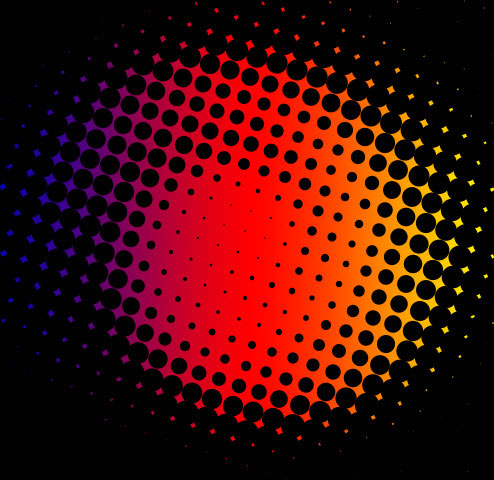 |
ћетки: уроки photoshop эффект точек |
ак загрузить в фотошоп сразу несколько изображений |
Ёто цитата сообщени€ Semenova_Irina [ѕрочитать целиком + ¬ свой цитатник или сообщество!]
ћетки: фотографи€ уроки photoshop загрузка изображений |
”рок Photoshop. арандашный рисунок на фотографии |
Ёто цитата сообщени€ BraveDefender [ѕрочитать целиком + ¬ свой цитатник или сообщество!]

”видел такую красоту на одном буржуйском сайте и решил попробовать сделать – давно уже использую Photoshop только дл€ работы, но никак не дл€ «творчества».
ћетки: уроки photoshop фотографи€ карандашный рисунок |
–еалистичное отражени€ в воде - Photoshop |
Ёто цитата сообщени€ NATALI-NG [ѕрочитать целиком + ¬ свой цитатник или сообщество!]
”–ќ ¬«я“ «ƒ≈—№-demiart
Ётот урок рассчитан на новичков, из него вы узнаете как с нул€ создать воду, р€бь на ней и отражение предметов на поверхности.
»сходное изображение:

„итать далее
ћетки: уроки photoshop фотографи€ отражение воды |
–азрезна€ рамочка в фотошопе |
Ёто цитата сообщени€ TATYSIY [ѕрочитать целиком + ¬ свой цитатник или сообщество!]
|
ћетки: рамочки Adobe Photoshop |
”становка и работа фильтра дл€ ‘Ў StarFilter Pro |
Ёто цитата сообщени€ Ћариса_√урь€нова [ѕрочитать целиком + ¬ свой цитатник или сообщество!]
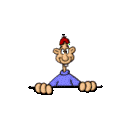
ѕјћя“ ј Ќј„»Ќјёў»ћ ‘ќ“ќЎќѕ≈–јћ
¬озникло много вопросов по установке и работе фильтра StarFilter Pro.

ƒавайте разбиратьс€..))
ћетки: уроки photoshop фильтр |
расивый ночной эффект в ‘отошопе |
Ёто цитата сообщени€ Ћариса_√урь€нова [ѕрочитать целиком + ¬ свой цитатник или сообщество!]
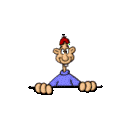
ѕјћя“ ј Ќј„»Ќјёў»ћ ‘ќ“ќЎќѕ≈–јћ
”рок написан не мной. я только перевела отдельные команды и чуть-чуть дополнила текст, чтобы было пон€тно начинающим. —вои изменени€ € выделила синим цветом.
¬ данном уроке ‘отошопа мы будем мен€ть цветовую гамму, создава€ красивый ночной эффект.

ћетки: фотографи€ уроки photoshop |
Ёкспресс-ретушь в Photoshop в два сло€ |
Ёто цитата сообщени€ BraveDefender [ѕрочитать целиком + ¬ свой цитатник или сообщество!]
“ак называема€ «гламурна€ ретушь» – это один из приемов обработки фотографий профессиональных дизайнеров и ретушеров, позвол€ющий скрыть некоторые недостатки на лице модели, а так же придать ему особый шарм, привлекательность и «гламур».

ƒо и после гламурной ретуши в Photoshop
»нструменты дл€ удалени€ дефектов кожи знает любой, даже начинающий изучать Photoshop, фотолюбитель. Ёто Clone Stamp ( лонирующий Ўтамп) и Healing Brush (Ћечаща€ исть), предназначенные дл€ клонировани€ чистых областей и замены дефектных. ќни расположены в левой панели инструментов.
—екрет насто€щей гламурной ретуши в том, что дефекты не удал€ютс€, а только сглаживаютс€ (размываютс€), и, что самое важное — фактуры кожи сохран€етс€. —мысл в том, что если просто размыть недостатки и шероховатости, то эффекта гламура не получитс€. Ћицо станет кукольным и неживым. ѕоэтому нужно вернуть поры с помощью одного из каналов изображени€, где они наиболее видны.
ћетки: уроки photoshop ретушь фотографи€ |
| —траницы: | [1] |








