-–убрики
-ћузыка
- рождественска€ кол€да
- —лушали: 102 омментарии: 0
- ќлег ћит€ев "ѕройдЄт зима",пою уже неделю,пр€мо влюбилась в песню.
- —лушали: 45755 омментарии: 0
- Lee Tonya. “ебе .(гитара, дождь)
- —лушали: 25181 омментарии: 0
- ќчень красива€ мелоди€
- —лушали: 268440 омментарии: 0
- јндрей Ѕандера " я хочу обвенчатьс€ с тобою"
- —лушали: 10690 омментарии: 0
-ѕоиск по дневнику
-ѕодписка по e-mail
-»нтересы
-ѕосто€нные читатели
-—ообщества
-—татистика
ƒевушка с гор€щей свечой в руках (урок) |

Ќам понадоб€тс€ материалы:
ƒевушка
ќкно
«амок
Ўаг 1. ћы начнем с изображени€ «ќкно». ќткройте его в Photoshop. —делайте 2 щелчка по слою и назовите его «Window». »нструментом Polygonal Lasso Tool ![]() (L) (ѕолигональное лассо)выделите все стекла и удалите их нажав на Delete.
(L) (ѕолигональное лассо)выделите все стекла и удалите их нажав на Delete.
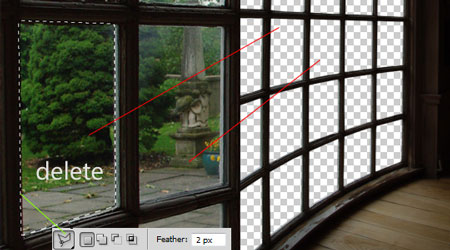
Ўаг 2. ћне не совсем понравилось, как это окно расположено в перспективе. ƒавайте немного изменим это.
ѕерейдите в меню Filter>Distort>Lens Correction (‘ильтр – »скажение – оррекци€ дисторсии) и выставите такие настройки:
Vertical Perspective (¬ертикальна€ перспектива) = +14,
Horizontal Perspective (√оризонтальна€ перспектива) = -14
Scale (–азмер) = 110%
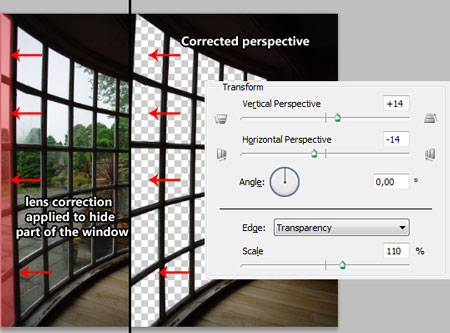
Ўаг 3. ќткройте изображение ««амок» и перетащите его на наш холст. —лой назовите «Background» и расположите его ниже сло€ «Window». Ќажмите Ctrl+T дл€ того, чтобы трансформировать изображение и уменьшите масштаб до 35%. –асположите замок, как показано на примере ниже:
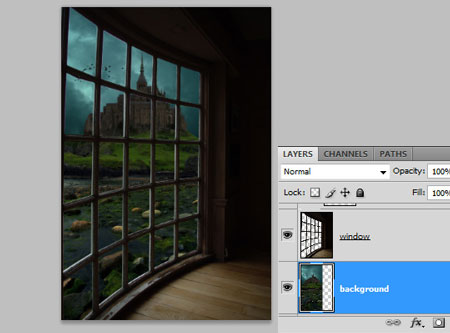
Ўаг 4. —оздайте новый корректирующий слой над слоем «Background». ¬ы можете это сделать через меню Layer>New Adjustment Layer>Gradient Map (—лой – Ќовый корректирующий слой – арта градиента) или просто нажмите на черно-белую иконку в палитре слоев и выберите Gradient Map ( арта градиента)
»спользуйте бело-голубой градиент, показанный на рисунке ниже. („тобы изменить цвета градиента, щелкните на сам образец градиента и в окне с настройками, сделав щелчок по маркерам под градиентом, помен€йте их цвет). ѕомен€йте Blending Mode (–ежим смешивани€) сло€ на Multiply (”множение), а Fill («аполнение) уменьшите до 70%
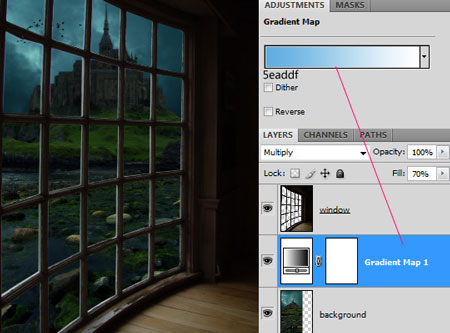
Ўаг 5. —ейчас мы сделаем коррекцию дл€ всей сцены, чтобы казалось, что событие происходит в ночное врем€. Ќад слоем «Window» создайте еще один корректирующий слой Gradient Map ( арта градиента). »спользуйте цвета градиента, показанные на рисунке ниже. ѕомен€йте Blending Mode (–ежим смешивани€) сло€ на Multiply (”множение), а Fill («аполнение) уменьшите до 70%. я назвал этот слой «Night»
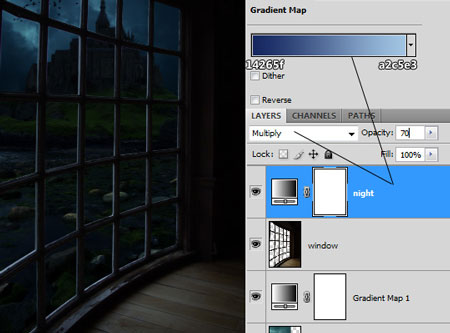
Ўаг 6. ќткройте изображение «ƒевушка». Ћюбым из инструментов выделени€ выделите девушку. ѕравую часть можно выдел€ть не очень старательно, потому что она у нас потом будет затемнена. ѕеретащите девушку на наш холст. ”меньшите размер до 45 %. —лой назовите «Candle girl» и расположите выше всех других слоев.
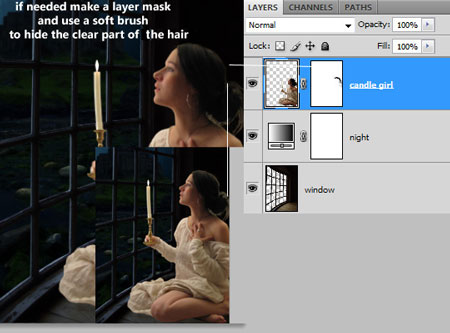
Ўаг 7. ¬ этом шаге мы добавим тень девушки на полу и начнем мен€ть цвет. —оздайте новый слой под слоем «Candle girl» и назовите его «Girl shadow». ¬озьмите инструмент Brush ![]() ( исть) (B) с параметрами:
( исть) (B) с параметрами:
Diameter (ƒиаметр) = 110 px
Hardness (∆есткость) = 15%
÷вет = черный
ѕроведите несколько раз по полу, чтобы получить тень, как показано ниже:

“еперь нам нужно осветить лицо девушки. я покажу вам один прием, который ускорит эту работу.
ѕродублируйте слой с девушкой «Candle girl» нажав Ctrl+J. —лой назовите «Light». ѕреобразуйте этот слой в обтравочную маску: удержива€ клавишу Alt, сделайте щелчок между сло€ми «Light» и «Candle girl. Fill («аполнение) уменьшите до 0%. «атем добавьте эффект Inner Shadow (¬нутренн€€ тень) с параметрами, показанными ниже на картинке.
ѕосле создани€ эффекта добавл€ете маску, щелкнув на значок маски на палитре слоев. » кисточкой с черным цветом скрываете тень на правой части изображени€, внизу и на ткани.
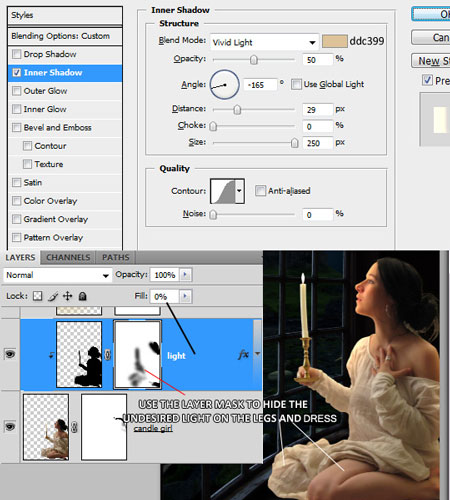
(Vivid Light – яркий свет).
Ўаг 8. ѕока девушка не совсем сочетаетс€ с окружающим фоном. —ейчас мы приложим все усили€, чтобы изображение выгл€дело реалистично. Ќа этом этапе мы будем работать только с обтрабочными масками, чтобы цветокоррекци€ действовала только на слой с девушкой (ќ создании обтравочной маски рассказываетс€ в предыдущем шаге).
—оздайте новый слой над слоем «Light». ¬оспользуйтесь инструментом Gradient Tool ![]() (G) (√радиент) чтобы создать градиент.
(G) (√радиент) чтобы создать градиент.
÷вет левого маркера: #d2ba62
Opacity левого маркера: 100%
÷вет правого маркера: #ffffff
Opacity правого маркера: 100%
“ип градиента: Radial (–адиальный)
—оздайте градиент как показано на рисунке ниже и помен€йте Blending Mode (–ежим наложени€) сло€ на Soft Light (ћ€гкий свет).
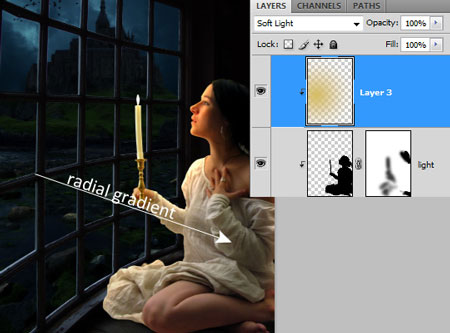
—оздайте еще одну обтравочную маску в виде корректирующего сло€ Gradient Map ( арта градиента). ÷вет градиента показан на картинке. ѕомен€йте Blending Mode (–ежим смешивани€) сло€ на Multiply (”множение), а Fill («аполнение) уменьшите до 75%
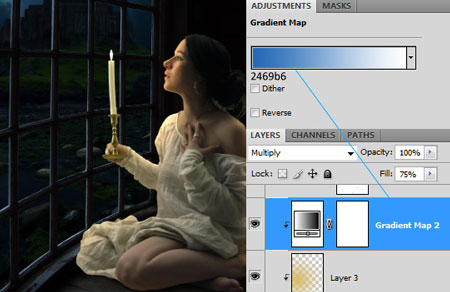
“еперь давайте настроим общий цветовой тон девушки. —оздайте обтравочную маску в виде корректирующего сло€ Color Balance (÷ветовой баланс). »змените настройки так, как показано на изображении ниже:
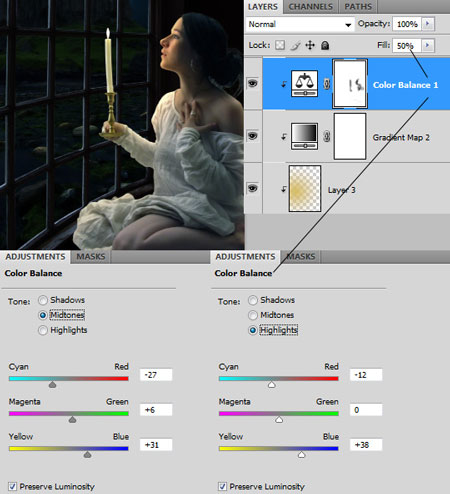
“акже к этому слою € добавил маску и скрыл области на правой руке, свечке и ногах.
—оздадим еще один корректирующий слой Levels (”ровни) и сделаем его обтравочной маской. Ётот слой сделает девушку темнее, как будто она действительно находитс€ в темной комнате:
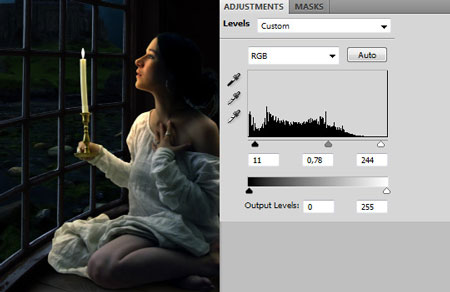
—ейчас изображение выгл€дит неплохо. Ќо нужно еще кое-что добавить. ’отелось бы скрыть светлое п€тно на плече девушки, а также часть левой руки, чтобы акцентировать внимание на лице.
я добавил еще один слой, сделал его обтравочной маской и создал на нем радиальный градиент. я прот€нул градиент от правого нижнего угла холста к лицу и помен€л режим наложени€ на Soft Light (ћ€гкий свет).
“акже € создал еще один слой, на котором м€гкой кистью затемнил конкретные области. –ежим наложени€ сло€ - Multiply (”множение).
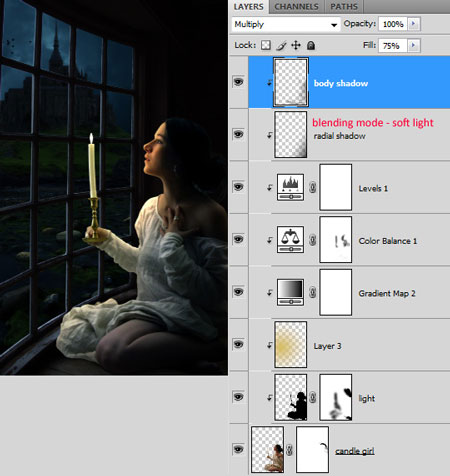
Ўаг 9. —веча кажетс€ несколько безжизненной. ƒавайте добавим вокруг неЄ свечение.
—оздайте новый слой выше всех других слоев и назовите его «Soft glow».
¬озьмите кисть с параметрами:
Diameter (ƒиаметр) = 300 px
Hardness (∆есткость) = 0%
÷вет = # b8a76b
» щелкните один раз, чтобы сделать свечение вокруг свечи.
ѕомен€йте Blending Mode (–ежим смешивани€) сло€ на Linear Dodge
(Ћинейный осветлитель)
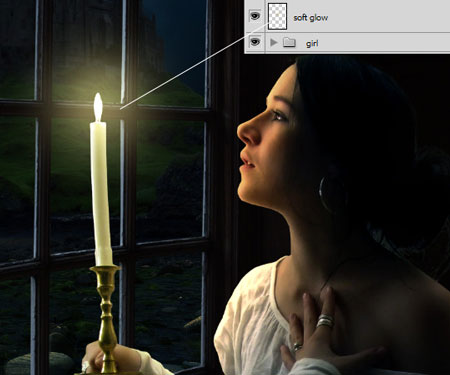
ћы можем сделать си€ние еще лучше, добавив фильтр. —оздайте черный пр€моугольник на новом слое. —лой назовите «Glare». ƒалее примен€ете Filter> Render> Lens Flare (‘ильтр- –ендеринг – Ѕлик). ¬ыберите первый вариант блика – 50-300 mm zoom. ѕомен€йте Blending Mode (–ежим смешивани€) сло€ на Screen (ќсветление):
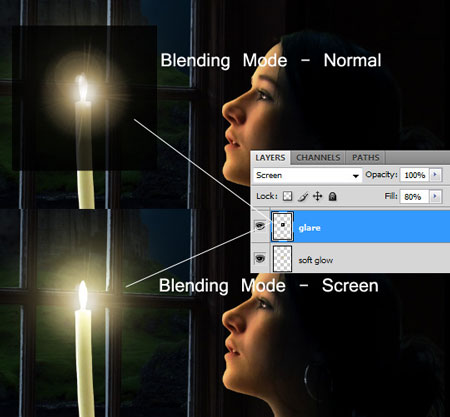
Ўаг 10. ƒл€ того, чтобы сцена выгл€дела еще более реалистично, нужно добавить свет от свечи и на оконную раму также. Ќад слоем «Window» создайте новый слой, и назовите его «Window light». ѕреобразуйте слой в обтравочную маску. Ќа слое создайте прозрачный радиальный градиент с цветом #d8ac4f. ѕомен€йте Blending Mode (–ежим смешивани€) сло€ на Color Dodge
(ќсветление основы)

Ўаг 11. ¬ этом шаге давайте добавим отражение в стекле. Ќа самом деле делаетс€ он очень просто. ѕродублируйте слой с девушкой «Candle girl». ќтразите его по горизонтали и измените Opacity (Ќепрозрачность) сло€ на 25%. —лой назовите «Girlreflections» и расположите его над слоем «Background»:
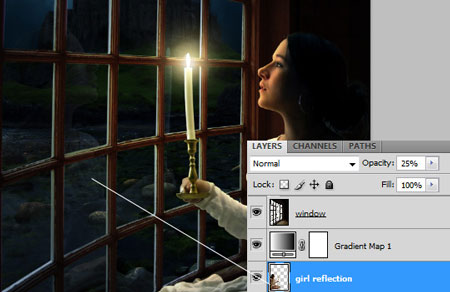
Ўаг 12. ћы можем добавить виньетки, чтобы привлечь внимание к центру изображени€. —оздайте новый слой поверх всех слоев на палитре. ¬ыберите инструмент Rectangular Marquee Tool ![]() (M) (ѕр€моугольна€ область).»змените параметр Feather (–астушевка) на верхней панели до 150 px. Ётим инструментом выделите весь холст. ¬ы увидите закругленные углы из-за установленной растушевки. »нвертируйте выделение, нажав Ctrl+Shift+I. «алейте выделенную область, выбрав меню Edit – Fill (–едактирование – «аливка). ¬ списке Use (»спользовать) выберите цвет Black („ерный).
(M) (ѕр€моугольна€ область).»змените параметр Feather (–астушевка) на верхней панели до 150 px. Ётим инструментом выделите весь холст. ¬ы увидите закругленные углы из-за установленной растушевки. »нвертируйте выделение, нажав Ctrl+Shift+I. «алейте выделенную область, выбрав меню Edit – Fill (–едактирование – «аливка). ¬ списке Use (»спользовать) выберите цвет Black („ерный).
ѕомен€йте Blending Mode (–ежим смешивани€) сло€ на Soft Light (ћ€гкий свет)
¬ самом конце € свел все слои в один отдельный слой, нажав Ctrl+Shift+Alt+E. » применил фильтр Filter> Render> Lighting Effects (‘ильтр- –ендеринг – Ёффект освещени€) с настройками, как показано ниже:
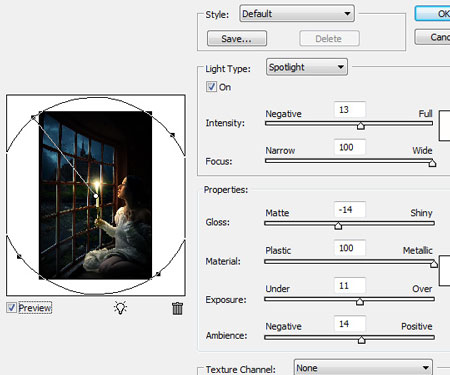

јвтор: Andrei Oprinca
ѕереводчик: Ѕабушкина ќксана
—сылка на источник
| –убрики: | фотошоп |
| омментировать | « ѕред. запись — дневнику — —лед. запись » | —траницы: [1] [Ќовые] |






