-–убрики
- ѕреобразование видео в GIF анимацию (1)
- 100 ”–ќ ќ¬ ƒЋя Ќј„»Ќјёў»’ (3)
- Cоветы по фотошопу (3)
- Sothink SWF Easy 6.1. Rus (6)
- ј какой у ¬ас јнгел хранитель и икона заступница (1)
- јlien Scin Xenofex-2-уроки (18)
- јнимаци€ фильтром Topaz Star Effect. (3)
- јнимаци€ дл€ всех с ссылками (5)
- јнимаци€ из видео клипа (3)
- јнимаци€ с помощью инструмента Ђѕеремещениеї и мно (1)
- јнимированные иконы (3)
- »коны на прозрачной основе (1)
- анимированные рамки (2)
- јнимированные фоны (5)
- Ѕлинги и глиттеры (5)
- Ѕлоги мастеров фотошопа (1)
- Ѕордюрные маски (7)
- Ѕраузеры-рекомендации (6)
- Ѕродилка по ƒневникам Ћиру (4)
- Ѕродилка по клипарту (8)
- Ѕродилка по урокам фотошопа (9)
- ”роки фотошопа от Ѕирюсинки (1)
- Ѕродилка по фотошоп сайтам (4)
- Ѕродилка,каталог,обновление (1)
- ¬ажное в фотошопе (13)
- ¬иртуальные часовни (1)
- ¬се дл€ коллажей (4)
- ¬се о фильтрах и плагинах (1)
- ¬се о фотошопе (9)
- ¬ыделение и вырезание объекта (2)
- ¬ыделение объекта (1)
- √енераторы блест€щих надписей (9)
- √енераторы текстов и логотипов (2)
- √ор€чие клавиши фотошопа (2)
- девушки клипарты (15)
- ¬интажные девушки (4)
- ƒекоративные элементы (24)
- ”голки и завитушки (3)
- ƒетские картинки (2)
- ƒл€ самых начинающих лирушников. (2)
- «има (3)
- »нтересно и полезно знать (2)
- »нтересно очень (7)
- »Ќ“≈–≈—Ќџ≈ —ј…“џ (11)
- ак вз€ть картинку с альбомов яндекс -фото (1)
- как загрузить плагины в фильтр Unlimited 2.0 (1)
- ак легко записать видео с экрана (1)
- ак почистить виндоуз (6)
- как правильно удал€ть программы с компьютера (8)
- клипарты (320)
- ћультики (5)
- Aнимированные клипарты -бродилка (2)
- Xeлоуин (3)
- јнгелы (1)
- Ѕольша€ коллекци€ фонов на все темы в алф пор€дке (1)
- ¬осток (3)
- ƒевушки (27)
- ƒень рождени€ (5)
- ƒетска€ страница (14)
- «абавныйклипрат - овощи (1)
- «амки (1)
- «верушки (2)
- о дню ¬алентина (6)
- оллекци€ фонов с лет€щими листь€ми (1)
- Ћюбовь (1)
- ћЌќ√ќ клипартов по папкам (2)
- ћоре (4)
- Ќовый год (49)
- ќкна.лестницы,двери (2)
- ќочень много красивых девушек! (1)
- осень (8)
- ѕары (8)
- ѕейзажи зима (7)
- ѕерсонажи векторные,иллюстрации PNG (1)
- ѕодарки (2)
- ѕосуда (7)
- природа (14)
- ѕрофессии (2)
- –азделители (6)
- –амки (18)
- –озы (1)
- —ад-огород (1)
- ”голки (6)
- ‘оны (13)
- ‘ужеры ,бокалы (7)
- ÷веты (13)
- лючи к программам (2)
- оллажи (62)
- ”роки от √ѕ (6)
- ”роки от ‘ранцуженки (3)
- уроки по коллажам мнго от леди ћиледи (2)
- расивые надписи дл€ комментов (6)
- Ќадписи 8 марта (1)
- улинари€ (112)
- Ћи.ру-нужное (18)
- ћј— » (8)
- «вездные маски (1)
- Ќадежда ’ан-разное (1)
- названи€ свадебных годовщин (1)
- Ќародна€ медицина (48)
- ќ компьютере (16)
- ѕолезное о компах (6)
- ќгромна€ коллекци€ генераторов.Ѕолее 500 ссылок (3)
- ќсенние пейзажи (2)
- ќсенний скрап набор (1)
- ќткрытки (1)
- ќчень полезные мелочи....актуальные и всегда нужны (2)
- 16 ѕ–»ћ≈Ќ≈Ќ»… ” —”—ј ¬ ’ќ«я…—“¬≈ (1)
- ѕейзажи в PNG (4)
- полезные советы на Ћи–у (15)
- ѕолезные ссылки ƒл€ тех, кто не дружит с фотошопом (1)
- ѕолезный совет дл€ работы в Adobe Photoshop (1)
- ѕользователей скайпа атаковал вирус-как помочь (2)
- ѕравославные иконы очень красивые (1)
- ѕревращаем видео в гифку (2)
- ѕро эти клавиши клавиатуры должен знать каждый! (1)
- ѕрограммы (19)
- –абота с глиттерами (7)
- анимаци€ глиттерами (1)
- –абота с масками-маски (5)
- ќбтравочна€ маска (1)
- –азное (18)
- –азные советы по фотошопу (6)
- –амки зимние (1)
- –амки новогодние (1)
- –асшифровка анализа крови (2)
- —ловарь фотошопа (1)
- —ќ¬≈“џ (21)
- Ћечение волос (1)
- ѕолезные советы (3)
- —упер полезные советы (4)
- —оветы по компу (15)
- ƒефрагментаци€ диска (1)
- ≈—Ћ» «ј¬»—Ћј ѕ–ќ√–јћћј »Ћ» ќћѕ№ё“≈– (2)
- Ћечим компьютер (2)
- ѕрограмма-антишпион (2)
- „истим комп быстро, легко и бесплатно (2)
- ——џЋ » Ќј ‘ќ“ќЎќѕ≈–ќ¬ (1)
- —“»Ћ№ —Ћќя - ќЅ¬ќƒ ј (0)
- —”ѕ≈– Ѕ–ќƒ»Ћ ј "¬сЄ дл€ фотошопа" (1)
- —упер уроки по –јћ јћ (1)
- ”роки анимации (43)
- јнимаци€ огонь ,свечи (1)
- јнимаци€ и цветовой диапозон (2)
- јнимаци€ снега на прозрачном фоне (4)
- јнимаци€ фильтрами (1)
- Ћистаем страницы (1)
- ”роки от јлины (4)
- ”–ќ » јЌ»ћј÷»» (21)
- ”роки Ќекрошаева ќлега (1)
- ”роки от NOVICHOK (5)
- ”роки от ЅЁ““ (13)
- ”роки от √урь€новой (26)
- ”роки от «оси (4)
- ”роки от мисс —U (7)
- ”роки от Ќатали (11)
- ”роки по созданию рамок (9)
- ”роки по созданию флеш (3)
- ”роки по созданию флеш (3)
- ”роки работы с маской (4)
- ћаски ко дню —в ¬алентина (2)
- ”роки работы с текстом (10)
- ”роки-новичок (37)
- ак создать собственный глиттер (2)
- расивое оформление текста (1)
- ”роки от Ћеди ќльга (4)
- ”чимс€ выдел€ть в фотошопе (урок) (2)
- уроки-рамочки дл€ постов (0)
- ”чебник Ћи .Py (4)
- ”ё“ ¬ ƒќћ≈-ѕолезности (17)
- ‘ильтры дл€ фотошопа (6)
- ак убрать из ‘Ў редко используемый фильтр? (1)
- ‘ильтры фотошопа-знакомство с ними (4)
- ‘оны бесшовные (26)
- фоны глиттеры (10)
- ‘оны новогодние (5)
- ‘оны-текстуры (16)
- ‘оны красивые дл€ коллажей (3)
- ‘ќ“ќјЋ№Ѕќћџ с яЌƒ≈ —ј (3)
- ‘отошоп (159)
- √радиенты (1)
- ћаски (29)
- ќ„≈Ќ№ ¬ј∆Ќќ ¬ ‘ќ“ќЎќѕ≈ (6)
- ѕлагины,‘ильтры,Ёкшены (35)
- —пасаем фотошоп от ошибки 16 (1)
- —тили (17)
- ”рок анимаци€ лица и волос (1)
- ”роки по фотошопу (62)
- фоны новогодние (2)
- ‘отошоп от ј до я... (5)
- ‘отошоповые прибамбасы (2)
- ‘утажи и уроки с ними! (11)
- ’еллоуин-разное (5)
- ÷ветовой диапазон (1)
- „айник - чайнику-все о комп мыши (1)
- Ёто интересно (11)
- Ёто полезно знать (3)
-ѕоиск по дневнику
-ѕодписка по e-mail
-ѕосто€нные читатели
-—ообщества
-—татистика
Ѕез заголовка |

1) —оздайте новый документ 900х675 рх.
2) «алейте фон градиентом от темно-серого к светло-серому цвету.
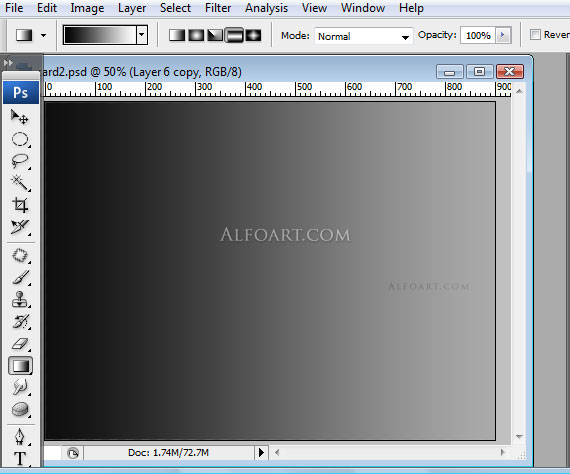
3) »спользу€ Pen Tool и Convert Point tool нарисуйте контур открытки (верхнюю и нижнюю половинки). ¬ качестве референса можете использовать это фото.
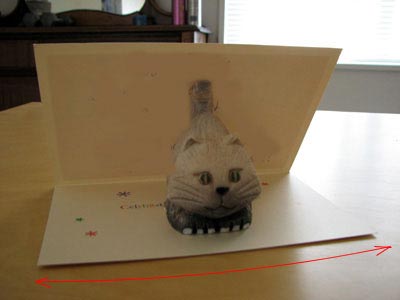
4) ѕодкорректируйте кра€ формы с помощью трансформации Warp.
5) ѕо аналогии создайте тень под открыткой, только в этот раз сдвиньте левый и правый углы немного вниз.
6) ѕримените фильтр Gaussian Blur к слою с тенью.
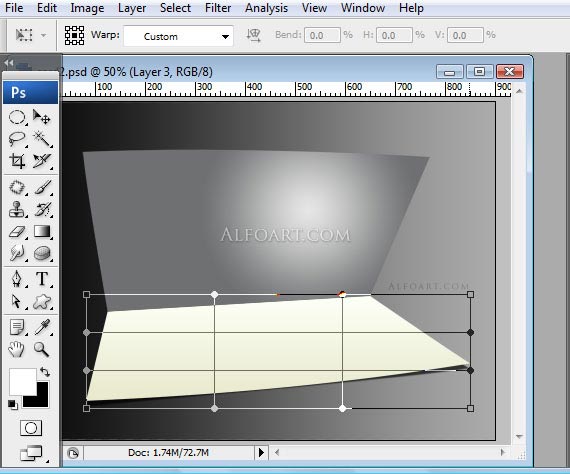
7) ѕримените радиальный градиент к верхней части открытки, линейный - к нижней. ÷вета градиента - серый и белый.
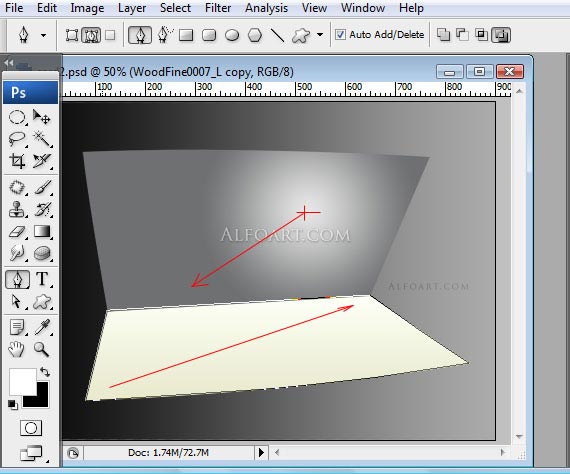
8) ѕродублируйте нижнюю часть открытки, залейте ее более темным линейным градиентом. ќтрежьте левый и правый углы, примените фильтр Gaussian Blur.
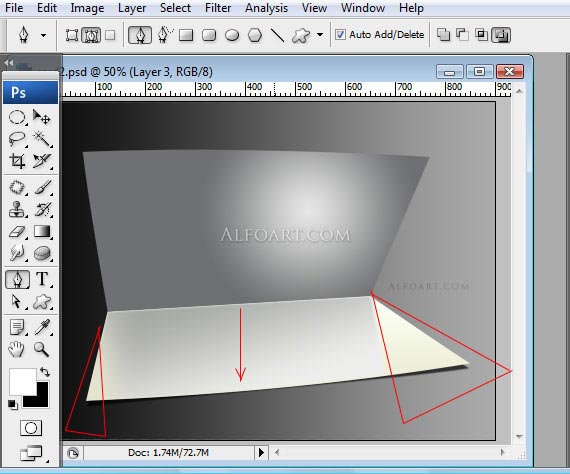
9) ѕовторите предыдущее действие, но в это раз оставьте только выделенную область. «алейте ее еще более темным градиентом.
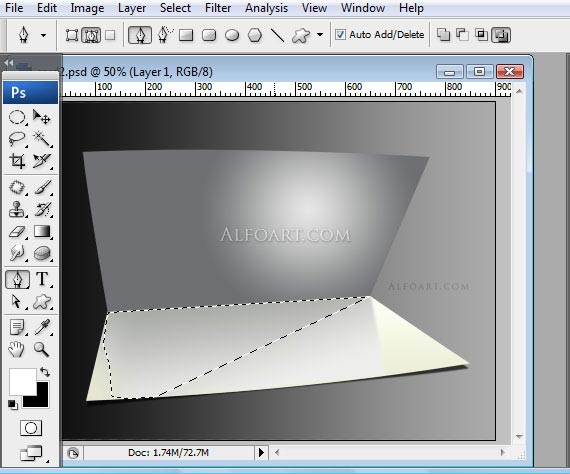
10) ¬ результате вы должны получить:
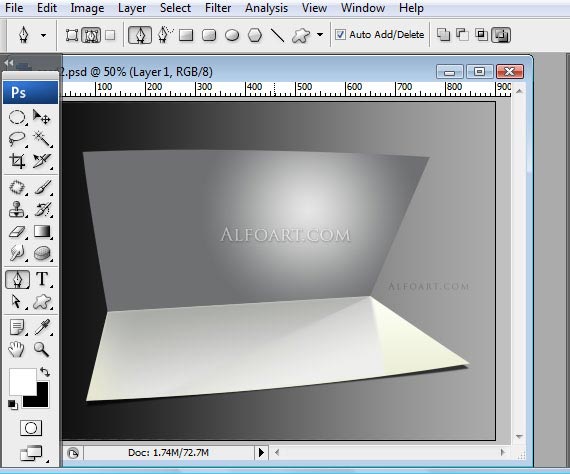
11) «агрузите выделение верхней части открытки.
12) —оздайте новый слой.
13) ѕримените Edit > Stroke > Inside (1 px).
14) ѕоиграйте с opacity сло€.
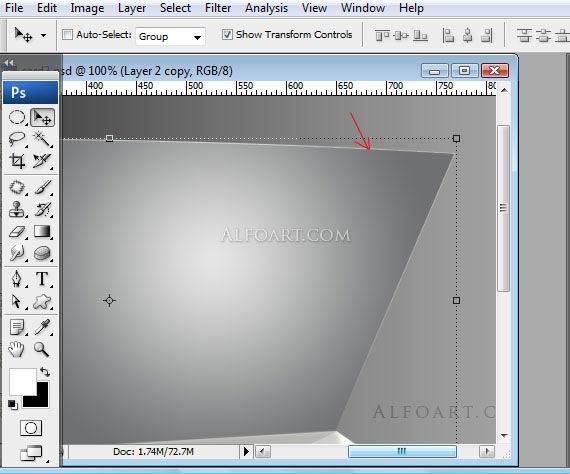
15) «агрузите выделение всей открытки.
16) «алейте выделение градиентом от темно-синего к светло-серому цвету.
17) »змените режим смешивани€ сло€ на Multiply и уменьшите opacity до 60%.
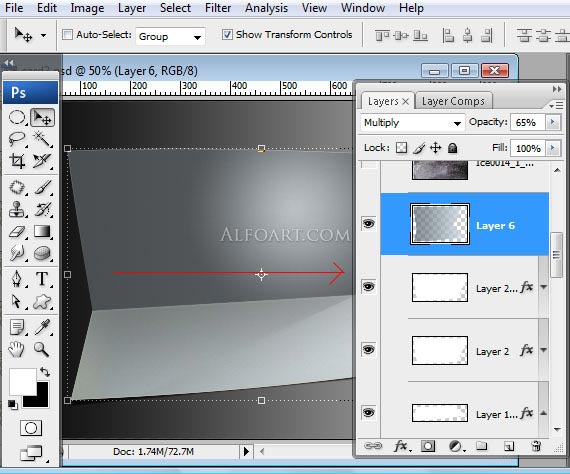
18) ƒобавьте изображение с лед€ной поверхностью. «агрузите выделение этой поверхности.
19) Edit > Copy.
20) —оздайте новый слой.
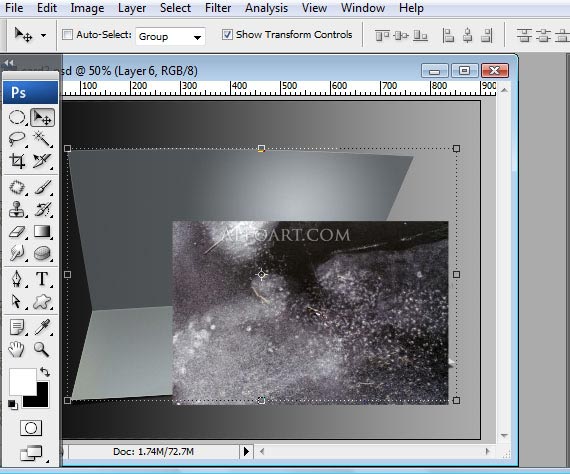
21) ƒалее Filter -> Vanishing Point.
22) ¬ыберите Create Plane Tool и создайте сетку, как показано ниже.
23) Ќажмите Ctrl+V, чтобы вставить изображение.
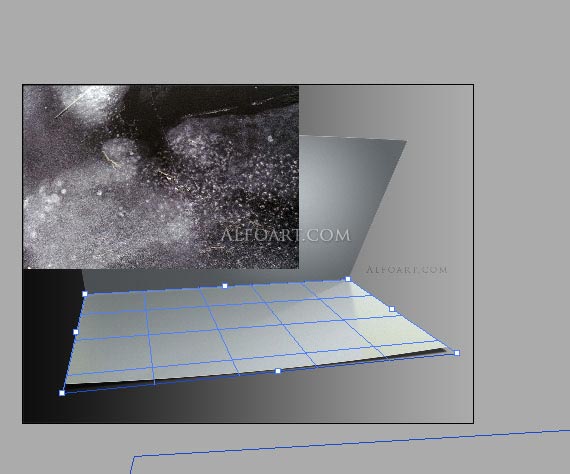
24) ѕерет€ните изображение на сетку.
25) Ќажмите ќ .
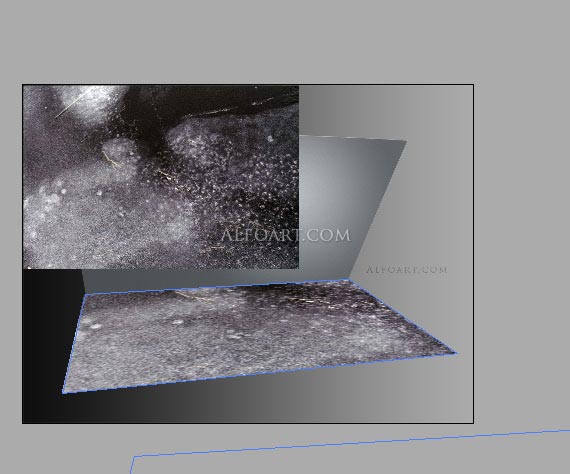
26) »змените режим смешивани€ сло€ на Overlay.
27) ƒобавьте маску, примените к ней линейный черно-белый градиент.
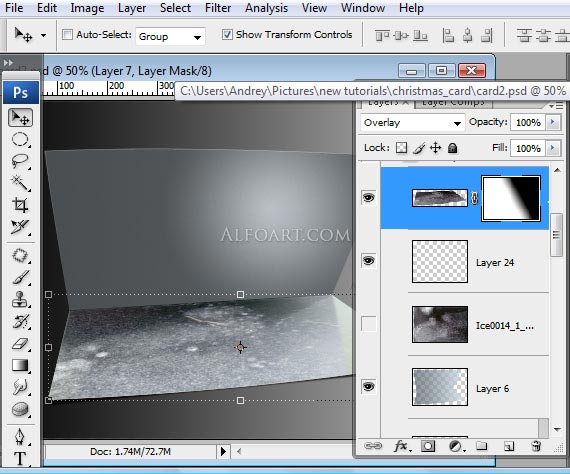
28) –азместите картинку с деревом под открыткой и тенью.
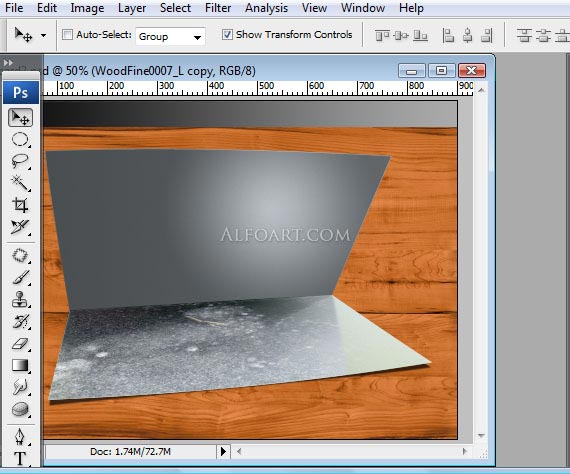
29) ѕримените фильтр Vanishing Point также, как дл€ изображени€ с лед€ной поверхностью.
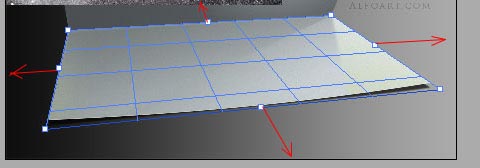
30) ƒобавьте маску к слою с деревом. «алейте ее черно-белым градиентом, как на картинке ниже.
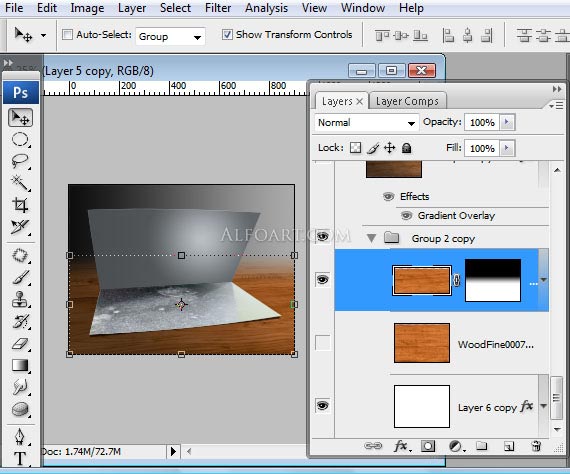
31) —лейте слой background и слой с деревом.
32) ѕримените Gradient Overlay.
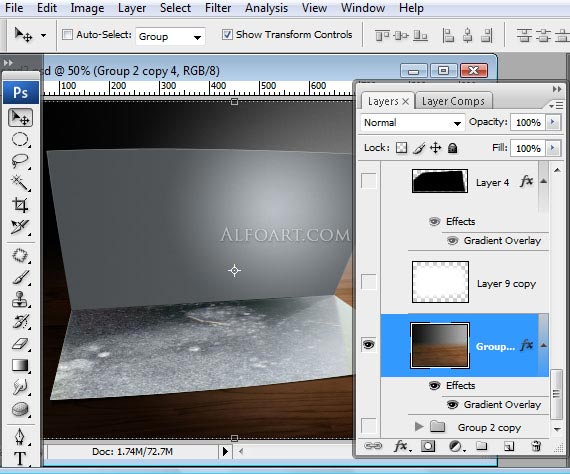
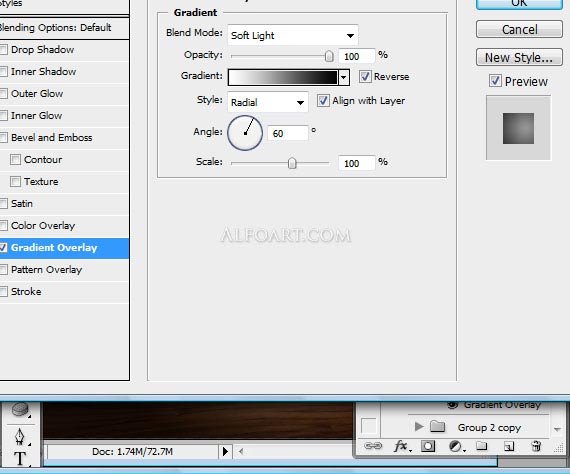
33) —оздайте новый слой над фоном и м€гкой кистью нарисуйте белое п€тно.
34) »змените режим смешивани€ сло€ на Soft Light.
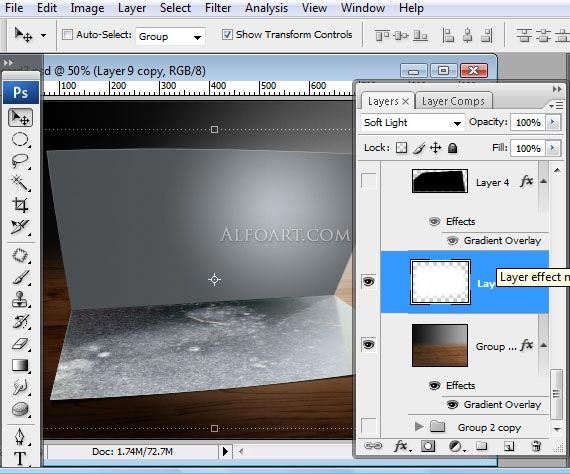
35) ƒолжно получитьс€ следующее:
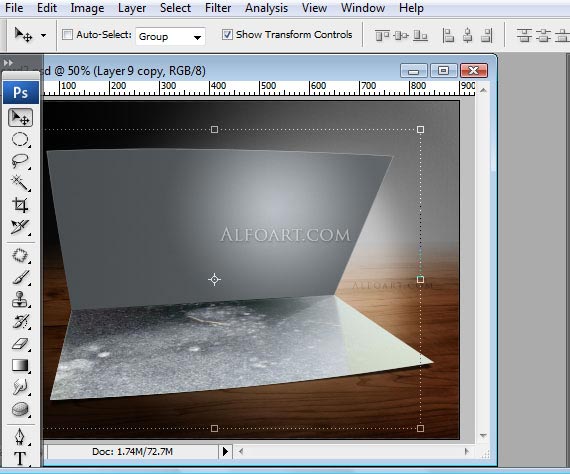
36) »спользу€ Pen Tool, создайте выделение, как на картинке ниже.
37) «алейте выделение черно-прозрачным градиентом, поэкспериментируйте с opacity, примените фильтр Gaussian Blur (около 3 рх).
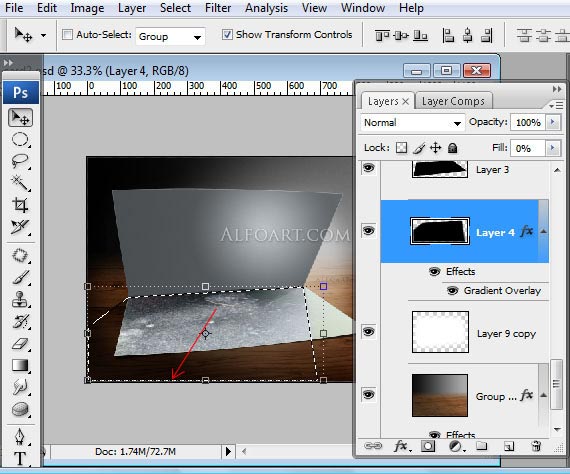
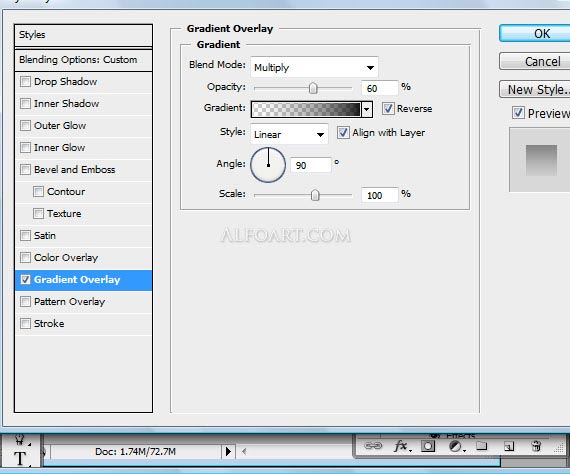
38) ƒобавьте облака.
39) ќтделите их от фона.
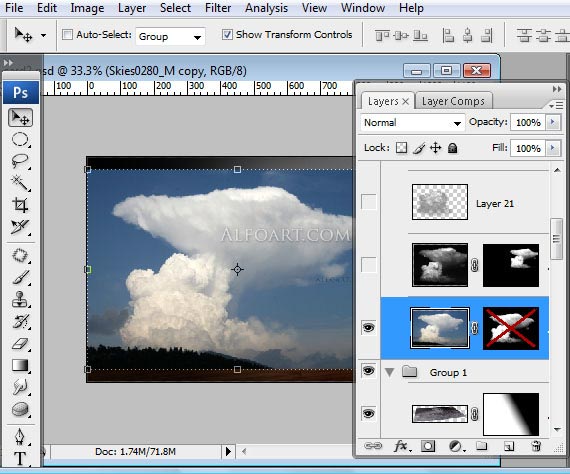
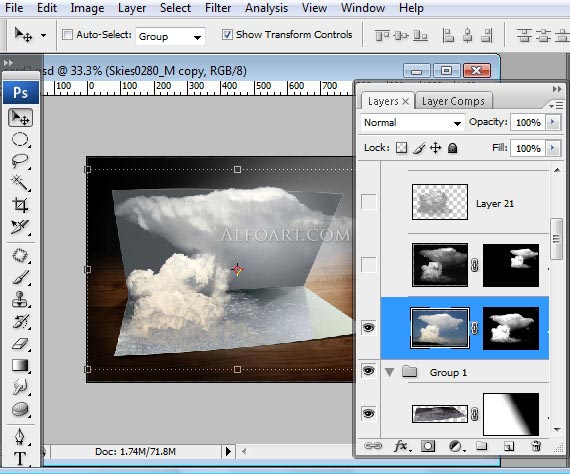
40) ћ€гкой резинкой удалите лишние участки.
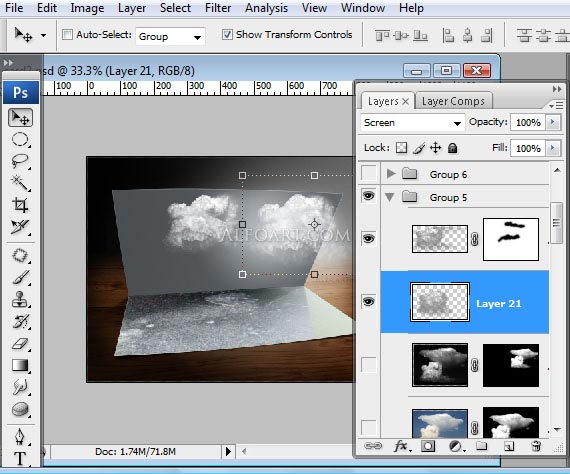
41) ƒобавьте зимний пейзаж.
42) ѕримените Auto Levels и Auto Contrast.
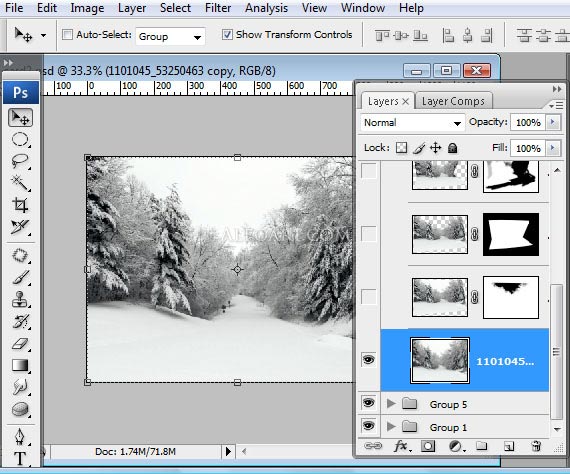
43) ѕримените трансформацию Distort.
44) ¬ыделите небо и сотрите лишнее.
45) ƒл€ создани€ отдаленности используйте полупрозрачную резинку (opacity 20%) и Blur Tool (strength 15%).
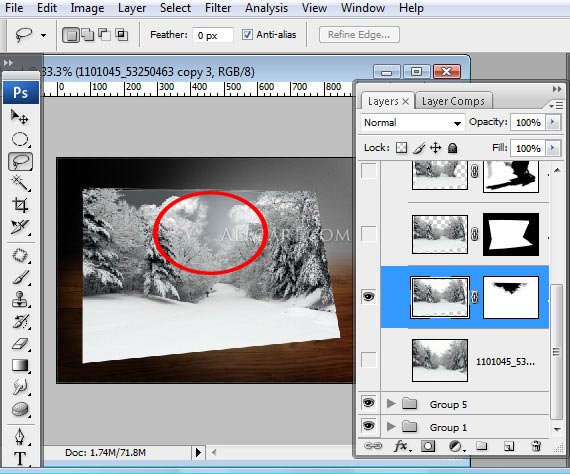
46) «агрузите выделение открытки, инвертируйте выделение и нажмите delete.
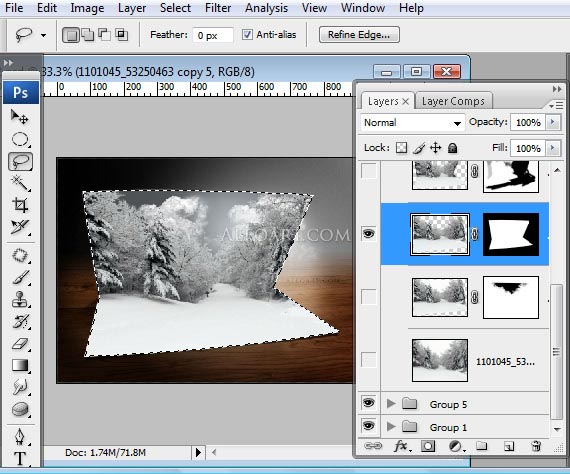
47) —отрите правую часть пейзажа.
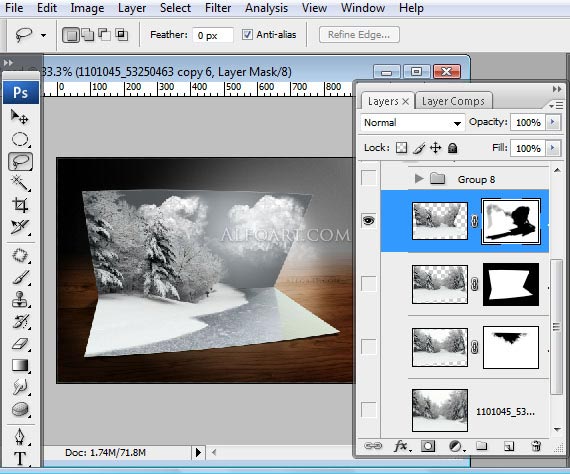
48) »спользу€ м€гкую круглую кисть добавьте тени на снег.
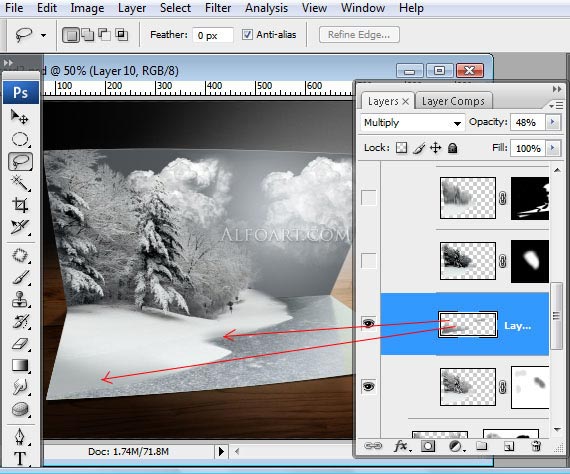
49) ¬ыделите центральную часть пейзажа (feather 40%), скопируйте выделенную область.
50) ¬ставьте ее на новый слой.
51) ¬ыберите Image -> Adjusyments -> Levels.
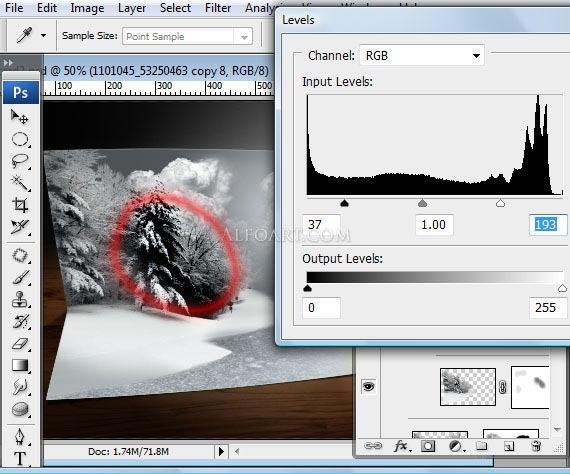
52) »змените режим смешивани€ сло€ на Screen.
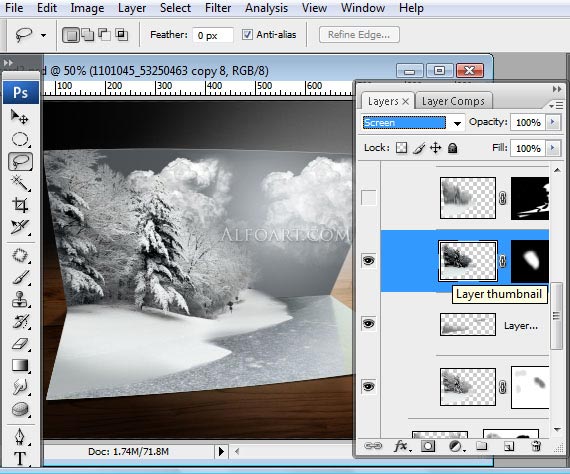
53) ѕродублируйте слой с пейзажем.
54) ѕримените Filter > Blur > Motion Blur (250, 90)
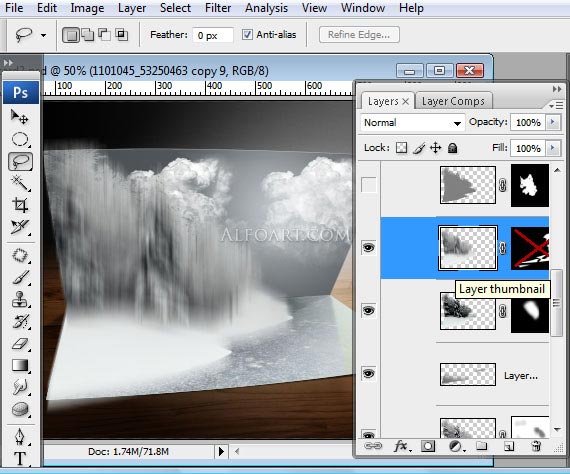
55) ”далите размытое изображение, оставив только отражение.
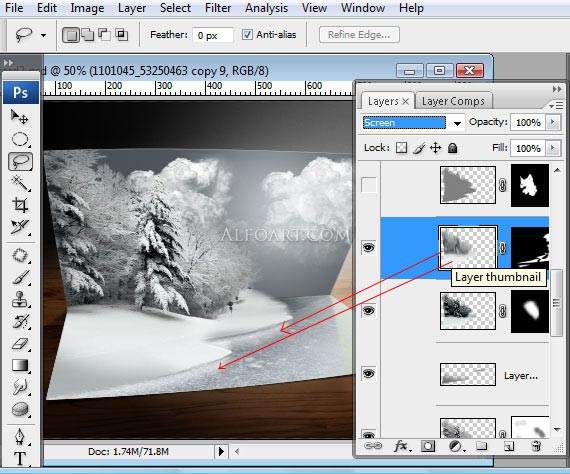
56) —оздайте новый слой, залейте его черно-прозрачным радиальным градиентом. »змените режим смешивани€ на Multiply, уменьшите opacity до 20%.
57) ƒобавьте маску и, использу€ м€гкую кисть, удалите центральную часть.
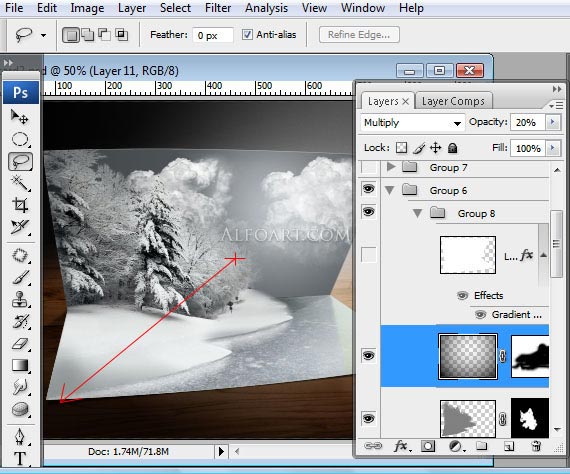
58) —оздайте новый слой.
59) «агрузите выделение открытки.
60) «алейте его любым цветом, измените Fill на 0% и примените Gradient overlay.
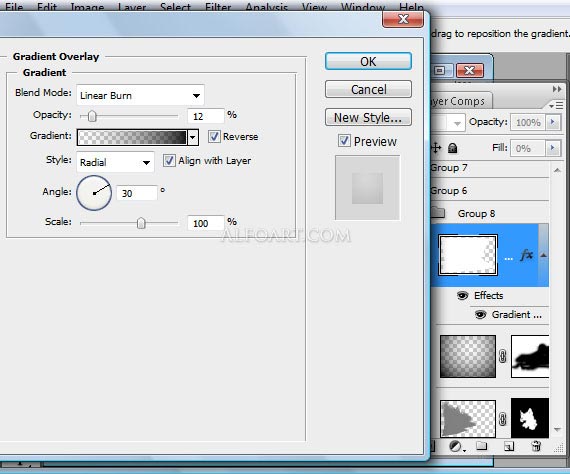
61) ƒобавьте луну.
62) ”далите часть луны.
63) »змените режим смешивани€ сло€ на Screen и примените стили сло€.
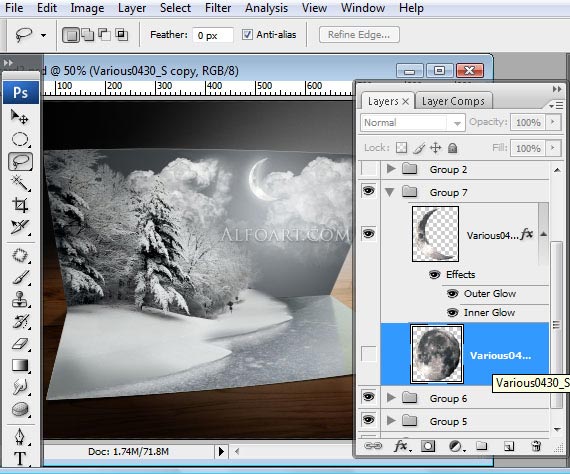
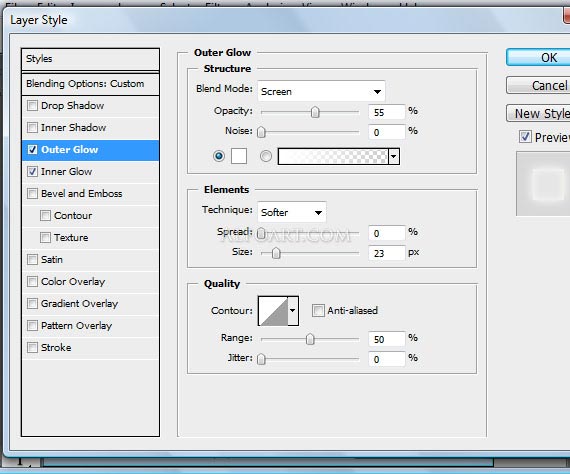
64) ƒобавьте карандаш.
65) ¬ырежьте тень и разместите ее на новом слое под карандашом. »змените режим смешивани€ на Multiply.
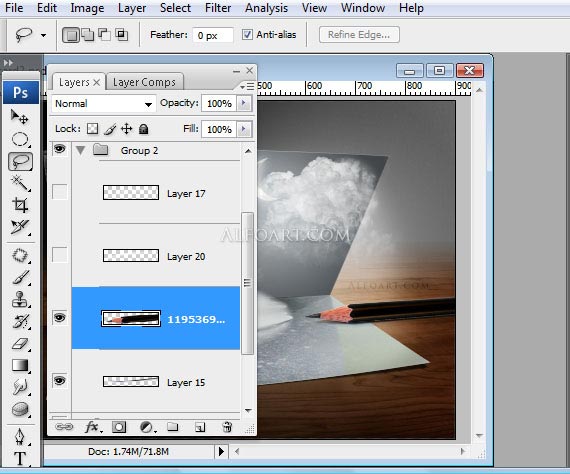
66) «агрузите выделение карандаша и на новом слое закрасьте его верхнюю часть, использу€ м€гкую полупрозрачную кисть белого цвета.
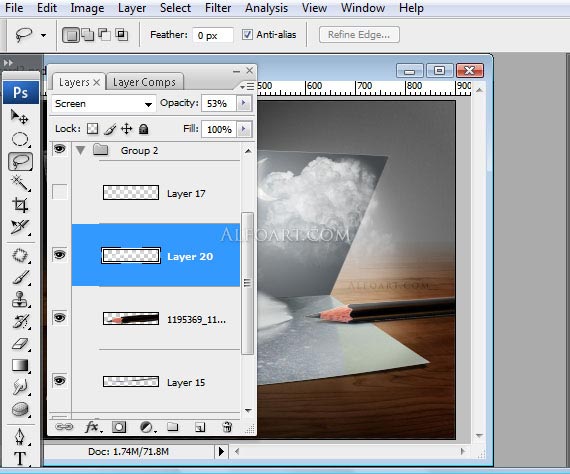
67) ѕродублируйте слой, измените режим смешивани€ копии на Dissolve, уменьшите opacity до 50%.

68) Ќарисуйте блестки, использу€ кисть из набора Assorted Brushes.
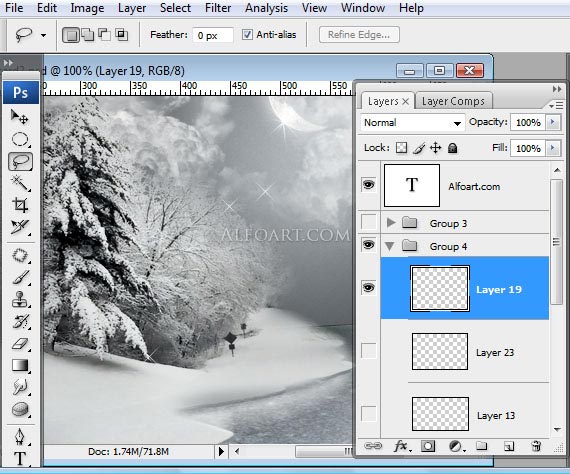
69) Ќа новом слое нарисуйте большой белое п€тно, измените режим смешивани€ на Dissolve, уменьшите opacity до 6%.
70) —лейте этот слой с новым пустым слоем.
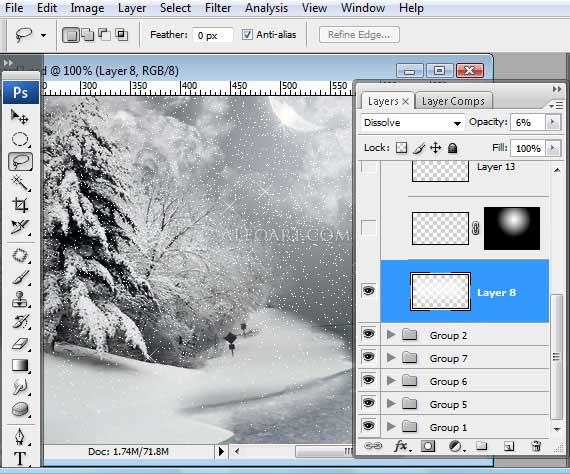
71) ѕримените фильтр Gaussian Blur (1 рх).
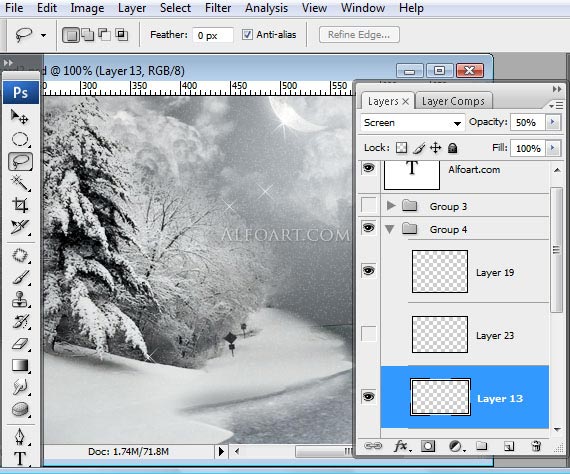
72) —оздайте еще одно белое п€тно.
73) –ежим смешивани€ Dissolve, opacity 6%.
74) ƒобавьте маску, залейте ее радиальным черно-белым градиентом.
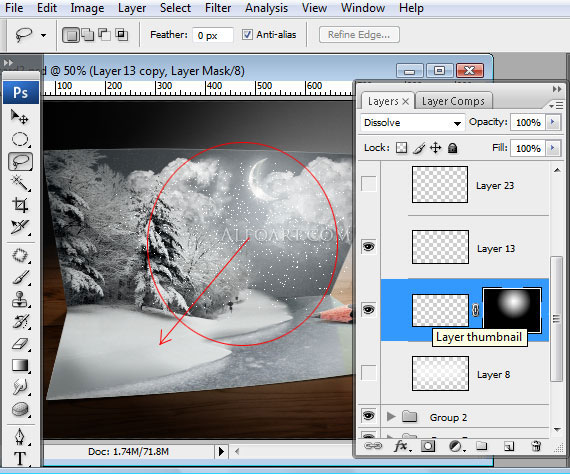
75) ¬ конце слейте все слои.
76) ѕерейдите в режим быстрой маски (Q).
77) ¬ыберите Gradient Tool, залейте слой Reflected черно-белым градиентом.
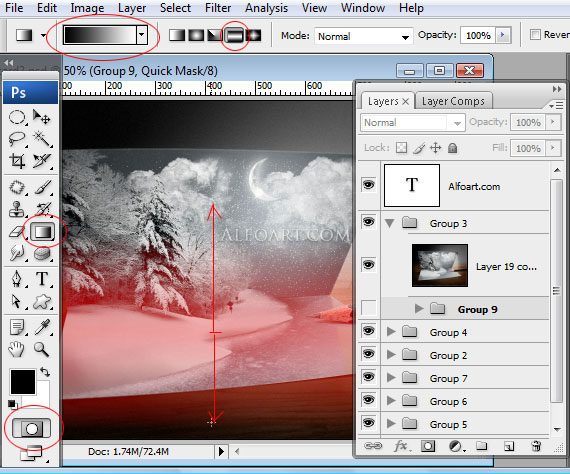
78) ¬ыйдите из режима быстрой маски.
79) Ќе снима€ выделени€, примените Filter > Blur > Lens Blur.
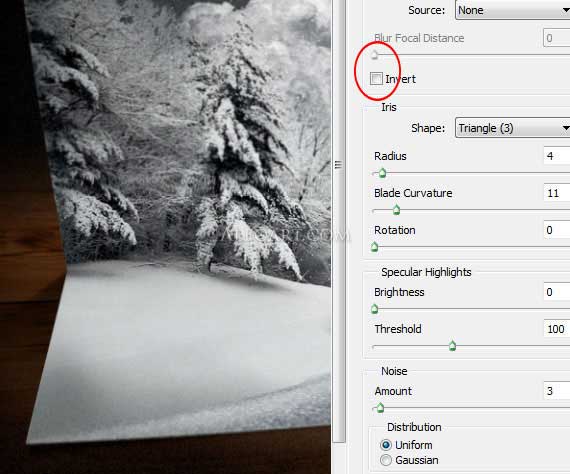
онец

| –убрики: | оллажи/”роки от ‘ранцуженки |
| омментировать | « ѕред. запись — дневнику — —лед. запись » | —траницы: [1] [Ќовые] |






