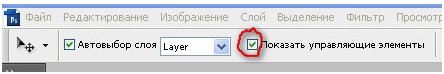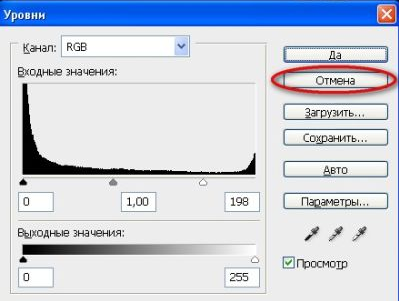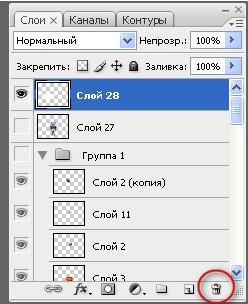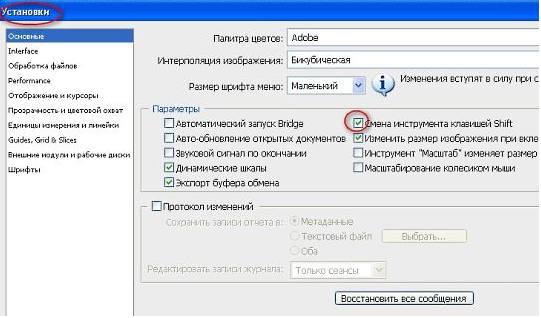-ћетки
paint онфеты ћаски анимаци€ балык блины бродилки буженина важно варенье ветчина видео вс€чина выпечка несладка€ выпечка сладка€ генераторы голубцы города грибы декор десерты диета живопись животные заготовки закуски запеканка здоровье интересно кино кисти клипарт колбаса комментики красиво макароны макро молочные продукты морское музыка м€со напитки нужное обои овощи онлайн сервисы открытки оформление блюд пельмени печенье пирожные плагины и фильтры полезно полезное полезности природа программы птица птицы разделители разное рамочки рулеты рулька рыба рыба солЄна€ салаты смайлики соусы стихи супы схемы схемы мои сыр тайска€ кухн€ творог текстуры тесто торты удивительно уроки фильтры флэш фоны фоны анимированные фоны бесшовные фоны дл€ фотошоп фоны прозрачные фото фотографии фракталы футажи хлеб цветы часики чб чебуреки шрифты юмор €йца
-–убрики
- BluffTitler (6)
- Corel (6)
- «аметки в Corel (2)
- ”роки Corel (4)
- Poser (3)
- ”роки Poser (3)
- ниги (2)
- Gimp (2)
- ”роки Gimp (2)
- »гры (1)
- Paint (4)
- Ѕаннеры (20)
- ¬ажно (187)
- ¬идео (16)
- √енераторы и онлайн сервисы (152)
- ƒома и замки,города (134)
- ∆ивопись (715)
- ∆ивотные (160)
- «доровье (203)
- »нтересно,удивительно (335)
- артиночки (647)
- јнимаци€ (105)
- омментики (35)
- ќткрытки и эпиграфы (99)
- —импатии (4)
- —майлики (24)
- ”крашалки (7)
- ‘лэш (108)
- ино онлайн (22)
- расиво (310)
- расиво,интересно (128)
- расота востока (57)
- улинари€ (3168)
- “есто (115)
- ¬с€чина (85)
- “айска€, китайска€, €понска€,корейска€,индийска€,м (49)
- —ало,рулька,ветчина,буженина,балык,колбаса (43)
- –ыба солЄна€ (38)
- ћультиварка (2)
- Ќациональна€ кухн€ (2)
- ¬ыпечка несладка€ (240)
- ¬ыпечка сладка€ (165)
- «аготовки (46)
- ћолочные продукты,сыры,€йца,творог,блины (118)
- ћ€со (156)
- Ќапитки (57)
- ќвощи,грибы,крупы,макароны,пельмени,голубцы,плов (187)
- ќформление блюд (38)
- ѕолезно (144)
- ѕтица (200)
- –ыба (93)
- —алаты, закуски,рулеты,запеканки (355)
- —оусы (41)
- —упы (32)
- “орты,пирожные,печенье,конфеты,десерты,варенье,кре (355)
- Ћюбовь (28)
- ћорское (73)
- ћузыка (30)
- ќформление дневника (400)
- јватарки (2)
- ѕолезное (185)
- –азделители (53)
- –амочки (67)
- „асики (13)
- ѕолезности (367)
- ѕрирода (472)
- –азное (260)
- —ады и парки (86)
- —тихи (166)
- —траны (10)
- —хемы (342)
- —хемы мои (154)
- ‘оны (638)
- √литтеры (11)
- ќбои (282)
- ‘оны анимированные (27)
- ‘оны бесшовные (53)
- ‘оны дл€ фотошоп (42)
- ‘оны прозрачные (35)
- ‘отографии (377)
- ‘отошоп (1666)
- Ѕлинги (20)
- ‘утажи (6)
- √радиенты (1)
- Ѕродилки (38)
- ƒекор (84)
- исти (32)
- липарт (603)
- ћаски (31)
- Ќужное (33)
- ѕлагины и фильтры (62)
- ѕрограммы (68)
- –амки (40)
- —крап-наборы (154)
- —тили (15)
- “екстуры (13)
- ”роки (490)
- Ўрифты (18)
- Ёкшены (10)
- ‘ракталы (24)
- ÷веты (488)
- „Єрно-белое (132)
- Ёротика (38)
- ёмор (121)
-ћузыка
- ∆анна Ѕичевска€ - –усский марш
- —лушали: 28 омментарии: 0
- »горь ормановский - Ѕаллада об ахиллесовой п€те
- —лушали: 99 омментарии: 0
- ё. „ичерина " ¬ лунном си€нии"
- —лушали: 54108 омментарии: 0
-ѕоиск по дневнику
-ѕодписка по e-mail
-ƒрузь€
ƒрузь€ оффлайн ого давно нет? ого добавить?
-KRASOTA-
affinity4you
Anjo0207
Arnusha
daf53
DiZa-74
Elena_Gati
GalaPestik
Imra
Iskuschenie
Kandy_sweet
kru4inka
Legionary
LJILJANA
Matrioshka
Merlin1703
Mila111111
mobil-photo
NATALI-NG
neferit
NT_Design
Panter_Woman
PKFNF
Russlana
SvetlanaT
TamSanna
Tatiana_Goroshko
tatMel
Tatyana19
tinochka1956
¬алентина_√ребенюк
¬ечерком
галина5819
галина_суханова
√орный_—тай
ƒушица
≈∆»„ ј
»скательница_ј
Ћј–_„»
Ћариса_√урь€нова
Ћогово_Ѕелой_¬олчицы
ћечтающа€_»рина
Ќ_Ќ»Ќј
Ќатальюшка_12
Ќовостной_листок
–ецепты_приготовлени€
–»ћ»ƒјЋ
”ютна€_кухонька
Ўрек_Ћесной
яблочкоЌаливное
-ѕосто€нные читатели
9ira DjessikaSara Elena_Gati Galitn Irisha-SR Jorjorych KNataliV KatRel Lassi1 Liysi MarkizaM Miled Natali_Travinka aniska555 ijkelmrj ionela30 koshe4ka_27 kvitkaflor13 letyanija milochka56 natali_inasaridze nataschka72 neferit plamja ravingdon tanita-san veneciya75 zahariya √олубка_-_белоснежна€ ≈лена_111 «латоћира »рина- раснодарочка Ћарсэна Ћогово_Ѕелой_¬олчицы ћќЌЌј ћ”Ќ»–ј_лучиста€ Ќатальюшка_12 ќльга_Ћанц ѕ–≈–»» —ветлЋланка —имонова¬алентина —олнышко_л —хемы_и_темы “ома65 ”ютна€_кухонька яблочкоЌаливное валентина_ишакова жул€ны прогресссссс тинетта
-—ообщества
-—татистика
10 малоизвестныx возможностей инструментов Photoshop |
÷итата сообщени€ Novichok56
»—“ќ„Ќ»
10 малоизвестныx возможностей инструментов Photoshop
|
| –убрики: | ‘отошоп/Ќужное |
| « ѕред. запись — дневнику — —лед. запись » | —траницы: [1] [Ќовые] |