-–убрики
- √отовка (59)
- ‘ќ“ќЎќѕ (40)
- авто (3)
- ѕутешестви€ (2)
- интересное (1)
-ѕоиск по дневнику
-ѕодписка по e-mail
-—ообщества
-—татистика
—оздаем карикатуру из фотографии в ‘отошоп |
»ногда полезно весело провести врем€ с программой Photoshop, и сегодн€ вы узнаете, как создать потр€сающий мульт€шный персонаж, использу€ технику ретуши и создани€ фотоманипул€ций, а также другие техники. —уществует множество техник создани€ подобного эффекта, но в этом уроке вы сможете найти массу полезных приЄмов и техник, включа€ своЄ воображение, которые помогут вам создать свой уникальный персонаж. »так, давайте приступим!
—качать архив с материалами к уроку
ѕримечание: в архиве вы найдЄте дополнительные альтернативные материалы.
»тоговый результат:

Ўаг 1
»так, давайте приступим! ќткройте программу Photoshop, создайте новый документ. »дЄм ‘айл – Ќовый (File > New) или нажмите клавиши (Ctrl+ N). ”становите следующие размеры: 2800 px по ширине и 2800 px по высоте, –азрешение (resolution) 72 пикс/дюйм (Pixels/Inch). ¬сегда старайтесь работать с максимальными размерами, т.к. это даЄт преимущество при увеличении или уменьшении размеров без потери качества. ƒалее, выберите инструмент «аливка  (Paint Bucket Tool). «алейте задний фон чЄрным цветом.
(Paint Bucket Tool). «алейте задний фон чЄрным цветом.

Ўаг 2
ѕервое, что нам необходимо сделать - это создать задний фон. »дЄм ‘айл – ѕоместить (File > Place) и в по€вившемс€ окне выберите изображение с текстурой Ѕумаги. —лой с текстурой Ѕумаги будет автоматически преобразован в —март-объект. “.к. текстура Ѕумаги меньше размеров нашего рабочего документа, то нам необходимо будет продублировать слой с текстурой несколько раз, чтобы закрыть рабочую область по горизонтали. ƒалее, к дубликатам слоЄв добавьте слой-маску, чтобы применить инструмент √радиент  (Gradient Tool). ѕримените градиент на кра€х, чтобы создать плавный переход между текстурами по горизонтали. ”держивайте клавишу (Shift), чтобы создать идеальный горизонтальный градиент.
(Gradient Tool). ѕримените градиент на кра€х, чтобы создать плавный переход между текстурами по горизонтали. ”держивайте клавишу (Shift), чтобы создать идеальный горизонтальный градиент.
„тобы закрыть рабочую область по вертикали, просто продублируйте слои, а затем отразите по вертикали. –езультат должен быть, как на скриншоте ниже.

Ўаг 3
ƒалее, нам нужно создать ещЄ одну текстуру поверх слоЄв с текстурой бумаги, чтобы сделать задний фон немного более выразительным. ¬начале, создайте новый слой поверх всех остальных слоЄв, залейте этот слой чЄрным цветом. ƒалее, идЄм ‘ильтр – Ўум - ƒобавить шум (Filter > Noise > Add Noise), установите примерное значение Ёффекта (Amount) 300%. ¬ данном случае, вам нет необходимости выставл€ть точное значение, если вас устраивает результат, то этого достаточно. ¬аш собственный глаз выберет лучшее решение.
“еперь идЄм ‘ильтр – —тилизаци€ – “иснение (Filter > Stylize > Emboss). ѕримените настройки по умолчанию, нажмите кнопку OK. „тобы немного осветлить данную текстуру, добавьте корректирующий слой ”ровни (Levels) через нижнюю часть панели слоЄв. ¬ окне настроек данного корректирующего сло€ установите бегунок —вета (Highlights) на 165, но вначале не забудьте преобразовать данный корректирующий слой ”ровни (Levels) в обтравочную маску к слою с созданной текстурой. «атем помен€йте режим наложени€ дл€ сло€ с шумом на ”множение (Multiply), а также уменьшите значениеЌепрозрачности (Opacity) до 28%.
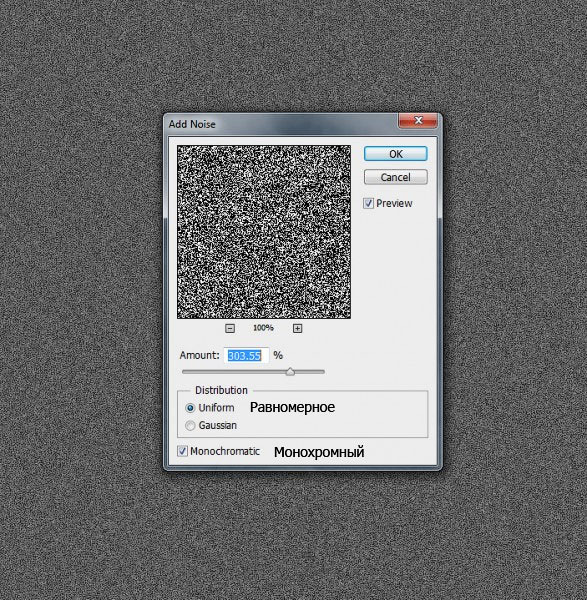

Ўаг 4
¬ыберите инструмент исть  (Brush tool (B)), установите размер (size) кисти 100 px, жЄсткость(hardness) кисти 50%. ѕрокрасьте поверх текстуры, как показано на скриншоте ниже. “еперь давайте добавим цвет к нашей текстуре. ƒобавьте корректирующий слой ÷ветовой тон / Ќасыщенность(Hue/Saturation) через нижнюю часть панели слоЄв, установите значение ÷ветового тона (Hue) на +105, а значение Ќасыщенности (Saturation) на -22, а яркости (Lightness) на -29. ƒалее, добавьте корректирующий слой ”ровни (Levels), чтобы слегка затемнить текстуру, сместив бегунок “ени(Shadows) до 36, а бегунок —редние тона (Midtones) до 0.89. ¬се настройки указаны на скриншотах ниже.
(Brush tool (B)), установите размер (size) кисти 100 px, жЄсткость(hardness) кисти 50%. ѕрокрасьте поверх текстуры, как показано на скриншоте ниже. “еперь давайте добавим цвет к нашей текстуре. ƒобавьте корректирующий слой ÷ветовой тон / Ќасыщенность(Hue/Saturation) через нижнюю часть панели слоЄв, установите значение ÷ветового тона (Hue) на +105, а значение Ќасыщенности (Saturation) на -22, а яркости (Lightness) на -29. ƒалее, добавьте корректирующий слой ”ровни (Levels), чтобы слегка затемнить текстуру, сместив бегунок “ени(Shadows) до 36, а бегунок —редние тона (Midtones) до 0.89. ¬се настройки указаны на скриншотах ниже.
ѕримечание переводчика: вы можете пропустить действие с кистью, т.к. данное действие не очень €сно описано автором и, скорее всего, добавлено автором по ошибке.
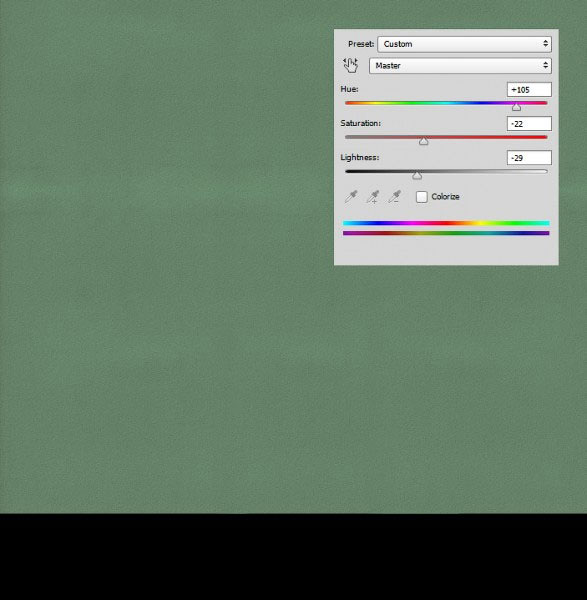
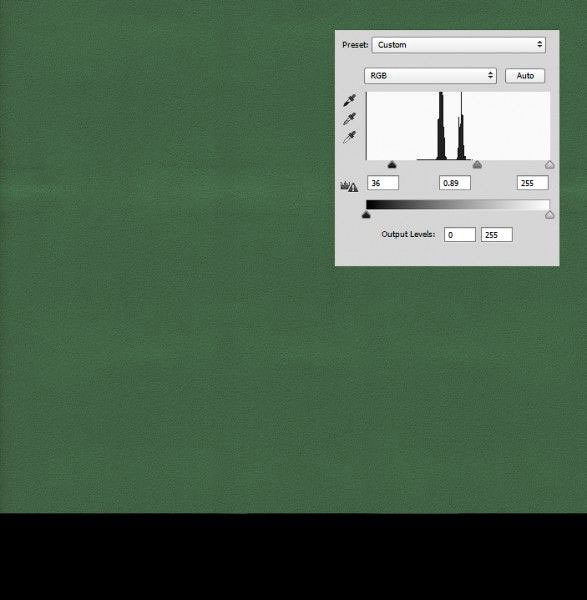
Ўаг 5
“еперь, чтобы добавить узор к нашей текстуре, нам потребуетс€, во-первых, создать новый документ со следующими размерами 140 x 140 px, содержимое заднего фона – чЄрный цвет. ƒалее, с помощью круглой жЄсткой кисти размером 45 px, нарисуйте белый кружок в центре рабочего холста, а также на углах, как показано на скриншоте ниже.
ƒалее, идЄм –едактирование – ќпределить узор (Edit > Define Pattern), назовите новый узор “”зор в горошек” и нажмите кнопку OK. “еперь возвращаемс€ на наш рабочий документ. —оздайте новый слой, нажмите клавиши (Ctrl+A), чтобы выделить всю сцену, а затем идЄм –едактирование – ¬ыполнить заливку (Edit > Fill). ¬ыберите тип заливки ”зор (Pattern) из выпадающего меню в верхней панели и в по€вившемс€ окне выберите узор, который мы только что создали. ѕомен€йте режим наложени€ дл€ сло€ с узором на ќсветление (Screen), а также уменьшите Ќепрозрачность (Opacity) сло€ до 9%.
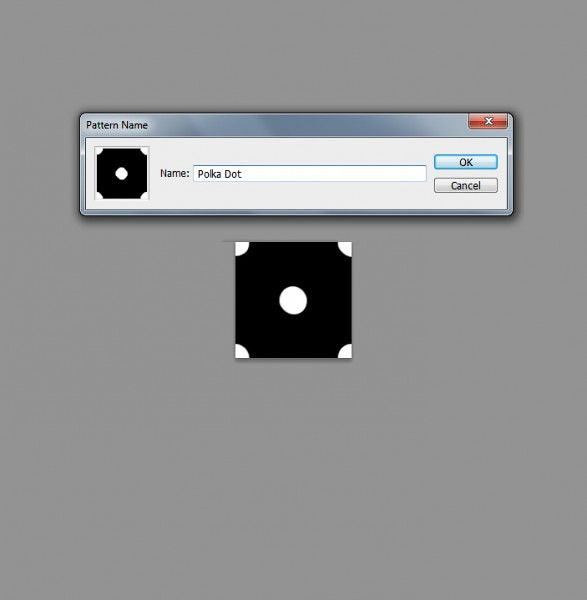
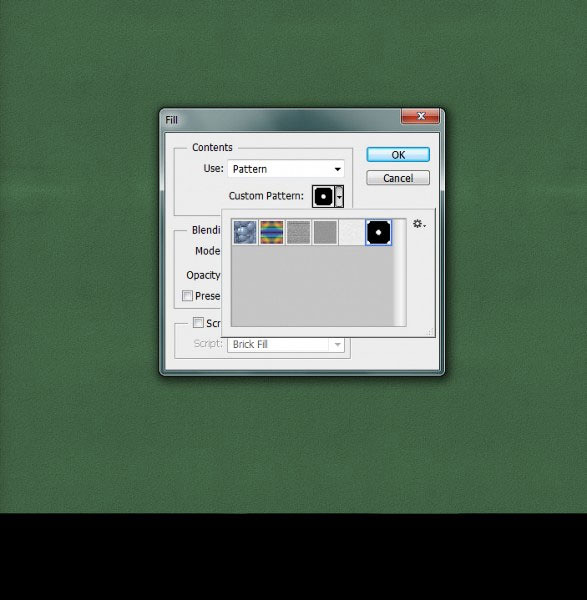
Ўаг 6
ƒалее, мы создадим эффект виньетки, чтобы добавить немного глубины к изображению и сделать центр сцены более выразительным. ¬начале, создайте новый слой, затем выберите инструмент ќвальна€ область ( Elliptical Marquee Tool). Ќарисуйте большой круг в центре изображени€. »дЄм ¬ыделение – ћодификаци€ - –астушЄвка (Select > Modify > Feather), установите –адиус (Radius) растушЄвки 150 px. Ќажмите клавиши (Ctrl+Shift+I) дл€ инверсии выделенной области, а затем выполните заливку чЄрным цветом. ”меньшите Ќепрозрачность (Opacity) сло€ с чЄрной заливкой до 21%.
Elliptical Marquee Tool). Ќарисуйте большой круг в центре изображени€. »дЄм ¬ыделение – ћодификаци€ - –астушЄвка (Select > Modify > Feather), установите –адиус (Radius) растушЄвки 150 px. Ќажмите клавиши (Ctrl+Shift+I) дл€ инверсии выделенной области, а затем выполните заливку чЄрным цветом. ”меньшите Ќепрозрачность (Opacity) сло€ с чЄрной заливкой до 21%.
“еперь продублируйте слой с чЄрной заливкой, наход€сь на дубликате сло€, нажмите клавиши (Ctrl+T), чтобы увеличить масштаб примерно на 137%, ”становите Ќепрозрачность (Opacity) дл€ дубликата сло€ 41%.
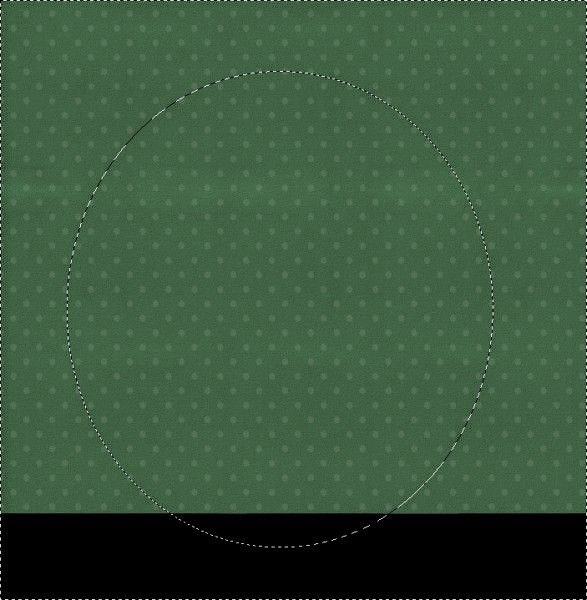
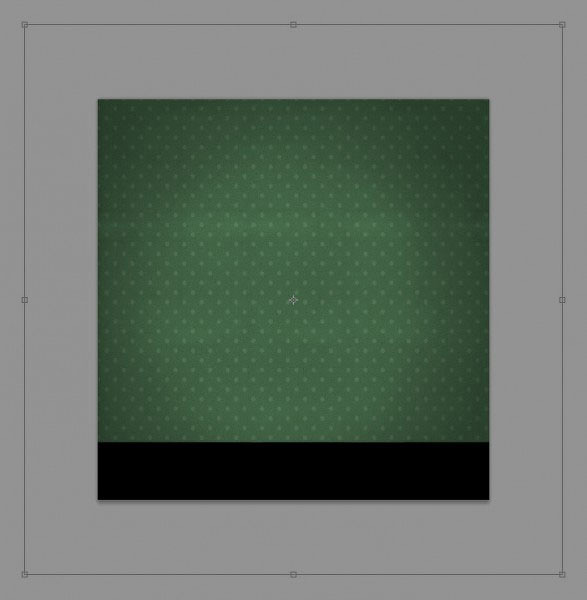
Ўаг 7
—оздайте новый слой, выберите инструмент √радиент  (Gradient Tool). ”становите Ћинейный (linear) градиент от чЄрного к прозрачному. Ќарисуйте небольшой градиент в нижней части нашей текстуры, а затем помен€йте режим наложени€ дл€ сло€ с градиентом на ”множение (Multiply), а также уменьшитеЌепрозрачность (Opacity) сло€ до 25%. ѕовторите весь процесс, только на этот раз, градиент должен быть короче, чем предыдущий, установите Ќепрозрачность (Opacity) дл€ данного сло€ с градиентом 35%.
(Gradient Tool). ”становите Ћинейный (linear) градиент от чЄрного к прозрачному. Ќарисуйте небольшой градиент в нижней части нашей текстуры, а затем помен€йте режим наложени€ дл€ сло€ с градиентом на ”множение (Multiply), а также уменьшитеЌепрозрачность (Opacity) сло€ до 25%. ѕовторите весь процесс, только на этот раз, градиент должен быть короче, чем предыдущий, установите Ќепрозрачность (Opacity) дл€ данного сло€ с градиентом 35%.
ѕримечание переводчика: автор создаЄт затенение в нижней части сцены, дл€ этого он использует 3 сло€, 2 сло€ с градиентом, а на третьем слое он прокрашивает кистью по нижней кромке нашей текстуры, данное действие описано ниже.
“еперь создайте ещЄ один новый слой и с помощью кисти, размер (Size) кисти 25 px, жЄсткость(Hardness) 0%, нарисуйте линию вдоль всей ширины нашей текстуры. ”держивайте клавишу (Shift), чтобы нарисовать идеальную пр€мую линию. ƒалее, идЄм ‘ильтр – –азмытие – –азмытие в движении (Filter > Blur > Motion Blur), установите ”гол (Angle) на 90, а —мещение (Distance) на 23, а также уменьшите Ќепрозрачность (Opacity) сло€ до 64%.
¬ыделите все слои, нажмите клавиши (Ctrl+G), чтобы сгруппировать их в одну группу. Ќовую группу назовите “—тена”.
ѕримечание переводчика: сгруппируйте все слои, относ€щиес€ к заднему фону.
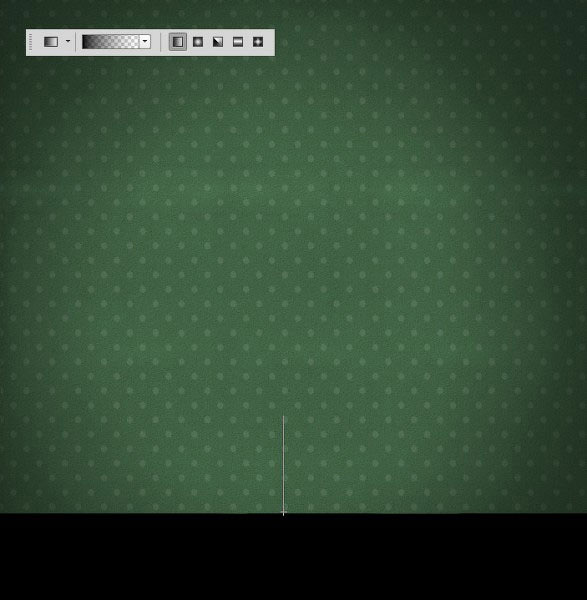
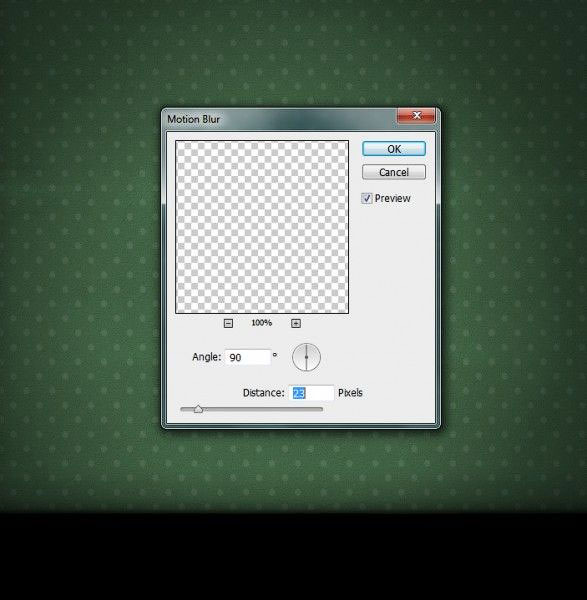
Ўаг 8
ћы завершили создание стены, в следующем шаге мы создадим пол. ¬начале откройте изображение с текстурой ƒерева, затем идЄм »зображение – ѕоворот изображени€ – 90 по часовой стрелке (Image > Image Rotation > 90 CW). ƒважды щЄлкните по слою с задним фоном, чтобы разблокировать его, а затем идЄм »зображение – –азмер холста (Image > Canvas Size), установите значение Ўирины (Width) 4096 px, поставьте галочку в окошке ќтносительна€ (Relative), а также выберите опорную точку в середине слева.
ѕродублируйте слой с текстурой ƒерева, расположите дубликат текстуры дерева р€дом с оригинальной текстурой дерева, как показано на скриншоте ниже. ак только вас устроит результат, объедините слои вместе.
ѕримечание переводчика: откройте текстуру ƒерева в отдельном документе, продублируйте данную текстуру, сложите одну общую текстуру пола из двух слоЄв.
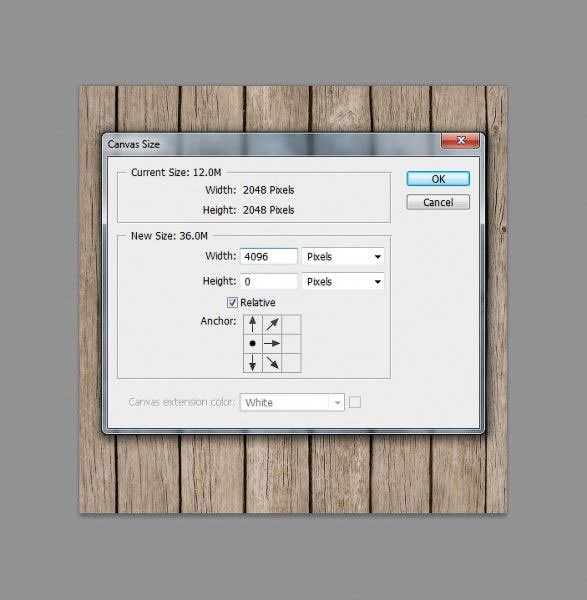

Ўаг 9
ѕереместите текстуру ƒерева на наш рабочий документ. Ќажмите клавиши (Ctrl+T) дл€ активации трансформации, а затем щЄлкните правой кнопкой мыши по текстуре и в по€вившемс€ меню выберите режим »скажение (Distort). ќбратите внимание на скриншот ниже, чтобы придать текстуре дерева соответствующую перспективу.
слою с текстурой дерева, примените стиль сло€ Ќаложение цвета (Color Overlay). ”становите цвет #906522, режим наложени€ ”множение (Multiply), Ќепрозрачность (Opacity) 44%.
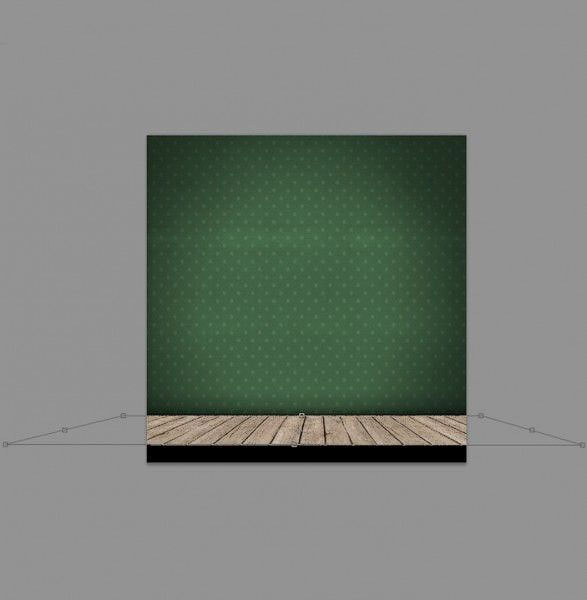
Ўаг 10
„тобы добавить затенение к дерев€нному полу, продублируйте слой, а затем нажмите клавиши (Ctrl+L), чтобы вызвать окно настроек ”ровней (Levels). ”становите бегунок “ени (Shadows) на 65, а бегунок—редние тона (Midtones) на 0.86, а затем сместите белый бегунок в настройках ¬ыходные значени€(Output) до 226.
ѕримечание переводчика: продублируйте слой с текстурой дерева, преобразите дубликат сло€ в обтравочную маску к оригинальному слою с текстурой дерева. ѕримените коррекцию ”ровней (Levels), добавьте слой-маску и на слой-маске примените градиент, чтобы скрыть часть текстуры.
дубликату сло€ добавьте слой-маску. Ќа маске сло€, примените градиент, пот€нув его от нижнего кра€ холста до верхнего кра€ текстуры дерева. Ќажмите клавиши (Ctrl+Alt+G), чтобы преобразовать дубликат сло€ с текстурой дерева в обтравочную маску, таким образом, мы закрепили слой с затенением к слою с текстурой дерева.
—оздайте новый слой, нарисуйте пр€мую линию поверх верхнего кра€ текстуры дерева с помощь кисти,размер (Size) кисти 25 px, жЄсткость (Hardness) кисти 0%, также преобразуйте данный слой в обтравочную маску к слою с текстурой дерева. —озданные слои должны выгл€деть, как показано на скриншоте ниже.
ѕримечание переводчика: цвет кисти чЄрный.
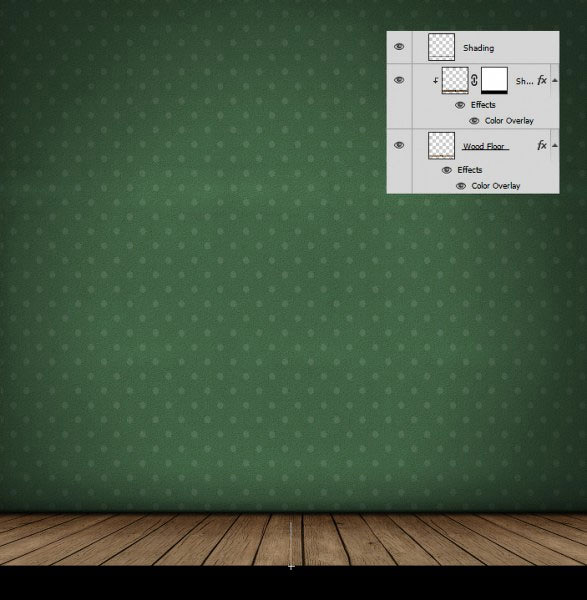
Ўаг 11
ќткройте текстуру ƒерева ещЄ раз, переместите данную текстуру на наш рабочий документ. Ќазовите этот слой с текстурой “ ромка”. Ќажмите клавиши (Ctrl+T), чтобы раст€нуть текстуру таким образом, чтобы раздел€ющие линии между досками совпали с раздел€ющими лини€ми между досками на полу. ѕросто попробуйте соединить текстуры, как можно ближе.
¬ыберите инструмент ѕр€моугольна€ область  (Rectangular Marquee Tool). ¬ыделите участок текстуры с разделительной линией. ¬ыберите инструмент ѕеремещение
(Rectangular Marquee Tool). ¬ыделите участок текстуры с разделительной линией. ¬ыберите инструмент ѕеремещение  (Move Tool). —местите выделенный фрагмент с линией, расположив его так, чтобы он точно совпадал с разделительной линей между досками пола. ѕри смещении, удерживайте клавиши (Alt+Shift).
(Move Tool). —местите выделенный фрагмент с линией, расположив его так, чтобы он точно совпадал с разделительной линей между досками пола. ѕри смещении, удерживайте клавиши (Alt+Shift).
ѕримечание переводчика: автор создаЄт кромку из нескольких текстур, где раздел€ющие линии между досками не совпадают, автор примен€ет инструмент ѕр€моугольна€ область  (Rectangular MarqueeTool), чтобы исправить дефект.
(Rectangular MarqueeTool), чтобы исправить дефект.
слою “ ромка”, добавьте корректирующий слой ”ровни (Levels). ”становите “ени (Shadows) на 10, а—редние тона (Midtones) на 1.58. ¬ конце, на панели слоЄв, щЄлкните правой кнопкой мыши по слою с текстурой ƒерева и в по€вившемс€ меню выберите опцию —копировать стиль сло€ (Copy Layer Style), а затем щЄлкните правой кнопкой мыши по слою “ ромка” и в по€вившемс€ меню выберите опцию¬клеить стиль сло€ (Paste Layer Style). “аким образом, мы применим тот же стиль сло€ Ќаложени€ цвета (Color Overlay), который мы примен€ли к слою c текстурой дерева, к слою “ ромка”.

Ўаг 12
≈щЄ раз откройте текстуру ƒерева. ¬ыделите фрагмент текстуры, скопируйте, а затем вклейте на наш рабочий документ. —копируйте стили сло€ со сло€ с текстурой дерева, а затем добавьте корректирующий слой ”ровни (Levels), установите настройки, которые указаны на скриншоте ниже. “еперь создайте новый слой, выберите инструмент √радиент  (Gradient Tool). ”становите Ћинейный(linear) градиент от чЄрного к прозрачному. Ќарисуйте небольшой градиент с верхней кромки и до середины текстуры. «атем, сгруппируйте все слои, относ€щиес€ к полу, назовите новую группу “ѕол”.
(Gradient Tool). ”становите Ћинейный(linear) градиент от чЄрного к прозрачному. Ќарисуйте небольшой градиент с верхней кромки и до середины текстуры. «атем, сгруппируйте все слои, относ€щиес€ к полу, назовите новую группу “ѕол”.
ѕримечание переводчика: автор добавл€ет дощечки под дерев€нным настилом. —лои будут располагатьс€ следующим образом: 1. слой с фрагментом дощечки 2. выше корректирующий слой ”ровни(Levels) в качестве обтравочной маски к слою с дощечкой 3. выше слой с градиентом в качестве обтравочной маски к корректирующему слою. ѕродублируйте все 3 сло€, а затем сместите дубликаты слоЄв вправо, чтобы создать эффект по всей ширине сцены. — помощью градиента, автор затен€ет дощечки.


Ўаг 13
OK, мы завершили работу над полом. ƒалее, давайте создадим занавес. ¬начале, добавьте изображение со шторами на наш рабочий документ, увеличьте масштаб изображени€ примерно до 400%, а затем с помощью инструмента ѕеро  (Pen Tool) выделите контуром часть изображени€, котора€ нам понадобитс€ дл€ создани€ занавеса. ак только вас устроит результат выделени€, щЄлкните правой кнопкой по созданному контуру и в по€вившемс€ меню выберите опцию ќбразовать выделенную область
(Pen Tool) выделите контуром часть изображени€, котора€ нам понадобитс€ дл€ создани€ занавеса. ак только вас устроит результат выделени€, щЄлкните правой кнопкой по созданному контуру и в по€вившемс€ меню выберите опцию ќбразовать выделенную область  (Make Selection), а затем добавьте слой-маску, чтобы скрыть часть изображени€ штор, котора€ нам не нужна.
(Make Selection), а затем добавьте слой-маску, чтобы скрыть часть изображени€ штор, котора€ нам не нужна.
ѕервое, что бросилось мне в глаза - это то, что исходное изображение слишком тЄмное и немного недостаточно экспонированное. ѕоэтому, добавьте корректирующий слой ”ровни (Levels) дл€ осветлени€ изображени€. ”становите настройки, которые указаны на скриншоте ниже. “акже нам понадобитс€ добавить корректирующий слой ÷ветовой тон / Ќасыщенность (Hue/Saturation), уменьшите значение Ќасыщенности (Saturation) до -27, чтобы см€гчить цвет. Ќе забудьте преобразовать данные корректирующие слои в обтравочные маски к слою со шторами.

Ўаг 14
“еперь давайте добавим тени за занавесом. ѕервый слой с тенью будет с самой м€гкой тенью, данную тень мы создадим чуть подальше от занавеса. —оздайте новый слой, расположите данный слой ниже сло€ с занавесом. ¬ыберите инструмент исть  (Brush Tool), размер (Size) кисти примерно 400 px. Ќачните прокрашивать кистью. ƒалее, идЄм ‘ильтр – –азмытие по √ауссу (Filter > Gaussian Blur), установите радиус (Radius) размыти€ примерно на 100 px.
(Brush Tool), размер (Size) кисти примерно 400 px. Ќачните прокрашивать кистью. ƒалее, идЄм ‘ильтр – –азмытие по √ауссу (Filter > Gaussian Blur), установите радиус (Radius) размыти€ примерно на 100 px.
ѕримечание переводчика: цвет кисти чЄрный, кисть м€гка€. Ќачните прокрашивать за занавесом, создава€ м€гкое затенение. јвтор создаЄт отдельный слой с тенью дл€ левой стороны занавеса, а также отдельный слой с тенью дл€ правой стороны занавеса.
“еперь пришло врем€ добавить более насыщенную тень и уже придерживатьс€ ближе к стене. —оздайте новый слой, уменьшите размер (Size) кисти до 80 px, жЄсткость (Hardness) кисти 0%. —м. 2ой скриншот ниже. расные стрелки показывают, куда добавить более насыщенное затенение. ак только вы завершите, уменьшите значение Ќепрозрачности (Opacity) сло€ до 36%. ѕовторите весь процесс с другой стороны занавеса.
ѕримечание переводчика: здесь то же самое, автор создаЄт отдельные слои дл€ левой и правой стороны занавеса. „тобы создать более интенсивную тень, просто пройдитесь кистью вдоль контура занавеса.
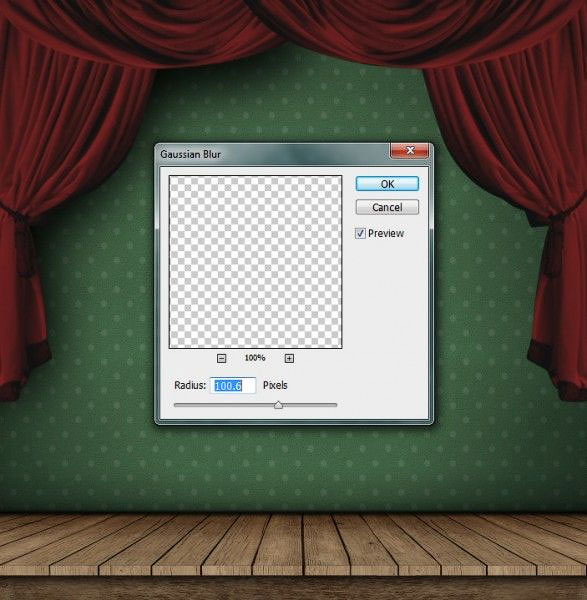

Ўаг 15
ќтлично, мы достаточно времени уделили созданию заднего фона. »так, пришло врем€ добавить главного персонажа. ќткройте изображение с моделью 1. „то нам нужно сделать с этим изображение – это отделить изображение плать€ от заднего фона. — помощью инструмента ѕеро  (Pen Tool), создайте контур вокруг изображени€ модели. ¬ы можете не выдел€ть голову модели, т.к. позже мы заменим данное изображение головы на другое изображение. ѕосле того, как вы создали контур, преобразуйте его в активное выделение, а затем нажмите клавиши (Ctrl+Shift+I) дл€ инверсии выделени€ и далее, нажмите клавишу (Delete).
(Pen Tool), создайте контур вокруг изображени€ модели. ¬ы можете не выдел€ть голову модели, т.к. позже мы заменим данное изображение головы на другое изображение. ѕосле того, как вы создали контур, преобразуйте его в активное выделение, а затем нажмите клавиши (Ctrl+Shift+I) дл€ инверсии выделени€ и далее, нажмите клавишу (Delete).
ѕереместите выделенное изображение модели на наш рабочий документ. Ќажмите клавиши (Ctrl+T) дл€ активации режима —вободной трансформации (Free Transform Mode). Ќам нужно уменьшить размер изображени€, а также немного сжать его, чтобы оно стало более подход€щим дл€ создани€ нашей карикатуры. Ќе выход€ из режима —вободной трансформации (Free Transform Mode), щЄлкните правой кнопкой по изображению модели и в по€вившемс€ меню выберите опцию ƒеформаци€ (Warp), чтобы немного деформировать изображение модели.

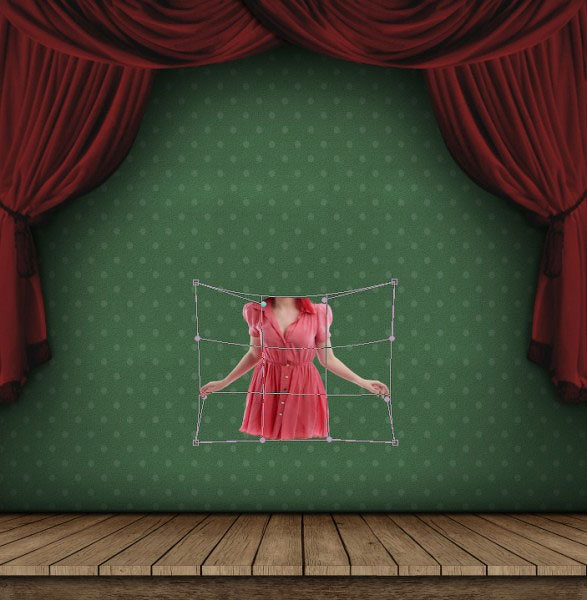
Ўаг 16
ƒалее, мы откорректируем цветовой тон плать€, чтобы совместить его с задним фоном. ¬начале, добавьте корректирующий слой ”ровни (Levels), установите настройки, которые указаны на скриншоте ниже. “акже уменьшите значение Ќасыщенности (Saturation) до -23 с помощью корректирующего сло€÷ветовой тон / Ќасыщенность (Hue/Saturation). ƒобавьте стиль сло€ Ќаложение цвета (Color Overlay), цвет #ffd200, режим наложени€ ÷ветность (Color), Ќепрозрачность (Opacity) 12 %.
ѕримечание переводчика: не забудьте преобразовать корректирующие слои в обтравочные маски к слою с платьем.
ƒалее, нам необходимо уменьшить €ркость плать€. ѕродублируйте слой с платьем, включа€ корректирующие слои, а затем объедините все слои вместе. ”держива€ клавишу (Ctrl)+щЄлкните по миниатюре объединЄнного сло€ с платьем, чтобы загрузить активное выделение. «атем идЄм¬ыделение – ћодификаци€ – —жать (Select > Modify > Contract), установите значение сжати€ на 6 px. ≈щЄ раз идЄм ¬ыделение – ћодификаци€ – –астушЄвка (Select > Modify > Feather), установите –адиус(Radius) растушЄвки 5 px, а затем нажмите клавишу (Delete). ѕомен€йте режим наложени€ дл€ данного сло€ на ”множение (Multiply).
ѕримечание переводчика: как только вы продублировали слой с платьем, включа€ корректирующие слои, далее, просто объедините созданные дубликаты слоЄв. ѕолученный объединЄнный слой должен располагатьс€ поверх сло€ с платьем и корректирующих слоЄв. — помощью данного действи€ автор затен€ет платье.


Ўаг 17
ќткройте изображение с моделью 2. ¬ыберите инструмент ѕеро  (Pen Tool). Ќачните обводить контур вокруг еЄ правой ноги. ак только вы завершите обводить контур, преобразуйте созданный контур в активное выделение, а затем скопируйте / вклейте выделенное изображение ноги на наш рабочий документ, расположив ниже сло€ с платьем. — помощью инструмента ƒеформаци€ (Warp), попробуйте немного изменить форму ноги.
(Pen Tool). Ќачните обводить контур вокруг еЄ правой ноги. ак только вы завершите обводить контур, преобразуйте созданный контур в активное выделение, а затем скопируйте / вклейте выделенное изображение ноги на наш рабочий документ, расположив ниже сло€ с платьем. — помощью инструмента ƒеформаци€ (Warp), попробуйте немного изменить форму ноги.
ƒалее, создайте новый слой и с помощью м€гкой круглой кисти аккуратно прокрасьте под юбкой модели, чтобы добавить тени. «атем преобразуйте данный слой в обтравочную маску и уменьшитеЌепрозрачность (Opacity) до 75%. ѕовторите весь процесс дл€ второй ноги.
ѕримечание переводчика: создайте новый слой поверх сло€ с правой ногой в качестве обтравочной маски, нарисуйте тени, повторите то же самое с левой ногой: выделите фрагмент ноги, проведите деформацию, добавьте тени.


Ўаг 18
ƒанный шаг €вл€етс€ основополагающим в этом уроке. — помощью инструмента ѕеро  (Pen Tool), выделите лицо модели, а затем переместите выделенный фрагмент на наш рабочий документ. ¬начале, нам необходимо нейтрализовать €ркие участки на лице модели. ƒл€ этого, продублируйте слой с лицом, помен€йте режим наложени€ на ”множение (Multiply), а также уменьшите Ќепрозрачность (Opacity) дубликата сло€ до 80%. ƒалее, добавьте слой-маску и с помощью м€гкой чЄрной кисти скройте половину лица. ¬ конце, добавьте корректирующий слой ÷ветовой тон / Ќасыщенность (Hue/Saturation), чтобы уменьшить Ќасыщенность (saturation) до -36, затем объедините все слои.
(Pen Tool), выделите лицо модели, а затем переместите выделенный фрагмент на наш рабочий документ. ¬начале, нам необходимо нейтрализовать €ркие участки на лице модели. ƒл€ этого, продублируйте слой с лицом, помен€йте режим наложени€ на ”множение (Multiply), а также уменьшите Ќепрозрачность (Opacity) дубликата сло€ до 80%. ƒалее, добавьте слой-маску и с помощью м€гкой чЄрной кисти скройте половину лица. ¬ конце, добавьте корректирующий слой ÷ветовой тон / Ќасыщенность (Hue/Saturation), чтобы уменьшить Ќасыщенность (saturation) до -36, затем объедините все слои.
OK, это сама€ интересна€ часть урока, идЄм ‘ильтр – ѕластика (Filter > Liquify). ƒалее, по€витс€ окно с настройками фильтра ѕластика (Liquify). ¬ыберите инструмент ¬здутие (Bloat Tool), установите размер(Size) кисти примерно на 200 px, а затем щЄлкните кистью несколько раз по глазу модели, чтобы увеличить его. ѕроделайте то же самое со вторым глазом модели.
“еперь выберите инструмент ƒеформаци€ (Warp Tool), начните смещать участки изображени€, воссоздава€ предварительную форму головы. ¬арьируйте размер кисти и не стесн€йтесь увеличить масштаб предварительного просмотра дл€ создани€ наилучшего результата. ƒл€ фрагментов лица, а также контура головы, используйте кисть небольшого размера.
ѕодсказка: с помощью комбинации клавиш (Ctrl+Alt+Z), вы можете отменить действи€ или, удержива€ клавишу (Alt) и прокрашива€ кистью изображение, вы можете постепенно отменить каждое проделанное вами изменение.

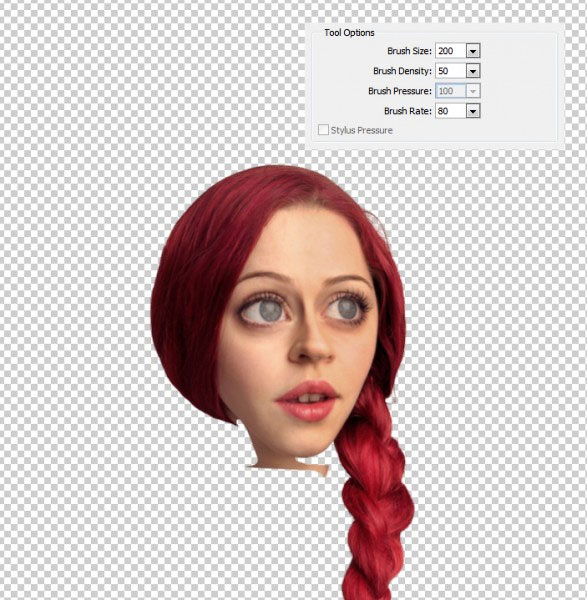
Ўаг 19
„тобы исправить переход между шеей и головой модели, примените инструмент Ўтамп  (Stamp Tool) Ќепрозрачностью (Opacity) 40-50% на новом слое. ¬ панели настроек данного инструмента не забудьте установить ќбразец (Sample) на режим “екущий и нижний (Current & Below). Ќачинайте аккуратно прокрашивать мазок за мазком, не фиксируйте кисть во врем€ движени€, т.к. в этом случае, получитс€ не очень хороший результат.
(Stamp Tool) Ќепрозрачностью (Opacity) 40-50% на новом слое. ¬ панели настроек данного инструмента не забудьте установить ќбразец (Sample) на режим “екущий и нижний (Current & Below). Ќачинайте аккуратно прокрашивать мазок за мазком, не фиксируйте кисть во врем€ движени€, т.к. в этом случае, получитс€ не очень хороший результат.
ѕримечание переводчика: при работе со Ўтампом (Stamp Tool), не забудьте задать область клонировани€, дл€ этого удержива€ клавишу (Alt)+щЄлкните по участку лица, смежному с областью перехода.
Ќам также нужно исправить воротничок с левой стороны, дл€ этого продублируйте воротничок с правой стороны. ƒалее, выберите инструмент Ћассо  (Lasso Tool). — помощью данного инструмента, создайте выделение вокруг воротничка. Ќажмите клавиши (Ctrl+J), чтобы продублировать выделенную область на новый слой, а затем отразите по горизонтали дубликат сло€ с воротничком.
(Lasso Tool). — помощью данного инструмента, создайте выделение вокруг воротничка. Ќажмите клавиши (Ctrl+J), чтобы продублировать выделенную область на новый слой, а затем отразите по горизонтали дубликат сло€ с воротничком.
дубликату сло€ с воротничком, добавьте корректирующий слой ”ровни (Levels), установите настройки, которые указаны на 2ом скриншоте ниже. “еперь выберите инструмент Ћастик  (Eraser Tool) и с помощью м€гкой кисти аккуратно скройте лишние участки.
(Eraser Tool) и с помощью м€гкой кисти аккуратно скройте лишние участки.
ѕримечание переводчика: не забудьте преобразовать корректирующий слой ”ровни (Levels) в обтравочную маску к дубликату сло€ с воротничком.

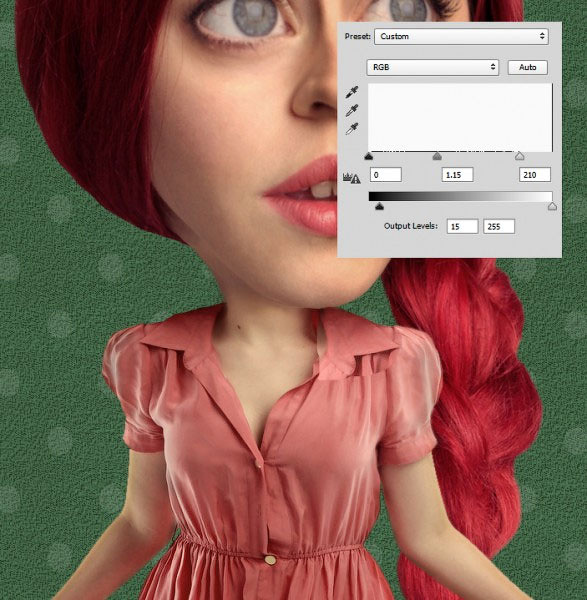
Ўаг 20
ќткройте изображение с ¬олосами. — помощью инструмента Ћассо  (Lasso Tool), выделите фрагмент волос, который нам походит, а затем вклейте на наш рабочий документ. “еперь нам нужно помен€ть цвет и €ркость волос дл€ соответстви€ с оригинальным красным цветом волос. Ќажмите клавиши (Ctrl+U), чтобы по€вилось окно коррекции ÷ветовой тон / Ќасыщенность (Hue/Saturation), установите÷ветовой тон (Hue) на -30, Ќасыщенность (Saturation) на +13, а яркость (Lightness) на -9.
(Lasso Tool), выделите фрагмент волос, который нам походит, а затем вклейте на наш рабочий документ. “еперь нам нужно помен€ть цвет и €ркость волос дл€ соответстви€ с оригинальным красным цветом волос. Ќажмите клавиши (Ctrl+U), чтобы по€вилось окно коррекции ÷ветовой тон / Ќасыщенность (Hue/Saturation), установите÷ветовой тон (Hue) на -30, Ќасыщенность (Saturation) на +13, а яркость (Lightness) на -9.
ѕопробуйте подобрать хорошее месторасположение дл€ данного фрагмента волос, как показано на 2ом скриншоте ниже, немного деформируйте форму локона волос с помощью ƒеформации (Warp). “еперь выберите инструмент исть  (Brush Tool). Ќачните прокрашивать кистью жЄсткостью (Hardness) 0%. —м. скриншот ниже. «елЄные стрелки указывают, куда добавл€ть тени. ак только вы добавили тени, уменьшите Ќепрозрачность (Opacity) сло€ с тенью до 45%.
(Brush Tool). Ќачните прокрашивать кистью жЄсткостью (Hardness) 0%. —м. скриншот ниже. «елЄные стрелки указывают, куда добавл€ть тени. ак только вы добавили тени, уменьшите Ќепрозрачность (Opacity) сло€ с тенью до 45%.


Ўаг 21
| –убрики: | ‘ќ“ќЎќѕ |
| омментировать | « ѕред. запись — дневнику — —лед. запись » | —траницы: [1] [Ќовые] |






