-–убрики
- √отовка (59)
- ‘ќ“ќЎќѕ (40)
- авто (3)
- ѕутешестви€ (2)
- интересное (1)
-ѕоиск по дневнику
-ѕодписка по e-mail
-—ообщества
-—татистика
—делай в ‘отошоп иллюстрацию, прит€гивающую взгл€д |
¬ этом уроке вы научитесь использовать простые элементы на свой выбор и совмещать их, чтобы создать прит€гивающий взгл€д иллюстрацию. ћы поработаем со световыми эффектами, обтравочными масками, тен€ми и т.д. ≈сли вы хотите повысить своЄ мастерство в создании композиций и иллюстраций, то этот урок дл€ вас.
»тоговый результат

ћатериалы дл€ урока:
Ўаг 1. «агрузите программу Photoshop и откройте изображение девушки, € использовал изображение с сайта IstockPhoto. ак только вы открыли изображение девушки, щЄлкните правой кнопкой мыши по слою и выберите —оздать дубликат сло€ (duplicate layer) или просто нажмите клавиши CTRL + J. ¬сегда удобно иметь копию оригинала в своей работе.
ƒавайте проведЄм коррекцию изображени€, идЄм —лой – Ќовый орректирующий слой - арта градиента (Layer>New Adjustment Layer>Gradient Map) и установите градиент по умолчанию от „Єрного к Ѕелому (Black to White), уменьшите непрозрачность (opacity) сло€ до 52% и установите режим наложени€ дл€ этого сло€ —вечение (Luminosity).
ƒалее, идЄм —лой- Ќовый слой-заливка-√радиент (Layer>New Fill Layer>Gradient) и нажимаем OK, выбираем градиент от тЄмно-синего (#0e272f) до светло-голубого (#5993a4). ”становите режим наложени€ дл€ этого сло€ ќсветление (Screen). ¬ы можете стереть любую часть градиента, котора€ вам не понравилась.
ѕримечание переводчика: чтобы стереть нежелательные участки, выберите кисть чЄрного цвета и прокрасьте соответствующие участки на слой-маске. я в своей работе на слой-маске обработал всю девушку.


Ўаг 2. ¬ыберите пузыри C4D, которые вам нрав€тс€ и загрузите на наше изображение. –асположите их, там, где бы вам хотелось, помен€йте режим наложени€ дл€ этого сло€ на Ћинейный осветлитель (Linear Dodge). я расположите пузыри C4D в нижней части изображени€, где плечи.
ѕримечание переводчика: автор предлагает поискать пузыри C4D на стоковых сайтах. ¬ы можете использовать пузыри —4D, которые € вам нашЄл.
ƒалее, идЄм —лой – Ќовый орректирующий слой – яркость/ онтрастность (Layer>New Adjustment Layer>Brightness and Contrast). ”становите яркость (Brightness) на +27, а онтрастность (Contrast) на +39 и нажмите OK.
ѕосле проведени€ коррекции, создайте новый слой через —лой- Ќовый – —лой (Layer>New>Layer) или просто нажмите клавиши CTRL + SHIFT + N. «алейте новый слой чЄрным цветом (#000000), установите режим наложени€ дл€ этого сло€ Ћинейный осветлитель (Linear Dodge) и выберите инструмент исть  (Brush Tool). я использовал кисть размером 500px, установите в начале €рко оранжевый цвет (#ff6b00), а затем выцветший красный (#7f1618), чтобы создать две большие цветные окружности. «атем, € уменьшил размеры кисти и использовал м€гкую белую кисть, чтобы просто добавить немного глубины света окружност€м и вот как должно получитьс€, если вы ещЄ не помен€ли режим наложени€.
(Brush Tool). я использовал кисть размером 500px, установите в начале €рко оранжевый цвет (#ff6b00), а затем выцветший красный (#7f1618), чтобы создать две большие цветные окружности. «атем, € уменьшил размеры кисти и использовал м€гкую белую кисть, чтобы просто добавить немного глубины света окружност€м и вот как должно получитьс€, если вы ещЄ не помен€ли режим наложени€.


Ўаг 3. ¬ этом шаге мы добавим ещЄ несколько корректирующих слоЄв. ¬ начале, идЄм —лой – Ќовый корректирующий слой – арта градиента (Layer>New Adjustment Layer>Gradient Map) и устанавливаем цвета градиента от фиолетового (#290a59) к оранжевому (#ff7c00), устанавливаем режим наложени€ ќсветление (Screen) и «аливка (Fill) 13%.

ƒалее. идЄм —лой- Ќовый орректирующий слой – ривые (Layer>New Adjustment Layer>Curves) изгибаем кривую слегка вниз, вы сами должны поэкспериментировать с кривой, чтобы получить желаемую глубину оттенков на самом изображении. ƒалее, идЄм —лой- Ќовый орректирующий слой – ”ровни (Layer>New Adjustment Layer>Levels) и устанавливаем уровни 6 – 1.13 – 253.

ѕосле создани€ корректирующих слоЄв, у вас должен получитьс€ результат как на скриншоте ниже:

Ўаг 4. ƒалее, мы создадим новый слой —лой - Ќовый – слой (Layer>New>Layer) и выбираем инструмент √радиент (gradient tool), или Shift + G. ƒалее устанавливаем цвета градиента: от оранжевого (#ff7c00) к розовому (#cc0033) и т€нем градиент сверху по диагонали вниз. ”станавливаем режим наложени€ ћ€гкий свет (Soft Light), Ќепрозрачность (Opacity) 30%. ¬ы можете стереть любую часть градиента, котора€ вам не понравилась.

ƒалее, € использовал изображение со световыми абстракци€ми, набор которых € скачал у Barton Damer, к сожалению, он удалил архив дл€ скачивани€ и € не могу поделитьс€ с вами реб€та, прошу прощени€ за это. „тобы € сделал бы – использовал бы фотографии с длинной выдержкой или приобрел бы где-нибудь . я вставил изображение со световой абстракцией в наш документ, установил режим наложени€Ћинейный осветлитель (Linear Dodge) и установил непрозрачность (opacity) 87%

Ўаг 5. —ейчас мы настроем кисть дл€ брызг, выберите инструмент исть (brush tool (B) и выберите достаточно маленького размера кисть в пределах 2px – 5px и жЄсткостью (Hardness) 100% и далее идЄм ќкно – исти (Window>Brushes) и примен€ем настройки, как на скриншоте ниже.


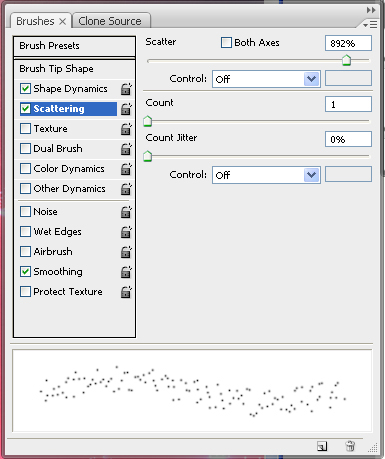
ѕосле настройки кисти, создайте новый слой —лой – Ќовый – слой (Layer>New>Layer (Ctrl + Shift + N), выберите цвет переднего – белый и прорисуйте кистью вдоль световой абстракции. ” вас должно получитьс€ примерно так.

Ўаг 6. ¬ этом шаге мы собираемс€ использовать часть самого изображени€ дл€ создани€ нового элемента. ¬ начале создайте новый слой—лой – Ќовый – слой (Layer>New>Layer) и далее создаЄм объединЄнный слой поверх всех слоЄв »зображение – ¬нешний канал (Image – apply image) или можно просто нажать гор€чие клавиши (Ctrl + Shift + Alt + E), далее выберите инструмент ѕр€моугольна€ область (marquee tool) и нарисуйте небольшой пр€моугольник на лице девушки на ваш выбор, но € выбрал участок глаз и носа, далее нажмите (Ctrl + Shift + C). ћы создадим копию выделени€.

ј сейчас создайте новый слой —лой – Ќовый – слой (Layer>New>Layer (Ctrl + Shift + N) и далее идЄм –едактирование – ¬клеить (Edit>Paste) вклеим скопированный участок на новый слой. ƒалее применим свободную трансформацию –едактирование – —вободна€ “рансформаци€ (Edit>Free Transform (Ctrl + T) и поворачиваем выделение на 45 градусов.

”становите режим наложени€ ћ€гкий свет (Soft Light) и переместите ниже в область бликов. я дважды скопировал изображение и передвинул копии поверх друг друга, чтобы придать изображению энергии. Ќекоторые места, которые мне не очень понравились, € также обработал ластиком дл€ более лучшего сочетани€.

Ўаг 7. ƒалее создайте новый слой —лой- Ќовый – —лой (Layer>New>Layer) и залейте новый слой чЄрным цветом (#000000), установите режим наложени€ дл€ этого сло€ Ћинейный осветлитель (Linear Dodge) и выберите инструмент исть  (Brush Tool). я использовал кисть размером 500px, жЄсткостью (hardness) 0%. ”становите цвет переднего плана тЄмно-жЄлтый (#f38d30) и прокрасьте участок в нижнем левом углу. Ќе забывайте, что прокрашивать нужно на слое, который вы залили чЄрным цветом. Ќаход€сь на этом же слое, идЄм ‘ильтр – размытие – –адиальное размытие (Filter>Blur>Radial Blur) и примените значение степени (zoom) 100%, у вас должно получитьс€ примерно так.
(Brush Tool). я использовал кисть размером 500px, жЄсткостью (hardness) 0%. ”становите цвет переднего плана тЄмно-жЄлтый (#f38d30) и прокрасьте участок в нижнем левом углу. Ќе забывайте, что прокрашивать нужно на слое, который вы залили чЄрным цветом. Ќаход€сь на этом же слое, идЄм ‘ильтр – размытие – –адиальное размытие (Filter>Blur>Radial Blur) и примените значение степени (zoom) 100%, у вас должно получитьс€ примерно так.

ƒалее, € использовал изображение ƒыма с сайта SXC.hu. загрузите изображение дыма на наш документ. ƒалее, € установил режим наложени€ Ћинейный осветлитель (Linear Dodge) и установил непрозрачность (Opacity) 27 %. ƒалее, € использовал свободную трансформацию –едактирование – —вободна€ трансформаци€ (Edit>Free Transform), чтобы повернуть изображение немного влево и переместить вниз, чтобы дополнить световую абстракцию.
ƒалее, создаЄм новый слой —лой- Ќовый – —лой (Layer>New>Layer) и заливаем новый слой чЄрным цветом (#000000), далее идЄм ‘ильтр – Ўум – ƒобавить шум (Filter>Noise>Add Noise) и устанавливаем количество 33% равномерное, монохромное и нажимаем OK. ƒалее идЄм»зображение – оррекци€ – ”ровни (Image>Adjustments>Levels) и примен€ем следующие настройки:

”становите режим наложени€ дл€ этого сло€ Ћинейный осветлитель (Linear Dodge) и установите непрозрачность (Opacity) 37 %, вы можете обработать ластиком участки лица, или другие участки, где бы вы не хотели примен€ть данный эффект. (ѕримечание переводчика: перед обработкой ластиком, создайте слой-маску и уже на слой-маске можно обрабатывать участки лица и т.д.). ” вас должно получитьс€ примерно так.

Ўаг 8. ¬ этом шаге, мы будем немного сглаживать свет. ¬начале создайте новый слой —лой- Ќовый – —лой (Layer>New>Layer) и выберите кисть среднего размера, установите режим наложени€ Ћинейный осветлитель (Linear Dodge) и использу€ светлые тона например жЄлтый или белый, чтобы заполнить участки с пробелами света в левой части изображени€, экспериментируйте с жЄсткостью кисти, чтобы определить насколько €рко вы хотите залить светом.
ƒалее, создайте ещЄ один новый слой и установите режим наложени€ Ћинейный осветлитель (Linear Dodge) и той же кистью, выберите бледно-зелЄный оттенок (#c1b568) и пройдитесь кистью возле глаза над щекой.
ƒалее, создайте ещЄ один новый слой и установите режим наложени€ Ћинейный осветлитель (Linear Dodge), выберите кисть немного побольше с оттенком розового (#c03369) и обработайте нижнюю часть изображени€. ” вас должно получитьс€ примерно так.

Ўаг 9.—оздайте новый слой —лой- Ќовый – —лой (Layer>New>Layer) и выберите кисть с мелкими брызгами. Ќанесите брызги со стороны шеи в направлении от девушки. ќтключите видимость этого сло€ и создайте новый слой. “еперь идЄм »зображение – ¬нешний канал(Image – apply image), создаЄм объединЄнный слой, далее, включите видимость сло€ с брызгами, который мы ранее отключили, сто€ на объединЄнном слое, нажмите Alt+Ctrl + G или щЄлкните правой кнопкой мыши по слою и выберите —оздать обтравочную маску (Create Clipping mask). ¬ыберите инструмент ѕеремещение (Move tool (V) и сместите изображение, вы увидите по брызгам смещение, сместите изображение на своЄ усмотрение.
ѕримечание переводчика: создав обтравочную маску и при помощи инструмента ѕеремещение сместите "прив€занный" слой со световыми эффектами до тех пор, пока не устроит внешний вид.
—оздайте новый слой —лой- Ќовый – —лой (Layer>New>Layer) и выберите кисть, но обычную большую м€гкую кисть примерно 900px, выберите бледно-голубой оттенок (#00acec) и прокрасьте в нижней части изображени€ справой стороны. ƒалее выберите розовый оттенок (#c03369) и прокрасьте с левой стороны, после установите режим наложени€ дл€ этого сло€ Ћинейный осветлитель (Linear Dodge).
ƒалее идЄм —лой- Ќовый корректирующий слой – чЄрно-белый (Layer>New Adjustment Layer>Black and White) и нажимаем OK. ”становите непрозрачность (Opacity) 53% и далее с помощью инструмента ластик сотрите часть, котора€ закрывает голову и цвета в нижней части. ” вас должно получитьс€ примерно так.

Ўаг 10. »дЄм дальше. —оздаЄм новый корректирующий слой —лой - Ќовый корректирующий слой – карта градиента (Layer>New Adjustment Layer>Gradient Map) и примен€ем градиент по умолчанию чЄрно-белый градиент, устанавливаем режим наложени€ ”множение(Multiply), вы можете ластиком удалить те участки, где вам не понравилось применение эффекта карта градиента (gradient map).
ƒалее, выбираем инструмент ѕр€молинейное лассо  (Polygonal Lasso Tool (Shift + L) и делаем выделение в верхней части изображени€ под углом 45 градусов, как на скриншоте ниже.
(Polygonal Lasso Tool (Shift + L) и делаем выделение в верхней части изображени€ под углом 45 градусов, как на скриншоте ниже.

—оздайте новый слой —лой- Ќовый – —лой (Layer>New>Layer) и выберите инструмент градиент, установите градиент от белого до прозрачного. Ћевой кнопкой мыши щЄлкните в правом верхнем углу и пот€ните линию градиента в нижний левый угол. —нимите выделение ¬ыделение – ќтменить выделение (Select>Deselect (Ctrl +D). ”становите режим наложени€ дл€ этого сло€ ѕерекрытие(Overlay) и установите непрозрачность (Opacity) сло€ 58%. ƒалее, повторите шаг ещЄ два раза, расположение выбирайте там, где вы захотите и где будет гармонично сочетатьс€ с вашим изображением.
ѕримечание переводчика: вы можете также варьировать значение непрозрачности.

Ўаг 11. ƒалее. используйте ту же технику кисти с брызгами, что вы использовали в Ўј√≈ 5. —оздайте новый слой, залейте его чЄрным цветом и установите режим наложени€ дл€ этого сло€ ќсветление основы (Color Dodge) и непрозрачность (opacity) сло€ 82 %. ƒалее, выберите кисть с брызгами белого цвета, немного побольше размер, чем вы использовали до этого. » нарисуйте брызги вдоль абстрактных свет€щихс€ линий, там, где вам не очень понравились брызги удалите их ластиком.

—оздайте новый слой —лой- Ќовый – —лой (Layer>New>Layer), установите жЄсткую кисть размерами 19px и выберите инструмент ѕеро  (pen tool (P) и нарисуйте линии вдоль ранее скопированных пр€моугольников лица, выберите обводку (stroke) и поставьте галочку»митировать нажим (simulate pressure), немного сместите. ”становите режим наложени€ дл€ этого сло€ ѕерекрытие (Overlay). ѕовторите этот процесс дл€ других сторон нашего пр€моугольника.
(pen tool (P) и нарисуйте линии вдоль ранее скопированных пр€моугольников лица, выберите обводку (stroke) и поставьте галочку»митировать нажим (simulate pressure), немного сместите. ”становите режим наложени€ дл€ этого сло€ ѕерекрытие (Overlay). ѕовторите этот процесс дл€ других сторон нашего пр€моугольника.

” вас должно получитьс€ примерно так:

Ўаг 12. —оздайте новый слой и залейте его чЄрным цветом. ”становите режим наложени€ дл€ этого сло€ Ћинейный осветлитель (Linear Dodge) и непрозрачность (Opacity) 60%, выберите большую м€гкую кисть и установите цвет (#00acec) и прокрасьте в нижней правой части изображени€, далее примените м€гкую кисть розового оттенка (#ff74d1) и прокрасьте в средней части с правой стороны. ¬ы можете использовать свои цветовые оттенки, которые больше подход€т к вашему изображению, если вы решили не повтор€ть в точности каждый шаг урока.
—оздайте новый слой, далее идЄм »зображение – ¬нешний канал (Image – apply image) создаЄм объединЄнный слой поверх всех слоЄв и примен€ем ‘ильтр – ѕластика (Filter>Liquify), примен€€ инструмент —кручивание (Twirl Brush) создайте произвольные завихрени€ и движени€. Ќажмите ќ и установите режим наложени€ дл€ этого сло€ (—ветлее) Lighter Color и некоторые места, где вам не очень понравилс€ эффект, обработайте ластиком.
ƒалее, создайте ещЄ один новый слой, установите режим наложени€ ќсветление основы (Color Dodge), выберите большую м€гкую кисть и установите цвет (#3b2d82), чтобы осветлить верхнюю часть возле головы с правой стороны. ” вас должно получитьс€ примерно так.

Ўаг 13. —оздайте арту градиента —лой – Ќовый корректирующий слой – арта градиента (Layer>New Adjustment Layer>Gradient Map) и примените градиент по умолчанию от чЄрного к белому. ”становите режим наложени€ —вечение (Luminosity) и непрозрачность (Opacity) 44%. ƒалее, создайте новый слой и примените м€гкую кисть розового оттенка (#ff4dd7) и пройдитесь по щеке, чтобы придать некоторый блеск.
—оздайте новый слой —лой- Ќовый – —лой (Layer>New>Layer), установите размер кисти 10px и выберите инструмент ѕеро  (pen tool). Ќарисуйте небольшую линию инструментом ѕеро (pen tool), далее правой кнопкой мыши щЄлкните по линии и выполните обводку, когда всплывЄт окошко, поставьте галочку – имитировать нажим (Simulate Pressure), удалите контур, нажав правой кнопкой мыши по линии”далить контур (Delete Path). —то€ на слое, нажмите Ctrl + J или щЄлкните правой кнопкой мыши по слою, чтобы дублировать слой(Duplicate Layer). ƒалее, примените инструмент —вободна€ трансформаци€ (Free Transform (Ctrl+T), поверните одну линию на 90 градусов.
(pen tool). Ќарисуйте небольшую линию инструментом ѕеро (pen tool), далее правой кнопкой мыши щЄлкните по линии и выполните обводку, когда всплывЄт окошко, поставьте галочку – имитировать нажим (Simulate Pressure), удалите контур, нажав правой кнопкой мыши по линии”далить контур (Delete Path). —то€ на слое, нажмите Ctrl + J или щЄлкните правой кнопкой мыши по слою, чтобы дублировать слой(Duplicate Layer). ƒалее, примените инструмент —вободна€ трансформаци€ (Free Transform (Ctrl+T), поверните одну линию на 90 градусов.
ѕримечание переводчика: это будут лучи звЄздочки.
Ќа этом же слое, выберите м€гкую кисть и нарисуйте точку по центру пересечени€ наших линий. ќбъедините слой с лини€ми и слой с точкой. ¬ы можете поместить нашу звЄздочку в любое место, где вы захотите. ѕродублируйте слой со звЄздочкой и расположите звЄздочки по всему изображению. ¬ы можете поэкспериментировать с размером и количеством звЄздочек. ” вас должно получитьс€ примерно, как на скриншоте ниже.

Ўаг 14. ѕоследний по списку, но не маловажный. —оздайте карту градиента —лой- Ќовый корректирующий слой (Layer>New Adjustment Layer >Gradient map) и установите цвета градиента от синего (#0a00b2) к красному (#ff0000) к жЄлтому (#fffc00), нажмите OK. ”становите режим наложени€ на ћ€гкий свет (Soft Light) и непрозрачность (Opacity) 18% и мы закончили урок.


—пасибо, что прочитали урок.
јвтор: JacquesvanHeerden
пример:





| –убрики: | ‘ќ“ќЎќѕ |
| омментировать | « ѕред. запись — дневнику — —лед. запись » | —траницы: [1] [Ќовые] |






