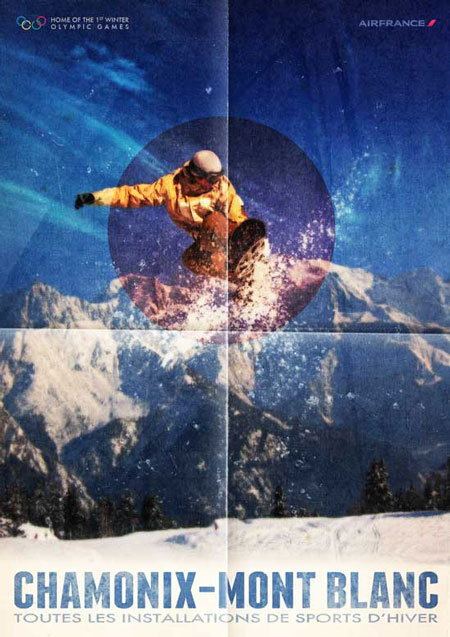-ћетки
-–убрики
- Corel (1386)
- видеоуроки (11)
- мои работы по урокам (1199)
- подсказки дл€ начинающих (50)
- уроки (124)
- Explaindio (3)
- мои работы (3)
- “ворчество tane4ka777 (3)
- PFS photofiltre studio (101)
- мои работы (76)
- уроки (25)
- √енераторы,фоторедакторы (107)
- ƒети (70)
- в помощь ученику (49)
- мультики (7)
- развитие (15)
- «доровье (235)
- глаза (5)
- диеты (35)
- жкт (7)
- интересные ссылки (11)
- кожа (8)
- лечение продуктами (42)
- очищение организма (25)
- простуда (19)
- разное (32)
- сердечно-сосудиста€ система (38)
- суставы (13)
- »нтересное и полезное (461)
- вокруг света (4)
- женщине (8)
- знаменитости (47)
- информаци€ (52)
- огород (128)
- полезные советы (48)
- политика (7)
- праздники (13)
- продукты (7)
- сайты (83)
- тайны,религи€,психологи€,приметы (47)
- липарт (2319)
- 3д взрослые (268)
- календарные праздники (77)
- 3д малышки (71)
- водные ресурсы (44)
- восточный (16)
- дамские штучки (10)
- девушки (318)
- декор (95)
- дети (28)
- живность (52)
- зелЄные насождени€,сад (40)
- зима,новый год (155)
- интерьер (14)
- кулинарный клипарт (42)
- музыкальный (11)
- мульт€шное,школьное (69)
- надписи,выражени€ ,фразы (53)
- осень (125)
- парни (21)
- пары (15)
- пейзажи,города (64)
- посуда,вазы ,свечи (23)
- разделители дл€ текста,кластеры (44)
- разные (118)
- религи€ (13)
- скрап-набор (216)
- скрап-набор детский (100)
- уголки (15)
- христианские праздники (55)
- цветы (103)
- эффекты (43)
- омпьютер (249)
- вирусы,антивирусник (28)
- программы (78)
- советы (95)
- расота (63)
- лек.средства дл€ красоты (5)
- уход за волосами (9)
- уход за лицом (23)
- уход за ногами (14)
- уход за руками (9)
- уход за телом (4)
- улинари€ (848)
- блины,оладьи,лепЄшки (32)
- блюда из круп и бобов (9)
- блюда из овощей (33)
- блюда из творога (33)
- гор€чее (87)
- заготовки (45)
- закуски (86)
- мультиварка (63)
- напитки (24)
- не сладка€ выпечка (79)
- оформление (7)
- сайт с рецетами (11)
- салаты (60)
- секреты кулинара (32)
- сладка€ выпечка (121)
- сладости (80)
- соусы (14)
- тесто (15)
- хлебопечка (17)
- ћќ» –јЅќ“џ Ѕ≈« ”–ќ ќ¬ (900)
- разные (341)
- поздравительные (70)
- эпиграфы (7)
- ћои рамочки (281)
- праздники (75)
- времена года (34)
- текстовые рамочки без фотошопа (49)
- рамочки дл€ рецептов (45)
- рамочки сад-огород (4)
- рамочки-люди (28)
- фотошопские (18)
- цветочные (27)
- ћузыка (11)
- ќформление дневника (626)
- всЄ дл€ дизайна (131)
- жж,¬ (33)
- ли ру,€ндекс (88)
- музыка ,плеер (71)
- плеера (40)
- работа с кнопочками (2)
- работа с постами (36)
- работа с рамочками (104)
- разные уроки по оформлению (51)
- рамочник (8)
- флеш-картинки,информеры ,часики,игры (32)
- фотохостинги (29)
- ѕоздравлени€,подарки (37)
- ѕритчи (5)
- ѕ–ќ√–јћћџ ƒЋя —ќ«ƒјЌ»я ¬»ƒ≈ќ (121)
- мои работы (9)
- разные пр.дл€ видео (11)
- уроки в ProShow Producer (54)
- эффекты дл€ ProShow Producer (28)
- ѕ–ќ√–јћћџ ƒЋя “¬ќ–„≈—“¬ј (690)
- ArtStudio,Sqirlz Water,NatureIllusion (19)
- Adobe After Effects,Synfig Studio (2)
- 20/20,пр.дл€ отделение объекта от фона (10)
- Adobe Illustrator,Krita (24)
- Aleo Flash Banner Maker +материал (71)
- Animation Shop (17)
- Aurora 3D Animation Maker,пр.плеера (4)
- Cliplets,GifCam (7)
- FantaMorph (18)
- Glitterboo,GIF Movie Gear, GIF Animator, Animatio (13)
- iClone,CrazyTalk (12)
- ParticleIllusion,Magic Particles (5)
- Sothink SWF,муз.программы (13)
- Sterling, Fractal Explorer,Ultra Fractal (13)
- ѕроги дл€ конвертировани€ ,Balabolka (28)
- ‘оторедакторы (50)
- –аботы друзей (37)
- –укоделие (60)
- в€зание (25)
- поделки (12)
- шитьЄ (23)
- —ертификат (1)
- —тихи (119)
- —хемы (562)
- весенне-летние (202)
- зимние (121)
- осенние (112)
- разные (48)
- уроки по схемам (16)
- “ест (15)
- улыбнЄмс€ (39)
- ”–ќ » јЌ»ћј÷»» ¬ ‘ќ“ќЎќѕ (306)
- анимаци€ в природе (31)
- уроки ј.ћакаровой (7)
- анимаци€ глаз (27)
- анимаци€ движени€ (69)
- блЄстки фильтрами (57)
- анимаци€ жидкости ,пара ,дыма (11)
- анимаци€ от »скательницы (11)
- блики ,свечение,блеск (74)
- фишки в анимации (18)
- ‘ильмы (112)
- ‘оны (456)
- анимированные (19)
- бордюрные фоны (5)
- градиенты ,обводки (27)
- дл€ коллажа (36)
- зимние,осенние (22)
- кулинарные (9)
- маски (61)
- наборы фонов (17)
- обои (58)
- однотонные (28)
- оранжевые,коричневые ,бордовые,розовые (16)
- прозрачные фоны (19)
- разные (54)
- религиозные (5)
- серые,синие,зелЄные,сиреневые (17)
- текстуры (41)
- цветочные (16)
- ‘ќ“ќЎќѕ (2504)
- ƒизайн/–исование (15)
- sinedots II,creativity splatter (6)
- видеоуроки (71)
- кисти,фигуры (66)
- мои работы по урокам (415)
- плагины (162)
- программа,бродилка (52)
- рамочки-уроки (77)
- стили,градиенты (18)
- урок-маски (15)
- уроки от Ѕэтт,Ledy_OlgA (33)
- уроки от ћиллады,LEDY_ANGEL (153)
- уроки -градиент (2)
- уроки Herbstblatt,NATALI-NG (107)
- уроки ј. ”варовой,√. Ѕухарина (22)
- уроки Ћарисы √урь€новой (36)
- уроки ћилледи ћалиновска€,‘ар—олнце (45)
- уроки от Semenova Irina,Mademoiselle Viv (142)
- уроки от јнты (173)
- уроки от Ѕабули,¬иктории “. (12)
- уроки от ¬ики —.,страна фотошопа (364)
- уроки от »рины “качук (48)
- уроки от убаночки ,Novichok56 (7)
- уроки от Ћенусик,јлЄны48 (78)
- уроки от√ѕ,Mischel (36)
- уроки разные (96)
- уроки разных авторов (22)
- уроки –етуши (5)
- уроки-клипарт (47)
- уроки-текст (33)
- футожи (38)
- хитрости,подсказки (62)
- шрифты (21)
- экшены (21)
- ’удожники,фотографы (133)
- Ўпаргалки (41)
- генератор цвета (23)
- формулы 1 (18)
- Ёдитор (324)
- анимаци€-уроки,видеоуроки,текст (21)
- кисти,маски,фоны (17)
- коллаж и рамочки уроки (58)
- мои работы (105)
- разные уроки (45)
- уроки от ¬иктории 14год (44)
- эффекты,фигуры,градиенты (34)
-—сылки
-ѕриложени€
 ќткрыткиѕерерожденный каталог открыток на все случаи жизни
ќткрыткиѕерерожденный каталог открыток на все случаи жизни Photoshop onlineƒл€ того чтоб отредактировать картинку совсем не об€зательно иметь фотошоп на комьпьютере. Ёто можно сделать с помощью приложени€ online photoshop =)
Photoshop onlineƒл€ того чтоб отредактировать картинку совсем не об€зательно иметь фотошоп на комьпьютере. Ёто можно сделать с помощью приложени€ online photoshop =) я - фотографѕлагин дл€ публикации фотографий в дневнике пользовател€. ћинимальные системные требовани€: Internet Explorer 6, Fire Fox 1.5, Opera 9.5, Safari 3.1.1 со включенным JavaScript. ¬озможно это будет рабо
я - фотографѕлагин дл€ публикации фотографий в дневнике пользовател€. ћинимальные системные требовани€: Internet Explorer 6, Fire Fox 1.5, Opera 9.5, Safari 3.1.1 со включенным JavaScript. ¬озможно это будет рабо ƒешевые авиабилеты¬ыгодные цены, удобный поиск, без комиссии, 24 часа. Ѕронируй сейчас Ц плати потом!
ƒешевые авиабилеты¬ыгодные цены, удобный поиск, без комиссии, 24 часа. Ѕронируй сейчас Ц плати потом! —качать музыку с LiveInternet.ruѕроста€ скачивалка песен по заданным урлам
—качать музыку с LiveInternet.ruѕроста€ скачивалка песен по заданным урлам
-Ќовости
-ѕоиск по дневнику
-ƒрузь€
-—татистика
«аписи с меткой уроки
(и еще 298180 запис€м на сайте сопоставлена така€ метка)
ƒругие метки пользовател€ ↓
corner-a artstudio dp animation maker krita анимаци€ баклажаны бесшовные схемы благодарность валентинка весенн€€ схема весна видео вика вк восток генераторы девушки декор дл€ рамок дети з.муслимов зима зимн€€ схема знаки зодиака и.ткачук информаци€ искательница кисти клип клипарт книги коллаж кулинарные рамочки летние схемы лето ли.ру мои работы мужчины мультиварка новогоднее новогодние схемы новогодн€€ схема обращение огород огурцы осенние осенние схемы осень открытки открыточка пасха печенье пирог пирожки плеера подарки поздравление поздравлени€ почта программы рамочка фотошоп рождество. с.куренков салаты сказка скрап-набор стихи страна фотошоп схемы танцующие торт тыква удаление рекламы удаление фона уроки фильмы фоны фоторедакторы фотошоп хэллоуин хэллуин цветочна€ схема цветочные схемы цветы эдитор эпиграф €блоко
”рок от “анюши " ак сделать кисть в фш" |
Ёто цитата сообщени€ Tanya_Gordienko [ѕрочитать целиком + ¬ свой цитатник или сообщество!]
|
ћетки: уроки |
”рок дл€ тех, кто не знает, как выставл€ть картинки меньше оригинала |
Ёто цитата сообщени€ Millena-Li [ѕрочитать целиком + ¬ свой цитатник или сообщество!]
1. «арегистрировалась € на wampi.ru

ћетки: уроки |
”роки от VaZsu |
Ёто цитата сообщени€ Mariea [ѕрочитать целиком + ¬ свой цитатник или сообщество!]
ћетки: уроки |
ѕлеер в центре изображени€ |
Ёто цитата сообщени€ Mariea [ѕрочитать целиком + ¬ свой цитатник или сообщество!]
ћетки: уроки |
ћои вырезки в ‘Ў —— 2019 орел 2020 (с уроком) |
Ёто цитата сообщени€ “ать€на_¬олкова_Ћитвинова [ѕрочитать целиком + ¬ свой цитатник или сообщество!]
ћетки: уроки |
¬ыделение волос и других сложных объектов |
Ёто цитата сообщени€ Inna_Guseva [ѕрочитать целиком + ¬ свой цитатник или сообщество!]
https://www.youtube.com/watch?v=mPGQ_CUJBRs
https://www.youtube.com/watch?v=Iudr5dsHar8
https://www.youtube.com/watch?v=mnlAxEP2hx4
https://www.youtube.com/watch?v=FnFDIRYAHaw&t=603s
https://www.youtube.com/watch?v=OFD5g0oRoS8
https://www.youtube.com/watch?v=WGSAD92bURs
https://www.youtube.com/watch?v=oG7_oQXA-2E
http://www.pscraft.ru/instrumenti/slozhnojni-obekt
—ери€ сообщений "¬ыделение объектов ":
„асть 1 - ¬ыделени€ волос в фотошопе!
„асть 2 - ак сделать качественный клипарт
...
„асть 20 - ¬ырезаем с помощью Ѕыстрой маски и функции ”точнить край
„асть 21 - ”роки ќлега Ќакрошаева
„асть 22 - ¬ыделение волос и других сложных объектов
ћетки: уроки |
”рок фотошоп" реативна€ рождественска€ открытка" |
ƒневник |
¬ этом уроке € покажу вам, как использу€ пользовательские формы и стили сло€ в Photoshop CS3+ можно легко и просто создать творческую иллюстрацию на тему –ождество. ƒавайте начнем!
ѕредварительный просмотр
ћетки: уроки |
—оздаем рождественскую иллюстрацию в ‘отошоп |
ƒневник |
—оздаем рождественскую иллюстрацию в ‘отошоп
 (pen tool), мы также применим стили сло€, дополнительные кисти, включа€ простую технику рисовани€.
(pen tool), мы также применим стили сло€, дополнительные кисти, включа€ простую технику рисовани€.
ћетки: уроки |
ќткрытка к Ќовому году |
Ёто цитата сообщени€ Ћюдмила_„ерникова [ѕрочитать целиком + ¬ свой цитатник или сообщество!]
¬ этом ‘отошоп уроке начнем готовитс€ к праздничным дн€м.
Ќарисуем открытку с Ќовогодним пейзажем.

ћетки: уроки |
Ќакладываем на фотографию реалистичную татуировку в Photoshop |
Ёто цитата сообщени€ »ннушка [ѕрочитать целиком + ¬ свой цитатник или сообщество!]
|
ћетки: уроки |
”рок 1 через скриншоты “ату |
Ёто цитата сообщени€ Millena-Li [ѕрочитать целиком + ¬ свой цитатник или сообщество!]
ѕараллельно смотрите урок здесь:
https://www.youtube.com/watch?v=VU3SSS9Kwvo&feature=player_embedded
„то дает нам этот урок? ћы учимс€ выдел€ть предметы из фона, несколько способов. ћы учимс€ вставл€ть предметы на другие предметы, словно они там и находились. » мы учимс€ пользоватьс€ маской))). ”рок легкий и автор прекрасно все объ€сн€ет.
Ѕезусловно есть множество вариантов с такой вот манипул€цией. ¬озможно, что тут много а-л€.. но это один из предложенных вариантов. Ќадеюсь, √елечка нам представит свой вариант.
ј теперь приступаем. »так:
1. ¬ыбираем тело - исходник

ћетки: уроки |
”рок 1 через скриншоты(Corel)“ату |
Ёто цитата сообщени€ Angel_Star [ѕрочитать целиком + ¬ свой цитатник или сообщество!]
ћетки: уроки |
ак вырезать тонкие волосы в фотошоп? |
Ёто цитата сообщени€ Vera_Larionova [ѕрочитать целиком + ¬ свой цитатник или сообщество!]
ћетки: уроки |
”–ќ —”ѕ≈– ј„≈—“¬≈ЌЌќ≈ ¬џƒ≈Ћ≈Ќ»≈ Ў≈–—“» ¬ ‘ќ“ќЎќѕ≈.flv |
Ёто цитата сообщени€ Vera_Larionova [ѕрочитать целиком + ¬ свой цитатник или сообщество!]
ћетки: уроки |
¬џƒ≈Ћ≈Ќ»≈ ¬ќЋќ— ¬ ‘ќ“ќЎќѕ≈ CS5 и CS6 с «јћ≈Ќќ… ‘ќЌј. Photoshop (‘отошоп) за один день! |
Ёто цитата сообщени€ Vera_Larionova [ѕрочитать целиком + ¬ свой цитатник или сообщество!]
ћетки: уроки |
PSP. Ќастройки музыки и звуков в слайдах |
Ёто цитата сообщени€ tane4ka777 [ѕрочитать целиком + ¬ свой цитатник или сообщество!]
ћетки: уроки |
—оздание постеров в фотошоп |
Ёто цитата сообщени€ Chloe3 [ѕрочитать целиком + ¬ свой цитатник или сообщество!]
ћетки: уроки |
—оздаЄм постер в стиле винтаж |
ƒневник |
|

ћетки: уроки |
—оздай энергетический постер в ‘отошоп |
ƒневник |
ћетки: уроки |
—оздай клубный постер в ‘отошоп |
ƒневник |
ћетки: уроки |














































 онечной целью любого ретушера всегда €вл€етс€ сделать свою работу незаметной, создава€ в то же врем€ некую альтернативную реальность. ¬ свете этого нюанса мы рассмотрим один метод, который € использую дл€ нанесени€ татуировки на фото.
онечной целью любого ретушера всегда €вл€етс€ сделать свою работу незаметной, создава€ в то же врем€ некую альтернативную реальность. ¬ свете этого нюанса мы рассмотрим один метод, который € использую дл€ нанесени€ татуировки на фото.


 4 Ўаг
4 Ўаг