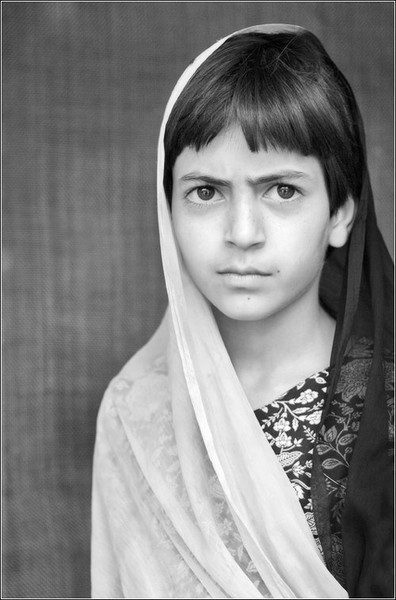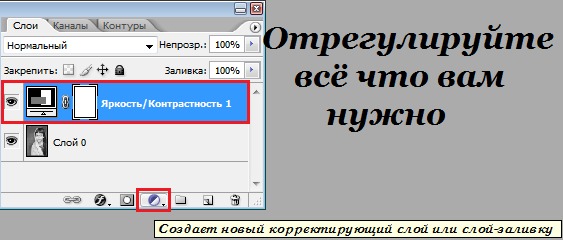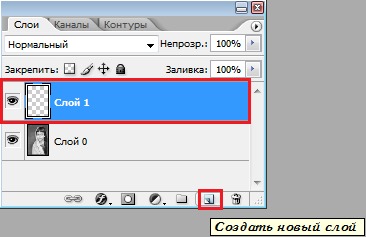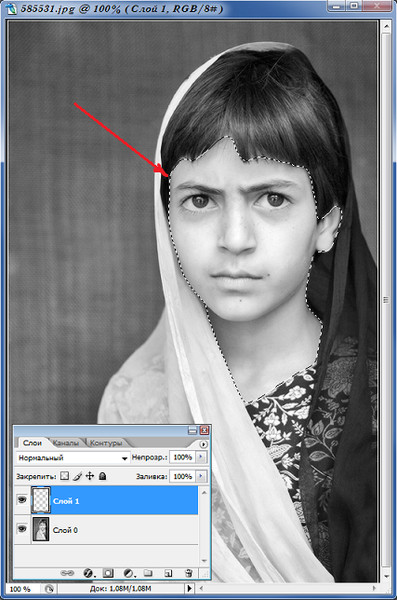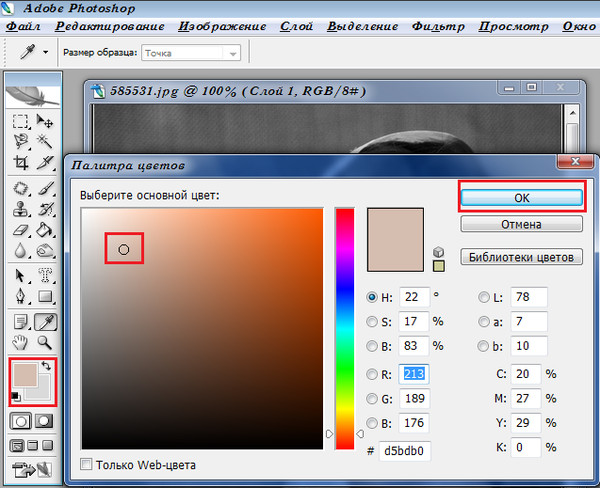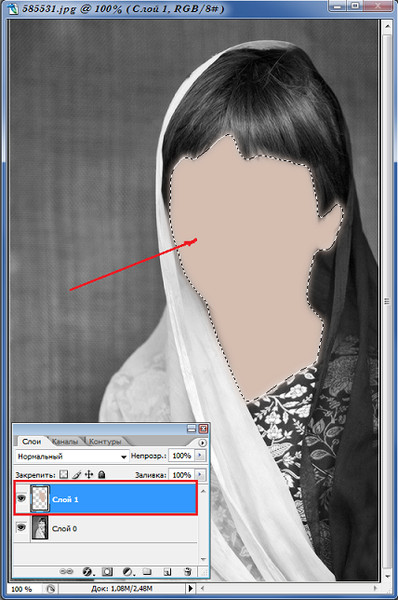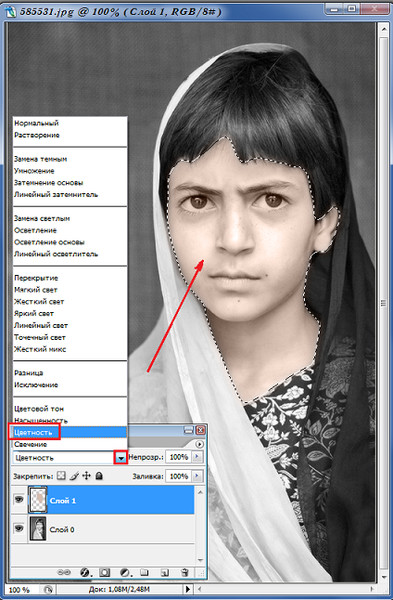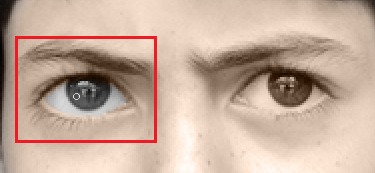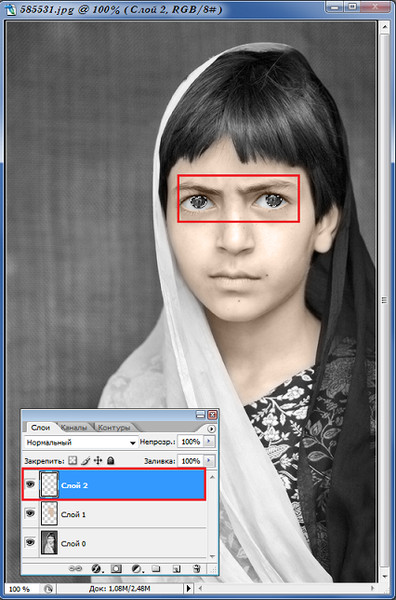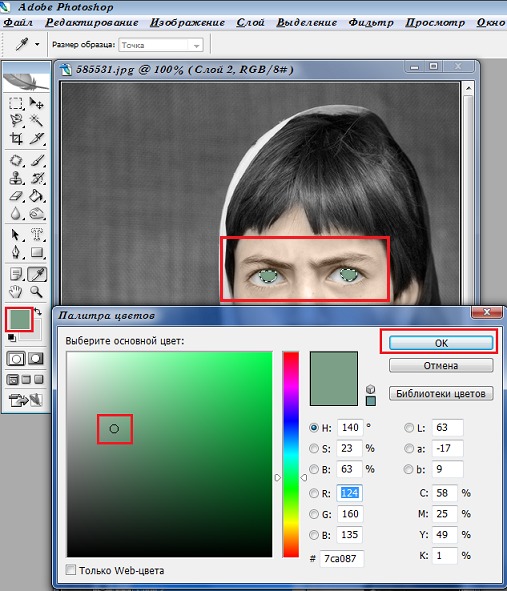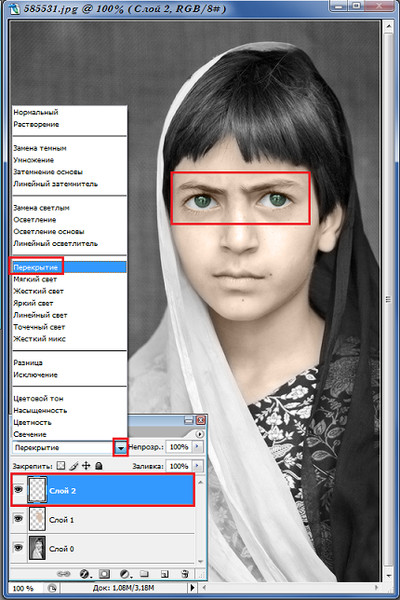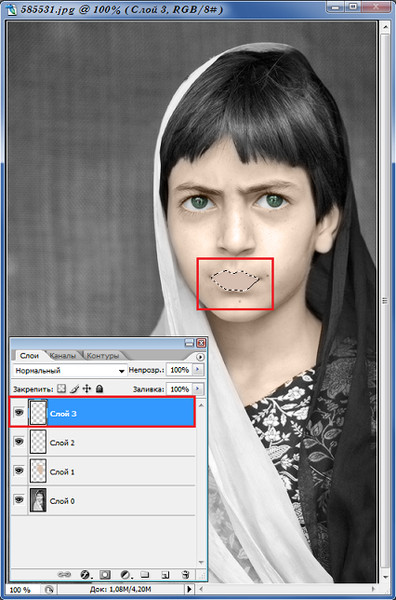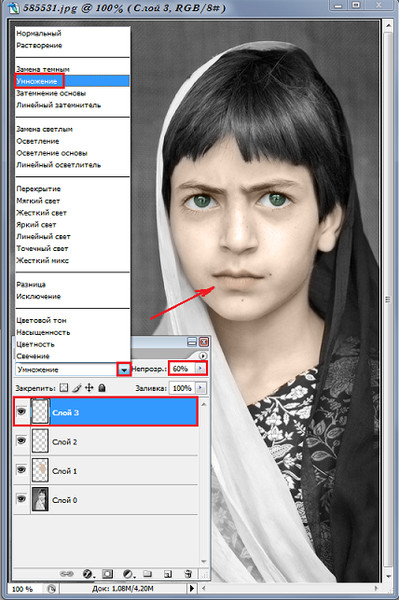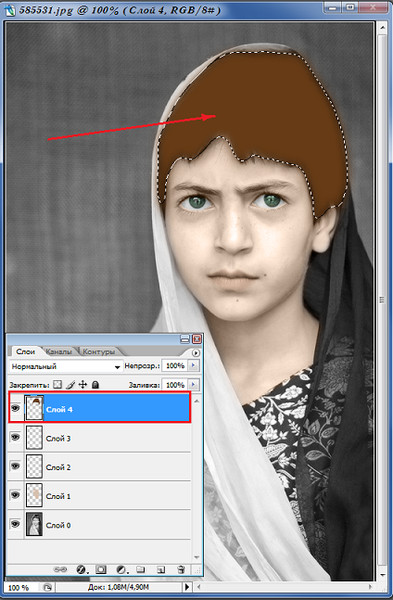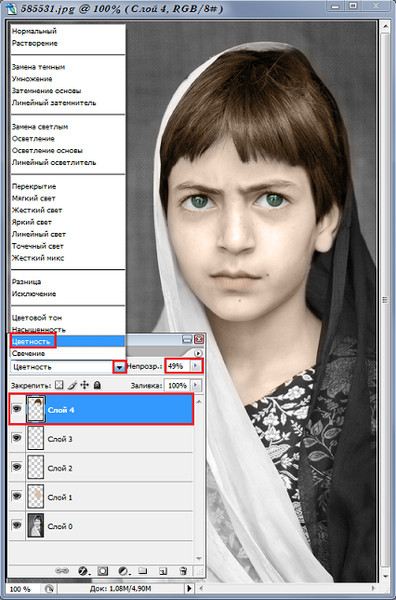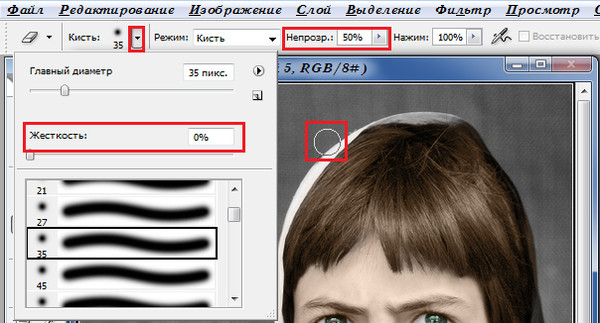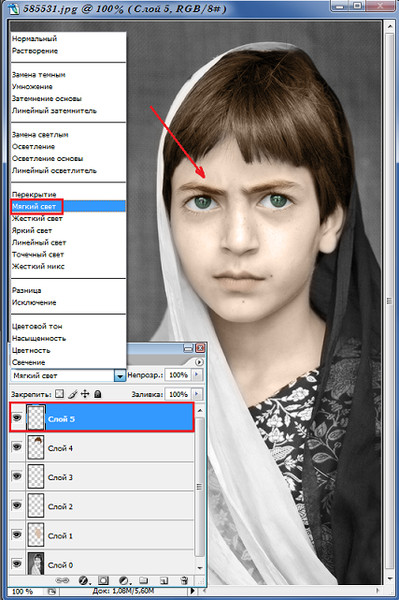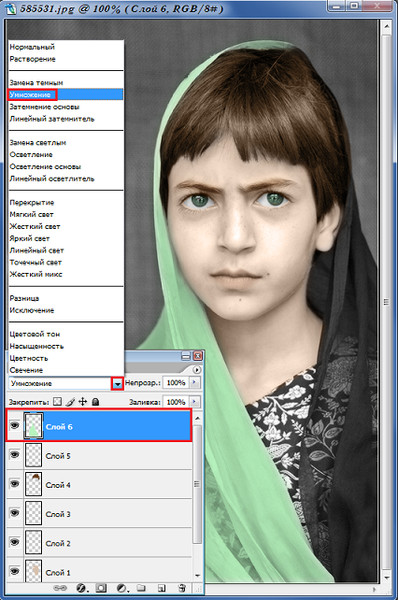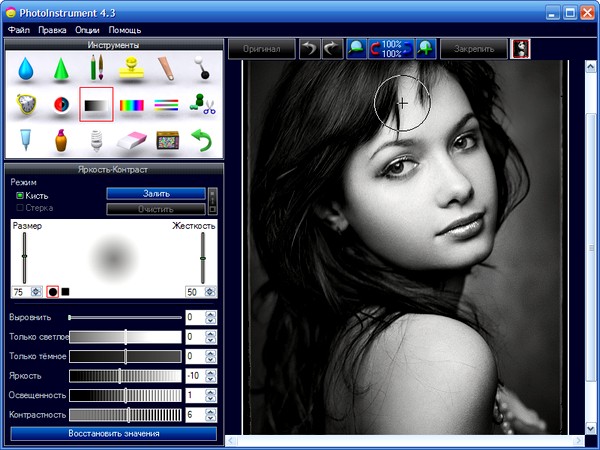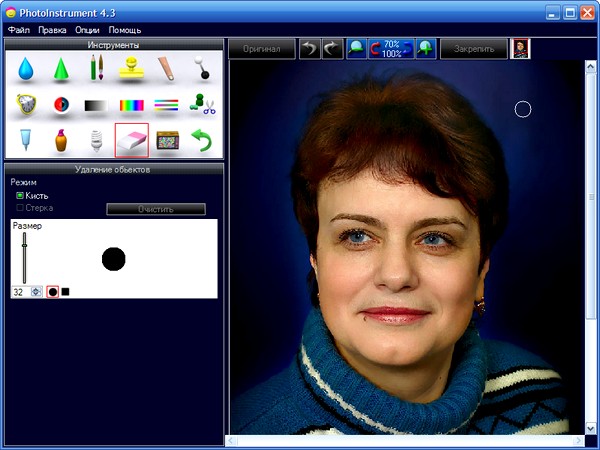ѕ–≈ќЅ–ј«ќ¬јЌ»≈ „®–Ќќ-Ѕ≈Ћќ√ќ ‘ќ“ќ ¬ ÷¬≈“Ќќ≈
Ётот урок научит ¬ас разукрасить черно-белого фото. ƒл€ того что бы все получилось, не надо быть опытным фотошопером, хватает минимальных знаний...

ЌачнЄм с того, что откроем наше чЄрно-белое фото в ‘отошопе.

ћаксимально приблизьте фото. ¬идите разноцветные пиксели?
Ќужно их убрать, что бы изображение стало по насто€щему чЄрно-белым.
»дЄм Image > Abjustments > Desaturate (»зображение-Ќастройки-ќбесцветить) или Shift+Ctrl+U – цветные пиксели исчезли. “еперь можно начинать работу.
—брасываем цвета, нажав клавишуD. ¬ходим в режим быстрой маски Q.

ƒелаем основным цветом чЄрный.
ЅерЄм инструментBrush ( исть) нужного нам размера и начинаем аккуратно закрашивать лицо.
“ам где начинаютс€ волосы, и кожа сквозь них только просвечивает, делаем кисть полупрозрачной примерно на 30-40%.
“аким образом, закрашиваем всю поверхность кожи. “ам где нужно мен€€ размер кисти на меньший.
≈сли вы закрасили лишнее не переживайте, помен€в цвет кисти на белый, можно легко удалить не нужные участки.
ѕолучаем розовую девушку.

¬ыходим из режима быстрой маски, оп€ть нажав Q.
»нвертируем выделение Select-Inverse (¬ыделение-»нверси€) или Ctrl+Shist+I. опируем на новый слой Ctrl+J.

Ќажимаем Ctrl+U или идЄм Image > Abjustments >Hue/Saturation (»зображение-Ќастройки-“он-Ќасыщенность).
¬ настройках, не забыв поставить галочку, подбираем цвет наиболее естественный дл€ нежной кожи лица.

ƒелаем активным первый слой с фото и повтор€ем всЄ то же самое со вторым лицом (если таковое имеетс€).
ќттенок кожи нужно сделать не много отличающимс€.

“еперь займЄмс€ глазами.
ƒелаем активным слой с кожей девушки, приближаем и аккуратно стираем глаза инструментом Ћастик.
јктивизируем первый слой с фото, быстра€ маска и выдел€ем глаза, т.е. радужку.
¬ыходим из режима быстрой маски Q.
»нвертируем выделение Select-Inverse (¬ыделение-»нверси€) или Ctrl+Shist+I.
опируем на новый слой Ctrl+J. Ќажимаем Ctrl+U или идЄм Image > Abjustments >Hue/Saturation (»зображение-Ќастройки-“он-Ќасыщенность).
» уже по известной схеме подбираем цвет глазам.

√лаза мутноваты получились, мен€ем режим смешивани€ слоЄв на Overlay (Ќаложение).

√убы делаем точно так же. ƒелаем активным слой с кожей девушки, приближаем и аккуратно стираем губы, зубы и дЄсны инструментом Ћастик.
јктивизируем первый слой с фото. √убы делаем отдельно, дЄсны отдельно, зубы можно не трогать или осветлить инструментом Dodge Tool (ќсветление).

ѕолучились резкие границы? ћожно чуточку поработать размытием (инструмент в виде капельки на панели инструментов).
¬олосы – не отступаем от нашей схемы.
јктивизируем первый слой с фото, быстра€ маска и выдел€ем волосы. “ам где надо не забывайте мен€ть прозрачность и размер кисти.
¬ыходим из режима быстрой маски Q.
»нвертируем выделение Select-Inverse (¬ыделение-»нверси€) или Ctrl+Shist+I. опируем на новый слой Ctrl+J.
Ќажимаем Ctrl+U или идЄм Image > Abjustments >Hue/Saturation (»зображение-Ќастройки-“он-Ќасыщенность). » уже по известной схеме подбираем цвет
“аким образом, голова девушки, наконец, приобрела цвета.
Ётим же процедурам нужно подвергнуть и все остальные детали фото.
≈сли цвет кажетс€ мутным и не достаточно передаЄт текстуру, например, одежды, мен€йте режим смешивани€ слоЄв на Overlay (Ќаложение) или другой подход€щий вам.
„Єрную одежду можно освежить следующим способом:
так же выделить с помощью маски и копировать на новый слой,
потом Image-Adjustments-Levels (»зображение-Ќастройки-”ровни) или нажимаем Ctri+L – открываетс€ окно уровней, передвигаем левый бегунок ближе к центру, что бы изображение потемнело и мен€ем режим смешивани€ на Overlay (Ќаложение).

(из инета)
|
|