-–убрики
- JESUS CULTURE (129)
- ошарики=)) (67)
- ѕро любовь (41)
- ћои 7 €)) (1)
- «доровье (36)
- ћо€ работа (32)
- книги (31)
- Ќ€мки=)) (22)
- ”роки фотошопа (13)
- Ќебо (11)
- анимации (10)
- ћои рисовалки=)) (6)
- Moral Revolution (2)
-ѕоиск по дневнику
-ѕодписка по e-mail
-—татистика
¬ыбрана рубрика ”роки фотошопа.
ƒругие рубрики в этом дневнике: ѕро любовь(41), Ќ€мки=))(22), Ќебо(11), ћо€ работа(32), ћои рисовалки=))(6), ошарики=))(67), книги(31), «доровье(36), анимации(10), Moral Revolution(2), JESUS CULTURE(129)
ƒругие рубрики в этом дневнике: ѕро любовь(41), Ќ€мки=))(22), Ќебо(11), ћо€ работа(32), ћои рисовалки=))(6), ошарики=))(67), книги(31), «доровье(36), анимации(10), Moral Revolution(2), JESUS CULTURE(129)
оллаж дл€ подруги |
ƒневник |
«а вечер состр€пала фотоколлаж дл€ подруги. –аспечатала фотографии, сделала паспарту, приклеила их ѕ¬јшкой, использовала фетровые украшени€, их тоже лепила клеем и скотчем с обратной стороны укрепл€ла. ƒерев€нных букашек садила на клей дл€ обуви кажетс€)) вонючий такой)) ”от и усЄ))
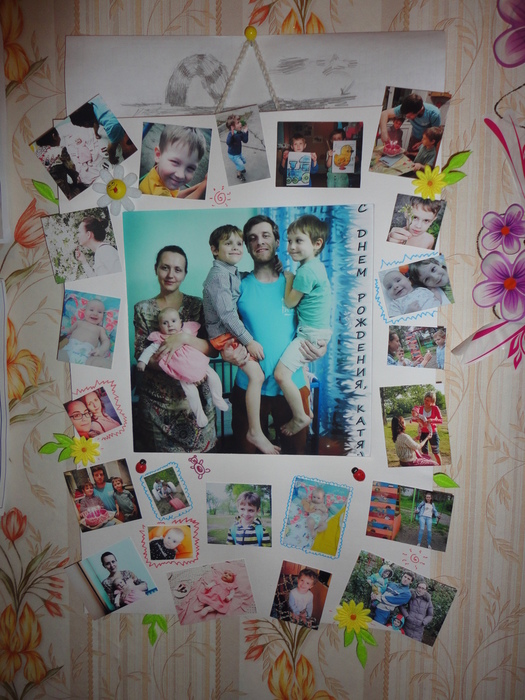

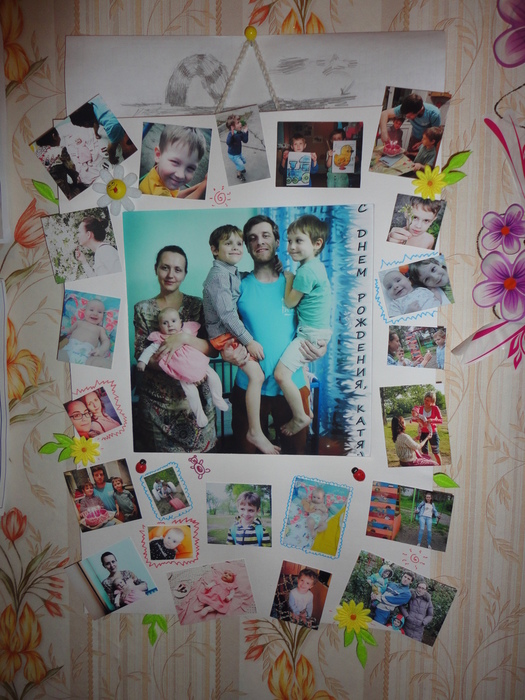
|
—оздание фотоколлажей онлайн |
|
ѕроцитировано 1 раз
¬се дл€ фотошопа и не только. |
|
Ѕлэкус наш черн€венький:))))) |
ƒневник |
|
фотоэффекты)))))) |
ƒневник |
ƒело было нечего делать было нечего забрела на сайтик по фотоэффектам....и вот что получилось.....))))
1.

2.

3.

4.

5.

6.

7.

8.

9.

10.

11.

12.

13.

14.

15.

16.
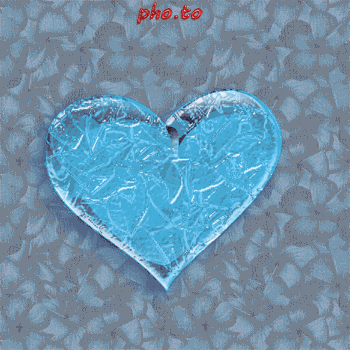
17.
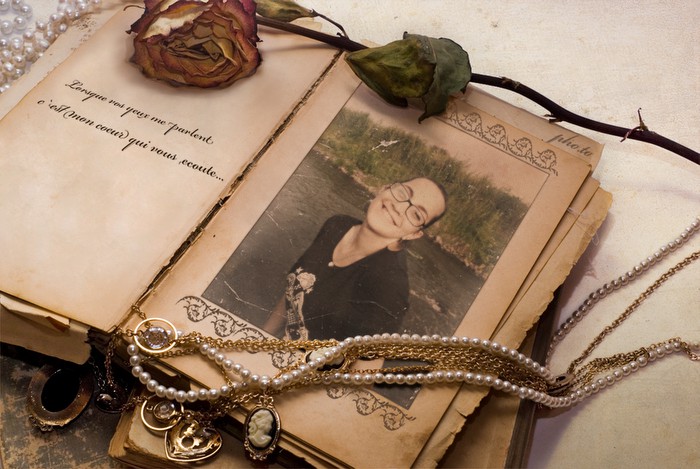
18.

19.

20.

21.

22.
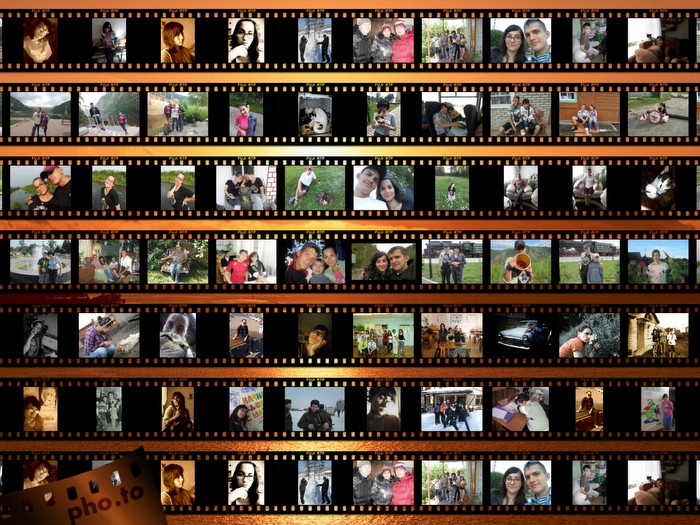
23.

24.

25.

26.

27.

28.

29.

30.

31.

32.

33.

34.

35.

36.
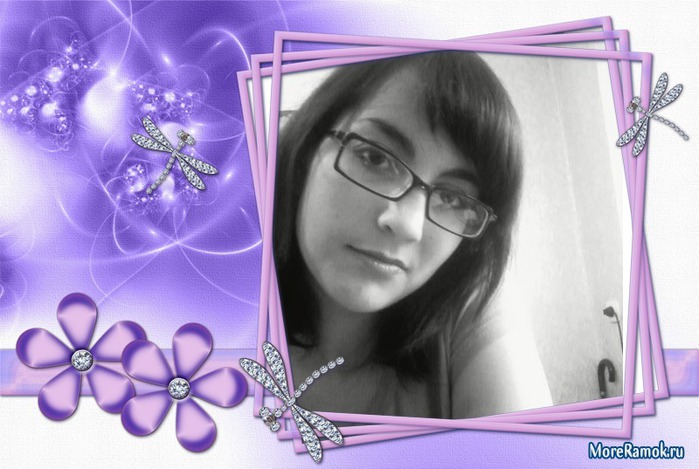
1.

2.

3.

4.

5.

6.

7.

8.

9.

10.

11.

12.

13.

14.

15.

16.
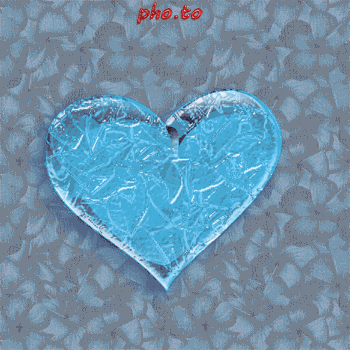
17.
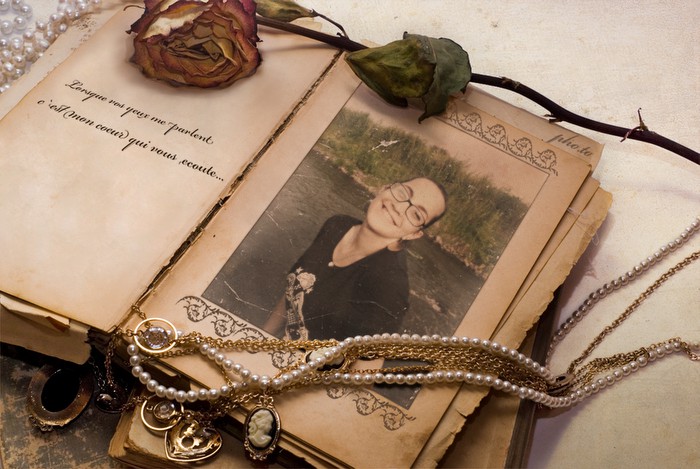
18.

19.

20.

21.

22.
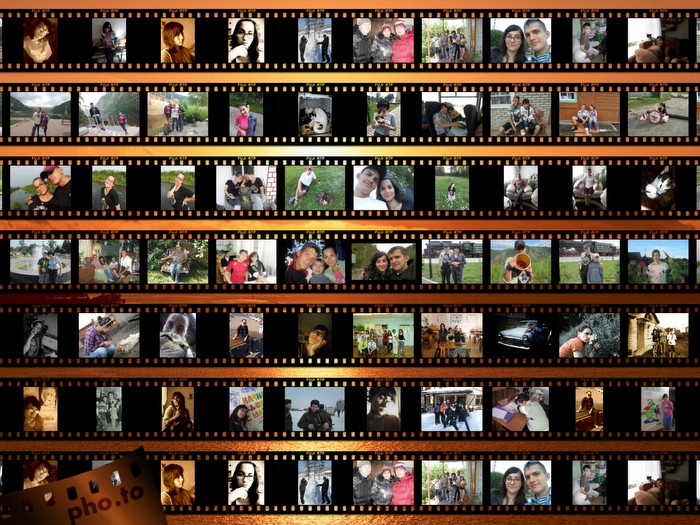
23.

24.

25.

26.

27.

28.

29.

30.

31.

32.

33.

34.

35.

36.
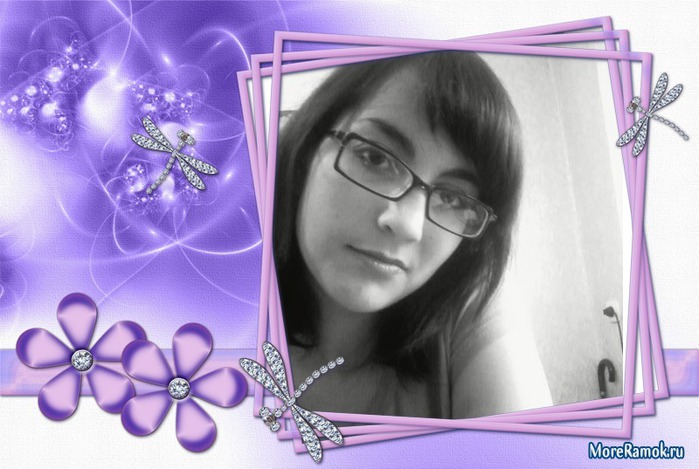
|
—ловарь фотошоптерминов |
ƒневник |
јлфавитный указатель
ј
Actions Ч ƒействи€
Adjustment Layer Ч —лой-настройки
Adjustments Ч оррекци€
Advanced Blending Ч ƒополнительные параметры смешивани€
Airbrush Ч јэрограф
All Caps Ч ¬се прописные
Alpha-channel Ч јльфа-канал
Altitude- ¬ысота
Amount Ч оличество
Amplitwist Ч — поворотом
Anchor point Ч “очка сцеплени€
Angle Ч ”гол
Angular Ч ”гловой
Anti-aliasing Ч —глаживание
Arbitrary Ч ѕроизвольно
Artistic Ч »митаци€
Audio Annotation Ч «вуковое примечание
Auto Contrast Ч јвтоконтраст
Automate Ч јвтоматизаци€
B
Background Ч ‘он
Batch Ч ѕакетна€ обработка
Bevel Ч ‘аска
Blend Mode Ч –ежим смешивани€
Blur Ч –азмытие
Bounding Box Ч √абаритна€ рамка
Brightness Ч яркость
Brush Ч исть
Burn Ч «атемнение
C
Canvas Ч ’олст
Canvas Size Ч –азмер холста
CCW Ч ѕротив часовой стрелки
Channel Mixer Ч —меситель (микшер) каналов
Channels Ч аналы
Character Ч Ўрифт
Choke Ч ”меньшение
Clipboard Ч Ѕуфер обмена
Clipping Group Ч √руппа обтравки
Clone Ч лонирование
Close Ч «акрыть
CMYK (Cyan-Magenta-Yellow-blacK) Ч √олубой-пурпурный-желтый-черный
Color Balance Ч ÷ветобаланс
Color Picker Ч ¬ыбор цвета (ѕипетка)
Color Range Ч ƒиапазон цветов
Color Sampler Ч ѕробник (÷ветова€ проба)
Colorize Ч “онировать
Constrain Proportions Ч —охран€ть пропорции
Contour Ч онтур
Contrast Ч онтраст
Crisp Ч „еткий
Crop Ч адрирование
Curves Ч ривые
Custom Shape Ч ѕроизвольна€ фигура
CW Ч ѕо часовой стрелке
D
Depth Ч √лубина
Desaturate Ч ”меньшение насыщенности (ƒенасыщение)
Diameter Ч ƒиаметр
Diamond Ч –омбовидный
Dissolve Ч –астворение
Distanсе Ч –ассто€ние
Distort Ч »скажение
Dodge Ч ќсветление
Drop Shadow Ч ќтбрасывание тени
Droplet Ч ƒроплет
E
Edit Ч ѕравка
Effects Ч Ёффекты
Emboss Ч “иснение
Equalize Ч ¬ыравнивание
Eraser Ч Ћастик
Exposure Ч ¬оздействие (¬ыдержка)
Extract Ч »звлечь
Eyedropper Ч ѕипетка
F
Faux Bold Ч ѕсевдожирный
Faux Italic Ч ѕсевдокурсив
Feather Ч –астушевывание
File Ч ‘айл
Fill Ч «аливка
Filter Ч ‘ильтр
Flatten Image Ч ќбъединить слои
Flip Canvas Ч ѕеревернуть холст (отразить холст)
Freeze Ч «аморозить
Frequency Ч „астота
Fuzziness Ч –азмытость
G
Gamut Ч √амма
Gaussian Blur Ч √ауссово размытие
General Ч ќбщие
General Blending Ч ќбщие параметры смешивани€
Glyph Ч √лиф (символ)
Gradient Ч √радиент
Gradient Editor Ч –едактор градиента
Gradient Type Ч “ип градиента
Grayscale Ч ѕолутоновый
Grid Ч —етка
Guides Ч Ќаправл€ющие
H
Hand Ч –ука
Hardness Ч ∆есткость
Height Ч ¬ысота
Highlights Ч яркие тона
History Ч »стори€
Hue Ч “он
Hyphenation Ч –асстановка переносов
I
Image Ч »зображение
Inner Glow Ч ¬нутреннее свечение
Input Levels Ч ¬ходные уровни
Intersect Ч ѕересечь
Inverse Ч »нверси€
Invert Ч »нвертировать
J
Jitting Ч ƒрожание
Justification Ч ¬ыравнивание
K
Kerning Ч Kepнинг
Knockout Ч »сключение
L
Lasso Ч Ћассо
Layer Ч —лой
Layer Style Ч —тиль сло€
Levels Ч ”ровни
Linear Ч Ћинейный
Link Ч —в€зь
Liquify Ч »сказить
Location Ч ѕоложение
Loose Ч —вободный
Luminosity Ч яркость света
M
Mask Ч ћаска
Matte Ч ћатовое покрытие
Matting Ч ћатирование
Maximize Ч –азвернуть
Merge Ч —оединить
Mesh Ч —етка
Mid-tones Ч —редние тона
Minimize Ч —вернуть
Mode Ч –ежим
Monochrome Ч ћонохромный
Move Ч ѕереместить
Multiply Ч ”множение
N
Next Ч —ледующий
Noise Ч Ўум
Notes Ч «аметки
O
Opacity Ч Ќепрозрачность
Outline Ч онтур (ќчертание)
Output Levels Ч ¬ыходные уровни
Overlay Ч Ќаложение
P
Paint Bucket Ч ¬едро
Palette Ч ѕанель (ѕалитра)
Paragraph Ч јбзац
Path Ч онтур
Pattern Ч ”зор (ќбразец, текстура)
Pen Ч ѕеро
Pencil Ч арандаш
Perspective Ч ѕерспектива
Pixel Ч ѕиксель
Polygon Ч ћногоугольник
Posterize Ч ѕостеризовать
Preferences Ч ”становки
Preserve Luminosity Ч —охран€ть €ркость
Pressure Ч Ќажим
Preview Ч ѕредпросмотр
Proof Colors Ч ÷вета пробного отпечатка
Proof Setup Ч Ќастройка пробного отпечатка
Purge Ч ќчистить
Q
Quality Ч ачество
Quick Mask Ч Ѕыстра€ маска
R
Radial Ч –адиальный
Radius Ч –адиус
Range Ч ƒиапазон
Rasterize Ч –астеризовать
Reconstruct Ч –еконструировать
Reflection Ч ќтражение
Reselect Ч ѕовторное выделение
Resolution Ч –азрешение
Restore Ч ¬осстановить
Revert Ч ¬осстановить (ќтменить до исходного значени€)
RGB (Red Green Blue) Ч расный-зеленый-синий
Rigid Ч —трогий
Rotate Ч ѕоворот
Roundness Ч ќкруглость
Ruler Ч Ћинейка
S
Saturation Ч Ќасыщенность
Scale Ч ћасштаб
Shading Ч «атенение
Shadows Ч “емные тона (тени)
Shape Ч ‘игура
Sharp Ч –езкий
Sharpen Ч –езкость
Size Ч –азмер
Skew Ч —кос
Small Caps Ч —трочные
Smooth Ч √ладкий (плавный)
Smudge Ч ѕалец
Snap To Ч ѕрикрепить к
Snapshot Ч —нимок
Solidity Ч ѕлотность
Spacing Ч »нтервал
Spread Ч –ассеивание
Stiff Ч —ильный
Strikethrough Ч ѕеречеркнуть
Stroke Ч ќбводка
Stroke Path Ч ќбводка контура
Strong Ч —ильный
Styles Ч —тили
Subscript Ч Ќижний индекс
Superscript Ч ¬ерхний индекс
Swatches Ч ќбразцы
T
Threshold Ч ѕорог
Thumbnail Ч ѕиктограмма
Tolerance Ч ƒопуск
Tool Options Bar Ч ѕанель опций
Toolbox Ч ѕанель инструментов
Transform Ч »зменение
Transparent Ч ѕрозрачный
Trash Ч орзина
Trim Ч ѕодрезание
Turbulence Ч ¬олнение
Type Ч “екст
U
Underline Ч ѕодчеркнуть
Underlying Ч Ќижележащий
Undo Ч ќтменить
Ungroup Ч –азгруппировать
Unsharp Mask Ч ћаска нерезкости
V
Variations ¬ариации
Vector Mask Ч ¬екторна€ маска
View Ч ¬ид
W
Warp Ч ƒеформаци€
Warp Text Ч ƒеформировать текст
Width Ч Ўирина
Work Path Ч –абочий контур
Workspace Ч –абочее поле
Z
Zoom Ч ћасштабирование
–абота со сло€ми
Normal (Ќормальный) Ч все базовые цвета измен€ютс€.
Dissolve (–астворение) Ч создаетс€ похожа€ на известковую суха€ текстура, имеюща€ цвет рисовани€ или сло€ смешивани€.
Darken («амена темным) Ч те базовые цвета, которые светлее цвета рисовани€ или сло€ смешивани€, будут изменены, другие цвета останутс€ в прежнем виде.
Multiply (”множение) Ч темный цвет рисовани€ или сло€ смешивани€ замещает более светлые области базового цвета, чтобы воспроизвести эффект затемнени€ —ветлый цвет рисовани€ или сло€ смешивани€ тоже затемн€ет базовый цвет, но не так сильно. ќчень хороший режим при создании полупрозрачных теней.
Color Burn («атемнение основы) Ч темный цвет рисовани€ или сло€ смешивани€ затемн€ет базовый цвет, если же цвет рисовани€ или сло€ смешивани€ светлый, то базовый цвет будет немного осветлен.
Linear Burn (Ћинейный затемнитель) Ч просматривает информацию о цвете в каждом канале и затемн€ет активный слой путем смешивани€ с композитным цветом, уменьша€ €ркость изображени€. –ежим Ћинейное затемнение (Linear Burn) диаметрально противоположен режиму Ћинейное отбеливание (Linear Dodge). Ќейтральный цвет Ч белый, наложение черного цвета дает черный.
Lighten («јћ≈Ќј —¬≈“Ћџћ) Ч базовые цвета, которые темнее цвета рисовани€ или сло€ смешивани€, будут изменены, другие же останутс€ прежними. ¬оспользуйтесь данным режимом, если цвет рисовани€ светлее базового цвета, который вы хотите изменить.
Screen (ќ—¬≈“Ћ≈Ќ»≈) Ч светлый цвет рисовани€ или сло€ смешивани€ замещает темные области базового цвета Ч таким образом создаетс€ более светлый, обесцвеченный базовый цвет. “емный цвет рисовани€ или сло€ смешивани€ тоже осветл€ет базовый цвет, но не так сильно.
Color Dodge (ќ—¬≈“Ћ≈Ќ»≈ ќ—Ќќ¬џ) Ч базовый цвет осветл€етс€, если цвет рисовани€ или сло€ смешивани€ светлый, в противном случае базовый цвет осветл€етс€ лишь немного.
Linear Dodge (Ћ»Ќ≈…Ќџ… ќ—¬≈“Ћ»“≈Ћ№).
Overlay (ѕ≈–≈ –џ“»≈) Ч затемн€ютс€ темные области и осветл€ютс€ светлые области базового цвета. ѕри этом сохран€етс€ информаци€ о €ркости. „ерный и белый цвета не измен€ютс€, так что в изображении остаютс€ все детали.
Soft Light (ћ€гкий свет) Ч осветл€етс€ базовый цвет, если цвет рисовани€ или сло€ смешивани€ светлый. ≈сли цвет рисовани€ или сло€ смешивани€ темный, базовый цвет затемн€етс€. ѕри этом сохран€ютс€ значени€ €ркости базового цвета. ѕри использовании этого режима создаетс€ м€гкий, едва уловимый эффект освещени€.
Hard light (∆≈—“ »… —¬≈“) Ч базовый цвет обесцвечиваетс€, если цвет рисовани€ или сло€ смешивани€ светлый, и затемн€етс€, если цвет рисовани€ или сло€ смешивани€ темный. ”величиваетс€ контраст между базовым цветом и цветом сло€. ќчень хороший режим при создании бликов и сложных эффектов.
Vivid Light (яркий свет) Ч если накладываемый цвет светлее серого (128, 128, 128 в RGB), то изображение осветл€етс€ путем уменьшени€ контраста. ≈сли темнее, то, наоборот затемн€етс€ в результате увеличени€ контраста.
Linear Light (Ћинейный свет) Ч если накладываемый цвет светлее серого (128, 128, 128 в RGB), то изображение осветл€етс€ путем увеличени€ €ркости. ≈сли темнее, то, наоборот, затемн€етс€ в результате уменьшени€ €ркости.
Pin Light (“очечный свет) Ч если накладываемый цвет светлее серого (128, 128, 128 в RGB), то пиксели темнее накладываемого цвета замен€ютс€ на накладываемый цвет, а пиксели светлее остаютс€ без изменени€. ≈сли накладываемый цвет темнее серого, то пиксели светлее накладываемого цвета замен€ютс€, а пиксели темнее остаютс€ без изменени€.
Difference (–азница) Ч создаетс€ эффект негатива дл€ базового цвета. ≈сли цвет рисовани€ или сло€ смешивани€ светлый, то эффект негатива (или инвертировани€) будет более €вным. ѕри использовании данного режима происходит заметное искажение цвета.
Exclusion (»сключение) Ч в тех местах, где цвет рисовани€ или сло€ смешивани€ темный, базовый цвет становитс€ серым. “ам же, где цвета светлые, базовый цвет инвертируетс€.
Hue (÷ветовой тон) Ч тон цвета беретс€ со сло€ смешивани€. Ќасыщенность и €ркость базового цвета при этом не мен€ютс€.
Saturation (Ќасыщенность) Ч насыщенность цвета беретс€ со сло€ смешивани€. ѕри этом тон и €ркость базового цвета не мен€ютс€.
Color (÷ветность) Ч примен€ютс€ тон и насыщенность цвета сло€ смешивани€. «начени€ €ркости базового цвета не мен€ютс€, так что детали изображени€ остаютс€ видны. ’ороший режим дл€ легкого окрашивани€ изображени€.
Luminosity (—вечение) Ч значени€ €ркости базового цвета замещаютс€ значени€ми €ркости цвета рисовани€ или сло€ смешивани€. ѕри этом тон и насыщенность базового цвета не затрагиваютс€.
ѕеревод английских терминов на русский, возможно, не совсем отражает суть этих режимов, но именно такой дан в русификаторах к Photoshop'у.
јвтор: —ергей “опорков
≈ще один словарь
я честно не знаю какой из них лучше оставить так что пишите какой больше вам нравитьс€.
ѕеревод всех команд программы ‘отошоп с английского на русский €зык.
1. File Ч ‘айл
New Ч новый (Cntr+N)
Open Ч открыть (Cntr+O)
Browse Ч обзор (Alt+Cntr+O)
Open As Ч открыть как (Alt+Shft+Cntr+O)
Open Resent Ч последние документы
Edit in ImageReady Ч редактировать в ImageReady (Shft+Cntr+M)
Close Ч закрыть (Cntr+W)
Close All Ч закрыть все (Alt+Cntr+W)
Close and Go To Bridge Ч закрыть и перейти в Bridge (Shft+Cntr+W)
Save Ч сохранить (Cntr+S)
Save As Ч сохранить как (Shft+Cntr+S)
Save a Version Ч сохранить версию
Save for Web Ч сохранить дл€ Web (Alt+Shft+Cntr+S)
Revert Ч восстановить (F12)
Place Ч поместить
Import Ч импорт
Variable Data sets
Annotations
WIA Support
Export Ч экспорт
Data Sets as Files
Paths to illustator
Sand Video Previewto Device
Video Preview
Zoom Vew
Automate Ч автоматизаци€
Batch
PDF Presentation
Creat Droplet
Conditional Mode Change
Contact Sheet II
Crop and Straighten Photos
Fim Image
Picture Package
Web Photo Gallery
Photomerge
Merge to HDR
Scripts Ч сценарии
Export Layers To File
Image Processor
Layer Comps To Files
Layer Comps To PDF
Layer Comps To WPG
Script Events Manager
Browse
File Info Ч сведени€ о файле (Alt+Shft+Cntr+I)
Page Setup Ч параметры страницы (Shft+Cnt+P)
Print with Preview Ч просмотр и печать (Alt+Cntr+P)
Print Ч печать (Cntr+P)
Print One Copy Ч печать одного экземпл€ра (Alt+Shft+Cntr+P)
Print Online Ч печать онлайн
Jump To перейти в Е
Exit выход (Cntr+Q)
2. Edit Ч –едактировать
Undo Ч отменить (Cntr+Z)
Step Forword Ч шаг назад (Shft+Cntr+Z)
Step Backword Ч шаг вперед (Alt+Cntr+Z)
Fade Ч ослабить (Shft+Cntr+F)
Cut Ч вырезать (Cntr+X)
Copy Ч скопировать (Cntr+C)
Copy Merged Ч скопировать совмещенные данные (Shft+Cntr+C)
Past Ч вклеить (Cntr+V)
Past Into Ч вклеить вЕ (Shft+Cntr+V)
Clear Ч очистить
Check Spelling Ч проверка орфографии
Find and Replace Text Ч поиск и замена текста
Fill Ч выполнить заливку (Shft+F5)
Stroke Ч выполнить обводку
Free Transform Ч свободное трансформирование (Cntr+T)
Transform Ч трансформирование
Again (Shft+Cntr+T) Ч применить снова
Scale Ч масштабирование
Rotate Ч поворот
Skew Ч наклон
Distort Ч искажение
Perspective Ч перспектива
Warp Ч деформаци€
Rotate 180* Ч поворот на 180*
Rotate 90* CW Ч поворот на 90* по ч/с
Rotate 90* CCW Ч поворот на 90* против ч/с
Flip Horizontal Ч отразить по горизонтали
Flip Vertical Ч отразить по вертикали
Define Brush Preset определить кисть
Define Pattern Ч определить узор
Define Custom Shape Ч определить фигуру
Purge Ч удалить из пам€ти
Undo Ч отмены
Clipboard Ч буфер обмена
Histories Ч историю
All Ч все
Adobe PDF Presets Ч настройка преобразовани€ в Adobe PDF
Preset Manager Ч управление библиотеками
Collor Settings Ч настройка цветов (Shft+Cntr+K)
Assign Profile Ч назначить профиль
Convert to Profile Ч конвертировать цвета
Keyboard Shortcuts Ч клавишные сокращени€ (Alt+Shft+Cntr+K)
Menus Ч меню (Alt+Shft+Cntr+M)
Preferences Ч установки
General (Cntr+K) Ч основные
File Handling Ч обработка файлов
Display & Cursors Ч отображени€ и курсоры
Transparency & Gamut Ч прозрачность и цветовой охват
Units & Rulers Ч единицы измерени€ и линейки
Guides, Grid & Slices Ч направл€ющие, сетка и фрагменты
Plug-Ins & Scratch Disks Ч внешние модули и рабочие диски
Memory & Image Cache Ч пам€ть и ЁЎ пам€ть
Type Ч шрифты
3. Image Ч »зображение
Mode Ч режим
Bitman Ч битовый
Grayscale Ч градации серого
Duotone Ч дуплекс
Indexed Color Ч индексированные цвета
RGB Color
CMYK Color
Lab Color
Multichannel Ч многоканальный
8 Bits/Channel Ч 8 бит/канал
16 Bits/Channel Ч 16 бит/канал
32 Bits/Channel Ч 32 бит/канал
Color Table Ч таблица цветов
Adjustment Ч коррекци€
Levels (Cntr+L) Ч уровни
Auto Levels (Shft+Cntr+L) Ч автоматическа€ тонова€ коррекци€
Auto Contrast (Alt+Shft+Cntr+L) Ч автоконтраст
Auto Color (Shft+Cntr+B) Ч автоматическа€ цветова€ коррекци€
Curves (Cntr+M) кривые
Color Balance (Cntr+B) Ч цветовой баланс
Brightness/Contrast Ч €ркость/контрастность
Hue/Saturation (Cntr+U) Ч цветовой тон/насыщенность
Desaturation (Shft+Cntr+U) Ч обесцветить
Match Color Ч подобрать цвет
Replace Color Ч заменить цвет
Selective Color Ч выборочна€ коррекци€ цвета
Channel Mixer Ч микширование каналов
Gradient Map Ч карта градиента
Photo Filter Ч фотофильтр
Shadow/Highlight Ч света/тени
Exposure Ч экспозици€
Invert (Cntr+I) Ч инверси€
Equalize Ч выровн€ть €ркость
Threshold Ч изогели€
Posterize Ч постеризовать
Variations Ч варианты
Duplicate Ч создать дубликат
Apply Image Ч внешний канал
Calculations Ч вычислени€
Image Size Ч размер изображени€ (Alt+Cntr+I)
Canvas Size Ч размер холста (Alt+Cntr+C)
Pixel Aspect Patio Ч пиксельна€ пропорци€
Rotate Canvas Ч повернуть холст
180* на 180*
90* CW на 90* по ч/с
90* CCW на 90* против ч/с
Arbitrary Ч произвольно
Flip Canvas Horizontal Ч отразить холст по горизонтали
Flip Canvas Vertical Ч отразить холст по вертикали
Crop Ч кадрировать
Trim Ч тримминг
Reveal All Ч показать все
Variables Ч переменные
Define Ч определить
Data Sets Ч наборы данных
Apply Data Set Ч применить набор данных
4. Layer Ч —лои
New новый
Layer (Shft+Cntr+N) слой
Layer From Background Ч из заднего плана
Group Ч группа
Group from Layers Ч группа из слоев
Layer via Copy (Cntr+J) Ч скопировать на новый слой
Layer via Cut (Sheft+Cntr+J) Ч вырезать на новый слой
Duplicate Layer Ч создать дубликат сло€
Delete Ч удалить
Layer Ч слои
Hidden Layers Ч скрытые слои
Layer Propeties Ч свойства слоев
Layer Style Ч стиль сло€
Blending Options Ч параметры наложени€
Drop Shadow Ч тень
Inner Shadow Ч внутренн€€ тень
Outer Glow Ч внешнее свечение
Inner Glow Ч внутреннее свечение
Bevel and Emboss Ч тиснение
Satin Ч гл€нец
Color Overlay Ч наложение цвета
Gradient Overlay Ч наложение градиента
Pattern Overlay Ч перекрытие узора
Stroke Ч обводка
Copy Layer Style Ч скопировать стиль сло€
Paste Layer Style Ч вклеить стиль сло€
Clear Layer Style Ч очистить стиль сло€
Global Light Ч глобальное освещение
Creatе Layer Ч образовать слой
Hide All Effects Ч спр€тать все эффекты
Scale Effects Ч воздействие слой эффектов
New Fill Layer Ч новый слой-заливка
Solid Color Ч цвет
Gradient Ч градиент
Pattern Ч узор
New Adjustment Layer Ч новый корректирующий слой
Levels (Cntr+L) Ч уровни
Curves (Cntr+M) Ч кривые
Color Balance (Cntr+B) Ч цветовой баланс
Brightness/Contrast Ч €ркость/контрастность
Hue/Saturation (Cntr+U) Ч цветовой тон/насыщенность
Selective Color Ч выборочна€ коррекци€ цвета
Channel Mixer Ч микширование каналов
Gradient Map Ч карта градиента
Photo Filter Ч фотофильтр
Invert (Cntr+I) Ч инверси€
Threshold Ч изогели€
Posterize Ч постеризовать
Changе Layer Content Ч изменить содержимое сло€
Layer Content Options Ч параметры содержимого сло€
Layer Mask Ч слой-маска
Reveal All Ч показать все
Hide All Ч скрыть все
Reveal Selection Ч показать выделенные области
Hide Selection Ч спр€тать выделенные области
Delete Ч удалить
Apply Ч применить
Disable Ч запретить
Unlink Ч разв€зать
Vector Mask Ч векторна€ маска
Reveal All Ч показать все
Hide All Ч скрыть все
Current Path Ч активный контур
Delete Ч удалить
Enable Ч разрешить
Link Ч св€зать
Create Clipping Mask Ч создать обтравочную маску (Alt+Cntr+G)
Smart Objects смарт-объекты
Type Ч текст
Rasterize Ч растрировать
New Layer Based Slice Ч новый фрагмент из сло€
Group Layers Ч сгруппировать слои
Ungroup Layers Ч разгруппировать слои (Cntr+G)
Hide Layers Ч спр€тать слои (Shft+Cntr+G)
Arrange Ч монтаж
Bring to Front (Shft+Cntr+]) на передний план
Bring Forward (Cntr+]) переложить вперед
Send Backward (Cntr+[) переложить назад
Send to Back (Shft+Cntr+[) на задний план
Revers инверси€
Align Layers To Selection Ч выровн€ть
Distribute Ч распределить
Lock All Layers in Group Ч закрепить слои
Link Layers Ч св€зать слои
Dеselect Linked Layers Ч разв€зать св€занные слои
Merge Down Ч объединить слои (Cntr+E)
Merge Visible Ч объединить видимые слои (Shft+Cntr+E)
Flatten Image Ч выполнить сведение
Matting Ч обработка краев
Defringe устранить кайму
Remove Black Matte удалить черный ореол
Remove White Matte удалить белый ореол.
Layer Style Ч —тили слоев
Blending Options Ч параметры наложени€ режим, непрозрачность, непрозрачность заливки, каналы (R, G, B), просвечивание (нет, мелкое, глубокое), наложить внутренние эффекты как группу, наложить обтравочные слои как группу, слой-фигура прозрачности, слой-маска скрывает эффекты, векторна€ маска скрывает эффекты, наложить если (серый, красный, зеленый, синий), данный слой, подлежащий слой
Drop Shadow Ч тень, режим, непрозрачность, непрозрачность, угол, глобальное освещение, смещение, размах, размер, контур, сглаживание, шум, слой выбивает падающую тень
Inner Shadow Ч внутренн€€ тень, режим, непрозрачность, угол, глобальное освещение, смещение, ст€нуть, размер, контур, сглаживание, шум
Outed Glow Ч внешнее свечение, режим, непрозрачность, шум, метод (м€гкий, точный), размах, размер, контур, сглаживание, диапазон, колебание
Inner Glow Ч внутреннее свечение, режим, непрозрачность, шум, метод (м€гкий, точный), источник (из центра, на кра€х), ст€нуть, размер, контур, сглаживание, диапазон, колебание
Bevel and Emboss Ч тиснение, стиль (внешний скос, внутренний скос, тиснение, контурное тиснение, обвод€щее тиснение), метод (плавный, жестка€ огранка, м€гка€ огранка), глубина, направление (вверх, вниз), размер, см€гчение, угол, глобальное освещение, высота, контур гл€нца, сглаживание, режим подсветки, непрозрачность, режим тени, непрозрачность.
ќЌ“”– (контур, сглаживание, диапазон).
“≈ —“”–ј (узор, прив€зать к началу координат, масштаб, глубина, инверси€, св€зать со слоем)
Satin Ч гл€нец, режим, непрозрачность, угол, смещение, размер, контур, сглаживание, инверси€
Color Overlay Ч наложение цвета, режим, непрозрачность
Gradient Overlay Ч наложение градиента, режим, непрозрачность, градиент, инверси€, стиль (линейный, угловой, радиальный, зеркальный, ромбовидный), выровн€ть по слою, угол, масштаб
Pattern Overlay Ч перекрытие узора, режим, непрозрачность, узор, прив€зать к началу координат, масштаб, св€зать со слоем
Stroke Ч обводка размер, положение (снаружи, внутри, по центру), режим, непрозрачность, тип обводки (цвет, градиент, узор), цвет
Copy Layer Style Ч скопировать стиль сло€
Past Layer Style Ч вклеить стиль сло€
Clear Layer Style Ч очистить стиль сло€
Global Light Ч глобальное освещение
Creat Layer Ч образовать слой
Hide All Effects Ч спр€тать все эффекты
Scale Effects Ч воздействие слой эффектов
5. Select Ч ¬ыделение
All Ч все (Cntr+A)
Deselect Ч отменить (Cntr+D)
Reselect Ч выделить снова (Shft+Cntr+S)
Inverse Ч инверси€ выделени€ Shft+Cntr+I)
All Layers Ч все слои (Alt+Cntr+A)
Deselect Layers Ч отменить выбор слоев
Similar Layers Ч подобные слои
Color Range Ч цветовой диапазон
Feather Ч растушевка (Alt+Cntr+D)
Modify Ч модификаци€ (граница, оптимизировать, расширить, сжать)
Grow Ч смежные пикселы
Similar Ч подобные оттенки
Transform Selection Ч трансформировать выделение
Load Selection Ч загрузить выделение
Save Selection Ч сохранить выделение
6. Filter Ч ‘ильтр
Last Filter Ч последний фильтр (Ctrl+F)
Extract Ч извлечь (Alt+Ctrl+X)
Filter Gallery Ч галере€ фильтров
Liquify Ч пластинка (Shft+Ctrl+X)
Pattern Maker Ч конструктор узоров (Alt+Shft+Ctrl+X)
Vanishing Point Ч исправление перспективы (Alt+Ctrl+V)
Video Ч видео
De-Interlace ”странение чересстрочной развертки
NTSC Colors ÷вета NTSC
Artistic Ч имитаци€ художественных эффектов
Colored Pencil Ч цветные карандаши; толщина, нажим, €ркость бумаги
Cutout Ч аппликаци€; кол-во уровней, простота краев, четкость краев
Dry Brush Ч суха€ кисть; размер кисти, детализаци€, текстура
Film Grain Ч зернистость фотопленки; зерно, область светов, интенсивность
Fresco Ч фреска; размер кисти, детализаци€, текстура
Neon Glow Ч неоновый свет; область, €ркость, цвет
Paint Daubs Ч масл€на€ живопись; размер кисти, резкость, кисть (простой, светла€ губка, широка€ резкость, широка€ размыта€, искры)
Palette Knife Ч шпатель; размер штриха, детализаци€, сглаживание
Plastic Wrap Ч целлофанова€ упаковка; подсветка, детализаци€, см€гчение
Poster Edges Ч очерченные кра€; толщина краев, интенсивность, постеризаци€
Rough Pastels Ч пастель; длина штриха, детализаци€, текстура (кирпич, мешковина, холст, известн€к), масштаб, рельеф, свет (направление), инвертировать
Smudge Stick Ч растушевка; длина штриха, область светов, интенсивность
Sponge Ч губка; размер кисти, контрастность, см€гчение
Underpainting Ч рисование на обороте; размер кисти, текстурный фон, текстура (кирпич, мешковина, холст, известн€к), масштаб, рельеф, свет(направление), инвертировать
Watercolor Ч акварель; детализаци€, глубина теней, текстура
Distort Ч искажение
Diffuse Glow Ч рассе€нный свет; зернистость, эффект, оригинал
Displace Ч смещение; масштаб по гор-ли, масштаб по вертикали, раст€нуть, мозаика, неопред.области (вставить отсеч. фрагменты, повторить граничные пикселы)
Glass Ч стекло; искажение, см€гчение, текстура (блоки, холст, изморозь, маленькие линзы) масштаб, инвертировать
Lens Correction Ч коррекци€ дисторсии; настройки (линза по умолчанию, предыдущее исправление, заказное), удалить искажение, хроматическа€ аббераци€ (красна€/голуба€ кайма, син€€/желта€ кайма), виньетка Ч эффект (затемнение-осветление), средн€€ точка, перспектива (по вертикали, по гор-ли, угол, на кра€х (расширение краев, прозрачность, фоновый цвет), масштаб)
Ocean Ripple Ч океанские волны; размер волн, сила волн
Pinch Ч дисторси€; степень
Polar Coordinates Ч пол€рные координаты; пр€моуг-ные в номерные, номерные в пр€моугольные
Ripple Ч р€бь; степень, размер (мала€, средн€€, больша€)
Shear Ч искривление; неопред.области (вставить отсеч. фрагменты, повторить граничные пикселы)
Spherize Ч сферизаци€; степень, режим (норм-ый, по гориз., по верт.)
Twirl Ч скручивание; угол
Wave Ч волна; число генераторов, длина волны, амплитуда, масштаб, тип (синусоида, треуг-к, квадрат), неопред.области (вставить отсеч. фрагменты, повторить граничные пикселы)
ZigZag Ч зигзаг; степень, складки, стиль (вокруг центра, от центра, круги на воде)
Pixelate Ч оформление
Color Halftone Ч цветные полутона; макс. радиус, углы наклона растров в градусах (1 канал, 2, 3, 4)
Crystallize Ч кристаллизаци€; размер €чейки
Facet Ч фасет
Fragment Ч фрагмент
Mezzotint Ч меццо-тинто; тип(мелкие точки, сред.точки, круп. точки, п€тна, короткие линии, сред. линии, длинные линии, корот. штрихи, сред. штрихи, длинные штрихи)
Mosaic Ч мозаика; размер €чейки
Pointillize Ч пуантилизм; размер €чейки
Blur Ч размытие
Average Ч среднее
Blur Ч размытие
Blur More Ч размытие +
Box Blur Ч размытие по рамке; радиус
Gaussian Blur Ч размытие по √ауссу; радиус
Lens Blur Ч размытие при малой глубине резкости; просмотр (быстрее, точнее); карта глубины Ч источник (нет, прозрачность, слой-маска), диафрагма (форма, радиус, кривизна листа, поворот), зеркальна€ подсветка (€ркость, изогели€), шум (кол-во), распределение (равномерное, по √ауссу), монохромность
Motion Blur Ч размытие в движении; угол, смещение
Radial Blur Ч радиальное размытие; степень, метод (кольцевой, линейный), качество (черновое, хорошее, наилучшее)
Shape Blur Ч размытие по фигуре; радиус, фигура
Smart Blur Ч Ђумноеї размытие; радиус, порог, кач-во (низ., сред., выс.) режим (нормальный, только кра€, совмещение)
Surface Blur Ч размытие по поверхности; радиус, порог уровней
Sharpen Ч резкость
Sharpen Edges Ч резкость на кра€х
Sharpen More Ч резкость +
Smart Sharpen Ч Ђумна€ Д резкость; просмотр (основной, дополнительно) настройки (по умолчанию), эффект, радиус, удалить (размытие по √аусу, разм. при малой глуб. резкости, размытие в движении), точнее
Unsharp Mask Ч нерезка€ маска (контурна€ резкость); эффект, радиус, порог
Rеnder Ч рендеринг
Clouds Ч облака
Difference Clouds Ч облака с наложением
Fibers Ч волокна; отклонение, интенсивность, рандомизировать
Lens Flare Ч блик; €ркость, тип объектива (трансфокатор 50-300 мм, 35 мм, 105 мм, начало ролика)
Lighting Effects Ч эффект освещени€; стиль (вспышка, заливающий свет, круг света, м€гкий всенаправленный, м€гкий направленный вниз, м€гкий свет прожектора, парал-но направленный, перекрестие, перекрестие вниз, по умолчанию, прожектор на 2 часа, п€ть прожекторов вверх, 5 прожекторов вниз, света RGB, синий всенаправленный, трехцветный прожектор, три вниз), источник (дневной свет, лампочка, прожектор), вкл., €ркость, фокус, свойства (гл€нец, материал, экспонирование, среда), текстурный канал ( не задан, красный, зеленый, синий), белый над черным, рельеф
Stylize Ч стилизаци€
Diffuse Ч диффузи€; режим (нормальный, только замена темным, осветление, анизотропный)
Emboss Ч тиснение; угол, высота, эффект
Extrude Ч экструзи€(блоки, пирамиды); тип (блоки, пирамиды), размер, глубина (случайна€, по €ркости), закрасить лицевые грани, маскировать неполные блоки
Find Edges Ч выделение краев
Glowing Edges Ч свечение краев ширина краев, €ркость, см€гчение
Solarize Ч сол€ризаци€
Tiles Ч разбиение; кол-во фрагментов, макс смещение, использовать дл€ заполнени€ интервалов (цвет фона, основной цвет, инверсное изображение, оригинал
Trace Contour Ч оконтуривание; тоновый уровень, край (снизу, сверху)
Wind Ч ветер; метод (ветер, ураган, колебани€), наплавление (справа, слева)
Texture Ч текстура
Graquelure Ч кракелюры; интервалы, глубина трещин, освещенность
Grain Ч зерно; интенсивность, контрастность, тип зерна (обычный, м€гкий, брызги, комки, контрастные, увеличенные, пунктирные, гориз-ные, вертикальные, п€тна)
Mozaic Tiles Ч мозаичные фрагменты; размер фрагмента, величина зазоров, €ркость зазоров
Patchwork Ч цветна€ плитка; размер квадратов, рельеф
Stained Glass Ч витраж; размер €чейки, толщина границ, интенсивность света
Texturizer Ч текстуризатор
Brush Strokes Ч штрихи
Accented Edges Ч акцент на кра€х; ширина краев, €ркость, см€гчение
Angled Strokes Ч наклонные штрихи; баланс направлений, длина штриха, резкость
Grosshatch Ч перекрестные штрихи; длина, резкость, интенсивность
Dark Strokes Ч темные штрихи; баланс, содержание темного, содержание белого
Ink Outlines Ч обводка; длина штриха, темные тона, интенсивность света
Spatter Ч разбрызгивание; радиус разбрызгивани€, см€гчение
Sprayed Strokes Ч аэрограф; длина штриха, радиус разбрызгивани€, направление штрихов (по диаг.вправо, гориз., по диаг.влево, верт.)
Sumi-e Ч сумми-э; ширина штриха, нажим, контрастность
Noise Ч шум
Add Noise Ч добавить шум; кол-во, распределение (равномерное, по √ауссу), монохромный
Despeckle Ч ретушь
Dust & Scratches Ч пыль и царапины; радиус, порог
Median Ч медиана; радиус
Reduce Noise Ч уменьшить шум; просмотр (основной, дополнительно) настройки (по умолчанию), интенсивность, сохранить детали, уменьшить шумы цветов, детали резкости, удалить артефакт JPEG
Sketch Ч эскиз
Bas Relief Ч рельеф; детализаци€, см€гчение, свет (направление)
Chalk & Charcoal Ч мел и уголь; уголь, мел, нажим
Charcoal Ч уголь; интенсивность, детализаци€, тоновый баланс
Chrome Ч хром; детализаци€, см€гчение
Conte Crayon Ч линогравюра; тоновый баланс, см€гчение
Graphic Pen Ч волшебный карандаш; уровень переднего плана, уровень фона, текстура (кирпич, мешковина, холст, известн€к), масштаб, рельеф, свет (направление), инвертировать
Halftone Pattern Ч полутоновый узор; размер, контрастность, тип узора
Note Paper Ч почтова€ бумага; тоновый баланс, зернистость, рельеф
Photocopy Ч ксерокопи€; детализаци€, затемнение
Plaster Ч гипс; тоновый баланс, см€гчение, свет (направление)
Stamp Ч тушь; длина штриха, тоновый баланс, направление штрихов
Torn Edges Ч рваные кра€; тоновый баланс, см€гчение, контрастность
Water Paper Ч мокра€ бумага; длина волокна, €ркость, контрастность
Other Ч другие
Custom Ч заказной
High Pass Ч цветовой контраст
Maximum Ч максимум
Minimum Ч минимум
Offset Ч сдвиг
Digimarc вод€ной знак
Embed Watermark встроить вод€ной знак
Read Watermark читать вод€ной знак
–ежимы наложени€ слоев
Normal Ч нормальный
Dissolve Ч растворение
Darken Ч замена темным
Multiply Ч умножение
Color Burn Ч затемнение основы
Linear Burn Ч линейный затемнитель
Lighten Ч замена светлым
Screen Ч осветление
Color Dodge Ч осветление основы
Linear Dodge Ч линейный осветлитель
Overlay Ч перекрытие
Soft Light Ч м€гкий свет
Hard Light Ч жесткий свет
Vivid Light Ч €ркий свет
Linear Light Ч линейный свет
Pin Light Ч точечный свет
Hard Mix Ч жесткий микс
Difference Ч разница
Exclusion Ч исключение
Hue Ч цветовой тон
Saturation Ч насыщенность
Color Ч цветность
Luminosity Ч свечение
A
Accented Edges јкценты на кра€х
Actions ƒействи€
Add Anchor Point ƒобавить €корную точку
Add Noise ƒобавить шум
Adjustment Layer —лой настройки
Adobe PDF Presets Ќастройки Adobe PDF
Airbrush јэрограф
Angled Strokes Ќаклонные штрихи
Animation јнимаци€
Annotations јннотации
Art History Brush ’удожественна€ историческа€ кисть
Artistic ’удожественный
Average ”среднение
B
Background ‘он, задний план
Background Eraser ‘оновый ластик
Bas Relief –ельеф
Batch ѕакетирование
Behind «адний
Bevel and Emboss —кос и рельеф
Bitmap Ѕитова€ карта
Blur –азмытие, смазывание
Blur More –азмытие+, смазывание+
Box Blur вадратное размытие
Brightness/Contrast яркость/ онтраст
Brush исть
Brush Strokes Ўтрихи
Brush Tip Shape ‘орма кисти
Burn ќбжиг
C
Canvas Size –азмер холста
Chalk & Charcoal ћел и уголь
Channel анал, цветовой канал
Character —имвол
Charcoal ”голь
Chrome ’ром
Clear „истый
Clone Stamp Ўтамп
Clouds ќблака
CMYK ÷ветова€ палитра CMYK
Color ÷вет
Color Burn «атемнение
Color Dodge ќсветление
Color Dynamics ƒинамика цвета
Color Halftone ÷ветной растр
Color Picker ÷ветова€ палитра
Color Replacement «амена цвета
Color Overlay Ќаложение цвета
Colored Pencil ÷ветной карандаш
Compression омпресси€
Conditional Mode Change ”прощенное изменение режима
Contact Sheet онтактный лист
Conte Crayon ¬олшебный карандаш
Convert Point »зменить точку
Copy опировать
Craquelure ракелюры
Create Droplet —оздать шаблон
Crop ќбрезка
Crop and Straighten Photos –азрезать и разделить фотографии
Crystallize ристаллизаци€
Curves ривые
Custom «аказной
Cut ¬ырезать
D
Dark Strokes “емные штрихи
Darken “емнее
De-Interlace ѕострочна€ развертка
Delete ”далить
Delete Anchor Point ”далить €корную точку
Despeckle –етушь
Difference –азница
Difference Clouds –азностные облака
Diffuse ƒиффузи€
Diffuse Glow –ассе€ный свет
Direct Selection Ќаправление
Displace —мещение
Display & Cursors ƒисплей и курсоры
Dissolve –астворение
Distort ƒеформаци€
Dodge ќсветление
Drop Shadow ќтбросить тень
Dry Brush —уха€ кисть
Dual Brush ƒвойна€ кисть
Dust & Scraches ѕыль и царапины
E
Edit –едактировать
Embed Watermark ƒобавить вод€ной знак
Emboss Ѕарельеф
Eraser Ћастик
Exclusion »сключение
Export Ёкспорт
Export Transparent Image Ёкспорт прозрачного изображени€
Exposure Ёкспозици€
Extract ¬ырезание
Extras ƒополнительные линии
Extrude Ёкструзи€
Eyedropper ѕипетка
F
Facet ‘ацет
Fibers ¬олокна
File Handling ”правление файлами
Fill «аливка
Fill Layer —лой заливки
Film Grain «ернистость пленки
Filter Gallery √алере€ фильтров
Find Edges ¬ыделение краев
Fit Image ѕодгонка изображени€
Fragment ‘рагмент
Free Transform —вободна€ трансформаци€
Freeform Pen —вободное перо
Fresco ‘реска
G
Gamut √амма
Gaussian Blur —мазывание по √ауссу, размытие √аусса
General ќсновные
Glass —текло
Glowing Edges —вечение краев
Gradient √радиент
Gradient Overlay Ќаложение градиента
Grain «ерно
Graphic Pen “ушь
Grayscale ќттенки серого
Grid —етка
Guides Ќаправл€ющие
Guides, grid & slices Ќаправл€ющие, сетка и пластины
H
Halftone Pattern ѕолутоновый узор
Hand –ука
Hard Light ∆есткий свет
Hard Mix ∆есткое смешение
Healing Brush Ћечаща€ кисть
High Pass ÷ветовой сдвиг
Histogramm √истограмма
History »стори€
History Brush »сторическа€ кисть
Hue/Saturation ќттенок/Ќасыщенность
I
Image »зображение
Image Size –азмер изображени€
Import »мпорт
Info »нформаци€
Ink Outlines ќбводка
Inner Glow ¬нутреннее свечение
Inner Shadow ¬нутренн€€ тень
L
Lasso Ћассо
Layer —лой
Layer Comps —осто€ни€ сло€
Layer Mask ћаска сло€
Layer Styles Ёффекты сло€
Lens Correction оррекци€ линз
Lens Flare Ѕлик
Levels ”ровни
Lighten —ветлее
Lightning Effects Ёффекты света
Linear Burn ѕр€мое затемнение
Linear Dodge ѕростое осветление
Liquify –азжижение
Luminosity яркость
M
Magic Eraser ¬олшебный ластик
Magic Wand ¬олшебна€ палочка
Median ”среднение
Momory & Image Cache ѕам€ть и кэш
Merge to HDR ќбъединить в HDR
Mezzotint ћеццо-“инто
Mosaic ћозаика
Mosaic Tiles ћозаичные фрагменты
Multiply ”множение
N
Navigator Ќавигатор
Neon Glow Ќеоновое свечение
New Ќовый
Noise Ўум
Normal Ќормальный
Note Paper ѕочтова€ бумага
NTSC Colors ÷вета NTSC
O
Offset —двиг
Opacity Ќепрозрачность
Open ќткрыть
Open As ќткрыть как
Open Recent ќткрыть последний
Other ƒругой
Other Dynamics ƒруга€ динамика
Overlay ѕерекрытие, наложение
P
Pain Bucket ¬едро, заливка
Paint Daubs ћазок
Palette Knife Ўпатель
Paragraph ѕараграф
Paste ¬ставить, вклеить, поместить
Patch «аплатка
Patchwork ÷ветна€ плитка
Path ѕуть
Path Selection ¬ыделение контура
Patern Maker “екстуратор
Pattern Stamp ‘игурный штамп
PDF Presentation PDF презентаци€
Pen ѕеро
Pencil арандаш
Perspective ѕерспектива
Photo Filter ‘отофильтр
Photocopy серокопи€
Photomerge ‘отомонтаж
Picture Package √руппа изображений
Pinch ўипок
Pixel ѕиксель
Pixel Aspect Ratio ѕропорции пикселей
Pixelate ќформление
Place ѕоместить
Plaster √ипс
Plastic Wrap ѕластикова€ упаковка
Plug-in ѕлагин, модуль
Plug-in & Scratch Disks ¬нешние модули и диски подкачки
Pointillize ѕуантилизм
Polar Coordinates ѕол€рные координаты
Poster Edges ќчерченные кра€
Preferences ”становки
Preview ѕредпросмотр
Print ѕечать
Print One Copy ѕечатать одну копию
Print Online »нтернет-печать
Print with Preview ѕечать с предпросмотром
Proof Colors ÷ветопроба
Protect Texture «ащищать текстуру
Q
Quick Mask Ѕыстра€ маска
R
Radial Blur –адиальное размытие
Read Watermark „итать вод€ной знак
Red Eye расный глаз
Reduce Noise ѕодавить шум
Render ќсвещение
Resize Image »зменить размеры изображени€
Resolution –азрешение
Reticulation –етикул€ци€
RGB ÷ветова€ модель RGB
Ripple –€бь
Rotate ѕовернуть
Rough Pastels ѕастель
Rounded Rectangle «акругленный пр€моугольник
S
Saturation Ќасыщенность
Save —охранить
Save As —охранить как
Save Version —охранить вариант
Save for Web —охранить дл€ веб
Scale ћасштаб
Scattering –ассеивание
Screen Ёкран
Scripts —крипты
Select ¬ыделение
Select Text Ќаписание выделением
Shadow/Highlight “ень/—вет
Shape Blur ‘игурное размытие
Shape Dynamics ƒинамика кисти
Shapes ‘игуры
Shape Layers —лои фигуры
Sharpen –езкость
Shaspen Edges –езкость по кра€м
Sharpen More –езкость+
Shear »скривление
Sketch Ќабросок
Skew ”гол
Smart Blur ”мное размытие
Smart Sharpen Ќастраиваема€ резкость
Smoothing —м€гчение
Smudge ѕалец
Smudge Stick –астушевка
Soft Light ћ€гкий свет
Solarize —ол€ризаци€
Spatter –азбрызгивание
Spherize —феризаци€
Sponge √убка
Spot Healing Brush “очечна€ лечаща€ кисть
Sprayed Strokes јэрограф
Stained Glass ¬итраж
Stamp Ўтамп, линогравюра
Style —тиль
Stylize —тилизаци€
Sumi-e —уми-э
Surface Blur –азмытие поверхности
Swatches ќбразцы
T
Text on a path “екст по контуру
Texture “екстура
Texturizer “екстуризатор
Tiles –азбиение
Tool Presets ѕредустановки инструмента
Torn Edges –ваные кра€
Trace Contour ќконтуривание
Transform “рансформирование
Transparency ѕрозрачность
Transparency & Gamut ѕрозрачность и гамма
Twirl —кручивание
Type “екст
U
Underpainting –исование поверху
Units & Rulers ≈диницы измерени€ и линейки
Unsharp Mask онтурна€ резкость
V
Vanishing Point “очка схода
Variations ¬арианты
W
Warp »скажение
Water Paper ћокра€ бумага
Watercolor јкварель
Wave ¬олна
Web Photo Gallery »нтернет галере€
Wet Edges –азмытые кра€
Wind ¬етер
Z
Zigzag «игзаг
Zoom Ћупа

ј
Actions Ч ƒействи€
Adjustment Layer Ч —лой-настройки
Adjustments Ч оррекци€
Advanced Blending Ч ƒополнительные параметры смешивани€
Airbrush Ч јэрограф
All Caps Ч ¬се прописные
Alpha-channel Ч јльфа-канал
Altitude- ¬ысота
Amount Ч оличество
Amplitwist Ч — поворотом
Anchor point Ч “очка сцеплени€
Angle Ч ”гол
Angular Ч ”гловой
Anti-aliasing Ч —глаживание
Arbitrary Ч ѕроизвольно
Artistic Ч »митаци€
Audio Annotation Ч «вуковое примечание
Auto Contrast Ч јвтоконтраст
Automate Ч јвтоматизаци€
B
Background Ч ‘он
Batch Ч ѕакетна€ обработка
Bevel Ч ‘аска
Blend Mode Ч –ежим смешивани€
Blur Ч –азмытие
Bounding Box Ч √абаритна€ рамка
Brightness Ч яркость
Brush Ч исть
Burn Ч «атемнение
C
Canvas Ч ’олст
Canvas Size Ч –азмер холста
CCW Ч ѕротив часовой стрелки
Channel Mixer Ч —меситель (микшер) каналов
Channels Ч аналы
Character Ч Ўрифт
Choke Ч ”меньшение
Clipboard Ч Ѕуфер обмена
Clipping Group Ч √руппа обтравки
Clone Ч лонирование
Close Ч «акрыть
CMYK (Cyan-Magenta-Yellow-blacK) Ч √олубой-пурпурный-желтый-черный
Color Balance Ч ÷ветобаланс
Color Picker Ч ¬ыбор цвета (ѕипетка)
Color Range Ч ƒиапазон цветов
Color Sampler Ч ѕробник (÷ветова€ проба)
Colorize Ч “онировать
Constrain Proportions Ч —охран€ть пропорции
Contour Ч онтур
Contrast Ч онтраст
Crisp Ч „еткий
Crop Ч адрирование
Curves Ч ривые
Custom Shape Ч ѕроизвольна€ фигура
CW Ч ѕо часовой стрелке
D
Depth Ч √лубина
Desaturate Ч ”меньшение насыщенности (ƒенасыщение)
Diameter Ч ƒиаметр
Diamond Ч –омбовидный
Dissolve Ч –астворение
Distanсе Ч –ассто€ние
Distort Ч »скажение
Dodge Ч ќсветление
Drop Shadow Ч ќтбрасывание тени
Droplet Ч ƒроплет
E
Edit Ч ѕравка
Effects Ч Ёффекты
Emboss Ч “иснение
Equalize Ч ¬ыравнивание
Eraser Ч Ћастик
Exposure Ч ¬оздействие (¬ыдержка)
Extract Ч »звлечь
Eyedropper Ч ѕипетка
F
Faux Bold Ч ѕсевдожирный
Faux Italic Ч ѕсевдокурсив
Feather Ч –астушевывание
File Ч ‘айл
Fill Ч «аливка
Filter Ч ‘ильтр
Flatten Image Ч ќбъединить слои
Flip Canvas Ч ѕеревернуть холст (отразить холст)
Freeze Ч «аморозить
Frequency Ч „астота
Fuzziness Ч –азмытость
G
Gamut Ч √амма
Gaussian Blur Ч √ауссово размытие
General Ч ќбщие
General Blending Ч ќбщие параметры смешивани€
Glyph Ч √лиф (символ)
Gradient Ч √радиент
Gradient Editor Ч –едактор градиента
Gradient Type Ч “ип градиента
Grayscale Ч ѕолутоновый
Grid Ч —етка
Guides Ч Ќаправл€ющие
H
Hand Ч –ука
Hardness Ч ∆есткость
Height Ч ¬ысота
Highlights Ч яркие тона
History Ч »стори€
Hue Ч “он
Hyphenation Ч –асстановка переносов
I
Image Ч »зображение
Inner Glow Ч ¬нутреннее свечение
Input Levels Ч ¬ходные уровни
Intersect Ч ѕересечь
Inverse Ч »нверси€
Invert Ч »нвертировать
J
Jitting Ч ƒрожание
Justification Ч ¬ыравнивание
K
Kerning Ч Kepнинг
Knockout Ч »сключение
L
Lasso Ч Ћассо
Layer Ч —лой
Layer Style Ч —тиль сло€
Levels Ч ”ровни
Linear Ч Ћинейный
Link Ч —в€зь
Liquify Ч »сказить
Location Ч ѕоложение
Loose Ч —вободный
Luminosity Ч яркость света
M
Mask Ч ћаска
Matte Ч ћатовое покрытие
Matting Ч ћатирование
Maximize Ч –азвернуть
Merge Ч —оединить
Mesh Ч —етка
Mid-tones Ч —редние тона
Minimize Ч —вернуть
Mode Ч –ежим
Monochrome Ч ћонохромный
Move Ч ѕереместить
Multiply Ч ”множение
N
Next Ч —ледующий
Noise Ч Ўум
Notes Ч «аметки
O
Opacity Ч Ќепрозрачность
Outline Ч онтур (ќчертание)
Output Levels Ч ¬ыходные уровни
Overlay Ч Ќаложение
P
Paint Bucket Ч ¬едро
Palette Ч ѕанель (ѕалитра)
Paragraph Ч јбзац
Path Ч онтур
Pattern Ч ”зор (ќбразец, текстура)
Pen Ч ѕеро
Pencil Ч арандаш
Perspective Ч ѕерспектива
Pixel Ч ѕиксель
Polygon Ч ћногоугольник
Posterize Ч ѕостеризовать
Preferences Ч ”становки
Preserve Luminosity Ч —охран€ть €ркость
Pressure Ч Ќажим
Preview Ч ѕредпросмотр
Proof Colors Ч ÷вета пробного отпечатка
Proof Setup Ч Ќастройка пробного отпечатка
Purge Ч ќчистить
Q
Quality Ч ачество
Quick Mask Ч Ѕыстра€ маска
R
Radial Ч –адиальный
Radius Ч –адиус
Range Ч ƒиапазон
Rasterize Ч –астеризовать
Reconstruct Ч –еконструировать
Reflection Ч ќтражение
Reselect Ч ѕовторное выделение
Resolution Ч –азрешение
Restore Ч ¬осстановить
Revert Ч ¬осстановить (ќтменить до исходного значени€)
RGB (Red Green Blue) Ч расный-зеленый-синий
Rigid Ч —трогий
Rotate Ч ѕоворот
Roundness Ч ќкруглость
Ruler Ч Ћинейка
S
Saturation Ч Ќасыщенность
Scale Ч ћасштаб
Shading Ч «атенение
Shadows Ч “емные тона (тени)
Shape Ч ‘игура
Sharp Ч –езкий
Sharpen Ч –езкость
Size Ч –азмер
Skew Ч —кос
Small Caps Ч —трочные
Smooth Ч √ладкий (плавный)
Smudge Ч ѕалец
Snap To Ч ѕрикрепить к
Snapshot Ч —нимок
Solidity Ч ѕлотность
Spacing Ч »нтервал
Spread Ч –ассеивание
Stiff Ч —ильный
Strikethrough Ч ѕеречеркнуть
Stroke Ч ќбводка
Stroke Path Ч ќбводка контура
Strong Ч —ильный
Styles Ч —тили
Subscript Ч Ќижний индекс
Superscript Ч ¬ерхний индекс
Swatches Ч ќбразцы
T
Threshold Ч ѕорог
Thumbnail Ч ѕиктограмма
Tolerance Ч ƒопуск
Tool Options Bar Ч ѕанель опций
Toolbox Ч ѕанель инструментов
Transform Ч »зменение
Transparent Ч ѕрозрачный
Trash Ч орзина
Trim Ч ѕодрезание
Turbulence Ч ¬олнение
Type Ч “екст
U
Underline Ч ѕодчеркнуть
Underlying Ч Ќижележащий
Undo Ч ќтменить
Ungroup Ч –азгруппировать
Unsharp Mask Ч ћаска нерезкости
V
Variations ¬ариации
Vector Mask Ч ¬екторна€ маска
View Ч ¬ид
W
Warp Ч ƒеформаци€
Warp Text Ч ƒеформировать текст
Width Ч Ўирина
Work Path Ч –абочий контур
Workspace Ч –абочее поле
Z
Zoom Ч ћасштабирование
–абота со сло€ми
Normal (Ќормальный) Ч все базовые цвета измен€ютс€.
Dissolve (–астворение) Ч создаетс€ похожа€ на известковую суха€ текстура, имеюща€ цвет рисовани€ или сло€ смешивани€.
Darken («амена темным) Ч те базовые цвета, которые светлее цвета рисовани€ или сло€ смешивани€, будут изменены, другие цвета останутс€ в прежнем виде.
Multiply (”множение) Ч темный цвет рисовани€ или сло€ смешивани€ замещает более светлые области базового цвета, чтобы воспроизвести эффект затемнени€ —ветлый цвет рисовани€ или сло€ смешивани€ тоже затемн€ет базовый цвет, но не так сильно. ќчень хороший режим при создании полупрозрачных теней.
Color Burn («атемнение основы) Ч темный цвет рисовани€ или сло€ смешивани€ затемн€ет базовый цвет, если же цвет рисовани€ или сло€ смешивани€ светлый, то базовый цвет будет немного осветлен.
Linear Burn (Ћинейный затемнитель) Ч просматривает информацию о цвете в каждом канале и затемн€ет активный слой путем смешивани€ с композитным цветом, уменьша€ €ркость изображени€. –ежим Ћинейное затемнение (Linear Burn) диаметрально противоположен режиму Ћинейное отбеливание (Linear Dodge). Ќейтральный цвет Ч белый, наложение черного цвета дает черный.
Lighten («јћ≈Ќј —¬≈“Ћџћ) Ч базовые цвета, которые темнее цвета рисовани€ или сло€ смешивани€, будут изменены, другие же останутс€ прежними. ¬оспользуйтесь данным режимом, если цвет рисовани€ светлее базового цвета, который вы хотите изменить.
Screen (ќ—¬≈“Ћ≈Ќ»≈) Ч светлый цвет рисовани€ или сло€ смешивани€ замещает темные области базового цвета Ч таким образом создаетс€ более светлый, обесцвеченный базовый цвет. “емный цвет рисовани€ или сло€ смешивани€ тоже осветл€ет базовый цвет, но не так сильно.
Color Dodge (ќ—¬≈“Ћ≈Ќ»≈ ќ—Ќќ¬џ) Ч базовый цвет осветл€етс€, если цвет рисовани€ или сло€ смешивани€ светлый, в противном случае базовый цвет осветл€етс€ лишь немного.
Linear Dodge (Ћ»Ќ≈…Ќџ… ќ—¬≈“Ћ»“≈Ћ№).
Overlay (ѕ≈–≈ –џ“»≈) Ч затемн€ютс€ темные области и осветл€ютс€ светлые области базового цвета. ѕри этом сохран€етс€ информаци€ о €ркости. „ерный и белый цвета не измен€ютс€, так что в изображении остаютс€ все детали.
Soft Light (ћ€гкий свет) Ч осветл€етс€ базовый цвет, если цвет рисовани€ или сло€ смешивани€ светлый. ≈сли цвет рисовани€ или сло€ смешивани€ темный, базовый цвет затемн€етс€. ѕри этом сохран€ютс€ значени€ €ркости базового цвета. ѕри использовании этого режима создаетс€ м€гкий, едва уловимый эффект освещени€.
Hard light (∆≈—“ »… —¬≈“) Ч базовый цвет обесцвечиваетс€, если цвет рисовани€ или сло€ смешивани€ светлый, и затемн€етс€, если цвет рисовани€ или сло€ смешивани€ темный. ”величиваетс€ контраст между базовым цветом и цветом сло€. ќчень хороший режим при создании бликов и сложных эффектов.
Vivid Light (яркий свет) Ч если накладываемый цвет светлее серого (128, 128, 128 в RGB), то изображение осветл€етс€ путем уменьшени€ контраста. ≈сли темнее, то, наоборот затемн€етс€ в результате увеличени€ контраста.
Linear Light (Ћинейный свет) Ч если накладываемый цвет светлее серого (128, 128, 128 в RGB), то изображение осветл€етс€ путем увеличени€ €ркости. ≈сли темнее, то, наоборот, затемн€етс€ в результате уменьшени€ €ркости.
Pin Light (“очечный свет) Ч если накладываемый цвет светлее серого (128, 128, 128 в RGB), то пиксели темнее накладываемого цвета замен€ютс€ на накладываемый цвет, а пиксели светлее остаютс€ без изменени€. ≈сли накладываемый цвет темнее серого, то пиксели светлее накладываемого цвета замен€ютс€, а пиксели темнее остаютс€ без изменени€.
Difference (–азница) Ч создаетс€ эффект негатива дл€ базового цвета. ≈сли цвет рисовани€ или сло€ смешивани€ светлый, то эффект негатива (или инвертировани€) будет более €вным. ѕри использовании данного режима происходит заметное искажение цвета.
Exclusion (»сключение) Ч в тех местах, где цвет рисовани€ или сло€ смешивани€ темный, базовый цвет становитс€ серым. “ам же, где цвета светлые, базовый цвет инвертируетс€.
Hue (÷ветовой тон) Ч тон цвета беретс€ со сло€ смешивани€. Ќасыщенность и €ркость базового цвета при этом не мен€ютс€.
Saturation (Ќасыщенность) Ч насыщенность цвета беретс€ со сло€ смешивани€. ѕри этом тон и €ркость базового цвета не мен€ютс€.
Color (÷ветность) Ч примен€ютс€ тон и насыщенность цвета сло€ смешивани€. «начени€ €ркости базового цвета не мен€ютс€, так что детали изображени€ остаютс€ видны. ’ороший режим дл€ легкого окрашивани€ изображени€.
Luminosity (—вечение) Ч значени€ €ркости базового цвета замещаютс€ значени€ми €ркости цвета рисовани€ или сло€ смешивани€. ѕри этом тон и насыщенность базового цвета не затрагиваютс€.
ѕеревод английских терминов на русский, возможно, не совсем отражает суть этих режимов, но именно такой дан в русификаторах к Photoshop'у.
јвтор: —ергей “опорков
≈ще один словарь
я честно не знаю какой из них лучше оставить так что пишите какой больше вам нравитьс€.
ѕеревод всех команд программы ‘отошоп с английского на русский €зык.
1. File Ч ‘айл
New Ч новый (Cntr+N)
Open Ч открыть (Cntr+O)
Browse Ч обзор (Alt+Cntr+O)
Open As Ч открыть как (Alt+Shft+Cntr+O)
Open Resent Ч последние документы
Edit in ImageReady Ч редактировать в ImageReady (Shft+Cntr+M)
Close Ч закрыть (Cntr+W)
Close All Ч закрыть все (Alt+Cntr+W)
Close and Go To Bridge Ч закрыть и перейти в Bridge (Shft+Cntr+W)
Save Ч сохранить (Cntr+S)
Save As Ч сохранить как (Shft+Cntr+S)
Save a Version Ч сохранить версию
Save for Web Ч сохранить дл€ Web (Alt+Shft+Cntr+S)
Revert Ч восстановить (F12)
Place Ч поместить
Import Ч импорт
Variable Data sets
Annotations
WIA Support
Export Ч экспорт
Data Sets as Files
Paths to illustator
Sand Video Previewto Device
Video Preview
Zoom Vew
Automate Ч автоматизаци€
Batch
PDF Presentation
Creat Droplet
Conditional Mode Change
Contact Sheet II
Crop and Straighten Photos
Fim Image
Picture Package
Web Photo Gallery
Photomerge
Merge to HDR
Scripts Ч сценарии
Export Layers To File
Image Processor
Layer Comps To Files
Layer Comps To PDF
Layer Comps To WPG
Script Events Manager
Browse
File Info Ч сведени€ о файле (Alt+Shft+Cntr+I)
Page Setup Ч параметры страницы (Shft+Cnt+P)
Print with Preview Ч просмотр и печать (Alt+Cntr+P)
Print Ч печать (Cntr+P)
Print One Copy Ч печать одного экземпл€ра (Alt+Shft+Cntr+P)
Print Online Ч печать онлайн
Jump To перейти в Е
Exit выход (Cntr+Q)
2. Edit Ч –едактировать
Undo Ч отменить (Cntr+Z)
Step Forword Ч шаг назад (Shft+Cntr+Z)
Step Backword Ч шаг вперед (Alt+Cntr+Z)
Fade Ч ослабить (Shft+Cntr+F)
Cut Ч вырезать (Cntr+X)
Copy Ч скопировать (Cntr+C)
Copy Merged Ч скопировать совмещенные данные (Shft+Cntr+C)
Past Ч вклеить (Cntr+V)
Past Into Ч вклеить вЕ (Shft+Cntr+V)
Clear Ч очистить
Check Spelling Ч проверка орфографии
Find and Replace Text Ч поиск и замена текста
Fill Ч выполнить заливку (Shft+F5)
Stroke Ч выполнить обводку
Free Transform Ч свободное трансформирование (Cntr+T)
Transform Ч трансформирование
Again (Shft+Cntr+T) Ч применить снова
Scale Ч масштабирование
Rotate Ч поворот
Skew Ч наклон
Distort Ч искажение
Perspective Ч перспектива
Warp Ч деформаци€
Rotate 180* Ч поворот на 180*
Rotate 90* CW Ч поворот на 90* по ч/с
Rotate 90* CCW Ч поворот на 90* против ч/с
Flip Horizontal Ч отразить по горизонтали
Flip Vertical Ч отразить по вертикали
Define Brush Preset определить кисть
Define Pattern Ч определить узор
Define Custom Shape Ч определить фигуру
Purge Ч удалить из пам€ти
Undo Ч отмены
Clipboard Ч буфер обмена
Histories Ч историю
All Ч все
Adobe PDF Presets Ч настройка преобразовани€ в Adobe PDF
Preset Manager Ч управление библиотеками
Collor Settings Ч настройка цветов (Shft+Cntr+K)
Assign Profile Ч назначить профиль
Convert to Profile Ч конвертировать цвета
Keyboard Shortcuts Ч клавишные сокращени€ (Alt+Shft+Cntr+K)
Menus Ч меню (Alt+Shft+Cntr+M)
Preferences Ч установки
General (Cntr+K) Ч основные
File Handling Ч обработка файлов
Display & Cursors Ч отображени€ и курсоры
Transparency & Gamut Ч прозрачность и цветовой охват
Units & Rulers Ч единицы измерени€ и линейки
Guides, Grid & Slices Ч направл€ющие, сетка и фрагменты
Plug-Ins & Scratch Disks Ч внешние модули и рабочие диски
Memory & Image Cache Ч пам€ть и ЁЎ пам€ть
Type Ч шрифты
3. Image Ч »зображение
Mode Ч режим
Bitman Ч битовый
Grayscale Ч градации серого
Duotone Ч дуплекс
Indexed Color Ч индексированные цвета
RGB Color
CMYK Color
Lab Color
Multichannel Ч многоканальный
8 Bits/Channel Ч 8 бит/канал
16 Bits/Channel Ч 16 бит/канал
32 Bits/Channel Ч 32 бит/канал
Color Table Ч таблица цветов
Adjustment Ч коррекци€
Levels (Cntr+L) Ч уровни
Auto Levels (Shft+Cntr+L) Ч автоматическа€ тонова€ коррекци€
Auto Contrast (Alt+Shft+Cntr+L) Ч автоконтраст
Auto Color (Shft+Cntr+B) Ч автоматическа€ цветова€ коррекци€
Curves (Cntr+M) кривые
Color Balance (Cntr+B) Ч цветовой баланс
Brightness/Contrast Ч €ркость/контрастность
Hue/Saturation (Cntr+U) Ч цветовой тон/насыщенность
Desaturation (Shft+Cntr+U) Ч обесцветить
Match Color Ч подобрать цвет
Replace Color Ч заменить цвет
Selective Color Ч выборочна€ коррекци€ цвета
Channel Mixer Ч микширование каналов
Gradient Map Ч карта градиента
Photo Filter Ч фотофильтр
Shadow/Highlight Ч света/тени
Exposure Ч экспозици€
Invert (Cntr+I) Ч инверси€
Equalize Ч выровн€ть €ркость
Threshold Ч изогели€
Posterize Ч постеризовать
Variations Ч варианты
Duplicate Ч создать дубликат
Apply Image Ч внешний канал
Calculations Ч вычислени€
Image Size Ч размер изображени€ (Alt+Cntr+I)
Canvas Size Ч размер холста (Alt+Cntr+C)
Pixel Aspect Patio Ч пиксельна€ пропорци€
Rotate Canvas Ч повернуть холст
180* на 180*
90* CW на 90* по ч/с
90* CCW на 90* против ч/с
Arbitrary Ч произвольно
Flip Canvas Horizontal Ч отразить холст по горизонтали
Flip Canvas Vertical Ч отразить холст по вертикали
Crop Ч кадрировать
Trim Ч тримминг
Reveal All Ч показать все
Variables Ч переменные
Define Ч определить
Data Sets Ч наборы данных
Apply Data Set Ч применить набор данных
4. Layer Ч —лои
New новый
Layer (Shft+Cntr+N) слой
Layer From Background Ч из заднего плана
Group Ч группа
Group from Layers Ч группа из слоев
Layer via Copy (Cntr+J) Ч скопировать на новый слой
Layer via Cut (Sheft+Cntr+J) Ч вырезать на новый слой
Duplicate Layer Ч создать дубликат сло€
Delete Ч удалить
Layer Ч слои
Hidden Layers Ч скрытые слои
Layer Propeties Ч свойства слоев
Layer Style Ч стиль сло€
Blending Options Ч параметры наложени€
Drop Shadow Ч тень
Inner Shadow Ч внутренн€€ тень
Outer Glow Ч внешнее свечение
Inner Glow Ч внутреннее свечение
Bevel and Emboss Ч тиснение
Satin Ч гл€нец
Color Overlay Ч наложение цвета
Gradient Overlay Ч наложение градиента
Pattern Overlay Ч перекрытие узора
Stroke Ч обводка
Copy Layer Style Ч скопировать стиль сло€
Paste Layer Style Ч вклеить стиль сло€
Clear Layer Style Ч очистить стиль сло€
Global Light Ч глобальное освещение
Creatе Layer Ч образовать слой
Hide All Effects Ч спр€тать все эффекты
Scale Effects Ч воздействие слой эффектов
New Fill Layer Ч новый слой-заливка
Solid Color Ч цвет
Gradient Ч градиент
Pattern Ч узор
New Adjustment Layer Ч новый корректирующий слой
Levels (Cntr+L) Ч уровни
Curves (Cntr+M) Ч кривые
Color Balance (Cntr+B) Ч цветовой баланс
Brightness/Contrast Ч €ркость/контрастность
Hue/Saturation (Cntr+U) Ч цветовой тон/насыщенность
Selective Color Ч выборочна€ коррекци€ цвета
Channel Mixer Ч микширование каналов
Gradient Map Ч карта градиента
Photo Filter Ч фотофильтр
Invert (Cntr+I) Ч инверси€
Threshold Ч изогели€
Posterize Ч постеризовать
Changе Layer Content Ч изменить содержимое сло€
Layer Content Options Ч параметры содержимого сло€
Layer Mask Ч слой-маска
Reveal All Ч показать все
Hide All Ч скрыть все
Reveal Selection Ч показать выделенные области
Hide Selection Ч спр€тать выделенные области
Delete Ч удалить
Apply Ч применить
Disable Ч запретить
Unlink Ч разв€зать
Vector Mask Ч векторна€ маска
Reveal All Ч показать все
Hide All Ч скрыть все
Current Path Ч активный контур
Delete Ч удалить
Enable Ч разрешить
Link Ч св€зать
Create Clipping Mask Ч создать обтравочную маску (Alt+Cntr+G)
Smart Objects смарт-объекты
Type Ч текст
Rasterize Ч растрировать
New Layer Based Slice Ч новый фрагмент из сло€
Group Layers Ч сгруппировать слои
Ungroup Layers Ч разгруппировать слои (Cntr+G)
Hide Layers Ч спр€тать слои (Shft+Cntr+G)
Arrange Ч монтаж
Bring to Front (Shft+Cntr+]) на передний план
Bring Forward (Cntr+]) переложить вперед
Send Backward (Cntr+[) переложить назад
Send to Back (Shft+Cntr+[) на задний план
Revers инверси€
Align Layers To Selection Ч выровн€ть
Distribute Ч распределить
Lock All Layers in Group Ч закрепить слои
Link Layers Ч св€зать слои
Dеselect Linked Layers Ч разв€зать св€занные слои
Merge Down Ч объединить слои (Cntr+E)
Merge Visible Ч объединить видимые слои (Shft+Cntr+E)
Flatten Image Ч выполнить сведение
Matting Ч обработка краев
Defringe устранить кайму
Remove Black Matte удалить черный ореол
Remove White Matte удалить белый ореол.
Layer Style Ч —тили слоев
Blending Options Ч параметры наложени€ режим, непрозрачность, непрозрачность заливки, каналы (R, G, B), просвечивание (нет, мелкое, глубокое), наложить внутренние эффекты как группу, наложить обтравочные слои как группу, слой-фигура прозрачности, слой-маска скрывает эффекты, векторна€ маска скрывает эффекты, наложить если (серый, красный, зеленый, синий), данный слой, подлежащий слой
Drop Shadow Ч тень, режим, непрозрачность, непрозрачность, угол, глобальное освещение, смещение, размах, размер, контур, сглаживание, шум, слой выбивает падающую тень
Inner Shadow Ч внутренн€€ тень, режим, непрозрачность, угол, глобальное освещение, смещение, ст€нуть, размер, контур, сглаживание, шум
Outed Glow Ч внешнее свечение, режим, непрозрачность, шум, метод (м€гкий, точный), размах, размер, контур, сглаживание, диапазон, колебание
Inner Glow Ч внутреннее свечение, режим, непрозрачность, шум, метод (м€гкий, точный), источник (из центра, на кра€х), ст€нуть, размер, контур, сглаживание, диапазон, колебание
Bevel and Emboss Ч тиснение, стиль (внешний скос, внутренний скос, тиснение, контурное тиснение, обвод€щее тиснение), метод (плавный, жестка€ огранка, м€гка€ огранка), глубина, направление (вверх, вниз), размер, см€гчение, угол, глобальное освещение, высота, контур гл€нца, сглаживание, режим подсветки, непрозрачность, режим тени, непрозрачность.
ќЌ“”– (контур, сглаживание, диапазон).
“≈ —“”–ј (узор, прив€зать к началу координат, масштаб, глубина, инверси€, св€зать со слоем)
Satin Ч гл€нец, режим, непрозрачность, угол, смещение, размер, контур, сглаживание, инверси€
Color Overlay Ч наложение цвета, режим, непрозрачность
Gradient Overlay Ч наложение градиента, режим, непрозрачность, градиент, инверси€, стиль (линейный, угловой, радиальный, зеркальный, ромбовидный), выровн€ть по слою, угол, масштаб
Pattern Overlay Ч перекрытие узора, режим, непрозрачность, узор, прив€зать к началу координат, масштаб, св€зать со слоем
Stroke Ч обводка размер, положение (снаружи, внутри, по центру), режим, непрозрачность, тип обводки (цвет, градиент, узор), цвет
Copy Layer Style Ч скопировать стиль сло€
Past Layer Style Ч вклеить стиль сло€
Clear Layer Style Ч очистить стиль сло€
Global Light Ч глобальное освещение
Creat Layer Ч образовать слой
Hide All Effects Ч спр€тать все эффекты
Scale Effects Ч воздействие слой эффектов
5. Select Ч ¬ыделение
All Ч все (Cntr+A)
Deselect Ч отменить (Cntr+D)
Reselect Ч выделить снова (Shft+Cntr+S)
Inverse Ч инверси€ выделени€ Shft+Cntr+I)
All Layers Ч все слои (Alt+Cntr+A)
Deselect Layers Ч отменить выбор слоев
Similar Layers Ч подобные слои
Color Range Ч цветовой диапазон
Feather Ч растушевка (Alt+Cntr+D)
Modify Ч модификаци€ (граница, оптимизировать, расширить, сжать)
Grow Ч смежные пикселы
Similar Ч подобные оттенки
Transform Selection Ч трансформировать выделение
Load Selection Ч загрузить выделение
Save Selection Ч сохранить выделение
6. Filter Ч ‘ильтр
Last Filter Ч последний фильтр (Ctrl+F)
Extract Ч извлечь (Alt+Ctrl+X)
Filter Gallery Ч галере€ фильтров
Liquify Ч пластинка (Shft+Ctrl+X)
Pattern Maker Ч конструктор узоров (Alt+Shft+Ctrl+X)
Vanishing Point Ч исправление перспективы (Alt+Ctrl+V)
Video Ч видео
De-Interlace ”странение чересстрочной развертки
NTSC Colors ÷вета NTSC
Artistic Ч имитаци€ художественных эффектов
Colored Pencil Ч цветные карандаши; толщина, нажим, €ркость бумаги
Cutout Ч аппликаци€; кол-во уровней, простота краев, четкость краев
Dry Brush Ч суха€ кисть; размер кисти, детализаци€, текстура
Film Grain Ч зернистость фотопленки; зерно, область светов, интенсивность
Fresco Ч фреска; размер кисти, детализаци€, текстура
Neon Glow Ч неоновый свет; область, €ркость, цвет
Paint Daubs Ч масл€на€ живопись; размер кисти, резкость, кисть (простой, светла€ губка, широка€ резкость, широка€ размыта€, искры)
Palette Knife Ч шпатель; размер штриха, детализаци€, сглаживание
Plastic Wrap Ч целлофанова€ упаковка; подсветка, детализаци€, см€гчение
Poster Edges Ч очерченные кра€; толщина краев, интенсивность, постеризаци€
Rough Pastels Ч пастель; длина штриха, детализаци€, текстура (кирпич, мешковина, холст, известн€к), масштаб, рельеф, свет (направление), инвертировать
Smudge Stick Ч растушевка; длина штриха, область светов, интенсивность
Sponge Ч губка; размер кисти, контрастность, см€гчение
Underpainting Ч рисование на обороте; размер кисти, текстурный фон, текстура (кирпич, мешковина, холст, известн€к), масштаб, рельеф, свет(направление), инвертировать
Watercolor Ч акварель; детализаци€, глубина теней, текстура
Distort Ч искажение
Diffuse Glow Ч рассе€нный свет; зернистость, эффект, оригинал
Displace Ч смещение; масштаб по гор-ли, масштаб по вертикали, раст€нуть, мозаика, неопред.области (вставить отсеч. фрагменты, повторить граничные пикселы)
Glass Ч стекло; искажение, см€гчение, текстура (блоки, холст, изморозь, маленькие линзы) масштаб, инвертировать
Lens Correction Ч коррекци€ дисторсии; настройки (линза по умолчанию, предыдущее исправление, заказное), удалить искажение, хроматическа€ аббераци€ (красна€/голуба€ кайма, син€€/желта€ кайма), виньетка Ч эффект (затемнение-осветление), средн€€ точка, перспектива (по вертикали, по гор-ли, угол, на кра€х (расширение краев, прозрачность, фоновый цвет), масштаб)
Ocean Ripple Ч океанские волны; размер волн, сила волн
Pinch Ч дисторси€; степень
Polar Coordinates Ч пол€рные координаты; пр€моуг-ные в номерные, номерные в пр€моугольные
Ripple Ч р€бь; степень, размер (мала€, средн€€, больша€)
Shear Ч искривление; неопред.области (вставить отсеч. фрагменты, повторить граничные пикселы)
Spherize Ч сферизаци€; степень, режим (норм-ый, по гориз., по верт.)
Twirl Ч скручивание; угол
Wave Ч волна; число генераторов, длина волны, амплитуда, масштаб, тип (синусоида, треуг-к, квадрат), неопред.области (вставить отсеч. фрагменты, повторить граничные пикселы)
ZigZag Ч зигзаг; степень, складки, стиль (вокруг центра, от центра, круги на воде)
Pixelate Ч оформление
Color Halftone Ч цветные полутона; макс. радиус, углы наклона растров в градусах (1 канал, 2, 3, 4)
Crystallize Ч кристаллизаци€; размер €чейки
Facet Ч фасет
Fragment Ч фрагмент
Mezzotint Ч меццо-тинто; тип(мелкие точки, сред.точки, круп. точки, п€тна, короткие линии, сред. линии, длинные линии, корот. штрихи, сред. штрихи, длинные штрихи)
Mosaic Ч мозаика; размер €чейки
Pointillize Ч пуантилизм; размер €чейки
Blur Ч размытие
Average Ч среднее
Blur Ч размытие
Blur More Ч размытие +
Box Blur Ч размытие по рамке; радиус
Gaussian Blur Ч размытие по √ауссу; радиус
Lens Blur Ч размытие при малой глубине резкости; просмотр (быстрее, точнее); карта глубины Ч источник (нет, прозрачность, слой-маска), диафрагма (форма, радиус, кривизна листа, поворот), зеркальна€ подсветка (€ркость, изогели€), шум (кол-во), распределение (равномерное, по √ауссу), монохромность
Motion Blur Ч размытие в движении; угол, смещение
Radial Blur Ч радиальное размытие; степень, метод (кольцевой, линейный), качество (черновое, хорошее, наилучшее)
Shape Blur Ч размытие по фигуре; радиус, фигура
Smart Blur Ч Ђумноеї размытие; радиус, порог, кач-во (низ., сред., выс.) режим (нормальный, только кра€, совмещение)
Surface Blur Ч размытие по поверхности; радиус, порог уровней
Sharpen Ч резкость
Sharpen Edges Ч резкость на кра€х
Sharpen More Ч резкость +
Smart Sharpen Ч Ђумна€ Д резкость; просмотр (основной, дополнительно) настройки (по умолчанию), эффект, радиус, удалить (размытие по √аусу, разм. при малой глуб. резкости, размытие в движении), точнее
Unsharp Mask Ч нерезка€ маска (контурна€ резкость); эффект, радиус, порог
Rеnder Ч рендеринг
Clouds Ч облака
Difference Clouds Ч облака с наложением
Fibers Ч волокна; отклонение, интенсивность, рандомизировать
Lens Flare Ч блик; €ркость, тип объектива (трансфокатор 50-300 мм, 35 мм, 105 мм, начало ролика)
Lighting Effects Ч эффект освещени€; стиль (вспышка, заливающий свет, круг света, м€гкий всенаправленный, м€гкий направленный вниз, м€гкий свет прожектора, парал-но направленный, перекрестие, перекрестие вниз, по умолчанию, прожектор на 2 часа, п€ть прожекторов вверх, 5 прожекторов вниз, света RGB, синий всенаправленный, трехцветный прожектор, три вниз), источник (дневной свет, лампочка, прожектор), вкл., €ркость, фокус, свойства (гл€нец, материал, экспонирование, среда), текстурный канал ( не задан, красный, зеленый, синий), белый над черным, рельеф
Stylize Ч стилизаци€
Diffuse Ч диффузи€; режим (нормальный, только замена темным, осветление, анизотропный)
Emboss Ч тиснение; угол, высота, эффект
Extrude Ч экструзи€(блоки, пирамиды); тип (блоки, пирамиды), размер, глубина (случайна€, по €ркости), закрасить лицевые грани, маскировать неполные блоки
Find Edges Ч выделение краев
Glowing Edges Ч свечение краев ширина краев, €ркость, см€гчение
Solarize Ч сол€ризаци€
Tiles Ч разбиение; кол-во фрагментов, макс смещение, использовать дл€ заполнени€ интервалов (цвет фона, основной цвет, инверсное изображение, оригинал
Trace Contour Ч оконтуривание; тоновый уровень, край (снизу, сверху)
Wind Ч ветер; метод (ветер, ураган, колебани€), наплавление (справа, слева)
Texture Ч текстура
Graquelure Ч кракелюры; интервалы, глубина трещин, освещенность
Grain Ч зерно; интенсивность, контрастность, тип зерна (обычный, м€гкий, брызги, комки, контрастные, увеличенные, пунктирные, гориз-ные, вертикальные, п€тна)
Mozaic Tiles Ч мозаичные фрагменты; размер фрагмента, величина зазоров, €ркость зазоров
Patchwork Ч цветна€ плитка; размер квадратов, рельеф
Stained Glass Ч витраж; размер €чейки, толщина границ, интенсивность света
Texturizer Ч текстуризатор
Brush Strokes Ч штрихи
Accented Edges Ч акцент на кра€х; ширина краев, €ркость, см€гчение
Angled Strokes Ч наклонные штрихи; баланс направлений, длина штриха, резкость
Grosshatch Ч перекрестные штрихи; длина, резкость, интенсивность
Dark Strokes Ч темные штрихи; баланс, содержание темного, содержание белого
Ink Outlines Ч обводка; длина штриха, темные тона, интенсивность света
Spatter Ч разбрызгивание; радиус разбрызгивани€, см€гчение
Sprayed Strokes Ч аэрограф; длина штриха, радиус разбрызгивани€, направление штрихов (по диаг.вправо, гориз., по диаг.влево, верт.)
Sumi-e Ч сумми-э; ширина штриха, нажим, контрастность
Noise Ч шум
Add Noise Ч добавить шум; кол-во, распределение (равномерное, по √ауссу), монохромный
Despeckle Ч ретушь
Dust & Scratches Ч пыль и царапины; радиус, порог
Median Ч медиана; радиус
Reduce Noise Ч уменьшить шум; просмотр (основной, дополнительно) настройки (по умолчанию), интенсивность, сохранить детали, уменьшить шумы цветов, детали резкости, удалить артефакт JPEG
Sketch Ч эскиз
Bas Relief Ч рельеф; детализаци€, см€гчение, свет (направление)
Chalk & Charcoal Ч мел и уголь; уголь, мел, нажим
Charcoal Ч уголь; интенсивность, детализаци€, тоновый баланс
Chrome Ч хром; детализаци€, см€гчение
Conte Crayon Ч линогравюра; тоновый баланс, см€гчение
Graphic Pen Ч волшебный карандаш; уровень переднего плана, уровень фона, текстура (кирпич, мешковина, холст, известн€к), масштаб, рельеф, свет (направление), инвертировать
Halftone Pattern Ч полутоновый узор; размер, контрастность, тип узора
Note Paper Ч почтова€ бумага; тоновый баланс, зернистость, рельеф
Photocopy Ч ксерокопи€; детализаци€, затемнение
Plaster Ч гипс; тоновый баланс, см€гчение, свет (направление)
Stamp Ч тушь; длина штриха, тоновый баланс, направление штрихов
Torn Edges Ч рваные кра€; тоновый баланс, см€гчение, контрастность
Water Paper Ч мокра€ бумага; длина волокна, €ркость, контрастность
Other Ч другие
Custom Ч заказной
High Pass Ч цветовой контраст
Maximum Ч максимум
Minimum Ч минимум
Offset Ч сдвиг
Digimarc вод€ной знак
Embed Watermark встроить вод€ной знак
Read Watermark читать вод€ной знак
–ежимы наложени€ слоев
Normal Ч нормальный
Dissolve Ч растворение
Darken Ч замена темным
Multiply Ч умножение
Color Burn Ч затемнение основы
Linear Burn Ч линейный затемнитель
Lighten Ч замена светлым
Screen Ч осветление
Color Dodge Ч осветление основы
Linear Dodge Ч линейный осветлитель
Overlay Ч перекрытие
Soft Light Ч м€гкий свет
Hard Light Ч жесткий свет
Vivid Light Ч €ркий свет
Linear Light Ч линейный свет
Pin Light Ч точечный свет
Hard Mix Ч жесткий микс
Difference Ч разница
Exclusion Ч исключение
Hue Ч цветовой тон
Saturation Ч насыщенность
Color Ч цветность
Luminosity Ч свечение
A
Accented Edges јкценты на кра€х
Actions ƒействи€
Add Anchor Point ƒобавить €корную точку
Add Noise ƒобавить шум
Adjustment Layer —лой настройки
Adobe PDF Presets Ќастройки Adobe PDF
Airbrush јэрограф
Angled Strokes Ќаклонные штрихи
Animation јнимаци€
Annotations јннотации
Art History Brush ’удожественна€ историческа€ кисть
Artistic ’удожественный
Average ”среднение
B
Background ‘он, задний план
Background Eraser ‘оновый ластик
Bas Relief –ельеф
Batch ѕакетирование
Behind «адний
Bevel and Emboss —кос и рельеф
Bitmap Ѕитова€ карта
Blur –азмытие, смазывание
Blur More –азмытие+, смазывание+
Box Blur вадратное размытие
Brightness/Contrast яркость/ онтраст
Brush исть
Brush Strokes Ўтрихи
Brush Tip Shape ‘орма кисти
Burn ќбжиг
C
Canvas Size –азмер холста
Chalk & Charcoal ћел и уголь
Channel анал, цветовой канал
Character —имвол
Charcoal ”голь
Chrome ’ром
Clear „истый
Clone Stamp Ўтамп
Clouds ќблака
CMYK ÷ветова€ палитра CMYK
Color ÷вет
Color Burn «атемнение
Color Dodge ќсветление
Color Dynamics ƒинамика цвета
Color Halftone ÷ветной растр
Color Picker ÷ветова€ палитра
Color Replacement «амена цвета
Color Overlay Ќаложение цвета
Colored Pencil ÷ветной карандаш
Compression омпресси€
Conditional Mode Change ”прощенное изменение режима
Contact Sheet онтактный лист
Conte Crayon ¬олшебный карандаш
Convert Point »зменить точку
Copy опировать
Craquelure ракелюры
Create Droplet —оздать шаблон
Crop ќбрезка
Crop and Straighten Photos –азрезать и разделить фотографии
Crystallize ристаллизаци€
Curves ривые
Custom «аказной
Cut ¬ырезать
D
Dark Strokes “емные штрихи
Darken “емнее
De-Interlace ѕострочна€ развертка
Delete ”далить
Delete Anchor Point ”далить €корную точку
Despeckle –етушь
Difference –азница
Difference Clouds –азностные облака
Diffuse ƒиффузи€
Diffuse Glow –ассе€ный свет
Direct Selection Ќаправление
Displace —мещение
Display & Cursors ƒисплей и курсоры
Dissolve –астворение
Distort ƒеформаци€
Dodge ќсветление
Drop Shadow ќтбросить тень
Dry Brush —уха€ кисть
Dual Brush ƒвойна€ кисть
Dust & Scraches ѕыль и царапины
E
Edit –едактировать
Embed Watermark ƒобавить вод€ной знак
Emboss Ѕарельеф
Eraser Ћастик
Exclusion »сключение
Export Ёкспорт
Export Transparent Image Ёкспорт прозрачного изображени€
Exposure Ёкспозици€
Extract ¬ырезание
Extras ƒополнительные линии
Extrude Ёкструзи€
Eyedropper ѕипетка
F
Facet ‘ацет
Fibers ¬олокна
File Handling ”правление файлами
Fill «аливка
Fill Layer —лой заливки
Film Grain «ернистость пленки
Filter Gallery √алере€ фильтров
Find Edges ¬ыделение краев
Fit Image ѕодгонка изображени€
Fragment ‘рагмент
Free Transform —вободна€ трансформаци€
Freeform Pen —вободное перо
Fresco ‘реска
G
Gamut √амма
Gaussian Blur —мазывание по √ауссу, размытие √аусса
General ќсновные
Glass —текло
Glowing Edges —вечение краев
Gradient √радиент
Gradient Overlay Ќаложение градиента
Grain «ерно
Graphic Pen “ушь
Grayscale ќттенки серого
Grid —етка
Guides Ќаправл€ющие
Guides, grid & slices Ќаправл€ющие, сетка и пластины
H
Halftone Pattern ѕолутоновый узор
Hand –ука
Hard Light ∆есткий свет
Hard Mix ∆есткое смешение
Healing Brush Ћечаща€ кисть
High Pass ÷ветовой сдвиг
Histogramm √истограмма
History »стори€
History Brush »сторическа€ кисть
Hue/Saturation ќттенок/Ќасыщенность
I
Image »зображение
Image Size –азмер изображени€
Import »мпорт
Info »нформаци€
Ink Outlines ќбводка
Inner Glow ¬нутреннее свечение
Inner Shadow ¬нутренн€€ тень
L
Lasso Ћассо
Layer —лой
Layer Comps —осто€ни€ сло€
Layer Mask ћаска сло€
Layer Styles Ёффекты сло€
Lens Correction оррекци€ линз
Lens Flare Ѕлик
Levels ”ровни
Lighten —ветлее
Lightning Effects Ёффекты света
Linear Burn ѕр€мое затемнение
Linear Dodge ѕростое осветление
Liquify –азжижение
Luminosity яркость
M
Magic Eraser ¬олшебный ластик
Magic Wand ¬олшебна€ палочка
Median ”среднение
Momory & Image Cache ѕам€ть и кэш
Merge to HDR ќбъединить в HDR
Mezzotint ћеццо-“инто
Mosaic ћозаика
Mosaic Tiles ћозаичные фрагменты
Multiply ”множение
N
Navigator Ќавигатор
Neon Glow Ќеоновое свечение
New Ќовый
Noise Ўум
Normal Ќормальный
Note Paper ѕочтова€ бумага
NTSC Colors ÷вета NTSC
O
Offset —двиг
Opacity Ќепрозрачность
Open ќткрыть
Open As ќткрыть как
Open Recent ќткрыть последний
Other ƒругой
Other Dynamics ƒруга€ динамика
Overlay ѕерекрытие, наложение
P
Pain Bucket ¬едро, заливка
Paint Daubs ћазок
Palette Knife Ўпатель
Paragraph ѕараграф
Paste ¬ставить, вклеить, поместить
Patch «аплатка
Patchwork ÷ветна€ плитка
Path ѕуть
Path Selection ¬ыделение контура
Patern Maker “екстуратор
Pattern Stamp ‘игурный штамп
PDF Presentation PDF презентаци€
Pen ѕеро
Pencil арандаш
Perspective ѕерспектива
Photo Filter ‘отофильтр
Photocopy серокопи€
Photomerge ‘отомонтаж
Picture Package √руппа изображений
Pinch ўипок
Pixel ѕиксель
Pixel Aspect Ratio ѕропорции пикселей
Pixelate ќформление
Place ѕоместить
Plaster √ипс
Plastic Wrap ѕластикова€ упаковка
Plug-in ѕлагин, модуль
Plug-in & Scratch Disks ¬нешние модули и диски подкачки
Pointillize ѕуантилизм
Polar Coordinates ѕол€рные координаты
Poster Edges ќчерченные кра€
Preferences ”становки
Preview ѕредпросмотр
Print ѕечать
Print One Copy ѕечатать одну копию
Print Online »нтернет-печать
Print with Preview ѕечать с предпросмотром
Proof Colors ÷ветопроба
Protect Texture «ащищать текстуру
Q
Quick Mask Ѕыстра€ маска
R
Radial Blur –адиальное размытие
Read Watermark „итать вод€ной знак
Red Eye расный глаз
Reduce Noise ѕодавить шум
Render ќсвещение
Resize Image »зменить размеры изображени€
Resolution –азрешение
Reticulation –етикул€ци€
RGB ÷ветова€ модель RGB
Ripple –€бь
Rotate ѕовернуть
Rough Pastels ѕастель
Rounded Rectangle «акругленный пр€моугольник
S
Saturation Ќасыщенность
Save —охранить
Save As —охранить как
Save Version —охранить вариант
Save for Web —охранить дл€ веб
Scale ћасштаб
Scattering –ассеивание
Screen Ёкран
Scripts —крипты
Select ¬ыделение
Select Text Ќаписание выделением
Shadow/Highlight “ень/—вет
Shape Blur ‘игурное размытие
Shape Dynamics ƒинамика кисти
Shapes ‘игуры
Shape Layers —лои фигуры
Sharpen –езкость
Shaspen Edges –езкость по кра€м
Sharpen More –езкость+
Shear »скривление
Sketch Ќабросок
Skew ”гол
Smart Blur ”мное размытие
Smart Sharpen Ќастраиваема€ резкость
Smoothing —м€гчение
Smudge ѕалец
Smudge Stick –астушевка
Soft Light ћ€гкий свет
Solarize —ол€ризаци€
Spatter –азбрызгивание
Spherize —феризаци€
Sponge √убка
Spot Healing Brush “очечна€ лечаща€ кисть
Sprayed Strokes јэрограф
Stained Glass ¬итраж
Stamp Ўтамп, линогравюра
Style —тиль
Stylize —тилизаци€
Sumi-e —уми-э
Surface Blur –азмытие поверхности
Swatches ќбразцы
T
Text on a path “екст по контуру
Texture “екстура
Texturizer “екстуризатор
Tiles –азбиение
Tool Presets ѕредустановки инструмента
Torn Edges –ваные кра€
Trace Contour ќконтуривание
Transform “рансформирование
Transparency ѕрозрачность
Transparency & Gamut ѕрозрачность и гамма
Twirl —кручивание
Type “екст
U
Underpainting –исование поверху
Units & Rulers ≈диницы измерени€ и линейки
Unsharp Mask онтурна€ резкость
V
Vanishing Point “очка схода
Variations ¬арианты
W
Warp »скажение
Water Paper ћокра€ бумага
Watercolor јкварель
Wave ¬олна
Web Photo Gallery »нтернет галере€
Wet Edges –азмытые кра€
Wind ¬етер
Z
Zigzag «игзаг
Zoom Ћупа

|
| —траницы: | [1] |






















































