-ћузыка
- ѕлам€ - снег кружитс€.
- —лушали: 139 омментарии: 0
- I saw you dancing!!!
- —лушали: 5457 омментарии: 6
-–убрики
- ѕќћќў№ ЅЋќ√≈–” (131)
- ‘ЋЁЎ » –ј«Ќџ≈ (101)
- ”роки от Ћарисы √урь€новой (95)
- ¬»ƒ≈ќ-”–ќ » (61)
- јнимаци€ (54)
- ”–ќ » ProShow Producer. (38)
- ”–ќ » ¬ ќ–≈Ћ (36)
- ћои коллажи в Corel PSP (35)
- ”роки Adobe Flash Professional CS6 (33)
- Ѕ–ќƒ»Ћ » (31)
- »«”„ј≈ћ ќ–≈Ћ (28)
- ”–ќ » Sothink SWF Quicker (27)
- ѕќ∆≈ЋјЌ»я (23)
- ƒ≈Ћј≈ћ –јћќ„ ” ¬ ‘ќ“ќЎќѕ (19)
- ‘утажи (17)
- ‘отошоп (16)
- ”роки от Ћюбаши . (16)
- ‘лэшки друзей (16)
- ”роки по flash. (15)
- —тили (14)
- ∆ивой журнал (12)
- —крап-наборы (12)
- ак сделать музыкальную открытку. (10)
- ”роки от MissKcu (10)
- ”роки от Novichok56 (10)
- ”роки от Mademoiselle Viv (10)
- ƒевушки клипарт (9)
- ”роки от »рины(Skandalika) (9)
- омпьютер (9)
- –амки кластеры в PNG (9)
- ¬идео (8)
- ”роки в Corner-A ArtStudio (7)
- «акуски (7)
- ”роки от √.ѕ. (7)
- ”роки от «оси (7)
- ак сделать схему дл€ дневника (7)
- ”роки в Aleo Flash Intro Banner Maker (6)
- ¬идео уроки в орел (6)
- –амочки-кластеры (6)
- јксессуары. ”крашени€. ƒизайн (5)
- ѕрограмма FantaMorph (5)
- ћои работы в Adobe Flash CS6 (4)
- ”роки по программе BluffTitler (4)
- ак делать плейкаст (4)
- ”роки от Leyla (4)
- Ѕраузеры (4)
- »зучаю английский (4)
- Ёкшены (4)
- ”роки по ArtWaver (4)
- ѕрограмма ¬идеомастер (3)
- урсоры (3)
- ”роки Aurora 3D Animation Maker (3)
- ”роки в DP Animation Maker (3)
- “екстуры (3)
- ”роки Sothink SWF Easy. (2)
- омпьютерна€ грамотность (2)
- ћќ» Ўѕј–√јЋ » (2)
- инозал (2)
- ”–ќ » LEDY_ANGEL (2)
- ”роки от –остовчанки (2)
- ”роки в јnimation Maker v.2.2.3 (2)
- —ертификат (2)
- ”роки в ‘Ў Ёдитор (2)
- ћои награды (2)
- ”роки в Gimp (2)
- √радиенты (2)
- ‘»√”–џ ƒЋя ‘ќ“ќЎќѕ (2)
- ¬идеоуроки от ћарины ѕетровой (1)
- ”роки от јлЄна_48 (1)
- —кетч (1)
- SWiSH Max4 (1)
- “есты (1)
- ћ”Ћ№“‘»Ћ№ћџ (1)
- Ѕродилка по тематике"Ўкола" (1)
- »нтернет-магазины (1)
- ”роки в Sqirlz Water Reflections (1)
- Ѕ»“¬ј Ё —“–ј—≈Ќ—ќ¬(¬»ƒ≈ќ) (1)
- –убрики моего дневника (0)
- ”–ќ » ƒЋя √»ћѕ (0)
- видеорамки (8)
- ¬€зание (4)
- √енераторы (8)
- √литеры (3)
- √ороскоп (1)
- ƒелаем сами куклы (1)
- ƒизайн и схема (2)
- ƒл€ детей (14)
- «аготовки на зиму (79)
- «доровье (22)
- алендарь (5)
- артинки (48)
- исти (16)
- клипарт (429)
- улинари€ (635)
- ћј— » ƒЋя ‘ќ“ќЎќѕ (19)
- ћои коллажи (85)
- ћои разрезные рамочки (1)
- ћои рамки (8)
- ћќ» ‘ЋЁЎ » (60)
- ћузыка (67)
- Ќеобычные рамочки (4)
- ќткрытки (15)
- ѕейзажи (8)
- ѕесни (3)
- ѕЋј√»Ќџ (47)
- ѕлееры (99)
- полезное (56)
- ѕрограммы (188)
- –аботы друзей (60)
- –азделители (6)
- –азное (16)
- –амки (87)
- –астени€ (15)
- –елиги€ (1)
- —качать фотошоп (2)
- —майлики (3)
- —тихи (1)
- —хемы (26)
- ”«ќ–џ (5)
- ”лыбнитесь (2)
- ”роки (116)
- ”становка орел (1)
- ‘лэшки (19)
- ‘оны (85)
- ‘отошоп (430)
- „ј—» » (59)
- Ўаблоны (4)
- Ўрифты (23)
- Ёкскурси€ (1)
-ѕриложени€
 ќткрыткиѕерерожденный каталог открыток на все случаи жизни
ќткрыткиѕерерожденный каталог открыток на все случаи жизни я - фотографѕлагин дл€ публикации фотографий в дневнике пользовател€. ћинимальные системные требовани€: Internet Explorer 6, Fire Fox 1.5, Opera 9.5, Safari 3.1.1 со включенным JavaScript. ¬озможно это будет рабо
я - фотографѕлагин дл€ публикации фотографий в дневнике пользовател€. ћинимальные системные требовани€: Internet Explorer 6, Fire Fox 1.5, Opera 9.5, Safari 3.1.1 со включенным JavaScript. ¬озможно это будет рабо- ћузыкальный плеер
 ¬сегда под рукойаналогов нет ^_^
ѕозвол€ет вставить в профиль панель с произвольным Html-кодом. ћожно разместить там банеры, счетчики и прочее
¬сегда под рукойаналогов нет ^_^
ѕозвол€ет вставить в профиль панель с произвольным Html-кодом. ћожно разместить там банеры, счетчики и прочее ƒешевые авиабилеты¬ыгодные цены, удобный поиск, без комиссии, 24 часа. Ѕронируй сейчас Ц плати потом!
ƒешевые авиабилеты¬ыгодные цены, удобный поиск, без комиссии, 24 часа. Ѕронируй сейчас Ц плати потом!
-ћетки
avatar video блог блоги видео уроки по фотошопу всЄ дл€ днева выпечка глитеры делаем плеер дневник как делать флэшки как загрузить музыку как из гифки сделать флэш как сделать плеер кино онлайн кисти клипарт комментарии куличи мои работы в фотошоп мои флэшки музыка пасха плеерочки от лорочки!!! помощь блогеру программа blafftitler рамки рыба салаты скрап-наборы создать плейкаст торты уроки уроки фотошоп флэшки фоны фракталы на прозрачном фоне
-¬сегда под рукой
-ѕоиск по дневнику
-ѕодписка по e-mail
-ƒрузь€
ƒрузь€ онлайн
мадам-_тата
Ќина_«обкова
Herbstblatt
ƒневник_ƒевы
ƒрузь€ оффлайн ого давно нет? ого добавить?
Beauti_Flash
capten_CHIKA
efrosnv
fatima62
Flash_Magic
Galina90
Inessa_Rjabinina
Infinity_I
IrchaV
Kamelius
kotenokvitka
lmedyankina
LoRaLaRa
LUIZA23
Mari_NK
marinapetrova1950
MARISCHKA_SSS
milochka56
mimozochka
Mirosslava
Mis_-_Olga
MISTER_MIGELL
Nina_Stavitskaya
Rost
Schamada
Selesta_L
stella4707
T-L
tane4ka777
TATIANA_36
Valleev
јрт¬ал€
¬ј“
¬аша_“јЌя_идуща€_по_—удьбе
ƒюанка
≈лена_ раева
∆анна_Ћ€х
зинаида_казакова
«латковска€_¬алентина
»нноэль
онс“аЌтј_»лЋю«и…
ћамедыч
ћарианна-ќсень
Ќебом_хранима€
ќльга-ћираж
просто_“атиана
—_нежный_“игренок
—лавка_ядин
Ўрек_Ћесной
Ёврика-121269
-ѕосто€нные читатели
--¬италий-- E-Ledi Galina__K GalinkaZot Galyshenka LUIZA23 Lusha777 Mis_-_Olga Mlena NATALI_KOMJATI Olga_Barsukova TATIANA_36 VERANIKA-Y Valensia1953 Valentina-g Valleev Vlada_Glinskaya azarij capten_CHIKA fabiana777 fatima62 lmedyankina lyusitseki stella4707 viktoriy5908 јрт¬ал€ Ѕориславна ¬ерунчик_5 √јЋ»Ѕ»Ќј_ЋёЅј¬”Ў ј ƒюанка ≈лена_ раева онс“аЌтј_»лЋю«и… Ћара__Ћариса Ћена-Ѕирюсинка ћари€_«вонарь Ќатальюшка_12 Ќина_«обкова ќльга-ћираж ќльга_¬итман —¬≈„јЌ ј —лавка_ядин “атка-“ать€на “ать€на1236 “оммрик Ўрек_Ћесной Ёврика-121269 апрельска€_капелька зинаида_казакова примор прогресссссс
-—ообщества
”частник сообществ
(¬сего в списке: 7)
”–ќ »_‘ќ“ќЎќѕј
Ћучшие_схемы_на_Ћ»-–”
÷арство_ улинарии
липј–“
ћќ…_Ћ»„Ќџ…_ѕќ¬ј–
“олько_дл€_женщин
Questions_LiveInternet
„итатель сообществ
(¬сего в списке: 6)
_ѕрќс“о_ƒля_¬а—_
ѕќћќў№_Ќќ¬»„ ”
New_Photoshopinka
Madame_Frames
ћир_клипарта
¬иртуальное_кафе-“ри_подруги
-—татистика
—оздан: 07.11.2009
«аписей: 3690
омментариев: 14238
Ќаписано: 36801
«аписей: 3690
омментариев: 14238
Ќаписано: 36801
–абота по уроку Ђ—оздание эффекта Ѕокеї |
÷итата сообщени€ novprospekt
–абота по уроку Ђ—оздание эффекта Ѕокеї.
–абота по уроку Ђ—оздание эффекта Ѕокеї.
»спользовала урок Ћеночки (jzayka) и урок —оздание эффекта Ѕоке с demiart
ƒл€ того чтобы получать различные цветовые оттенки пузырьков, а также возможность помещать различные мувиклипы поверх фона и эффекта боке необходимо воспользоватьс€ следующим кодом
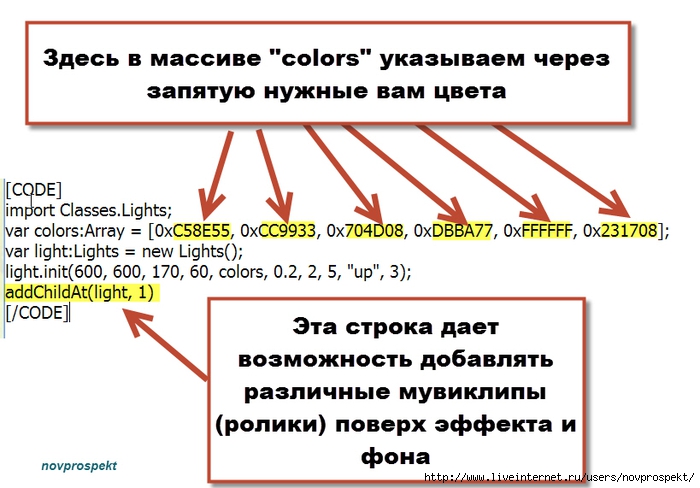
роме того необходимо изменить скрипт дл€ класса Lights. ƒл€ этого в папке проекта открыть папку Classes и найти там файл AS "Lights". ќткрыть этот файл в программе Adobe Flash и заменить содержимое на следующий код
ќб€зательно после этого сохранить изменение в скрипте класса. ‘айл - —охранить.
»ли если хотите, то просто замените папку Classes на папку Classes из этого архива
–абота по уроку Ђ—оздание эффекта Ѕокеї.
»спользовала урок Ћеночки (jzayka) и урок —оздание эффекта Ѕоке с demiart
ƒл€ того чтобы получать различные цветовые оттенки пузырьков, а также возможность помещать различные мувиклипы поверх фона и эффекта боке необходимо воспользоватьс€ следующим кодом
code:
import Classes.Lights;
var colors:Array = [0xC58E55, 0xCC9933, 0x704D08, 0xDBBA77, 0xFFFFFF, 0x231708];
var light:Lights = new Lights();
light.init(600, 600, 170, 60, colors, 0.2, 2, 5, "up", 3);
addChildAt(light, 1)
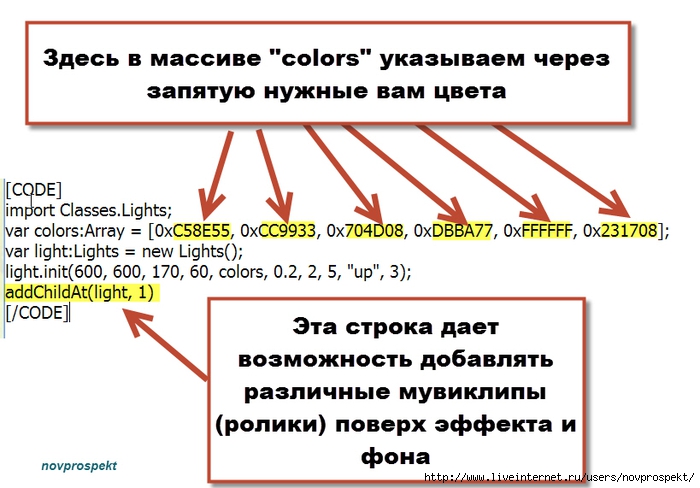
роме того необходимо изменить скрипт дл€ класса Lights. ƒл€ этого в папке проекта открыть папку Classes и найти там файл AS "Lights". ќткрыть этот файл в программе Adobe Flash и заменить содержимое на следующий код
code:
package Classes
{
/* Import required classes */
import flash.display.MovieClip;
import flash.filters.BitmapFilter;
import flash.filters.BlurFilter;
import flash.events.Event;
//We need to extend the class so we can use the addChild() method.
public class Lights extends MovieClip
{
/* Vars */
private var lightsNumber:int; //The number of Lights on Stage
private var xSpeed:int; //The horizontal speed the Lights have
private var ySpeed:int; //Vertical Speed
private var lightsDir:String; //Direction the Lights are going, this can be Up, Down, Left or Right
private var areaW:int; //The width of the area where the effect will take place
private var areaH:int; //Height
private var lights:Array = new Array(); //This array will store all the Lights MovieClips so we can use them outside the For where we are going to create them.
/* Main function */
public function init(areaWidth:int, areaHeight:int, numberOfLights:int, lightSize:int, lightColors:Array, minimumScale:Number, hSpeed:int, vSpeed:int, dir:String, quality:int):void
{
/* Set variables */
areaW = areaWidth;
areaH = areaHeight;
lightsNumber = numberOfLights;
lightsDir = dir;
/* Use a for to create the parameter-specified number of lights*/
for (var i:int = 0; i < numberOfLights; i++)
{
/* Create the specified number of lights */
var light:MovieClip = new MovieClip();
/* Set random speed to x and y based on the params*/
xSpeed = Math.floor((Math.random() * (hSpeed - -hSpeed + 1)) + -hSpeed);
ySpeed = Math.round((Math.random() * vSpeed) + 0.5);
light.xSpeed = xSpeed;
light.ySpeed = ySpeed;
/* Create lights */
light.graphics.beginFill(lightColors[Math.floor(Math.random() * lightColors.length)]);
light.graphics.drawCircle(0, 0, lightSize / 2);
light.graphics.endFill();
/* Set a position based on the params specified */
light.x = Math.floor(Math.random() * areaWidth);
light.y = Math.floor(Math.random() * areaHeight);
/* Add blur, we declare the var here to get a new blur w/every light */
var b:int = Math.floor(Math.random() * 10) + 5; //Calculates a random Blur between 0-9 and adds 5 to the result.
var blur:BitmapFilter = new BlurFilter(b,b,quality); //The BlurFilter object.
var filterArray:Array = new Array(blur); //To apply the filter we need an array of filters.
light.filters = filterArray; //Sets the filters array to the Light
/* Change alpha */
light.alpha = Math.random() * 0.6 + 0.1;
/* Scale */
light.scaleX = Math.round(((Math.random() * (1 - minimumScale)) + minimumScale) * 100) / 100;
light.scaleY = light.scaleX;
/* Add the lights */
addChild(light);
/* Store lights in an array to use it later */
lights.push(light);
/* Check for lights direction */
checkDirection();
}
}
/* Check direction */
private function checkDirection():void
{
for (var i:int = 0; i < lights.length; i++)
{
switch ( lightsDir )
{
case "up" :
lights[i].addEventListener(Event.ENTER_FRAME, moveUp);
break;
case "down" :
lights[i].addEventListener(Event.ENTER_FRAME, moveDown);
break;
case "right" :
lights[i].addEventListener(Event.ENTER_FRAME, moveRight);
break;
case "left" :
lights[i].addEventListener(Event.ENTER_FRAME, moveLeft);
break;
default :
trace("Something weird just happened!");
}
}
}
/* Move Up function */
private function moveUp(e:Event):void
{
e.target.x += e.target.xSpeed;
e.target.y-=e.target.ySpeed;
/* Reset light position, Y first, then X */
if (e.target.y + (e.target.height / 2) < 0)
{
e.target.y = areaH + (e.target.height / 2);
e.target.x=Math.floor(Math.random()*areaW);
}
if ((e.target.x + e.target.width / 2) < 0 || (e.target.x - e.target.width / 2) > areaW)
{
e.target.y = areaH + (e.target.height / 2);
e.target.x=Math.floor(Math.random()*areaW);
}
}
/* Move Down function */
private function moveDown(e:Event):void
{
e.target.x+=e.target.xSpeed;
e.target.y+=e.target.ySpeed;
/* Reset light position, Y first, then X */
if (e.target.y - (e.target.height / 2) > areaH)
{
e.target.y = 0 - (e.target.height / 2);
e.target.x=Math.floor(Math.random()*areaW);
}
if ((e.target.x + e.target.width / 2) < 0 || (e.target.x - e.target.width / 2) > areaW)
{
e.target.y = areaH + (e.target.height / 2);
e.target.x=Math.floor(Math.random()*areaW);
}
}
/* Move Right function */
private function moveRight(e:Event):void
{
e.target.x+=e.target.ySpeed;
e.target.y+=e.target.xSpeed;
/* Reset light position, Y first, then X */
if (e.target.y - (e.target.height / 2) > areaH || e.target.y + (e.target.height / 2) < 0)
{
e.target.x = 0 - (e.target.height / 2);
e.target.y = Math.floor(Math.random()*areaH);
}
if ((e.target.x - e.target.width / 2) > areaW)
{
e.target.x = 0 - (e.target.height / 2);
e.target.y = Math.floor(Math.random()*areaW);
}
}
/* Move Left function */
private function moveLeft(e:Event):void
{
e.target.x-=e.target.ySpeed;
e.target.y-=e.target.xSpeed;
/* Reset light position, Y first, then X */
if (e.target.y - (e.target.height / 2) > areaH || e.target.y + (e.target.height / 2) < 0)
{
e.target.x = areaW + (e.target.width / 2);
e.target.y=Math.floor(Math.random()*areaH);
}
if ((e.target.x + e.target.width / 2) < 0)
{
e.target.x = areaW + (e.target.width / 2);
e.target.y=Math.floor(Math.random()*areaW);
}
}
}
}
ќб€зательно после этого сохранить изменение в скрипте класса. ‘айл - —охранить.
»ли если хотите, то просто замените папку Classes на папку Classes из этого архива
![]()
¬ложение: 4115784_classes.rar
—ери€ сообщений "”роки Flash":уроки в разных флешпрограммах, авторские уроки flash
„асть 1 - ƒелаем элементарные часики.Ќачинаем учитьс€ созданию flash.
„асть 2 - ак правильно записать код флешки или видео в рамочку дл€ кодов.
...
„асть 23 - ћаска динамическим текстом. ”рок дл€ флеш. Action Script 2. „асть 3.
„асть 24 - —оздание 3D карусели ( по€снени€ к уроку от ¬еры BAT)
„асть 25 - –абота по уроку Ђ—оздание эффекта Ѕокеї.
—ери€ сообщений "‘лэшки друзей":
„асть 1 - ќтдыхаем в прекрасном саду японии!
„асть 2 - –ј—»¬џ≈ ‘Ћ≈Ў » / “ќ–“џ, —¬≈„»
...
„асть 11 - ‘леш поздравлени€ с ƒнем јвтомобилиста.
„асть 12 - ‘леш открыточки "ѕасхальные €йца".
„асть 13 - –абота по уроку Ђ—оздание эффекта Ѕокеї
„асть 14 - „асики дл€ ваших дневников.ћного...
„асть 15 - ”чим с детьми
„асть 16 - „асики «имние
—ери€ сообщений "”роки Adobe Flash Professional CS6":
„асть 1 - ”рок размытого изображени€ во флеш
„асть 2 - ”роки Flash. ќсновы
...
„асть 15 - ¬идео-уроки Adobe Flash
„асть 16 - ”роки по флешкам
„асть 17 - –абота по уроку Ђ—оздание эффекта Ѕокеї
„асть 18 - ¬ращающийс€ шлейф от курсора
„асть 19 - нопка-плеер в Adobe Flash.
...
„асть 31 - ”рок.Ёффект полосок на картинке в Adobe Flash.
„асть 32 - ”рок.Ёффект полосок на картинке в Adobe Flash.
„асть 33 - Adobe Flash CS6 & videokurs "Ѕыстрый старт".
ѕонравилось: 4 пользовател€м
| « ѕред. запись — дневнику — —лед. запись » | —траницы: [1] [Ќовые] |







