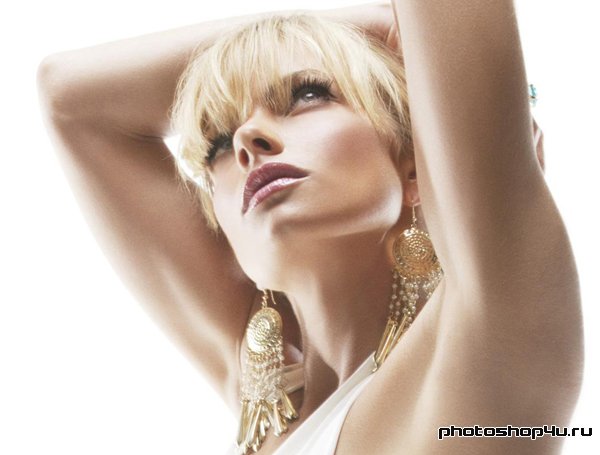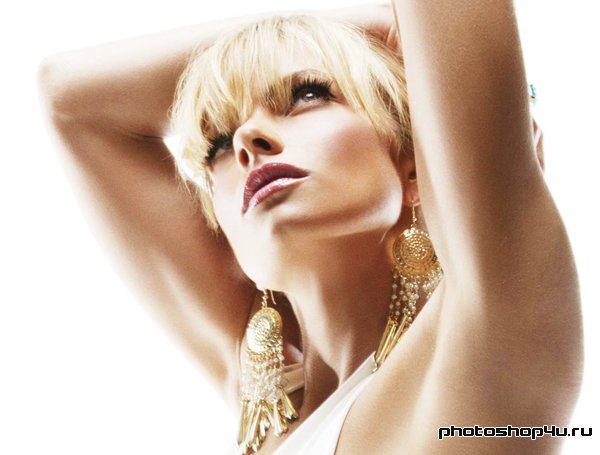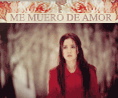-ћетки
-÷итатник
—џ– ¬ Ћя–≈ 3 плавленых сырка, 2 €йца, 4 ст.л. муки, щепотка соды, 100 мл молока, 1 л р...
–улетики блинные "«акусочные" - (0)–улетики блинные "«акусочные" ƒл€ блинов: ћайонез 250 гр яйцо 5 шт рохмал 1 ст л ƒ...
ј–ћјЎ » — √–»Ѕјћ» "¬ ”—ЌяЎ »" - (1)ј–ћјЎ » — √–»Ѕјћ» "¬ ”—ЌяЎ »" артошка 1 кг √рибы 300 гр яйца 2 шт ћука 100 гр ћас...
ниги - шаблон Photoshop - (0)ниги - шаблон Photoshop ниги - шаблон Photoshop 1 psd | 300dpi | 3543 x 2951 | 20,6 M...
“орт Ђ—никерсї - (3)“орт Ђ—никерсї ƒл€ коржей: 3 €йца 1 ст сахара 3 ст. л сметаны 1 ч.л. п...
-ћузыка
- Ћунна€ соната в обработке ћарка —убботина
- —лушали: 83512 омментарии: 4
- ат€ „ехова 2008 и Vortex Involute - ∆изнь
- —лушали: 7490 омментарии: 0
- Ћетим - исп. —тас ћихайлов, Zara(автор слов и музыки —тас ћихайлов )
- —лушали: 16810 омментарии: 0
- “олько мой јлександра –адова
- —лушали: 4618 омментарии: 0
- Akon feat. Snoop Dogg-I Wanna Fuck You Dirty
- —лушали: 80 омментарии: 1
-ѕоиск по дневнику
-—татистика
«аписи с меткой уроки фотошоп.
(и еще 2984 запис€м на сайте сопоставлена така€ метка)
ƒругие метки пользовател€ ↓
бутерброды генераторы десерты и выпечка дизайн дл€ дневника дисерт и выпичка до и после фотошопа завтраки закуска из птицы блюда как разукрасить свою страницу. кисти кисти дл€ фотошопа клипарт клипарты дл€ коллажей коктейль кулинари€ кулинари€. м€сные блюда овощные блюда пироги и пирожки плагин дл€ фотошоп полезно знать помощь блогеру. программы рамочка дл€ текста рамочки рамочки дл€ текста рамочки дл€ фото рулеты и котлеты рыбные блюда салаты секреты красоты скрап - набор сладости стили дл€ фотошопа супы текстуры украшение блюд уроки по фотошопу уроки фотошоп уроки фотошоп видео уроки фотошоп. фоны дл€ photoshop фоны дл€ сайтов и ваших страничек фоны дл€ фотошопа фотошаблон фотошоп часики часы и календари шрифт дл€ фотошопа
ѕолезные ссылки (фоторедакторы, рамки, фотоэффекты) |
Ёто цитата сообщени€ —убмарина [ѕрочитать целиком + ¬ свой цитатник или сообщество!]
| ƒл€ тех, кто не дружит с фотошопом 1. http://fotoflexer.com/ - (анг) редактирование фотографии 2. http://www.loonapix.com/ - (рус.,анг) эффекты,рамки,.... 3. http://pixenate.com/index.php - (анг) редактирование фото,зерк-е отражение 4. http://www.caption.it/ - (анг) лица,рамки,... 5. http://www.fotline.ws/index.php - (анг) редактирование фотографии 6. http://makeup.pho.to/?lang=ru - (рус.,анг) ретушь портретов 7. http://www.flauntr.com/ -(нем) рамки 8. http://labs.wanokoto.jp/olds - (анг) черно-бела€ фотографи€... 9. http://en.fakemypic.com/ - (анг) обложки,.... 10. http://www.fototrix.com/ - (анг) рамки,лица,... 11. http://editor.pho.to/ - (анг.,рус) редактирование фото 12. http://virtualmakeover.ru/component/option,com_vs/Itemid,80/ -(рус) маки€ж 13. http://www.faceinhole.com/us/ - (анг) лица,.... 14. http://www.dumpr.net/ -(анг) рамки,эффекты,... 15. http://www.vramke.com/ -(рус) рамки 16. http://www.pichacks.com/create.php - (анг) эффекты,... 17. http://pikipimp.com/ - (анг) значки на фото 18. http://cartoon.pho.to/ - (рус.,анг) анимационное лицо 19. http://www.superava.ru/ - (рус) рамки 20. http://www.mapmsg.com/send/photomonument/ - (анг)лица,. 21. http://blingee.com/ -(анг) аним эффекты. инструкци€ 22. http://www.funphotobox.com/Default.aspx - (анг) рамки,... 23. http://funny.pho.to/ -(рус.,анг.) рамки,.... 24. http://www.picmod.net/ - (рус) рамки 25. http://www.fanstudio.ru/index.html - (рус.,анг.)редактирование фото 26. http://www.drpic.com/ - (рус, анг) редактирование фото,.... 27. http://www.frameshow.com/ecard_a....0001511 - (анг) рамки 28. http://myframe.ru/ - (рус) рамки,.... 29. http://photo505.com/ru/ - (рус)рамки,обложки,города,... 30. http://www.avatara.biz/index.php -(рус) аватары 31. http://www.pixlr.com/ -(рус.,анг) редактирование фотографии... 32. http://www.freeonlinephotoeditor.com/ -(анг)редактирование фото,... 33. imikimi.com (анг)-тыс€чи рамочек,есть тема с инструкцией 34. http://iportret.ru 35. "http://www.improveyourimages.com/" -(анг.) софт колор 36. http://www.upframr.com/ -(анг) рамочки,коллажи,... 37. http://www.your-frames.ru/ -(рус) рамочки,.... 38. http://www.picnik.com/ -(рус.,анг) сайт на английском €зыке 39. http://www.splashup.com/ -(анг.) редактор фотографии 40. http://www.onlineimageeditor.info/ -(анг) редактирование фотографии 41. http://www.glitterfy.com/ -(анг.) мерцающий эффект и надпись на фотографии 42. http://www.pikipimp.com/ -(анг) эффекты на фотографию,уши,очки ит.д... 43. http://www.sunsilk.ru/promo/contest/?id=2 -(рус) моделирование причЄски вместе с SunSilk 44. http://ru.photofunia.com/ -(рус) рамки,коллажи,..... 45. http://hero-in.com/oblojka/ -(рус) обложки журналов 46. http://www.slide.com/pic_arrange -(рус) рамки,эффекты на фотографии 47. http://www.pizap.com/application.php -(анг) эффекты на фотографии 49. http://www.livechat.su/resize/ -(рус) уменьшение размера фотографии 50. http://ru.picjoke.com/ -(рус) фотоэффекты 51. http://www.magmypic.com/ -(анг) обложки журналов 52. http://www.dumpr.net/ -(анг) рамки,фотоэффекты,... 53. http://www.photofunia.com/ -(анг) рамки,фотоэффекты,... 54. http://www.blibs.com/editor/ -(анг) фотоэффекты,..... 55. http://fotoklassniki.ru/ -(рус) рамки,эффекты,надписи,.....(есть платные нарисован знак доллара) 56. http://bighugelabs.com/ -(анг) ,,,,,,,,,,,,,,,,, 57. http://www.glassgiant.com/-,(анг),,,,,,,,, 58. http://www.befunky.com/ ,.(анг)....... 59. http://www.frameshow.com/ -(анг) рамки 60. http://www.avatarochki.ru/ 61. http://rusava.ru/ 62. http://vavatarke.ru/ 63. http://vavav.ru/ 64. http://avatorka.com/ 65. http://www.makeava.ru/ 66. http://www.pixelsu.ru/ 67. http://vatar.ru/ 68. http://www.pixiz.ru/ 69. http://cuca.ru/ 70. http://avabest.ru/ 71. http://avapic.ru/ 72. http://www.navkontakte.ru/ 73. http://avateka.ru/ 74. http://www.imagechef.com/ 75. http://www.avatarkafree.ru/ -аватарки,рамки, |
|
ћетки: уроки фотошоп. |
ƒл€ тех, кто не дружит с фотошопом |
ƒневник |
ƒл€ тех, кто не дружит с фотошопом
1. http://fotoflexer.com/ - (анг) редактирование фотографии
2. http://www.loonapix.com/ - (рус., анг) эффекты, рамки, ....
3. http://pixenate.com/index.php - (анг) редактирование фото, зерк-е отражение
4. http://www.caption.it/ - (анг) лица, рамки, ...
5. http://www.fotline.ws/index.php - (анг) редактирование фотографии
6. http://makeup.pho.to/?lang=ru - (рус., анг) ретушь портретов
7. http://www.flauntr.com/ -(нем) рамки
8. http://labs.wanokoto.jp/olds - (анг) черно-бела€ фотографи€...
9. http://en.fakemypic.com/ - (анг) обложки, ....
10. http://www.fototrix.com/ - (анг) рамки, лица, ...
11. http://editor.pho.to/ - (анг., рус) редактирование фото
12. http://virtualmakeover.ru/component...m_vs/Itemid, 80/ -(рус) маки€ж
13. http://www.faceinhole.com/us/ - (анг) лица, ....
14. http://www.dumpr.net/ -(анг) рамки, эффекты, ...
15. http://www.vramke.com/ -(рус) рамки
16. http://www.pichacks.com/create.php - (анг) эффекты, ...
17. http://pikipimp.com/ - (анг) значки на фото
18. http://cartoon.pho.to/ - (рус., анг) анимационное лицо
19. http://www.superava.ru/ - (рус) рамки
20. http://www.mapmsg.com/send/photomonument/ - (анг)лица, .
21. http://blingee.com/ -(анг) аним эффекты. инструкци€
22. http://www.funphotobox.com/Default.aspx - (анг) рамки, ...
23. http://funny.pho.to/ -(рус., анг.) рамки, ....
24. http://www.picmod.net/ - (рус) рамки
25. http://www.fanstudio.ru/index.html - (рус., анг.)редактирование фото
26. http://www.drpic.com/ - (рус, анг) редактирование фото, ....
27. http://www.frameshow.com/ecard_a....0001511 - (анг) рамки
28. http://myframe.ru/ - (рус) рамки, ....
29. http://photo505.com/ru/ - (рус)рамки, обложки, города, ...
30. http://www.avatara.biz/index.php -(рус) аватары
31. http://www.pixlr.com/ -(рус., анг) редактирование фотографии...
32. http://www.freeonlinephotoeditor.com/ -(анг)редактирование фото, ...
33. imikimi.com (анг)-тыс€чи рамочек, есть тема с инструкцией
34. http://iportret.ru
35. "http://www.improveyourimages.com/" -(анг.) софт колор
36. http://www.upframr.com/ -(анг) рамочки, коллажи, ...
37. http://www.your-frames.ru/ -(рус) рамочки, ....
38. http://www.picnik.com/ -(рус., анг) сайт на английском €зыке
39. http://www.splashup.com/ -(анг.) редактор фотографии
40. http://www.onlineimageeditor.info/ -(анг) редактирование фотографии
41. http://www.glitterfy.com/ -(анг.) мерцающий эффект и надпись на фотографии
42. http://www.pikipimp.com/ -(анг) эффекты на фотографию, уши, очки ит.д...
43. http://www.sunsilk.ru/promo/contest/?id=2 -(рус) моделирование причЄски вместе с SunSilk
44. http://ru.photofunia.com/ -(рус) рамки, коллажи, .....
45. http://hero-in.com/oblojka/ -(рус) обложки журналов
46. http://www.slide.com/pic_arrange -(рус) рамки, эффекты на фотографии
47. http://www.pizap.com/application.php -(анг) эффекты на фотографии
49. http://www.livechat.su/resize/ -(рус) уменьшение размера фотографии
50. http://ru.picjoke.com/ -(рус) фотоэффекты
51. http://www.magmypic.com/ -(анг) обложки журналов
52. http://www.dumpr.net/ -(анг) рамки, фотоэффекты, ...
53. http://www.photofunia.com/ -(анг) рамки, фотоэффекты, ...
54. http://www.blibs.com/editor/ -(анг) фотоэффекты, .....
55. http://fotoklassniki.ru/ -(рус) рамки, эффекты, надписи, .....(есть платные нарисован знак доллара)
56. http://bighugelabs.com/ -(анг) , , , , , , , , , , , , , , , , ,
57. http://www.glassgiant.com/-, (анг), , , , , , , , ,
58. http://www.befunky.com/ , .(анг).......
59. http://www.frameshow.com/ -(анг) рамки
60. http://www.avatarochki.ru/
61. http://rusava.ru/
62. http://vavatarke.ru/
63. http://vavav.ru/
64. http://avatorka.com/
65. http://www.makeava.ru/
66. http://www.pixelsu.ru/
67. http://vatar.ru/
68. http://www.pixiz.ru/
69. http://cuca.ru/
70. http://avabest.ru/
71. http://avapic.ru/
72. http://www.navkontakte.ru/
73. http://avateka.ru/
74. http://www.imagechef.com/
75. http://www.avatarkafree.ru/ -аватарки, рамки,
|
ћетки: уроки фотошоп. |
ѕолзающие))) |
ƒневник |
÷итата сообщени€ Ledy_OlgA

открыли картинку - у мен€ есть картинка с осой

отделили от нее фон - мы это проходили в уроке є 39 http://www.liveinternet.ru/users/le.../post100950075/ и начнем с ней работать

создаем новый документ с прозрачным фоном и инструментом перемещение - перетаскиваем туда осу

делаем дубликат сло€ CTRL+J - или создать дубликат - и после каждого, вновь созданного сло€ - перетаскиваем свое насекомое по задуманной траектории

на углах лучше резких поворотов не делать, а использовать трасформирование , т.е. повернуть ползающий "предмет" использу€ CTRL+T или - свободное трансформирование

когда закончили создание и перемещение всех слоев по замкнутому кругу
- пошли в имидж реди - сделали - создать кадры из слоев

выставили врем€ и посмотрели что получилось

|
ћетки: уроки фотошоп. |
“очное вырезание участков из двух изображений |
Ёто цитата сообщени€ BraveDefender [ѕрочитать целиком + ¬ свой цитатник или сообщество!]
ƒано: две фотографии - одинаковое по размеру и содержанию, но одна - до обработки, втора€ - после. «адача: вырезать абсолютно точно одинаковые участки на обоих изображени€х и разместить их р€дом. ћне нужно было это сделать при подготовке предыдущего поста о программе дл€ увеличени€ фото с минимальными потер€ми качества.

¬озможно, есть другие способы, € нашел этот.
|
ћетки: уроки фотошоп. |
”рок "ѕадающий снег |
Ёто цитата сообщени€ Ћина_из_»зраил€ [ѕрочитать целиком + ¬ свой цитатник или сообщество!]
|
ћетки: уроки фотошоп. |
ƒл€ тех, кому интересен фотошоп |
ƒневник |
÷итата сообщени€ alekshah
ƒл€ тех, кому интересен фотошопЌастроение сейчас - рабочее
«десь ссылочки дл€ тех, кто работает в фотошопе, много интересного можно найти, скачать и узнать о такой интересной и попул€рной программе как фотошоп.
ѕрактически на каждом сайте нужна регистраци€, поэтому рекомендую завести отдельный €щик дл€ подобных сайтов, чтобы не путатьс€ в логинах и парол€х ))
ѕользуйтесь на здоровье:
1. — более 800 наборов кистей.
2. — кисти, формы, текстуры, экшены, рамки, шрифты.
3. — кисти, стили, шрифты.
4. — плагины, кисти, шрифты, стили, текстуры, градиенты.
5. — кисти. –ассортированы по темам.
6. — градиенты, паттерны, кисти, экшены, стили, текстуры, формы, шаблоны.
7. — кисти, шаблоны, текстуры, фигуры, экшены, шрифты, градиенты.
8. : кисти, плагины, клипарты
9. — кисти. –ассортированы по темам.
10. — градиенты, кисти, экшены, стили, текстуры, формы, шаблоны
11. — огромна€ коллекци€ кистей
12. — кисти, шрифты, шаблоны
13. — градиенты, кисти, экшены, стили, текстуры, формы, шаблоны
14. — –ождественские кисти, шрифты, стили, клипарт
15. — кисти, шрифты, фигуры
16. — градиенты, кисти, экшены, стили, текстуры, формы, шаблоны, шрифты
17. — шаблоны, кисти, шрифты, текстуры
18. — коллекци€ кистей
19. — стили, формы, текстуры, плагины, рамки, паттерны
20. — кисти, шрифты, шаблоны, рамки
21. — кисти, плагины, экшены, клипарт, шрифты, рамки, текстуры
22. — кисти, шрифты, стили, клипарт
23. — плагины, кисти, действи€, стили, фигуры, градиенты, текстуры, шрифты
24. — плагины, кисти, стили, градиенты, текстуры, шрифты
25. — градиенты, кисти, экшены, стили, текстуры, формы, шаблоны, отрисовки
26. — экшены, кисти, плагины
27. — кисти, рамки
28. — текстуры, кисти, стили, фильтры
29. — шрифты, кисти
30. — кисти, шрифты, плагины, клипарт
31. — кисти, маски, экшены, текстуры, шрифты
32. — стили, кисти, шаблоны, плагины, экшены
33. — формы, клипарт, шрифты
34. — кисти, текстуры, формы, шрифты
35. — экшены, градиенты, кисти, плагины, стили, текстуры
|
ћетки: уроки фотошоп. |
–абота с глитерами |
Ёто цитата сообщени€ GalaFeya [ѕрочитать целиком + ¬ свой цитатник или сообщество!]



¬се задают вопросы в комментари€х, а этот раздел пустует, хот€ именно он и создан дл€ помощи.
–ешила сама начать в нЄм писать!
ћен€ попросили написать о работе с глитерами. ѕросьба шла от человека-неновичка в фотошопе, поэтому сильно расписывать ничего не буду, а дам ссылки на информацию и уроки. ј вот, если у кого возникнут вопросы-прошу их задавать здесь, отвечу или € или тот, кто владеет информацией-не стесн€йтесь!
1. ѕри помощи глитеров можно:
- украсить текст, всю картинку или часть еЄ (облестить)
2. √литер нужно загрузить в фотошоп.
- если у вас фотошоп версии 2 или ниже, то смотри урок " ак вставить глиттеры в ‘Ў"
- если ‘Ў 3 и 4, то здесь анимаци€ открываетс€ по другому, т.к. отсутствует
доп.программа Adobe Image Ready. ак открыть анимацию в ‘Ў 3 и 4 смотри здесь, далее как в предыдущем уроке.
3. ак пользоватьс€ ими показывают в этом уроке, а ещЄ больше мне нравитс€ Ё“ќ“ ”–ќ
≈сли вы - не новичок- вы разберЄтесь, а если недавно стали осваивать эту программу - задавайте вопросы, не стесн€йтесь!
|
ћетки: уроки фотошоп. |
—оздание подводного мира |
Ёто цитата сообщени€ FlashStudio [ѕрочитать целиком + ¬ свой цитатник или сообщество!]

|
ћетки: уроки фотошоп. |
ѕревращение в змейку |
Ёто цитата сообщени€ FlashStudio [ѕрочитать целиком + ¬ свой цитатник или сообщество!]
|
ћетки: уроки фотошоп. |
¬оздушные замки |
ƒневник |
¬оздушные замки
ƒл€ урока потребуютс€ фотографии:






“ак же необходимо скачать кисти «Galaxies».
—оздаем новый документ 500х700. «аливаем его черным цветом (#000000).

Ўаг 1. —оздаем новый слой и называем его ««везды».
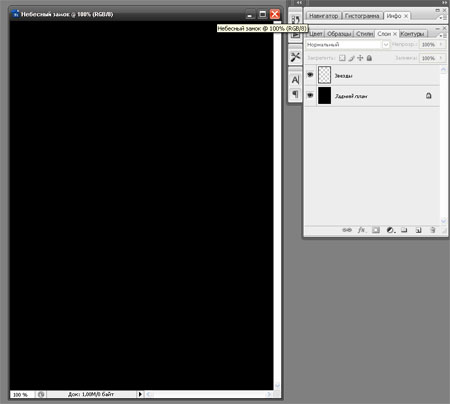
“еперь необходимо нарисовать звезды на этом слое. ¬ыбираем из скаченных кисти, которые вам нрав€тс€, и рисуем сначала белым цветом (#ffffff), потом желтым (#e5f51c) и в конце сиреневым (#6c0d8c) цветом звезды, космические системы и т.д. ” вас должно получитьс€ примерно так:
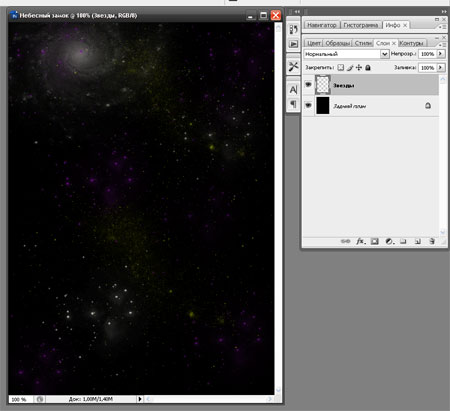
Ќад слоем ««везды» создаем новый слой и называем его «ќблака». «атем мен€ем основной цвет на #670580, а фоновый на #a60bf7 и примен€ем слою «ќблака» ‘ильтр – –ендеринг – ќблака. ќставл€ем 100% заливку и непрозрачность, мен€ем лишь режим наложени€ на ќсветление основы. ¬от что должно получитьс€:
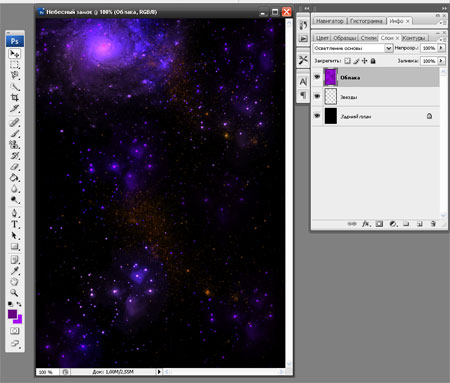
ќбъедините 2 сло€ и задний план в один слой. “еперь он называетс€ «адний план.
Ўаг 2. ќткрываем изображение с горами и перетащим его на нашу работу с помощью инструмента «ѕеремещение» ![]() (V). ќбразовалс€ новый слой, назовем его «√оры». ѕодгон€ем изображение по размеру с помощью Ctrl+T «—вободное трансформирование» (дл€ сохранени€ пропорций удерживайте Shift) и располагаем их по середине. «Ћастиком»
(V). ќбразовалс€ новый слой, назовем его «√оры». ѕодгон€ем изображение по размеру с помощью Ctrl+T «—вободное трансформирование» (дл€ сохранени€ пропорций удерживайте Shift) и располагаем их по середине. «Ћастиком»![]() (≈) удал€ем все лишнее, кроме гор. ѕосле этого ластиком 60 пикс., с жесткостью 0% и непрозрачностью 40% аккуратно проводим по верху и низу гор.
(≈) удал€ем все лишнее, кроме гор. ѕосле этого ластиком 60 пикс., с жесткостью 0% и непрозрачностью 40% аккуратно проводим по верху и низу гор.
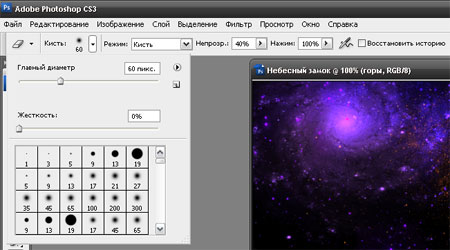
ƒолжно получитьс€ примерно вот так:

Ўаг 3. ќткрываем изображение с замком и выдел€ем замок любым инструментом. «аходим ¬ыделение – ”точнить край и устанавливаем параметры:
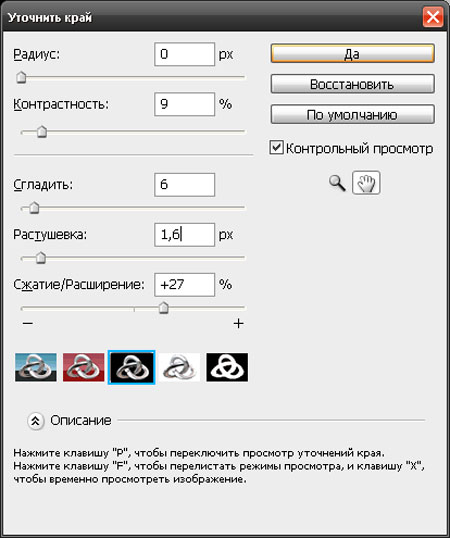
» оп€ть с помощью перемещени€ ![]() (V) перетаскиваем изображение на нашу работу. »змен€ем размер (Ctrl+T) и ставим на середину:
(V) перетаскиваем изображение на нашу работу. »змен€ем размер (Ctrl+T) и ставим на середину:
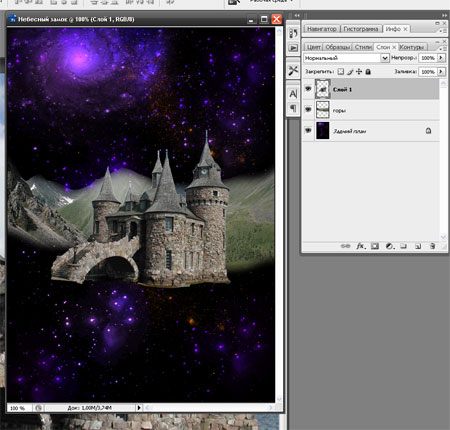
ѕри этом у нас образовалс€ новый слой. Ќазовем его ««амок».
Ўаг 4. ќткрываем изображение леса и перемещаем его (V) на работу. ќбразовавшийс€ слой назовем «Ћес». — помощью Ctrl+T подгон€ем размеры. ”станавливаем прозрачность на 35%, выбираем «Ћастик» ![]() (≈) с непрозрачностью 100% и жесткостью 0% и удал€ем часть леса: снизу, сверху и на самом замке. ѕри этом остаетс€ лес только вокруг замка:
(≈) с непрозрачностью 100% и жесткостью 0% и удал€ем часть леса: снизу, сверху и на самом замке. ѕри этом остаетс€ лес только вокруг замка:
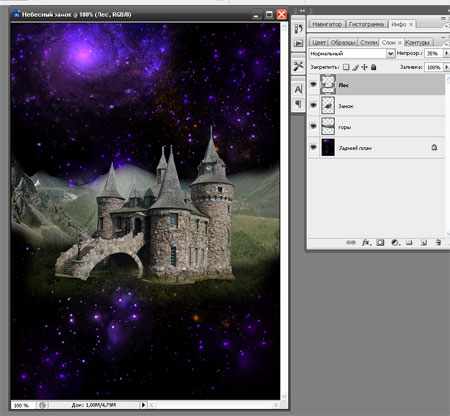
”величиваем непрозрачность леса до 85-90%:
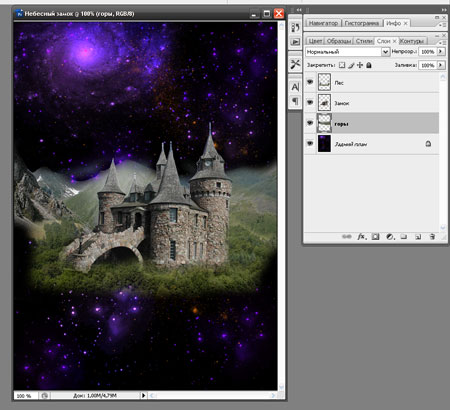
Ўаг 5. ќткрываем изображение с облаками.

ѕеретаскиваем на работу, образовавшийс€ слой называем «ќблака 1». Ќа данном этапе алгоритм действий подобен шагу 4: примен€ем свободное трансформирование (Ctrl+T), уменьшаем прозрачность сло€ и с помощью м€гкого «Ћастика» ![]() удал€ем лишние облака. ћожно уменьшить непрозрачность Ћастика до 20-30% и пройтись по кра€м облаков, что придаст большую прозрачность облакам. ѕомещаем слой «ќблака 1» между сло€ми «√оры» и ««амок». ќбратно возвращаем непрозрачность сло€ «ќблака 1» до 100% и примен€ем режим наложени€ на “очечный свет:
удал€ем лишние облака. ћожно уменьшить непрозрачность Ћастика до 20-30% и пройтись по кра€м облаков, что придаст большую прозрачность облакам. ѕомещаем слой «ќблака 1» между сло€ми «√оры» и ««амок». ќбратно возвращаем непрозрачность сло€ «ќблака 1» до 100% и примен€ем режим наложени€ на “очечный свет:
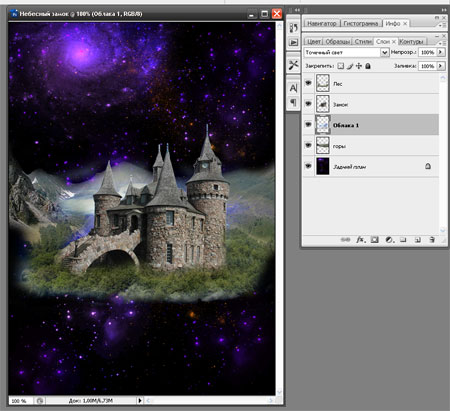
¬ыбираем второе изображение с облаками и перетаскиваем на работу:
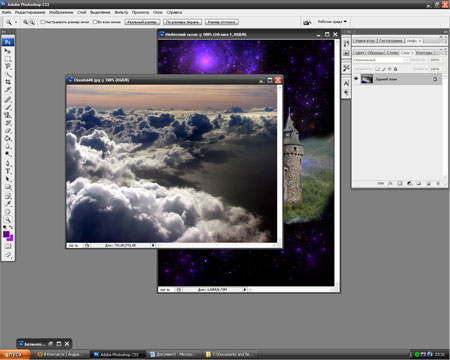
јналогично редактируем изображение. —лой помещаем над слоем «√оры» или над слоем «ќблака 1», как вам больше нравитс€. –ежим наложени€ € поставил —вечение.
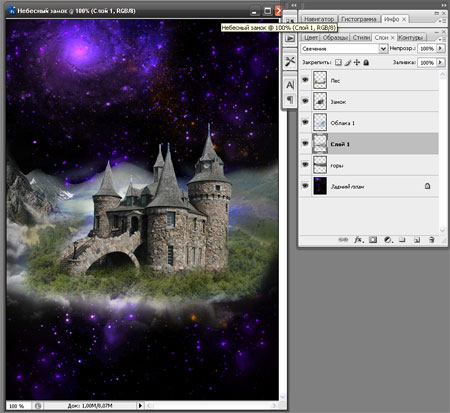
ќбразовавшийс€ при перемещении —лой 1 можно объединить со слоем «ќблака 1». Ќазовем получившийс€ слой «ќблака».
Ўаг 6. ¬ыбираем изображение с планетой и перетаскиваем на работу. »змен€ем размер изображени€ и поворачиваем планету немного в сторону с помощью Ctrl+T. ƒл€ того, что бы определитьс€ с положением, можно уменьшить прозрачность данного сло€.
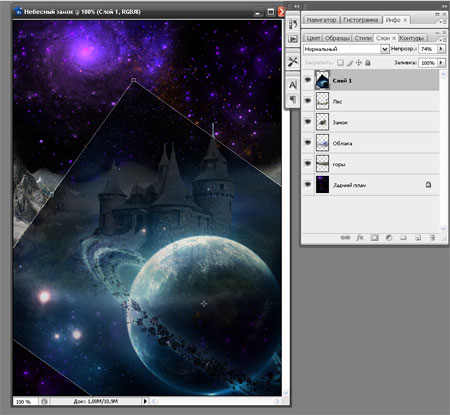
» оп€ть удал€ем ненужные части изображени€ с помощью м€гкого ластика. “аким образом, оставл€ем только планету и кольца вокруг нее:
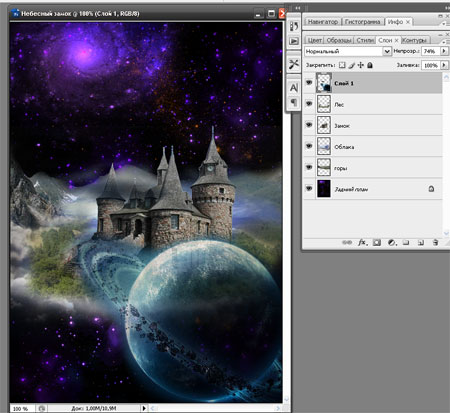
¬идно, что планета немного выдел€етс€ из-за своего цвета. »зменим его. ƒл€ этого, примен€ем комбинацию клавиш Ctrl+¬. ”станавливаем следующие параметры дл€ —редних тонов и дл€ “еней:

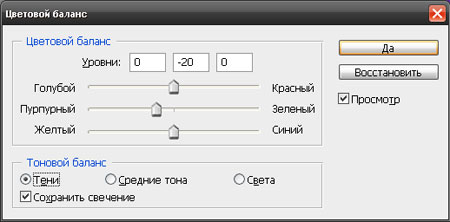
Ќазовем слой «ѕланета»:
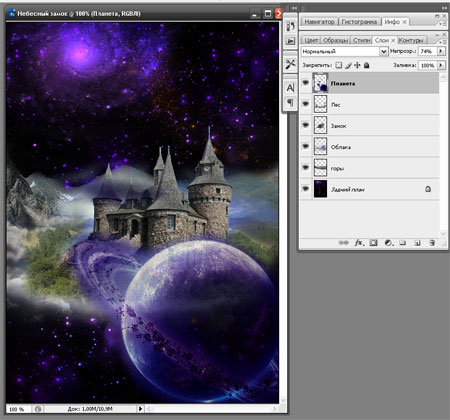
Ўаг 7. —оздаем новый слой. ќсновной цвет – #670580, фоновый – #a60bf7. ‘ильтр – –ендеринг – ќблака. ”станавливаем режим наложени€ на ∆есткий свет, непрозрачность – 30%. ¬се, готово!

јвтор: јндрей ѕопов
ƒанный урок подготовлен дл€ ¬ас командой сайта http://www.photoshop-master.ru
|
ћетки: уроки фотошоп. |
Ќачало работы в Photoshop дл€ начинающих пользователей ѕ |
Ёто цитата сообщени€ Martiny [ѕрочитать целиком + ¬ свой цитатник или сообщество!]
ƒл€ того чтоб открыть дл€ изменени€ изображени€ надо сделать следующее: в строке ћеню выбрать ‘айл - ќткрыть и выбрать изображение которое ¬ы хотите изменить.

|
ћетки: уроки фотошоп. |
ќзолотимс€? |
Ёто цитата сообщени€ FlashStudio [ѕрочитать целиком + ¬ свой цитатник или сообщество!]
|
ћетки: уроки фотошоп. |
ак пользоватьс€ паттернами в photoshop. |
Ёто цитата сообщени€ Inmira [ѕрочитать целиком + ¬ свой цитатник или сообщество!]
Ѕесшовные фоны (паттерны) мы часто используем дл€ дизайна, залива€ ими свои странички. ¬ фотошопе есть библиотека паттернов.
ƒавайте рассмотрим способы заливки файла паттерном.
—оздадим новый файл (как создать файл тут) 500-500 пкс, настройки:

ѕриступим. »так:
|
ћетки: уроки фотошоп. |
”рок "—ли€ние изображений" |
Ёто цитата сообщени€ EgoEl [ѕрочитать целиком + ¬ свой цитатник или сообщество!]
”рок '—ли€ние изображений'
начнем

≈сли тебе не нравитс€ как получилось, попробуй прот€нуть по-другому,
пока не добьешьс€ нужного эффекта.
ј убрать мелкие недочеты можно просто м€гким ластиком.
|
ћетки: уроки фотошоп. |
ак сделать гор€щую свечу. |
Ёто цитата сообщени€ Ёћ»ЋЋ» [ѕрочитать целиком + ¬ свой цитатник или сообщество!]
’очу вам преподать как сделать анимацию свечи на 4 сло€х и при этом создать иллюзию свето-тени,а итог вот это:
1
„итать далее
|
ћетки: уроки фотошоп. |
уроки ‘отошоп |
Ёто цитата сообщени€ светик-чужа€ [ѕрочитать целиком + ¬ свой цитатник или сообщество!]
|
ћетки: уроки фотошоп. |
Creating a Vector Composite Effect |
Ёто цитата сообщени€ ALEN77 [ѕрочитать целиком + ¬ свой цитатник или сообщество!]
ќткрываем новый документ и зальем его черным цветом . ѕомещаем на него фото с которым будем работать .
”рок|
ћетки: уроки фотошоп. |
‘он из фото |
Ёто цитата сообщени€ FlashStudio [ѕрочитать целиком + ¬ свой цитатник или сообщество!]
|
ћетки: уроки фотошоп. |
√ламурное фото. |
Ёто цитата сообщени€ Ёћ»ЋЋ» [ѕрочитать целиком + ¬ свой цитатник или сообщество!]
|
ћетки: уроки фотошоп. |
1 урок. — нул |
ƒневник |
÷итата сообщени€ Ledy_OlgA
1 урок. — нул€рассмотрите картинку, просто надо пон€ть где и что расположено.

1. основной рабочий стол - где будет располагатьс€ открыта€ картинка (работа)
2. панель »Ќ—“–”ћ≈Ќ“ќ¬ - это то чем можно написать, нарисовать, стереть, закрасить, и многое другое
(все их мы об€зательно рассмотрим)
3. панель —Ћќ≈¬ - это самое главное и важное в ‘Ў.
как примерно они (слои) выгл€д€т ?
- мы открыли картинку - на нее положили слой кальки и на ней рисуем цветочек (это 1 слой)
нам захотелось пририсовать стебелек с листиками - делаем второй слой
потом решили посадить на цветок букашку - сделаем третий слой
вот и будем на основную картинку накладывать слои с калькой, которые будем разрисовывать, заблиўивать и прочее
4. панель анимации (если ее сразу не стоит) открываем ќ Ќќ - —“ј¬»ћ √јЋќ„ ” - јЌ»ћј÷»я и она стоит!
анимаци€ нужна когда мы сделали несколько слоев кальки и теперь нам надо их быстро пролистать - это работа дл€ анимации!
она состоит из кадров - первый, второй, третий кадр и так до...........
в каждом случае по разному!
вот и все!!!!!!!!! теперь ¬ы полностью владеете фотошопом!!!!!!!!!!!
все что € перечеркнула синим крестиком - пока нам не надо - это все позже!
***************************************************************
ј теперь первое задание ( ƒЋя “≈’ “ќ ’ќ„≈“!!!!!!!!!!!!)
—оздаем новый документ!
‘ј…Ћ - Ќќ¬џ… - ¬џ—“ј¬Ћя≈ћ –ј«ћ≈– (Ќј — –»Ќ≈) ЋёЅќ… - ¬џЅ»–ј≈ћ ѕ–ќ«–ј„Ќќ—“№

получили документ в пиксел€х (серых шашечках)

» «јЋ»¬ј≈ћ –ј— ќ…!
„то бы залить документ краской -
надо выбрать цвет -
какой хотите - затем ј “»¬»–ќ¬ј“№ ¬≈ƒ–ќ — –ј— ќ…
(активировать - значить тыркнуть в ведро левой кнопкой мыши),
а потом ткнуть левой кнопкой мыши на прозрачный документ - он должен окраситьс€!

|
ћетки: уроки фотошоп. |
2 урок. — нул€ |
ƒневник |
÷итата сообщени€ Ledy_OlgA
2 урок. — нул€—делай такое!!!

открыли два документа разного цвета, но одного размера!!!

выделили один документ интсрументом ѕ–яћќ”√ќЋ№Ќќ≈ ¬џƒ≈Ћ≈Ќ»≈
и переместили на другой документ инструментом ѕ≈–≈ћ≈ў≈Ќ»≈

“≈ѕ≈–№ »Ћ» ѕ≈–≈ЎЋ» ¬ »ћ»ƒ∆ –≈ƒ» - ≈—Ћ» 9 ¬≈–—»я »Ћ» ќ“ –џЋ» ќ Ќќ јЌ»ћј÷»»
в окне анимации у нас стоит 1 кадр - создаем второй - нажимаем на конвертик (около ведра) в ќ Ќ≈ јЌ»ћј÷»»
образовалс€ второй јƒ–!

“≈ѕ≈–№ ”—“јЌј¬Ћ»¬ј≈ћ ј∆ƒџ… —Ћќ… - Ќј ј∆ƒџ… јƒ–!
1 кадр - 1 слой, второй кадр - второй слой!!!

теперь выставили врем€ - лучше не часто, а то в глазах р€бит)))
нажали на кнопку просмотра (она как в плеере выгл€дит - треугольна€ стрелка) и посмотрели что получилось

результат
|
ћетки: уроки фотошоп. |
”рок 3. — нул€ |
ƒневник |
÷итата сообщени€ Ledy_OlgA
”рок 3. — нул€теперь сделаем то же самое что в уроке 2, но с картинками
и не с 2-м€, а с 3-м€!
коротко повторю -
1. открываем по очереди все три картинки
2. переносим все на один слой
3. открываем анимацию и выставл€ем -
1 кадр - 1 слой
2 кадр - 2 слой
3 кадр - 3 слой
4. выставл€ем врем€ и сохран€ем в формате GIF!

|
ћетки: уроки фотошоп. |
”рок 4. — нул€ |
ƒневник |
÷итата сообщени€ Ledy_OlgA
”рок 4. — нул€ѕодпишем себе аватарку!

1. ќткрыли картинку, тут же перевели ее в слой 0 - дл€ этого щелкнули дважды левой кнопкой мыши в панели слоев!
2. теперь создадим новый слой - нажимаем на белый конвертик, внизу панели слоев, около ведра!
на нем будем писать текст - дл€ этого активируем букву “

вот здесь теперь включаем всю свою фантазию!
вывешиваем панель дл€ текста - наверху по центру!!!!
в ней выбираем, цвет, размер текста, шрифт, вертикальное или горизонтальное написание, с заглавной буквы писать или только заглавными или только маленькими - короче все дл€ оформлени€ надписи
цвет текста мен€ем на верхней панели, а не в панели инструментов - наверху по центру есть цветной квадратик - это тоже палитра цветов
» “≈ѕ≈–№ —јћќ≈ √Ћј¬Ќќ≈!
≈—Ћ» Ќ≈ ѕќƒќЎ≈Ћ –ј«ћ≈–, ÷¬≈“ »Ћ» Ў–»‘“ - ћќ∆Ќќ ѕќћ≈Ќя“№ ≈√ќ Ќ≈ —“»–јя —¬ќё Ќјƒѕ»—№!
ќ ќЋќ ѕќ—Ћ≈ƒЌ≈… (ѕ≈–¬ќ…) Ѕ” ¬џ, Ќјѕ»—јЌЌќ√ќ “≈ —“ј, ¬ќƒ»ћ ћџЎ ќ… ƒќ “≈’ ѕќ–, ѕќ ј Ќ≈ ќЅ–ј«”≈“—я ”–—ќ–, ј ” ћ≈Ќя Ќј — –»Ќ≈ - ќЅ–ј«ќ¬јЋ—я - ѕ–»∆»ћј≈ћ Ћ≈¬”ё Ќќѕ ” ћџЎ» » ¬≈ƒ≈ћ ¬ƒќЋ№ ¬—≈√ќ “≈ —“ј! ќЌ ¬џƒ≈Ћ»“—я ¬ “≈ћЌќћ ÷¬≈“≈! ¬ќ“ “≈ѕ≈–№ ћќ∆Ќќ –≈ƒј “»–ќ¬ј“№!!!

ћожно откыть —“»Ћ» —Ћќя!!! внизу панели слоев - латинска€ буква f,

либо щелкнуть дважды - на слое с текстом - левой кнопкой мыши
и в том и другом случае открываетс€ окно - —“»Ћ» —Ћќя
«ƒ≈—№ ¬џЅ»–ј≈“≈ ¬—≈ „“ќ ѕќЌ–ј¬»“—я - Ќјƒќ —јћќћ” ѕќѕ–ќЅќ¬ј“№!
здесь есть и тень и обводка и так же везде можно установить свои цвета - на каждый выбранной строке - дважды щелкнув - открываетс€ новое окно - в нем тоже можно редактировать

ѕолучили готовую работу, сохран€ем - в формате GPG
|
ћетки: уроки фотошоп. |
”рок 5 — нул€. –амка и текст одновременно |
ƒневник |
÷итата сообщени€ Ledy_OlgA
”рок 5 — нул€. –амка и текст одновременно!—делаем мигающую рамку и подпишем картинку или аватарку
примерно вот так!
Ёто может быть больша€ картинка с большой надписью,
маленька€ аватарка со свои именем!
все что угодно.

все это € уже расписывала - сейчас быстро - парой фраз напомню!
—начала делаем рамку
(хот€ это не принципиально, можно начать и с текста, кому как нравитс€)
1.—делали ¬Ќ”“–≈Ќ≈≈ выделение рамки инструментом выделение
2. затем ¬Ќ≈ЎЌ≈≈ выделение (инверсию) набором клавиш shift+ctrl+I
3. скопировали на новый слой - нажав правой кнопкой по выделенному участку (выбрать - — ќѕ»–ќ¬ј“№ на новый слой)
4. сделали еще 2 копии получившейс€ рамки (в панеле слоев CTRL + J - два раза)

теперь отключаем везде глаза, кроме 1 сло€ рамки!!!! ѕ≈–¬ќ√ќ!
(у нас их 3)
идем - ‘»Ћ№“– - Ў”ћ - ƒќЅј¬»“№ Ў”ћ - выставл€ем параметры

сделали -
—Ќ»ћј≈ћ √Ћј« — 1 —Ћќя –јћ »,
ѕ≈–≈—“ј¬Ћя≈ћ Ќј ¬“ќ–ќ…
» Ќ≈ «јЅџ¬ј≈ћ ƒ≈Ћј“№ ≈√ќ ј “»¬Ќџћ!!!
“ќ ≈—“№ “ Ќ”“№ ¬ Ќ≈√ќ ћџЎ ќ…,
„“ќ Ѕџ ќЌ —“јЋ “≈ћЌџћ (все делаетс€ в панели слоев)
повтор€ем - фильтр-шум-добавить шум - выставл€ем значение больше первого!
“у же процедуру проделываем дл€ третьего сло€ рамки!

теперь пишем текст!
—ќ«ƒј≈ћ Ќќ¬џ… —Ћќ… » ј “»¬»–”≈ћ Ѕ” ¬” "“" ¬ ѕјЌ≈Ћ» »Ќ—“–”ћ≈Ќ“ќ¬

Ќјѕ»—јЋ»
(слой с текстом при этом в панели слоев должен быть активным!)
≈сли надпись легла не ровно или не того размера, либо не нравитс€ цвет и шрифт
Ќјƒќ!
подвести к надписи кусор мыши и водить до по€влени€ ѕјЋќ„ » как у мен€ на скрине,
затем придавить левую кнопку мыши и обвести свою надпись!
она обведетс€ темным цветом - теперь можно править!
пожно подвинуть ее на другое место инструментом ѕ≈–≈ћ≈ў≈Ќ»≈

поправили надпись как наравитс€
и нажали правой кнопкой мыши на слой с текстом в панели слоев - и выбрали - –ј—“–»–ќ¬ј“№ “≈ —“

теперь делаем 2 копии нашего текста (дважды нажимаем CTRL + J)
теперь в панели слоев мы имеем
1 основную картинку
3 сло€ дл€ рамки
3 сло€ с текстом

–јЅќ“ј≈ћ —ќ —Ћќяћ» “≈ —“ј
выключаем везде глаза и оставл€ем только на первом слое “≈ —“ј - делаем его активным
идем - ‘»Ћ№“– - Ў”ћ- ƒќЅј¬»“№ Ў”ћ
выставл€ем значение,
» “ј — ј∆ƒџћ »« “–≈’ —Ћќ≈¬ “≈ —“ј!!!
каждый раз увеличива€ значение шумов!

ѕ≈–≈’ќƒ»ћ ¬ »ћ»ƒ∆ –≈ƒ» »Ћ» јЌ»ћј÷»ё
создаем 3 кадра на них выставл€ем глаза, как на скрине
1 кадр - —јћј ј–“»Ќ ј +1 слой рамки + 1 слой текста
2 кадр - —јћј ј–“»Ќ ј +2 слой рамки + 2 слой текста
3 кадр - —јћј ј–“»Ќ ј +3 слой рамки + 3 слой текста
ставим врем€, сохран€ем!

|
ћетки: уроки фотошоп. |
оллаж (оживл€ем картину) |
ƒневник |
|
ћетки: уроки фотошоп. |
”рок анимации.."ќтражение в глазах" |
ƒневник |
”рок анимации.."ќтражение в глазах"
”рок анимации.."ќтражение в глазах".)))..
|
ћетки: уроки фотошоп. |
”роки Photoshop |
ƒневник |
http://zerolayer.ru/¬се дл€ Photoshop
|
ћетки: уроки фотошоп. |
–еалистичное отражение в воде |
ƒневник |
–еалистичное отражение в воде

фотографи€, с которой € буду работать.

2. ƒобавим места дл€ работы к нижней части документа.
ImageCanvas Size и введите следующие настройки.

ѕолучитс€ следующий вариант

3. «еркально перевернем изображение на слое по вертикали.
EditTransformFlip Vertical

4. ѕеретащим перевЄрнутое изображение в низ документа.
ƒл€ этого воспользуемс€ Move tool (Ctrl+V)

5. —оздайте новый пустой слой и залейте его белым
6. —оздадим чЄрные и белые линии на слое использу€ фильтр
FilterSketchHalftone Pattern со следующими настройками.

Ќажмите ќ и получитс€ слой с чЄрными и белыми горизонтальными лини€ми.
7. ѕримините к слою с лини€ми фильтр FilterBlurGaussian Blur
— радиусом 4.0 pix нажмите ќ
8. опируйте слой с лини€ми как новый документ
» сохраним его как Displacemet map при помоши FileSave As в любой удобной папке
Ётот файл понадобитс€ нам в последствии

9. ”далите слой с лини€ми из рабочего документа
10. —оедините два оставшихс€ сло€ в ещЄ один Ctrl+Shift+Alt+E

11. —оздадим на этом слое водную р€бь при помощи фильтра Displace
FilterDistortDisplace со следующими настройками

Ќажмите ќ и в выплывшем диалоговом окне выберите файл, в котором вы ранее сохранили горизонтальные черные и белые линии. ѕолучитс€ следующий результат.

12. —пр€чем водную р€бь на ¬ерхней половине изображени€ использу€ маску
ƒл€ этого щелкнем Ctrl+click на иконке с изображением —ло€ 1 в палитре Layers


–€бь на верхней части исчезнет.
13. “еперь применим фильтр Gaussian Blur к слою маске
FilterBlur Gaussian Blur и кликнем ќ использу€ тот же радиус что и раньше(4.0)

14. “еперь добьЄмс€ нужного цвета воды с помошью Hue/Saturation adjustment layer
ƒл€ этого, удержива€ Alt, кликнем по иконке New Adjustment Layer внизу палитры Layers и выберите там Hue/Saturation

¬ выплывшем диалоговом окне ставим галочку р€дом с Use Previous Layer To Create Clipping Mask как это сделано на картинке и жмем ќ

¬ выплывшем окне Hue/Saturation используем следующие настройки.

15. » наконец, уменьшаем прозрачность сло€ Hue/Saturation до 25%

»сточник: здесь
|
ћетки: уроки фотошоп. |
—оздание коллажа, монтажа. |
ƒневник |
—оздание коллажа, монтажа.
–омантический коллаж.

–абота с шаблоном png, создание маски

—ли€ние картинок с помощью "внешнего канала"

оллаж "Ќочные ƒозорные"

ƒигитальный скрапбукинг. Ѕлендинг

ƒикий запад (Western)

¬ыход из кадра

‘он из фото

—вадебное фото в стиле ретро

ярко-красный коллаж

≈ще один свадебный коллаж

√ор€щее фото

ѕерелистыва€ страницу

оллаж созвездие

ƒюймовочка

ѕростой коллажик с фотографией "под фон"

оллаж - артинка в картинке

оллаж "¬есна в твоей душе"

оллаж. «атер€нный мир.

оллаж "–исуем фото"

∆урнал

«D с выходом из кадра от јнны ћироновой

Ёффект размыти€ в движении с сердцем

ƒень - ночь

ћасл€на€ живопись от “еда Ћо аскио

—вадебный коллаж

√азета

ѕлавный переход от фото к рисунку

ак прорвать полотно

ѕлазма

"я рисую мир"

ак посадить ребенка в чашку(или другую емкость)

ќчень простой способ состаривани€ фотографии

–азворачиваем уголки фотографии

ѕростой коллаж из подручных фотографий

оллаж - страничка фотоальбома

Ёффект наложени€ линзы(лупы)

артинка порезанна€ на кусочки

оллаж ≈динство стихий

”рок по созданию коллажа "‘антази€" /от Galsia/

“атуировка

Ќат€гиваем фото на объекты /Galsia/


—текл€нный шар

оллаж с фильтром AV.Bros Page Curl Pro (от Galsia)

ак нарисововать нежный фон дл€ рамки или коллажа

ѕутешествие в зазеркалье"

‘отоэффект

Ёффекты смещени€.

"—оздание тени от объекта при коллажировании"

артина в стиле импрессионизм.

адр фильма

Ќедораскрашенна€ картина из фото.

Ёффект размыти€ в движении

алендарь

÷веточный профиль

ћонтаж - "ћама, ѕапа, я, я, я, я"

ѕользуем плагины /урок от BarSya/

Ќаложение объектов на неровную поверхность

ќбъемна€ видео стена.

”рок "–озовый мир"

”рок "¬ стиле ƒали"

—текл€нна€ фигура

ак сделать тень

ѕрогулка в облаках

«еркальное отражение картинки

—вадебный коллаж "Ѕокал вина"

 ещЄ много уроков «ƒ≈—№ ≈щЄ генераторы |
|
|
ћетки: уроки фотошоп. |
”роки фотошоп. ‘отомонтаж. |
Ёто цитата сообщени€ Bambarda_Maxima [ѕрочитать целиком + ¬ свой цитатник или сообщество!]
¬нимание: ќ„≈Ќ№ ЅќЋ№Ўќ… ”–ќ !! ќ„≈Ќ№_ќ„≈Ќ№!!! Ѕерегите траффик))))
"ƒевушка с плеером"
|
ћетки: уроки фотошоп. |
јнимаци€. ”рок photoshop. ¬ращаем, уменьшаем, передвигаем :-) |
Ёто цитата сообщени€ Inmira [ѕрочитать целиком + ¬ свой цитатник или сообщество!]
ƒелала под диктовку сына ему баннер, этот:

ѕод диктовку - в смысле, что он видел то, что хочет получить, а € пыталась это изобразить в фотошопе. ¬ерите - весьма сложно было:-))) »бо диктовал он примерно так "ƒолжны буквы выплыть, ну примерно, как в √арри ѕоттере газетна€ стать€ выплывает, помнишь?".
я, естественно, не помню.. и начинаетс€ объ€снение, как примерно должны буквы выплывать. ¬ общем возились мы долго :-)))
‘он дл€ баннера € рисовала в иллюстраторе переходами и кругами, но об этом - после)) ќчень люблю бленды-переходы, об€зательно расскажу:-)))
—ейчас расскажу, как мы делали первую часть баннера. јнимацию с вращением. — мечом все просто, как мне кажетс€. :-) ’от€ и с вращением - очень просто, а результаты очень интересные получаютс€.
ƒелать мы будем не сразу баннер, - просто будем учитьс€ анимировать. »бо дл€ создани€ баннеров - нужно писать длинную теоретическую часть о размерах, основных правилах и пр., пр.
ѕриступим)
|
ћетки: уроки фотошоп. |
”роки фотошоп. –етушь лица с сохранением текстуры |
Ёто цитата сообщени€ SOKOLOV_2007 [ѕрочитать целиком + ¬ свой цитатник или сообщество!]
¬ этом уроке по Photoshop вы узнаете, как делают ретушь кожи профессионалы. ожа будет выгл€деть здоровой, без пластмассового эффекта или размыти€.

|
ћетки: уроки фотошоп. |
урок фошопа: фантастические зрачки. |
ƒневник |

1.Ћюбым удобным способом выдел€ем зрачок(€ выделила с помощью Ћј——ќ)

2. Ќажимаем CTRL+J и выделенный зрачок становитс€ отдельным слоем
3.—то€ на слое со зрачком , нажимаем ѕравую кнопку муши и выбираем пункт Blending Options
4.„тобы изменить цвет, нажимаем на пункт Gradient Overlay и выбираем любой градиент дл€ заливки.
5. «атем изменим режим смешивани€ на Color

6.“еперь мен€ем узор глаза: войд€ в Pattern Overlay выбираем любой узор
7.»зменим режим смешивани€ на Overlay

ѕоиграйте с настройками этих пунктов и вы получите сказочные варианты!

|
ћетки: уроки фотошоп. |
—оздание более сложного коллажа из фотографий |
Ёто цитата сообщени€ Martiny [ѕрочитать целиком + ¬ свой цитатник или сообщество!]
«адача: —делать красивый, интересный и красочный коллаж
„то имеем: Ўесть фотографий, 20 минут времени и старый ѕолароид
оллажи станов€тс€ все попул€рнее и попул€рнее. ¬месте с попул€рностью растЄт также их сложность.
ƒл€ начала предлагаю выбрать 6 фотографий, одна из которых станет лишь фоном, друга€ — главным объектом коллажа, а остальные 4 будут «заполн€ть» оставшеес€ пространство.
ќткрываем первую фотографию, котора€ будет фоном:
|
ћетки: уроки фотошоп. |
”роки фотошоп. оллаж сюрреализм. |
Ёто цитата сообщени€ Tanja_Boitcova [ѕрочитать целиком + ¬ свой цитатник или сообщество!]
—оздаем красивый сюрреалистичный коллаж в ‘отошопе
¬ этом уроке автор покажет нам, как из разных обьектов и фотографий создать вот такой красивый коллаж.
“ут мы будем использовать немного техники создани€ масок, режими смешивани€, выделени€ и т.д.
¬от как выгл€дит финальна€ верси€:
|
ћетки: уроки фотошоп. |
оллаж ¬ерфь (урок фотошопа) |
Ёто цитата сообщени€ gaki1818 [ѕрочитать целиком + ¬ свой цитатник или сообщество!]
ћатериалы дл€ повторени€ туториала можно скачать здесь или здесь
»де€ создани€ этой работы пришла ко мне во врем€ экскурсии в Army Museum, где € увидел модель кораблика, с которого сделал пару кадров.

|
ћетки: уроки фотошоп. |
Fairy Night - урок коллажировани€ в фотошопе |
Ёто цитата сообщени€ EgoEl [ѕрочитать целиком + ¬ свой цитатник или сообщество!]
|
ћетки: уроки фотошоп. |
ќгромный урок по фотомонтажу |
Ёто цитата сообщени€ Bambarda_Maxima [ѕрочитать целиком + ¬ свой цитатник или сообщество!]
¬нимание: ќ„≈Ќ№ ЅќЋ№Ўќ… ”–ќ !! ќ„≈Ќ№_ќ„≈Ќ№!!! Ѕерегите траффик))))
"ƒевушка с плеером"
|
ћетки: уроки фотошоп. |
”рок по Adobe Photoshop - –озочка из шоколада |
ƒневник |
¬от оригинальное изображение:

Ўаг 1:
ѕервое, что мы сделаем - обесцветим изображение.
Ќажмите Shift + —trl + U
ѕолучитс€ так:

«аметка: ≈сли вы хотите, чтобы только часть изображени€ стала шоколадной (например, изображение руки, котора€ держит какой-то объект, вам нужно сделать шоколадным только объект) тогда сначала выделите тот объект, а потом разместите это выделение на новый слой (Ctrl+J), затем надо обесцветить эту часть.
Ўаг 2:
“еперь нам нужно выделить все части, которые потом станут шоколадными. ¬ этом случае шоколадной будет вс€ роза. ѕоэтому выдел€етс€ роза полностью.
- Ctrl + клик по слою с розой, если роза лежит на отдельном фоне
- если роза слита с фоном, то нужно ее выделить, использу€ знакомые вам инструменты выделени€ (лассо, быструю маску, волшебную палочку и т.д.)
ак только изображение выделено - сохраните выделение - обратитесь в меню Select > Save Selection.
Ќазовите это выделение, например, "все".
ƒалее создаем новый слой (—trl + shift + N) и называем его "шоколад".
¬аша роза все еще выделена. ѕри активном слое "шоколад" выберите инструмент заливка чтобы залить это выделение аппетитным шоколадным цветом.

Ўаг 3:
ѕомен€йте этому слою режим смешивани€ (blending mode) на "hard light" (как на рисунке)

“еперь перед нами коричнева€ роза! ѕохоже на шоколадную, но слюнки пока не текут.
“еперь вам нужно слить два сло€ - "шоколад" с первоначальным. ƒл€ чего нажмите —trl+E

Ўаг 4:
ј теперь выберите инструмент - ѕалец будем размазывать острые кра€ и делать розу гладкой и м€гкой.
”становите м€гкую кисть с силой около 60%.
¬ам иногда надо будет мен€ть размер кисти - все зависит от размера лепестков розы.
Ќачните слегка и очень аккуратно растирать краешки. Ёта часть упражнени€ сама€ важна€, поэтому стоит уделить ей достаточно времени. Ќе торопитесь! —делайте это хорошо.

Ўаг 5:
»так, теперь на очереди рисование капелек.
¬озьмите инструмент Ћассо и просто нарисуйте что-то напоминающее свисающую капельку шоколада с кра€ лепестка (сами посмотрите, где капельки будут по логике лучше смотретьс€)
«алейте эту каплю тем же цветом, что и роза.
—оздайте новый слой и нарисуйте еще одну каплю. ѕовтор€йте эти действи€ до тех пор пока вы не решите, что рисовать капли уже хватит.
«атем, слейте все слои с капл€ми в один и назовите его "капли"
¬от то, что получилось у нас:

Ўаг 6:
¬се хорошо, но слишком плоско.
—делайте слой с капл€ми на врем€ невидимым (закройте глазик напротив сло€).
“еперь убедитесь, что слой "шоколад" активен и возьмите инструмент исть. ”становите маленькую м€гкую кисть около 2 px и примерно 60-80% прозрачности (opacity).
јккуртано нарисуйте блики по кра€м розы, где, как вы считаете, должен падать натуральный свет.
ќни пока выгл€д€т слишком острыми, поэтому возьмите уже знакомый ѕалец (инструмент такой) - сила 60%, размер 6 px.
–азмажьте им белые полоски.

Ўаг 7:
ќткройте глаз напротив сло€ с капл€ми.

Ўаг 8:
»так, капли вернулись на место. Ќо создаетс€ такое впечатление, будто капли не натуральные. —огласитесь, что их нужно "примазать" к местности.
¬ыберите слой с капл€ми и с помощью этих двух инструментов: - осветлител€ и - затемнител€ (кисть маленька€ м€гка€, range: midtones; exposure: 30-40%) начинайте приклеивать капли к лепесткам.
апл€м тоже добавьте бликов.

Ўаг 9:
¬от уже лучше. ќсталось еще пару штришков.
ƒобавим еще немного €рких бликов уже всей розе!
—начала слейте все слои вместе (ctrl+E) и помен€йте им€ слою на "роза" ¬озьмите кисть, прозрачность сделайте немного больше чем была.
ќсвежите прежние блики, сделайте €ркие акценты.
ѕотом снова возьмите ѕалец и размажьте совмем немного. Ќе забывайте про настройку прозрачности.

«аметка: ≈сли вы вдруг захотели не шоколадную розу, а, например, медовую или из сгущенки, то помните, что консистенци€ у этих продуктов разна€, следовательно и вид у розы будет другой.
|
ћетки: уроки фотошоп. |
”рок по Adobe Photoshop - ”чимс€ работать с масками! |
ƒневник |
ћаски - это возможность редактировать, ретушировать и т.п. ваше изображение как угодно!
–ежим "Ѕыстрой маски" (Quick Mask mode) - суть этой опции проста: создание сло€ с 50% прозрачностью и преобразование его в активное выделение.
ƒл€ начала возьмЄм исходное изображение, € вз€л портрет этой девушки. ƒале при помощи маски мы выделим еЄ волосы.
—начала выбираем м€гкую кисть, жмЄм клавишу Q, активируетс€ режим "Ѕыстрой маски" и начинаем кистью зарисовывать волосы. »спользуйте кисть маленького диаметра дл€ тонких пр€дей и м€гкую кисть большого диаметра дл€ больших, густых пр€дей. ¬от так будет выгл€деть результат "Ѕыстрой маски"

¬ следующем шаге мы будем зарисовывать обратную часть нашего выделени€, дл€ удобства жмЄм Q, затем комбинацию клавиш CTRL + SHIFT + N, и зарисовываем выделенную область белым цветом.

¬от наша маска! —охран€ем.
—ейчас у нас есть более менее сносный "парик" дл€ дальнейшего использовани€. Ёта часть работы была не основной, а только первым шагом в подготовке изображени€, что позволит в дальнейшем редактировать любую часть изображени€ как душе угодно!
ѕродолжим!
«ажимаем CTRL, кликаем по слою с маской, пр€чем его и жмЄм Q, затем CTRL + I. «арисовываем тело, получаем маску лица и тела девушки.
ќсновна€ наша цель - создать маску фона! ∆мЄм Q, зарисовываем белым. —ейчас у нас есть маска волос и маска фона, возможно в дальнейшем нам могут понадобитьс€ маски-негативы, создадим их. ¬ыбираем слой с маской фона, поверх его создаЄм новый слой. «ажимаем CTRL и кликаем по слою с маской фона, нажимаем комбинацию клавиш CTRL + SHIFT + I и зарисовываем выделение чЄрным цветом. ѕовтор€ем эту же операцию со слоем-маской волос, теперь у нас есть две маски и их негативы!
«ажимаем ALT кликаем на иконку "глаз" возле сло€ с девушкой, тем самым пр€чем все маски - нам нужно изолировать тело (кожу). «ажав CTRL кликаем на маске-негативе фона (N1), затем CTRL + SHIFT + I , создаЄм новый слой поверх всех остальных, зарисовываем белым и получаем маску всего фона.
“еперь у нас есть маски дл€ каждой части изображени€. ћожно выдел€ть нужные части изображени€ просто зажав CTRL и кликнув на нужный слой с маской, очень удобно!
«јѕќћЌ»“№!
¬сегда присваивайте имена сло€м, чтобы избежать путаницы в работе. —охран€йте файл после каждого этапа ручной работы, например после создани€ маски.
|
ћетки: уроки фотошоп. |
ƒобавим текстуру коже - уроки фотошоп |
ƒневник |
¬о-первых, нам необходимо фото человека, чтобы добавить текстуру. ≈ще нам нужна текстура, например камн€ или стены. ¬ы можете использовать дл€ урока изображени€ из архива. “еперь открываем оба изображени€ в Photoshop, перемещаем или копируем текстуру в документ открытого фото человека, вы можете оставить текущий размер текстуры или немного уменьшить его, как хотите. ѕосле добавлени€ сло€ текстуры, фото человека (наш рабочий документ) выгл€дит так:
ќтразим текстуру по вертикали Edit > Transform > Flip Vertical (–едактировать > “рансформаци€ > ќтразить по вертикали) и уменьшим непрозрачность сло€ текстуры до 50%:
“еперь изменим режим сло€ и непрозрачность. я использовал Blending mode (–ежим смешивани€) Multiply (”множение) с непрозрачностью 80%. «атем примен€ем Edit > Transform > Warp (–едактировать > “рансформаци€ > »скривление), чтобы преобразовать текстуру, как на скриншоте ниже:
Ёта текстура покрывает лицо, а нам нужно еще добавить текстуру дл€ шеи. опируем слой текстуры (так же режим смешивани€ сло€ ”множение и непрозрачность 80%) и трансформируем так же, как и первый слой (Edit > Transform > Warp).
Ќастало врем€ скомпоновать два сло€ текстуры в один дл€ всей кожи (лица и шеи). —кройте видимость верхнего сло€ текстуры (щелкните по иконке «глаз» в палитре слое, который указывает видимость сло€) и переходим в нижний слой текстуры. ¬ыберите инструмент Eraser Tool (Ћастик) с м€гкой круглой кистью около 20 px диаметром и обработайте кра€ текстуры, чтобы получить подобную картинку:
¬ернитесь в скрытый слой и включите видимость. —ейчас обрабатываем его кра€ таким же образом.
—ливаем два сло€ текстур в один (в палитре слоев выдел€ем эти слои и идем Layer > Merge layers (—лой / ќбъединить слои) или нажимаем Ctrl+E) и мен€ем режим объединенного сло€ снова на Multiply. “еперь вы можете добавить резкости слою текстуры, использу€ инструмент Sharpen Tool (R) (в палитре инструментов, где апл€ и ѕалец) c м€гкой круглой кистью около 400 px:
«атем € очистил область глаз от текстуры, использу€ м€гкий ластик диаметром 10 px:
ѕришло врем€ добавить объем текстуре. Ётот эффект создадим инструментами Dodge Tool (ќсветление) (Range (диапазон): Highlights (светлые тона), Exposure (воздействие): 35%) и Burn Tool («атемнение) (Range: Shadows (темные тона), Exposure: 40%). ќбработаем часть текстуры в области лица и шеи осветл€€, а другие области затемн€€. ѕостарайтесь сделать изображение более реалистичным.
«атем € добавил резкости слою с человеком, использу€ инструмент Sharpen Tool (Size: 90px, Mode: Normal, Strength: 50%), обработал некоторые области одежды:
’орошо выгл€дит или не очень? Ќо мы еще не закончили! Ќастало врем€ добавить цвет коже. »спользу€ любой инструмент выделени€: Lasso (Ћассо) или Pen (ѕеро), создаем выделение, как на картинке ниже. «атем создаем новый слой и, с всЄ еще загруженным выделением, заливаем область цветом #331e01:
—нимите выделение, нажав Ctrl+D, и измените режим смешивани€ этого сло€ на Color (÷вет):
ѕосле создани€ нового цвета кожи, € решил добавить холодный оттенок его лицу. ƒл€ этого эффекта выбираем инструмент Rectangular Marquee Tool (ѕр€моугольное выделение), устанавливаем в опци€х инструмента Feather (растушевка): 100 px и создаем выделение, как показано ниже:
«атем используем Image > Adjustments > Hue/Saturation (»зображение > –егулировка > ќттенок/Ќасыщенность) с подобными настройками:
—нимаем выделение (Ctrl+D). —ейчас мы имеем эффект подобно этому:
«аключительный штрих: выбираем инструмент Ћастик с м€гкой круглой кистью и размером 100 px, стираем нижнюю часть лица и шеи, но немного!
‘инальный результат:
|
ћетки: уроки фотошоп. |
Ёффект рептилии - уроки фотошоп |
ƒневник |
¬ работе у вас будет три сло€ изображений:
1. ќригинал фото - которое €вл€етс€ тематическим слоем
2. √лаз – глаз рептилии
3. ожа – текстура рептилии
Ѕудем комбинировать эти три сло€ вместе, создава€ реалистичное рептильное изображение.
Ёто действительно просто, не более 10 минут работы.
—ама€ трудна€ часть: найти правильную тему, текстуру и объекты.
¬ы можете использовать любые другие текстуры: лесные, змеина€ кожа, гр€зь…
ѕомните о том, что необходимо подобрать соответствующие цвета тону кожи, тени и перекрытию цветом, чтобы результат выгл€дел впечатл€ющим!
“акже помните, что работать лучше с высококачественными изображени€ми! –асплывчатые pixelated изображени€, на мой взгл€д, выгл€д€т дурно!

1. —оздание сло€ маски лица.
ƒл€ того чтобы разместить наш слой ”√лаз” правильно на изображении, нам нужно сделать маску лица таким образом, чтобы любое изображение сзади, не выходило за границы глаза.
• ¬ыберите инструмент polygonal lasso tool и очертите контур глаза, подобно образцу ниже.
• — загруженным выделением идем ”select” и выбираем ”Inverse” (¬ыделение/»нверси€).
• опируем и вставл€ем этот слой выше оригинального сло€, называем его ”маска лица”.
2. √лаза
“еперь вы имеете слой маски лица с прозрачной областью глаза.
• »дите в палитру —лоев и включите видимость сло€ ”глаз”, щелкнув по иконке «глаза» р€дом со слоем. —ейчас ваше изображение, имеет рептильный глаз.
3. “ень маски лица.
—ейчас, c новыми глазами, изображение смотритс€ грубо, видно, что изображение вырезали и вклеили. ƒобавим тень слою «маски лица», это придаст реалистичности.
• Ќа вашем слое «маска лица» (в палитре слоев) двойной щелчок и в открывшемс€ окне Styles выбираем drop shadow. ”становите настройки, как на примере ниже. “ак как задуманный цвет кожи – зеленый, то и дл€ тени выбираем этот цвет и режим смешивани€ ””множение”.
4. –ептильна€ кожа
Ёто заключительна€ часть, котора€ €вл€етс€ также самой забавной частью.
• ¬ключите видимость слой кожи.
• »змените режим смешивани€ сло€ на ””множение”.
• ƒвойной щелчок по слою кожи и выбираем Color Overlay, устанавливаем зеленый цвет и режим ћ€гкий свет.
4. «аключительное изображение:
|
ћетки: уроки фотошоп. |
—оздайте cool неоновый эффект - уроки фотошоп |
ƒневник |
ќб авторе: Tony Ariawan внештатный графический художник в ƒжокь€карте, »ндонези€. ќн работает дл€ клиентов во всем мире, создава€ графические проекты, включающие 2D и 3D иллюстрации, фирменные знаки, графику дл€ Web.
явл€етс€ ли это светом автомобильных фар в ночном городе, инопланетным летательным аппаратом или глубоководной морской медузой, над изображением которых вы работаете - далекий неоновый свет - чрезвычайно полезный прием дл€ мастера. ќн создает движение и энергию, а цвета могут создать удивительный р€д эффектов.
¬ этом уроке автор пошагово показывает технику создани€ этого приема, использу€ простые ресурсы и инструменты Photoshop. ¬ам не нужны особенно продвинутые инструменты: иногда более простые, но примененные с терпением и навыком, имеют гораздо больше возможностей.
01. ќткрываем в Photoshop фото модели или girl portrait. jpg из архива. —оздайте new adjustment layer (новый корректирующий слой), выберите Levels. ”станавливаетс€ Output Level белого на 130.
(NS: архив с файлами дл€ урока можете скачать здесь:

02. ќткрываем файл неоновые линии neon lines_1.jpg из архива и используем Hue/ Saturation (Saturation -100), чтобы сделать изображение черно-белым. »спользуйте инструмент Rectangular Marquee tool, чтобы выбрать одну из линий.

03. »спользу€ инструмент Move tool (V), перет€гиваем этот выбор в рабочий документ girl_portrait.jpg. »зменим режим смешивани€ сло€ с выбранным участком линии на Screen. “рансформируем слой, нажав Ctrl + T, переместим линию в область плеча модели и немного повернем. «атем правый щелчок и выбираем Warp.

04. ¬ режиме деформации на объект накладываетс€ сетка с узловыми точками, перемеща€ которые, мы имеем возможность гибко искривл€ть трансформируемую поверхность. ƒавайте деформировать по линии плеча, как на примере ниже. Ќажимаем Enter, когда всЄ сделаем и добавл€ем layer mask. ѕодчистим линию, использу€ кисть черного цвета. ƒл€ плавного эффекта устанавливаем Ќепрозрачность кисти на 10%.

05. ƒублируем слой линии Ctrl+J. –азмещаем в продолжение первой линии, деформируем, добавл€ем маску сло€, маскируем область пересечени€ и лишние участки, использу€ черный цвет и кисть с очень низкой непрозрачностью. ¬ыберите слои с лини€ми и слейте их Ctrl+E; не волнуйтесь за черные области. »зменим режим смешивани€ объединенного сло€ на Linear Dodge. ѕовтор€ем действи€ шага 4, очерчива€ весь контур модели.

06. «атем, выдел€ем другой участок из neon lines_1.jpg, деформируем, и очерчиваем контур уха модели. ƒублируем этот слой, перемещаем и деформируем снова.

07. “еперь волосы. —нова перемещаем выбранный участок линии из neon lines_1.jpg, мен€ем режим смешивани€ на Screen, и деформируем подобно примеру ниже. »спользуйте инструмент Eraser tool, чтобы стереть лишние линии. ƒублируем слой и далее повтор€ем действи€, описанные выше, заполн€€ лини€ми область волос.


08. ќткрываем изображение neon lines_2.jpg (из архива), выбираем линию (повтор€ем шаг 2) и заполн€ем этим область тела. Ќе забываем мен€ть режим смешивани€ на Screen и деформировать, подгон€€ трансформируемую область под контур тела. ƒобавьте layer mask, чтобы маскировать нежеланные участки изображени€.


09. ƒублируйте слой Ctrl + J, деформируйте снова и снова. ѕовтор€йте этот процесс, пока не заполните лини€ми весь контур тела модели. ¬ыберите слои, содержащие линии дл€ тела и слейте их. ƒобавьте ћаску сло€, чтобы убрать лишние участки, устанавливаем непрозрачность сло€ на 70%.

10. ƒавайте заполн€ть область лица. ¬ернитесь к neon lines_2.jpg и выберите участок линии. ѕовтор€ем действи€, описанные выше – очерчиваем контур носа, глаз… опируйте, деформируйте линии, маскируйте лишнее, объедин€йте слои.


11. —ейчас, настало врем€ добавить цвет. —лейте все слои линий вместе (не забудьте включить режим смешивани€ слоев Screen). ƒобавьте adjustment layer, выбираем Gradient. ƒавайте создадим градиент от темно-синего к €рко-синему цвету, устанавливаем линейный стиль и угол 180°. —делайте другой Adjustment Gradient, только теперь от средне-зеленого к €рко-зеленому цвету.


12. Ќастройте цвет, создав adjustment curves. –егулируйте индивидуальные каналы: расный, «еленый и —иний, вместо RGB.



13. „тобы создать дополнительный окружающий эффект, выбираем участки линии из lines_2.jpg и деформируем за пределами фигуры модели. ќткрываем neon lines_3.jpg, выдел€ем и размещаем над рукой модели.



≈ще € добавил несколько эффектов частиц: на новом слое, использу€ инструмент Brush tool. ¬ыбираем Tip Shape (‘орма отпечатка кисти), провер€ем Shape Dynamics (ƒинамику формы) и устанавливаем Size Jitter ( олебание размера) на 100%. ѕроверьте Scattering (–ассеивание) и установите на 1, 000%. ћен€€ размер кисти, рисуем плавные линии. огда закончите рисование, добавл€ем маску, чтобы спр€тать нежеланные частицы.
≈ще работы јвтора
јвтор: Tony Ariawan
|
ћетки: уроки фотошоп. |
ƒелаем исчезающую надпись в ‘отошоп |
ƒневник |
ƒелаем исчезающую надпись в ‘отошоп

«дравствуйте сегодн€ мы научимс€ делать анимацию с исчезающим текстом.
Ўаг 1.ƒл€ начала берЄм и создаем новый файл 200х150(‘айл-новый) или можно нажать (Ctrl+N).

Ўаг 2. «аливаем чЄрным цветом, использу€ инструмент «аливка (![]() G).
G).

Ўаг 3.Ќа слое - задний план - пишем любой текст, € пишу слово Pontiac. » открываем ќкно - јнимаци€.
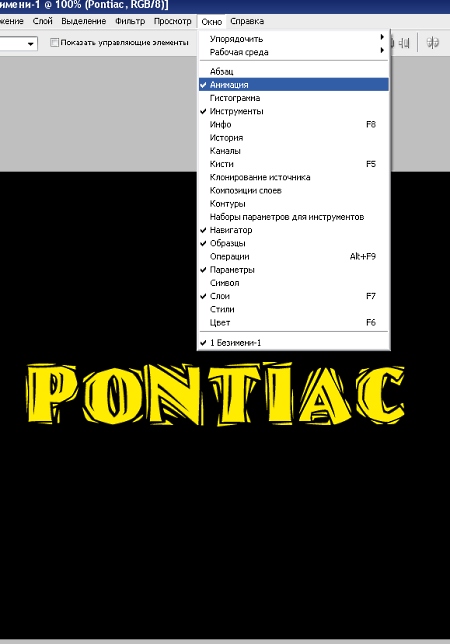
Ќажимаем Ctrl+A, чтобы получить выделение.
Ўаг 4. Ќажимаем на слой с текстом на палитре слоЄв.
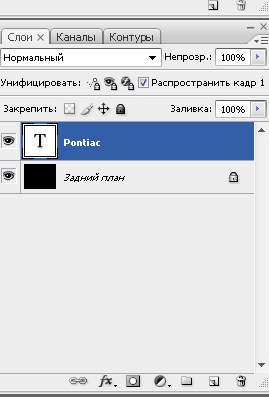
ƒобавл€ем слой-маску ![]() к слою с текстом.
к слою с текстом.
—нимаем св€зь между слоем и слой-маской, кликнув по иконке с цепью. —танет так!
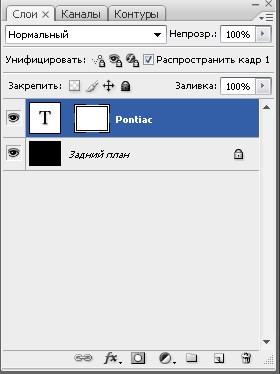
Ўаг 5. Ќажимаем на миниатюру слой-маски, чтобы сделаеть еЄ активной.
Ўаг 6. —оздаЄм копию выделенного кадра.

—танет так.

Ўаг 7. Ќаводим курсор мыши на чЄрный фон.
Ќажимаем Ћ ћ и держим, т€нем влево.


“€нем до тех пор, пока не исчезнут буквы.


Ўаг 8. Ќажимаем там, где анимаци€.

—оздаЄм промежуточный кадр.

¬ поле «ƒобавить кадр» ставим значение 25. Ќажимаем «да».“еперь нажимаем ¬оспроизведение.
» всЄ анимаци€ с исчезающим текстом готова!
“еперь (‘айл - —охранить дл€ Web).

сложность:средн€€
јнимированный гл€нец
¬ этом уроке мы научимс€ создавать анимацию, которую ¬ы можете примен€ть в своей практике очень часто.
Ќад этим видом анимации можно экспериментировать и экспериментировать, потому что результатов может быть огромное множество.
ƒавайте теперь непосредственно изучим, как создать этот необыкновенно красивый эффект.
Ўаг 1. —оздайте новое изображение, а далее слой с объектом (Ќе „ерным!) где ¬ы хотите добавить этот эффект. ƒобавьте любые layer-styles (стили сло€), которые захотите, об€зательным €вл€етс€ лишь Satin (гл€нец). »менно от него зависит успех анимации (не об€зательно использовать те же самые цвета).

Ўаг 2. ак только вы сделали это, ¬ы должны увидеть забавное си€ние на вашем изображении, примерно как у мен€ (стиль сло€ используйте - гл€нец-Satin):
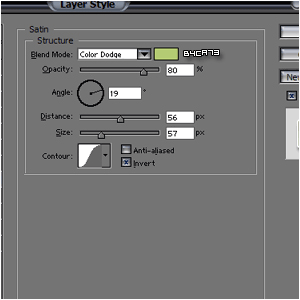
Ўаг 3. ѕерейдите в Image-Ready, щелка€ на нижнюю кнопку:
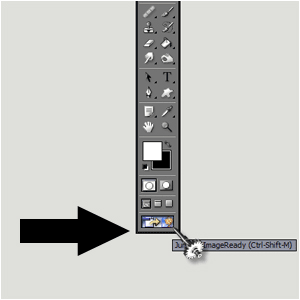
Ўаг 4. ѕотом в IR, в палитру сло€ и добавить блеск снова.
огда ¬ы кликнете, должно будет по€витьс€ следующее окошко:

Ўаг 5. ѕонизьте непрозрачность (Opacity) до 0 %, и создайте новый слой снова 80 % ;
ўелкните tween – создать промежуточные кадры (кнопка р€дом с кнопкой сло€ с 3 точками) и сделайте этот слой предыдущим 7-му слою;
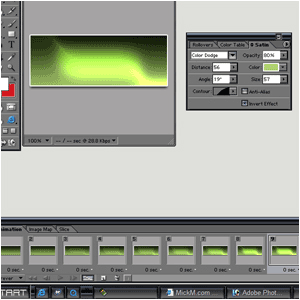
Ўаг 6. ¬ы могли добавить другой слой, изменить угол или что –то еще или просто последний 7 кадр сделать одинаковым с 1-ым (дл€ изменени€ нажмите tween - создать промежуточные кадры), измените настройки.
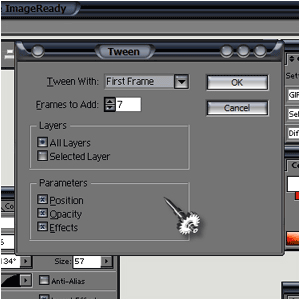
Ўаг 7. ¬ы можете сделать миллион анимаций , помимо той, что здесь.

сложность:усложнЄнна€
јватарка
¬ этом уроке € расскажу ¬ам, как сделать вот такую, анимированную аватарку (размером 100х120 пикс.).

Ўаг 1. ќткрываем изображение, над которым будем работать в Photoshop.
Ќе смотр€ на то, что аватарка у нас будет маленька€, 100х120 пикс. в ширину, работать мы начнем с изображением большего размера.
*чем лучше будет качество вашего изображени€, тем качественнее получитс€ сама аватарка. ƒл€ этого урока € использовала картинку размером 340 пикс. в ширину*

“еперь открываем в Photoshop картинку с огнем (постарайтесь найти наиболее подход€щее плам€, дл€ нашей работы).
ѕеретащите плам€ на наш документ.
»нструментом ѕеремещение ![]() (Move Tool (V)), кликните по картинке с огнем и, не отпуска€ левую кнопку мыши, перенесите в наш документ изображение с огнем (можно еще удерживать клавишу Shift, дл€ того чтобы слой с пламенем при переносе расположилс€ пр€мо по центру документа).
(Move Tool (V)), кликните по картинке с огнем и, не отпуска€ левую кнопку мыши, перенесите в наш документ изображение с огнем (можно еще удерживать клавишу Shift, дл€ того чтобы слой с пламенем при переносе расположилс€ пр€мо по центру документа).
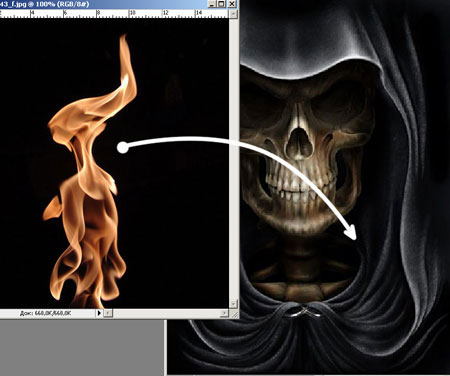
—корее всего, то, что картинка с пламенем будет лучше качеством картинки выбранной дл€ аватарки и размер ее будет больше, а после того как вы перетащите плам€ в наш документ, оно будет огромное и закроет первый слой.
„тобы уменьшить этот слой, воспользуйтесь —вободной трансформацией (Free Transform (Ctrl+T)).
“ак как картинка огромна€, саму рамку “рансформировани€ не видно. ”меньшите само изображение (использу€ клавишу Ctrl+-), до того момента, пока не станет видна рамка “рансформировани€.
«атем, зажав клавиши Shift+Alt, пот€ните (по направлению к центру) за одну из точек на углу рамки и уменьшите картинку в размере (сочетание клавиш Shift+Alt, равномерно трансформирует изображение, не искажа€ формы).
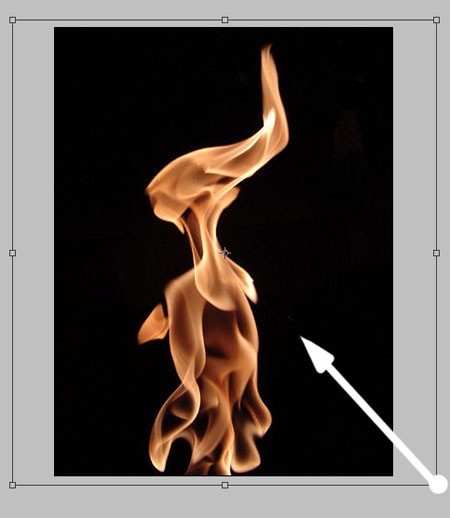
*верните размер изображение Ctrl++*
ќчистим плам€ от фона.
Ќаход€сь на слое с пламенем, инструментом ¬олшебна€ палочка ![]() (Magic Wand Tool (W)), кликните по черному фону и нажмите Delete, это самый простой и быстрый способ, если плам€ расположено на однородном фоне.
(Magic Wand Tool (W)), кликните по черному фону и нажмите Delete, это самый простой и быстрый способ, если плам€ расположено на однородном фоне.
”меньшаем Ќепрозрачность (Opacity) слою с пламенем, так что бы плам€ смотрелось естественно на ткани, € остановилась на 74%. «атем инструментом Ћастик ![]() (Eraser Tool (E)), с Ќепрозрачностью (Opacity) 20% стираем немного у основани€ пламени, чтобы придать большего реализма, в переходе от ткани к огню.
(Eraser Tool (E)), с Ќепрозрачностью (Opacity) 20% стираем немного у основани€ пламени, чтобы придать большего реализма, в переходе от ткани к огню.
ѕри помощи —вободной трансформации (Free Transform (Ctrl+T) ) поворачиваем, уменьшаем или увеличиваем плам€ и, использу€ ƒеформацию, размещаем плам€ по краю капюшона.

ѕримените “рансформаци€, нажав Enter.
ћожно немного стереть лишние (на ваш взгл€д) места на огне.
опируем слой с огнем (Ctrl+J), примен€ем к копии —вободную трансформацию (Ctrl+T), кликаем правой кнопкой по рамке “рансформировании, выбираем ќтразить по горизонтали (Flip Horizontal ). ѕоместите второй слой с пламенем на противоположную сторону капюшона.

“аким же способом, примен€€ “рансформацию, ƒеформацию, возможно уменьша€ Ќепрозрачность сло€, удал€€ что-то лишнее Ћастиком ![]() (E), копиру€ слои, разместите плам€ по всему капюшону.
(E), копиру€ слои, разместите плам€ по всему капюшону.
ƒобавьте в глазницу плам€, и примените к этим сло€м —тиль сло€ - ¬нешнее свечение (Layer Style - Outer Glow) (кликните два раза по слою с пламенем в глазнице, чтобы по€вилось окно —тиль сло€).
”становите примерно такие настройки.
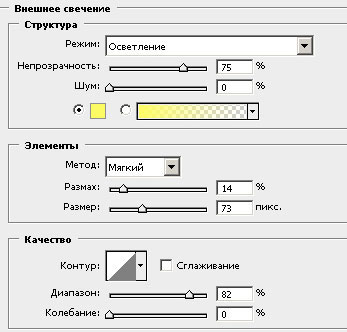
¬ результате у вас получитс€ примерно так:

Ўаг 2. ¬ыделите все слои с пламенем и нажмите Ctrl+E, они объедин€тс€ в один слой, назовите его ѕлам€. «атем примените к этому слою ”ровни (Levels (Ctrl+L)), дл€ того чтобы сделать наше плам€ €рче.
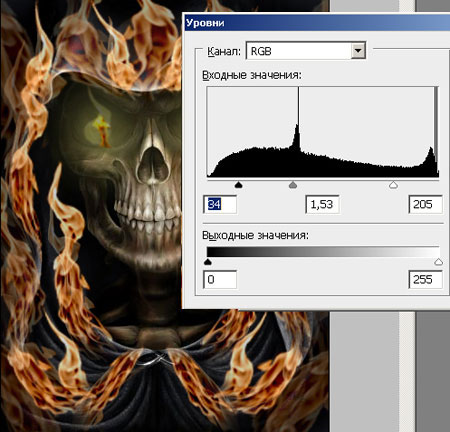
“еперь будем создавать свечение от огн€ на самом черепе и капюшоне.
ƒл€ этого, копируйте слой с черепом («адний план) (Ctrl+J). ¬озьмите инструмент ќсветлитель (Dodge Tool (ќ)), в настройках инструмента установите ƒиапазон – —редние тона (Mid tones), а Ёкспозицию ( Exposure) – 20% и осветлите им капюшон и череп в тех местах, на которые по идее должен падать свет от плам€.
ѕримените к этому слою ÷ветовой тон/Ќасыщенность (Hue/Saturation), поставьте галочку напротив “онирование (Colorize). ”становите там параметры приблизительно как на скриншоте.
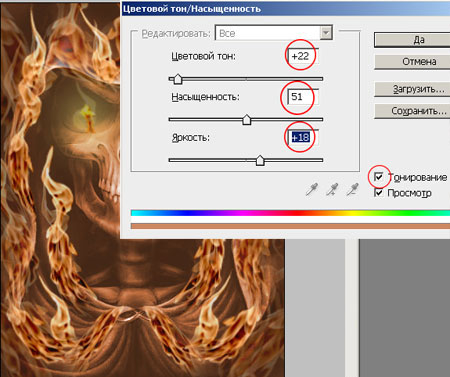
*назовите этот слой ќсветленный*
“еперь, отключите видимость сло€м: ќсветленный и ѕлам€ (убрав глазик возле миниатюры сло€) и перейдите на слой «адний план.
Ќа данном этапе работы, очередность слоев будет така€:
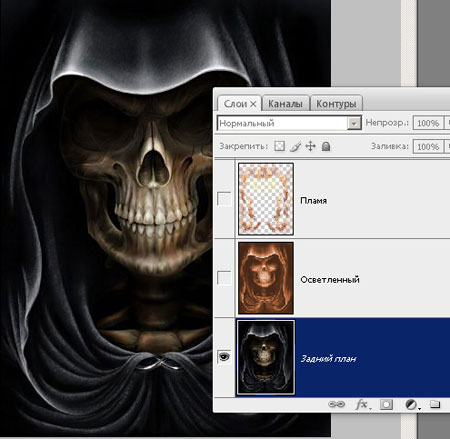
ѕерейдите в палитру аналы (Channels).
лика€ по каждому аналу, выберите, тот, в котором переход между темными и светлыми участками, наиболее м€гкий. я выбрала расный канал.
ƒублируйте его (кликните по расному каналу и удержива€ правую кнопку мыши, пот€ните его на значок —оздать новый канал).
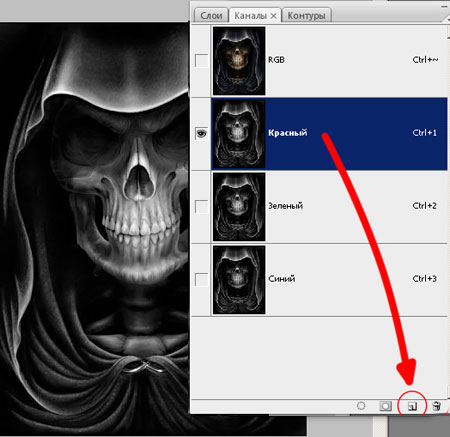
” вас по€витс€ копи€ расного канал. Ќаход€сь на копии анала, вызовите окно ”ровней (Ctrl+L).
ќтрегулируйте ползунки, примерно так, как показано на скриншоте (нужно добитьс€ того, чтобы светлые участки стали более €ркими, но в тоже врем€, граница между светлым и темным не была сильно резкой).
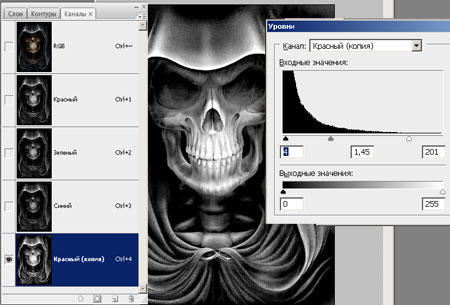
ƒл€ чего мы все это делали?? ƒл€ того чтобы загрузить выделение светлых участков, и использу€ это выделение, удалить все лишнее со сло€, к которому ранее применили ÷ветовой тон/насыщенность.
”держива€ клавишу Ctrl кликните по каналу расный (копи€). ” вас по€витс€ выделение, затем кликние по каналу RGB (чтобы изображение снова стало цветным) и перейдите в ѕалитру —лоев.
ѕерейдите на слой ќсветленный и включите ему видимость (поставив глазик возле миниатюры сло€).
»нвертируйте выделение (Ctrl+Shift+I) и нажмите Delete. ” вас удалитс€ все лишнее, останетс€ только оранжевый свет на светлых участках. —нимите выделение (Ctrl+D).
опируйте этот слой (Ctrl+J) дл€ того, чтобы сделать его €рче, слейте оба сло€, нажав Ctrl+E.
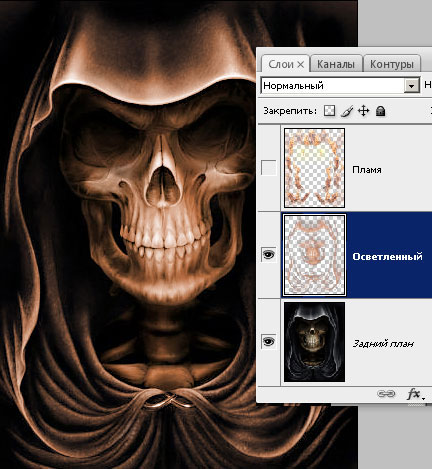
ѕрейдите на слой ѕлам€ и включите ему видимость, копируйте этот слой (Ctrl+J) и уменьшите ему (копии сло€ ѕлам€) Ќепрозрачность где то до 60%.
Ќу вот, мы подготовили наше изображение дл€ того, чтобы начать делать анимацию (в результате всей нашей работы, у вас должно было получитьс€ четыре сло€).
Ўаг 3. ќтключите видимость всем сло€м кроме самого первого («адний план).
«айдите в ќкно/јнимаци€ (Window - Animation). ¬озможно когда откроетс€ анимаци€, то она будет в виде (¬ременной шкалы), дл€ того чтобы перейти в адры, нужно нажать на значок ѕреобразовать в покадровую анимацию.
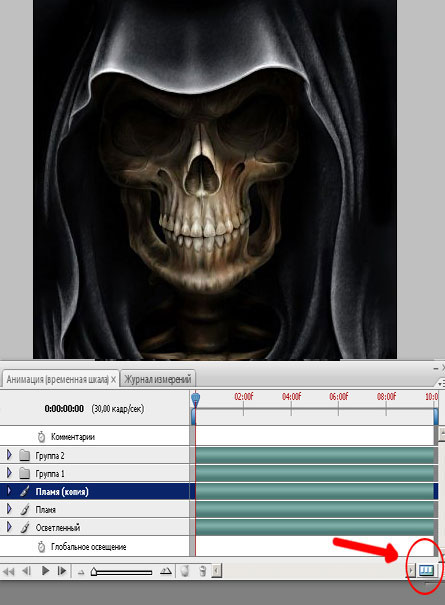
¬ по€вившемс€ окне јнимаци€ ( адры), в первом кадре установите ¬рем€ отображение кадра 0, 1 сек. (нажав на перевернутый треугольник возле 0, 10 сек.) чуть ниже, установите ѕараметры цикла – ¬сегда.
ѕервый кадр готов, теперь переходим ко второму.
ликните по значку —оздание копии выделенных кадров. ¬ключите видимость сло€м (в палитре слоев) ќсветленный и ѕлам€.
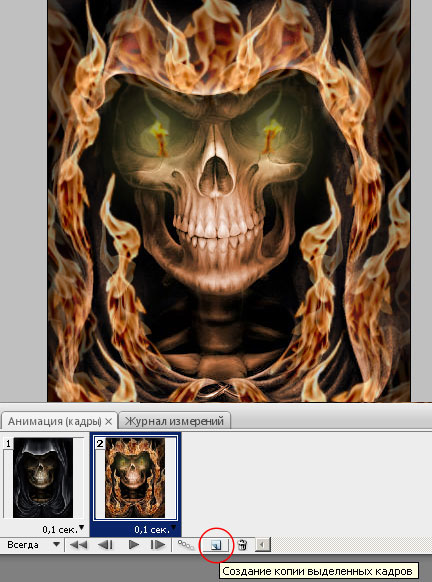
«атем нажмите на значок —оздание промежуточных кадров и в по€вившемс€ окне, в пункте ƒобавить кадров, поставьте 2. нажмите ƒј.
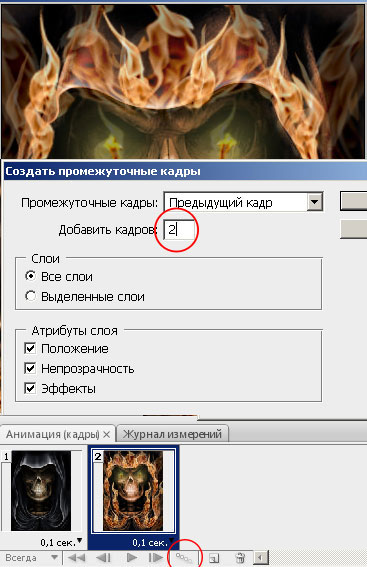
Photoshop сам создаст слои с плавным переходом, от первого ко второму.

ƒобавл€ем еще один кадр (нажав на значок —оздание копии выделенных кадров ) и включаем видимость слою ѕлам€ (копи€).
¬озвращаемс€ к первому кадру, и мен€ем ему ¬рем€ отображение кадра на 0, 2 сек.
¬се, наша анимаци€ готова, чтобы посмотреть результат, нажмите на значок «апуск воспроизведени€ анимации.

Ўаг 4. “еперь уменьшаем нашу анимацию до нужного размера.
ќстановите анимацию, нажав на значок ќстановка воспроизведени€ анимации.
Ќажмите Alt+ Ctrl+I (чтобы вызвать окно –азмер изображени€).
–азмерность по Ўирине установите 100 пикс., высота автоматически изменитс€, нажмите ƒј.
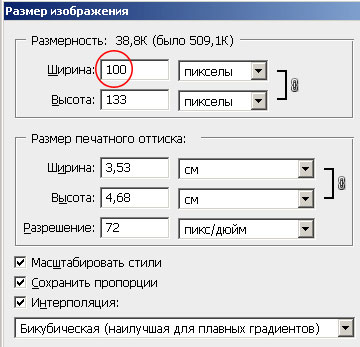
јватарка уменьшитс€ в размере, дл€ того чтобы сделать ее размером именно 100х120 пикс., берем инструмент адрирование (—) и в настройках инструмента устанавливаем Ўирину 100 пикс и ¬ысоту 120 пикс.
–аст€гиваем рамку кадрировани€, от верхнего левого угла к нижнему правому. “ак как наше изображение чуть больше, чем нам нужно в высоту, то, чтобы сохранить пропорции, нам придетс€ пожертвовать частью изображени€. –азместите рамку адрировани€ по центру и нажмите Enter.
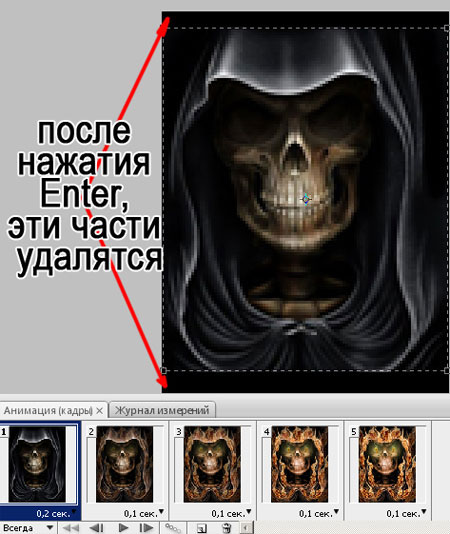
*размер изображени€ аватарки специально увеличен в несколько раз, дл€ того, чтобы лучше показать рамку кадрировани€*
≈сли зайти в –азмер изображени€ Alt+ Ctrl+I, размер нашего изображени€ будет 100х120 пикс., так как нам и нужно было.
—охран€ем нашу аватарку.
«аходим в ћеню/‘айл/—охранить дл€ Web и устройств (File>Save for Web). ”бедитесь, что формат дл€ сохранени€ слоит GIF, а ÷вета 256.
¬ итоге у нас получилась вот така€ аватарка.

Ќадеюсь урок вам понравилс€ и не вызвал трудности в повторении. ∆елаю удачи в выполнении.
|
ћетки: уроки фотошоп. |
”рок. –исуем скрап - набором ЂЋетн€€ синеваї |
Ёто цитата сообщени€ EgoEl [ѕрочитать целиком + ¬ свой цитатник или сообщество!]
¬ этом новом уроке ¬ы увидите пошаговое создание картинки из элементов скрап Ц набора ЂЋетн€€ синеваї

начнем
|
ћетки: уроки фотошоп. |
инематографический портрет... |
Ёто цитата сообщени€ Ёћ»ЋЋ» [ѕрочитать целиком + ¬ свой цитатник или сообщество!]
—оздаЄм кинематографический портрет в ‘отошоп
ѕодготовка
—писок изображений, вз€тых дл€ создани€ данного урока:
The man,
the cloud,
the water drops 1 и
water drops 2.
ак всегда можете, конечно же использовать вами подобранные фотографии.
Ўаг 1. ќткройте изображение с мужчиной и вырежьте его. »спользуйте дл€ этого любой знакомый вам метод. я обычно, использую инструмент ѕеро ![]() Pen Tool, но здесь у нас нет волос и фон белый, так что не о чем волноватьс€. ѕоэтому € вз€ла здесь волшебную палочку
Pen Tool, но здесь у нас нет волос и фон белый, так что не о чем волноватьс€. ѕоэтому € вз€ла здесь волшебную палочку ![]() Magic Wand Tool, чтобы выделить белый. «атем € растушевала 1 pixel (выделение> растушевка), увеличила еЄ до 2 pixels (¬ыделение > ћодификаци€ > –асширить) и нажмите delete 2-3 раза, пока белый фон не исчезнет. Ќазовите этот слой "MAN." ¬озьмите инструмент ќсветлитель
Magic Wand Tool, чтобы выделить белый. «атем € растушевала 1 pixel (выделение> растушевка), увеличила еЄ до 2 pixels (¬ыделение > ћодификаци€ > –асширить) и нажмите delete 2-3 раза, пока белый фон не исчезнет. Ќазовите этот слой "MAN." ¬озьмите инструмент ќсветлитель ![]() Dodge Tool, поставьте диапазон на —вета и Ёкспозицию на 15% и пройдитесь по мужчине пару раз. Ёто должно сделать глаза как ниже.
Dodge Tool, поставьте диапазон на —вета и Ёкспозицию на 15% и пройдитесь по мужчине пару раз. Ёто должно сделать глаза как ниже.
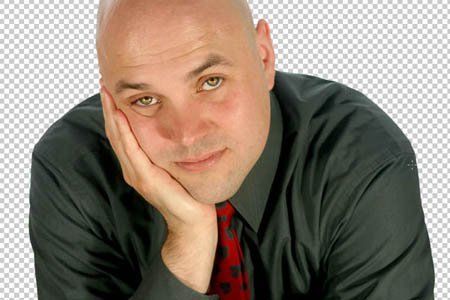
Ўаг 2. ќткройте изображение с облаком. sxc.hu и импортируйте его в наш документ под слой "MAN". »змените размер до 130% и вставьте (удержива€ Ctrl нажмите на изображение и перетащите), дублируйте его 3 раза. ѕоместите их как показано ниже. «атем возьмите ластик ![]() Eraser, установите большую кисть с м€гкими кра€ми и пробежитесь ею по жестким кра€м облаков, где проходит стык между сло€ми.
Eraser, установите большую кисть с м€гкими кра€ми и пробежитесь ею по жестким кра€м облаков, где проходит стык между сло€ми.
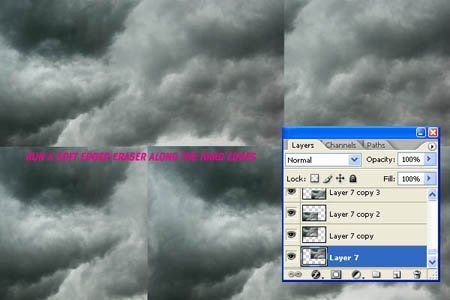
Ўаг 3. “еперь выберите инструмент Ўтамп ![]() Clone Tool, поставьте его на 400 pixels и м€гкими кра€ми (0% жесткости) и улучшите ситуацию с выкроенными сло€ми.
Clone Tool, поставьте его на 400 pixels и м€гкими кра€ми (0% жесткости) и улучшите ситуацию с выкроенными сло€ми.

Ўаг 4. —ледующие шаги намного проще, если вы хороши в графике, однако вы можете рисовать и мышью. —оздайте новый корректирующий слой с ривыми поверх сло€ "MAN" и используйте предыдущий слой дл€ создани€ ќбтравочной маски. —делайте, как показано ниже и назовите слой "CURVES_DARK." ¬ыберите слой-маску "CURVES_DARK" и залейте его черным цветом, это должно спр€тать эффект, полученный от ривых.
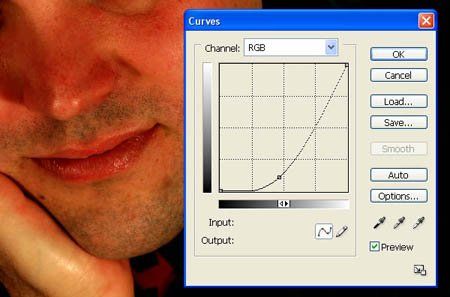
|
ћетки: уроки фотошоп. |
апли дожд€ - урок фотошоп |
Ёто цитата сообщени€ EgoEl [ѕрочитать целиком + ¬ свой цитатник или сообщество!]
1. ќткрываем нашу картинку.
2. —оздаем новый слой.
3. ѕримен€ем к энтому слою: ‘ильтр-–ендеринг-облака
4. «атем примен€ем: фильтр-стилизаци€-выделение краев
5. «атем: изображение-коррекци€-уровни или просто ctrl+l и средний бегунок подводим почти до конца. ƒолжно получитьс€ что-то из серии вот этого

6. «атем заходим в галерею фильтов: эскиз-гипс и выводим нужные ¬ам параметры.
получаем что-то типо этого

я выставл€ла тоновый баланс 40, см€гчение 12, свет вверх и влево
7. выставл€ем резкость: фильтр - резкость - контурна€ резкость
у мен€ эффект 75%, радиус 5, порог 19
8. теперь берем змаечательную волшебную палочку с допуском 10 и галочкой на смеж. пикс., кликаем по черному фону и нажимаем DEL.
9. »нвертируем все это дело (выделение-инверси€)
10. Ќе снима€ выделение в панели слоев выставл€ем "м€гкий свет".
11. оп€ть же не снима€ выделение, переходим к фоновому слою и на него примен€ем: фильтр-искажение-сферизаци€ и ставим нужный нам процент искажени€.
” мен€ стоит 30 % и нормальный режим
12. —нимаем выделение (ctrl+d)
¬ итоге получаем вот это

|
ћетки: уроки фотошоп. |
принципы раскраски лайн арта в photoshop. |
Ёто цитата сообщени€ Karl_de_Cori [ѕрочитать целиком + ¬ свой цитатник или сообщество!]
Ќебольшой урок объ€сн€ющий принципы и подготовительные этапы.
—пособ каким работаю €, име€ под рукой только мышку. на продуктивность не претендую, но мне он удобен и привычен.
1)¬от мы получили фотографию или скан исходного изображени€. ѕервым делом надо избавитьс€ от дефектов изображени€ и добитьс€ максимальной контрастности. ƒл€ этого переводим изображение в черно-белое. Image – Mode – greyscale. ¬ыравниваем уровни изображени€ Ctrl+L (Image-Adjustments-Levels или Auto Levels) “еперь мы имеем исходное изображение готовое к работе

я многие этапы пропускаю или вообще забиваю на аккуратность:

|
ћетки: уроки фотошоп. |
16 потр€сающих эффектов Adobe Photoshop: учебники |
Ёто цитата сообщени€ Gite [ѕрочитать целиком + ¬ свой цитатник или сообщество!]

ƒелаем "постапокаплитические" фото


(c)копировал ![]() Gite \ Gite \
Gite \ Gite \ ![]() Gite \ Gitetv дл€
Gite \ Gitetv дл€ ![]() ѕостџ дл€ цитатника
ѕостџ дл€ цитатника
|
ћетки: уроки фотошоп. |
»зменение анимированных файлов |
Ёто цитата сообщени€ BraveDefender [ѕрочитать целиком + ¬ свой цитатник или сообщество!]
¬ сегодн€шнем посте сообщества ![]() ”–ќ » ‘ќ“ќЎќѕј был задан вопрос об изменении анимированных файлов (конкретно, аватар). ѕопробую объ€снить, как на анимированную аватарку добавить кисти, надписи или что-либо подобное. Ќадписи на многих моих аватарках сделаны именно таким способом.
”–ќ » ‘ќ“ќЎќѕј был задан вопрос об изменении анимированных файлов (конкретно, аватар). ѕопробую объ€снить, как на анимированную аватарку добавить кисти, надписи или что-либо подобное. Ќадписи на многих моих аватарках сделаны именно таким способом.
»так, выбираем файл, запускаем Photoshop и импортируем анимированное изображение: File > Import > Video Frames to Layers (т.е. кадры в слои).
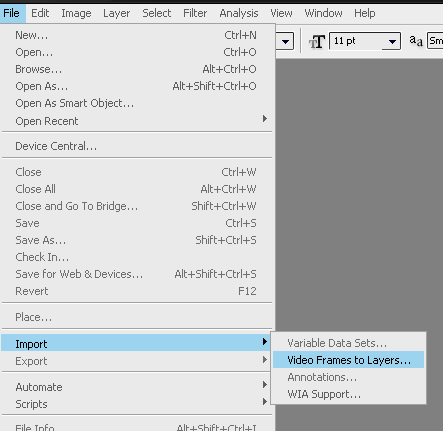
|
ћетки: уроки фотошоп. |