-ћузыка
- —'нега - али € хуже?
- —лушали: 72 омментарии: 3
- —'нега - дождливое лето
- —лушали: 38 омментарии: 0
- Esthetic Education - Leave Us Alone
- —лушали: 131 омментарии: 0
- Esthetic Education - The King Is Dead
- —лушали: 84 омментарии: 0
- Esthetic Education - Crucify
- —лушали: 107 омментарии: 1
-–убрики
- ќбщие сведени€ (52)
- ќформление фото (51)
- –етушь во всей красе! (43)
- –исуем! (40)
- оллажи (29)
- »звращени€ над текстом (26)
- ѕолезности и немного о них (20)
- ‘отоћонтаж: когда невозможное возможно (19)
- ¬идео-уроки (17)
- ¬се о ‘отографии (7)
- нопочки и прочие радости создани€ сайта (6)
- ћћ - мо€ богин€ (3)
- ћоЄ (1)
-ѕоиск по дневнику
-ѕодписка по e-mail
-»нтересы
-ѕосто€нные читатели
-—ообщества
-“рансл€ции
-—татистика
¬олшебна€ ночь и бобовое дерево |

»спользуемые изображени€:
ќблака
ѕейзаж
Ћуна
Ќебо
¬етка
ƒерево
«везды
Ўаг 1. —оздайте новый документ в Photoshop 1200х1600px.
ѕримените ѕокрытие градиентом (Gradient overlay) к первому слою. »спользуйте следующие настройки:

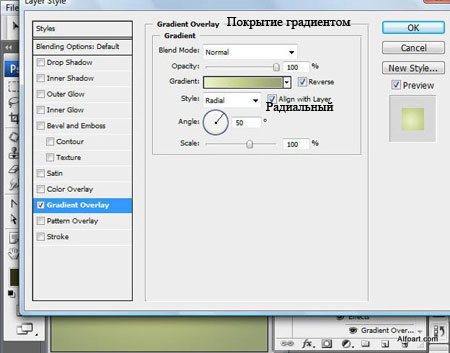

Ўаг 2. ¬ставьте изображение неба.

ƒобавьте маску сло€ ![]() (layer mask).
(layer mask).
«алейте маску сло€ линейным (linear) черно-белым (black and white) градиентом ![]() (gradient), как на скриншоте ниже:
(gradient), как на скриншоте ниже:

ѕримените к этому слою режим смешивани€ (blending mode) свечение (luminosity).

Ўаг 3. ¬ставьте изображение пейзажа.
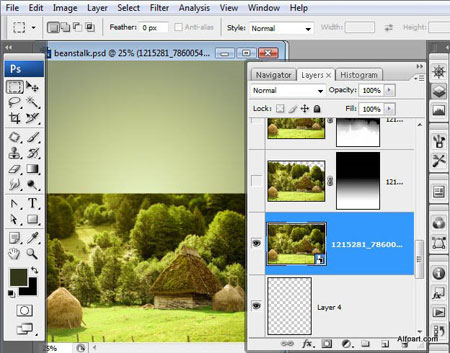
—отрите верхнюю часть фона при помощи инструмента ластик ![]() (eraser).
(eraser).

ƒобавьте маску сло€ ![]() (layer mask)и залейте ее линейным (linear) черно-белым (black and white) градиентом (gradient).
(layer mask)и залейте ее линейным (linear) черно-белым (black and white) градиентом (gradient).
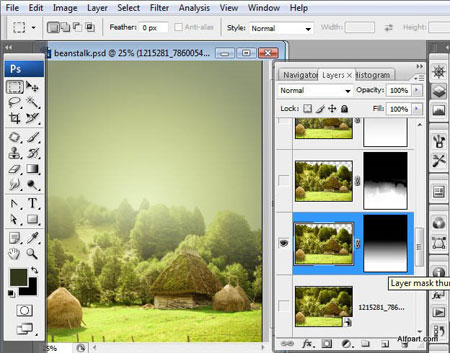
ћаска сло€ (layer mask) по-прежнему должна быть активна. —корректируйте линию горизонта, использу€ полупрозрачную м€гкую круглую кисть (brush) черного цвета.
»спользуйте белую кисть ![]() (brush) с жесткими кра€ми дл€ объектов на переднем плане, чтобы сделать их резче.
(brush) с жесткими кра€ми дл€ объектов на переднем плане, чтобы сделать их резче.

ѕримените стиль сло€ (layer style) покрытие градиентом (gradient overlay) к слою с пейзажем.
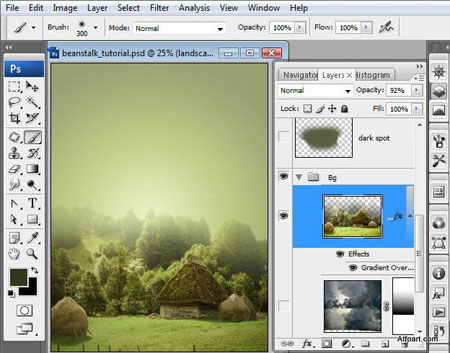

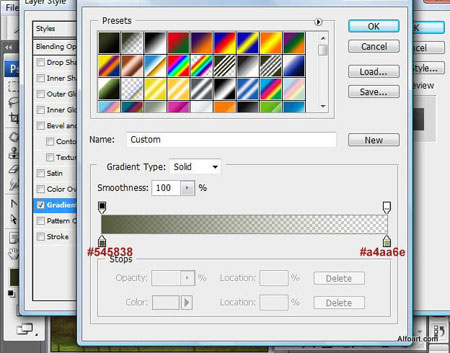
” нас получилс€ вот такой фон дл€ нашей работы.
Ўаг 4.
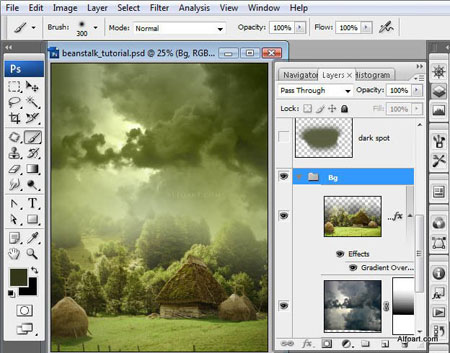
(—оздайте новый слой) Ќарисуйте темное п€тно, как показано на скриншоте, использу€ кисть с м€гкими кра€ми. ѕримените режим смешивани€ (blending mode) ”множение (Multiply) и установите непрозрачность (opacity) на 26%.
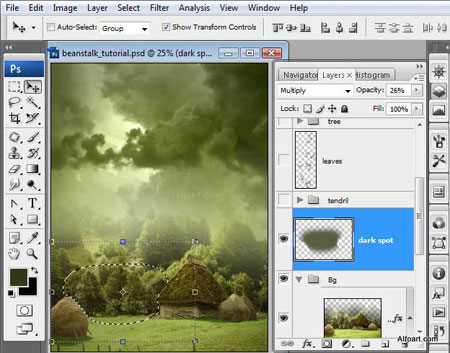
Ўаг 5. ¬ставьте изображение дерева.

»змените цветовой баланс, использу€ функцию ѕодбор цвета (Match color). ¬ »сточнике (Source) выберите текущий psd файл и слой «пейзаж» (слой с домиком и деревь€ми). ”становите следующие параметры изображени€:

ќтделите дерево от фона.
»спользуйте трансформацию «ќтразить по горизонтали» (Flip Horizontal transformation). –едактирование > “рансформаци€ > ќтразить по горизонтали (Edit > Transform > Flip Horizontal).
ƒобавьте маску сло€ и создайте рваные кра€ с помощью полупрозрачной черной кисти «Texture1» (“екстура 1) из библиотеки –азные кисти (Assorted brushes).

ƒобавьте стили сло€ (layer style) к слою с деревом.

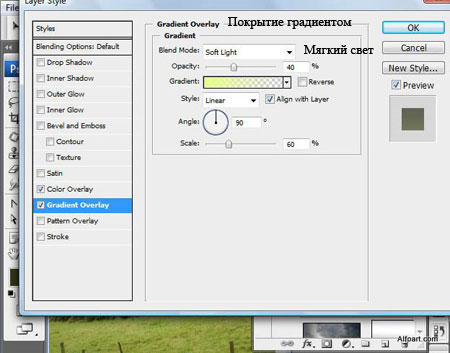
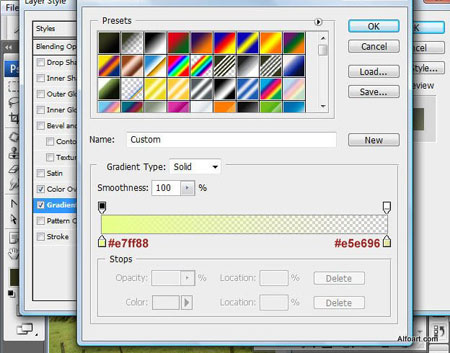
Ўаг 6. ¬ставьте изображение с веткой
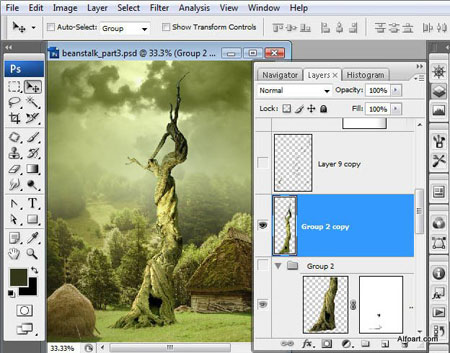
Ќарисуйте завитки, использу€ небольшое значение динамики формы (Shape Dynamics) кисти.
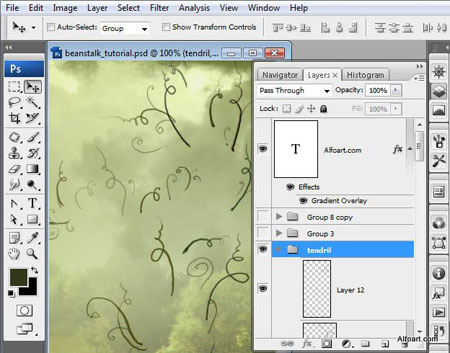
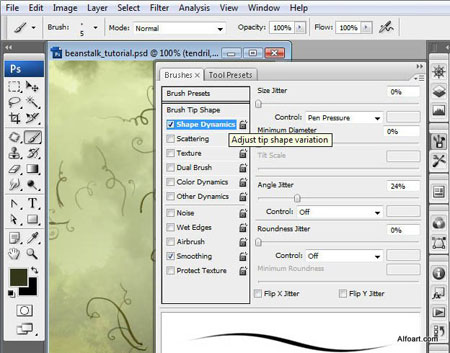
ƒобавьте маленькие силуэты листьев и веточек.
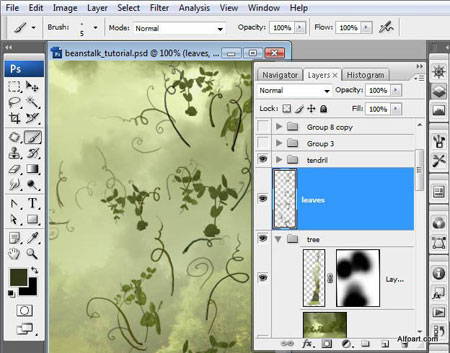
—лейте слои со стволом, веткой, листь€ми и завитками.
ѕримените ѕокрытие градиентом (Gradient overlay) к созданному слою.



ƒублируйте фоновые слои (пейзаж) и слейте их.
ѕоместите созданный слой над слоем с деревом.
«агрузите выделение дерева.
—копируйте выделенный участок и вставьте его над слоем с деревом.
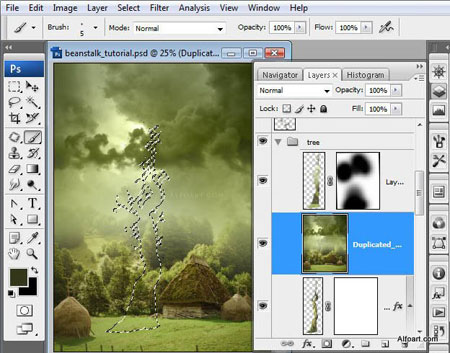
ѕримените непрозрачность (opacity) около 50% дл€ созданного сло€. —отрите некоторые участки (внизу и вверху) на маске сло€ ![]() (layer mask) точно так, как показано на рисунке ниже, использу€ большую м€гкую кисть.
(layer mask) точно так, как показано на рисунке ниже, использу€ большую м€гкую кисть.

—нова загрузите выделение дл€ дерева.
—оздайте новый слой, залейте выделенную область любым цветом.
ѕримените трансформацию ќтразить по вертикали (Flip Vertical) дл€ созданной фигуры. ѕереместите ее вниз.

ѕерейдите в –едактирование > трансформаци€ > »скажение (Edit > Transform > Distort). ѕодправьте правый угол.

¬ыберите трансформацию Ќаклон (skew), подвиньте нижний край немного правее.

¬ыберите свободную трансформацию (free transform). ”меньшите размер фигуры по вертикали.
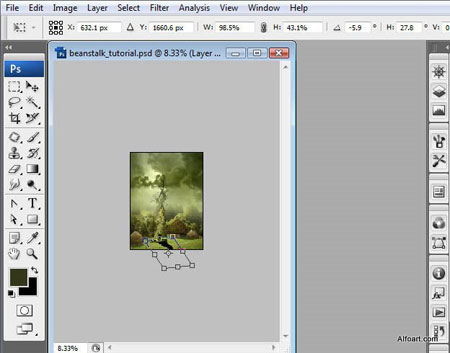
” вас должно получитьс€ что-то вроде этой фигуры. ѕримените эффект градиента (gradient effect). ”становите «аливку (Fill) на 0%.
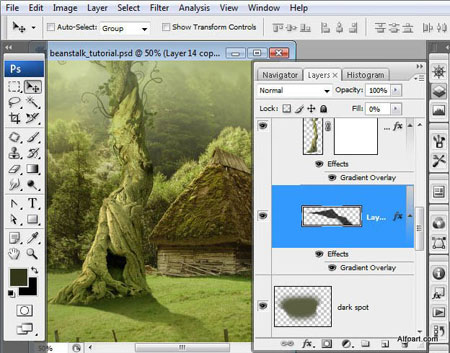
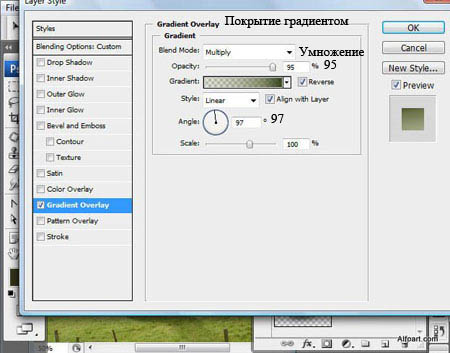

Ўаг 7. ¬ставьте изображение с облаками.

ѕримените к нему автоконтраст (Auto Contrast). »зображение – оррекци€ – јвтоконтраст (Image > Adjustments > Auto contrast).
»зображение – оррекци€ – ”ровни (Image > Adjustments > Levels) , подвиньте левый и правый ползунки немного к центру.
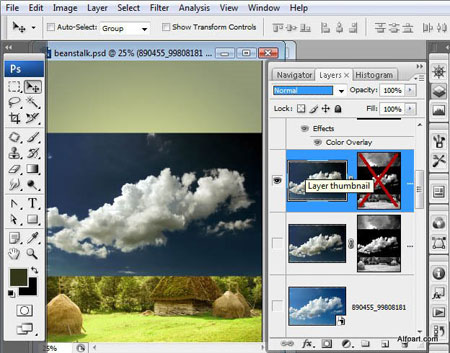
ѕерейдите к панели аналов (Channel). —копируйте красный канал (Red). —нова перейдите к уровн€м (levels).
ѕодвиньте левый и правый ползунки к центру, сделайте изображение более контрастным. ‘он должен быть черным.
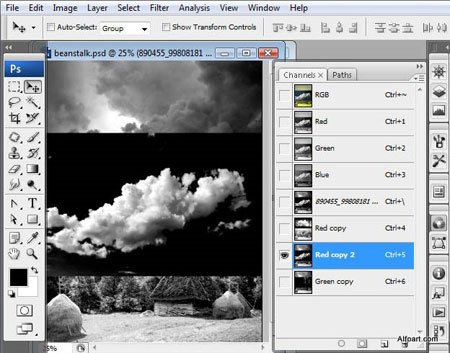
Ctrl+клик по копии красного канала.

¬озвращаемс€ к каналу RGB, не снима€ выделени€.
¬ыберите панель слоев (layers) и кликните по иконке создани€ маски сло€ (create layer mask) в нижней части панели слоев.


ƒл€ сло€ с облаками примените –ежим смешивани€ (Blending Mode) ќсветление (Screen).
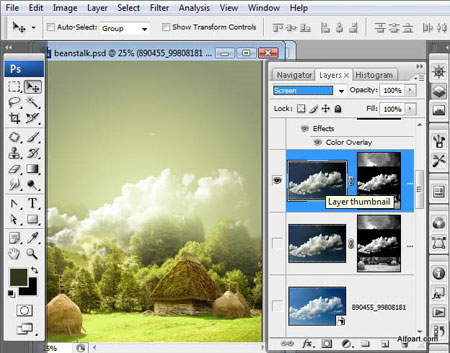
ѕримените отражение по горизонтали (Flip Horizontal) и поместите слой с облаками над бобовым деревом.

Ўаг 8. ¬ставьте изображение со звездами. ѕримените автоконтраст (auto contrast) и режим смешивани€ (Blending mode) ќсветление (Screen).

Ўаг 9. —оздайте новый слой и залейте его белым цветом.
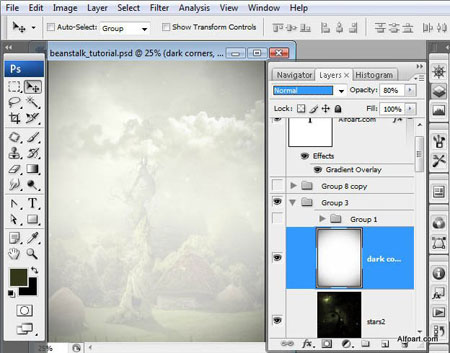
ѕерейдите в меню ‘ильтр – »скажение – оррекци€ дисторсии (Filter – Distort – Lens Correction).

этому слою примените –ежим смешивани€ (Blending Mode) ”множение (Multiply).
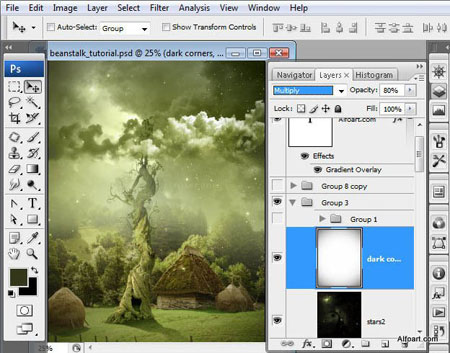
Ўаг 10. ¬ставьте изображение с луной. ѕримените автоконтраст (auto contrast). ¬ырежьте круглую часть луны и вставьте ее на новый слой.
ѕримените режим смешивани€ (Blending mode) ќсветление (Screen) дл€ обоих слоев и 30% непрозрачности (opacity) дл€ правой части луны. ƒл€ левой части применим эффект ¬нешнего свечени€ (Outer Glow).
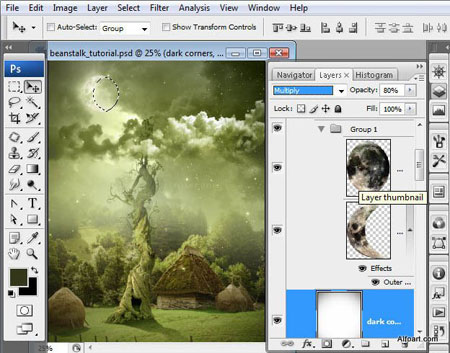

—лейте все слои.
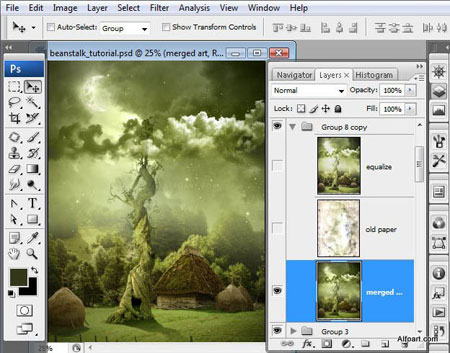
Ўаг 11. ¬ставьте текстуру старой бумаги. ѕримените –ежим смешивани€ (Blending Mode) ”множение (Multiply) и поиграйте с настройками непрозрачности (opacity).

ƒублируйте слой с нашей работой и поместите его над слоем с бумагой. ѕерейдите к меню »зображение – оррекци€ – Ёквалайзер (Image > Adjustments > Equalize).
ѕримените (Blending Mode) ”множение (Multiply) и непрозрачность (opacity) 12% к созданному слою.
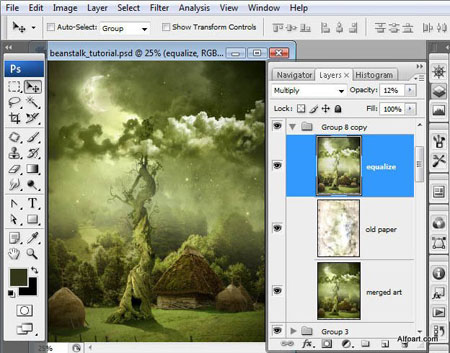
ј вот и результат!

јвтор: Alexandra Fomicheva
ѕеревод: јнцыперович јлександра
—сылка на источник
ƒанный урок подготовлен дл€ ¬ас командой сайта http://www.photoshop-master.ru
| –убрики: | –исуем! оллажи |
ѕроцитировано 19 раз
| омментировать | « ѕред. запись — дневнику — —лед. запись » | —траницы: [1] [Ќовые] |






