-ћузыка
-ћетки
-–убрики
- ¬ышивка (16)
- ¬ышивка цветов (11)
- ¬ышивка лентами (11)
- ƒетска€ вышивка (3)
- јх, эта свадьба... (15)
- –ождество (3)
- √ламурненько! (15)
- ƒл€ компьютера (9)
- ƒл€ любимых чад (369)
- ¬оспитание, обучение и развитие детей (30)
- –исуем с детьми (16)
- –азное (11)
- ƒетские праздники (62)
- ƒетские стишки, колыбельные (8)
- ƒл€ детской комнаты (86)
- »грушки своими руками (161)
- »гры с детьми (13)
- Ќар€ды на крестины (1)
- ѕоделки с детьми (55)
- «а 80 дней вокруг света (1)
- рым (1)
- «олотые ручки (421)
- ÷веты и бантики (120)
- ”крашени€ и аксессуары (77)
- ƒл€ поздравлений (23)
- »з бисера (10)
- »з полимерной глины (9)
- ѕоделки из газет (9)
- ћои работы (9)
- »з пластиковых бутылок (7)
- вилтинг пэчворк (2)
- –азное (175)
- дню св.¬алентина (2)
- Ќить јриадны (402)
- “опики, маечки (17)
- ёбки, шорты, брюки (15)
- Ѕолеро (15)
- ƒл€ мужчин (2)
- ¬€заное пальто (2)
- ¬€занные аксессуары (31)
- ¬€занные кофточки, свитерки и т.д. (57)
- ƒл€ дома (26)
- ∆енские комплекты (7)
- ƒеткам (75)
- ѕлать€, туники (76)
- –азное (71)
- “апочки, носки, гольфы, сапоги (4)
- Ўапки, шарфы, варежки, минетки (18)
- ќтзовичќ (2)
- ѕолезные советы (29)
- ѕраздник детства - Ќовый год (231)
- ¬ чем и как встречать Ќовый год (32)
- Ќовогодние игрушки и украшени€ (187)
- Ќовогодний стол (25)
- –абота на дому (7)
- –азличные программки (0)
- –азное (51)
- —алон красоты на дому (71)
- 90-60-90 (11)
- осметические процедуры (15)
- ћаникюр (8)
- ѕрически (32)
- —екреты маки€жа (6)
- —ама себе модистка (146)
- јксессуары (7)
- ƒл€ дома (22)
- –азное (19)
- —троим выкройки (23)
- Ўьем одежду дл€ детей (46)
- Ўьем себе любимым (33)
- —катерть-самобранка (423)
- ¬ыпечка несладка€ (35)
- ¬торые блюда, гарниры (1)
- ¬ыпечка сладка€ (42)
- ƒесерты (52)
- ƒл€ деток (9)
- «акуски (59)
- »з грибов (6)
- »з молочных и кисломолочных продуктов (14)
- »з морепродуктов (26)
- »з овощей (32)
- ћ€сные блюда (88)
- Ќа завтрак (12)
- Ќапитки (23)
- ѕервые блюда (2)
- –азное (37)
- —алаты (26)
- —ервировка стола (8)
- “орты (14)
- ”крашение блюд (80)
- —тиль (1)
- ”ют в доме (86)
- ƒекор интерьера (44)
- »нтересна€ мебель и готовый декор (8)
- »нтерьер (20)
- –азное (16)
- ‘ото и фотошопчик (49)
- ÷веточки в горшочках (61)
- Ѕукетное-конфетное (25)
- ƒл€ сада (21)
- »грушки из цветов (1)
- ÷веты в доме (15)
- я - новичок (5)
- нопки рейтинга Ђяндекс.блогиї
-ѕоиск по дневнику
-ѕодписка по e-mail
-»нтересы
-ƒрузь€
-ѕосто€нные читатели
-—ообщества
-—татистика
«аписей: 2098
омментариев: 1203
Ќаписано: 3346
ћ - ѕреображаем фото в ‘отошоп |
¬ этом уроке € хотела бы показать вам, как превратить обычную фотографию в сказочную, а также показать различные способы применени€ светотеней.
»тоговый результат

»сходные материалы:
«адний план и девушка

“екстура Ѕоке

“екстура Ѕольшого Ѕоке
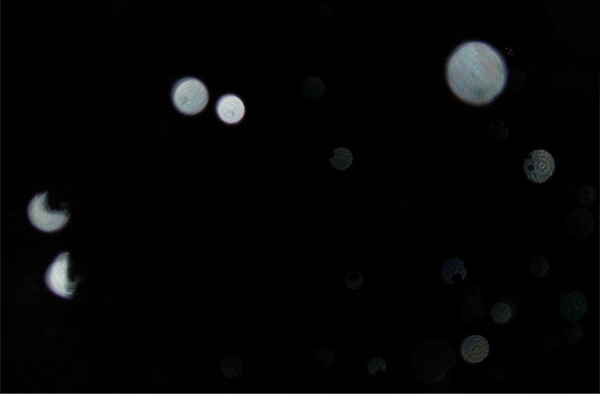
исти туман
Ѕабочка

ќсколки стекла

Ўаг 1 – ѕодготовка фона
ќткройте фотографию девушки в программе Photoshop. —ейчас эта фотографи€ немного скучна€, обычна€ фотографи€. —нимок был сделан в течение дн€, но вы хотите превратить этот снимок в креативный. ¬ы также хотите изменить м€гкий и рассе€нный свет на акцентированный свет, исход€щий от бабочки. ¬ этом уроке, ¬ы узнаете, как это сделать.
ƒавайте начнЄм с чистки фона. Ќа изображении присутствует несколько отвлекающих €рких п€тен (—м. сриншоте ниже). ћы удалим их в этом шаге.
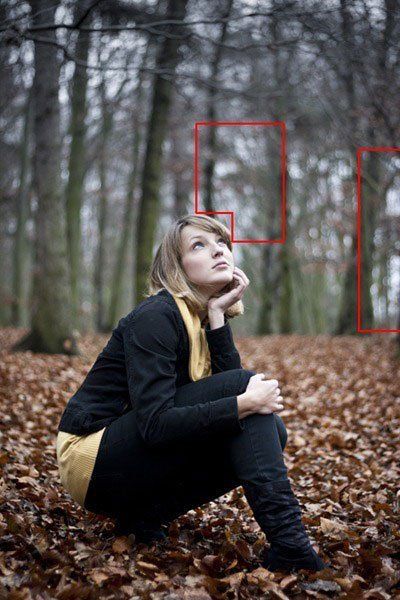
—оздайте новый слой над слоем «адний план (BACKGROUND) и назовите его, например, –етушь заднего плана (BACKGROUND RETOUCH).
¬ы можете найти кнопку —оздать новый слой (Create a new layer) в нижней части палитры слоЄв. ≈сли у вас не видна эта палитра слоЄв, просто нажмите F7 на клавиатуре или идите ќкно – —лои (Window > Layers) и тогда по€витс€.
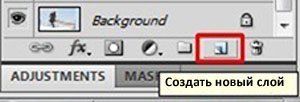
¬ыберите инструмент Ўтамп (Stamp Tool (S) и затемним самые светлые участки боке. (≈сли вы не знаете, как пользоватьс€ инструментом Ўтамп (Stamp Tool), то вы можете посмотреть это видео).
ѕосле этого шага, ваш фон должен выгл€деть как на скриншоте ниже.
Ўаг 2 – ѕодготовка ¬ыделени€ ƒевушки
¬ следующем шаге мы откорректируем нижнюю часть заднего плана – листь€. „тобы мы смогли откорректировать только их, а не всЄ остальное изображение, нам понадобитс€ создать маску девушки и леса в этом шаге.
Ќам понадобитс€ создать маску с резкими кра€ми, дл€ этого мы используем инструмент Ћассо (Lasso Tool (L). ƒл€ леса вы должны создать маску с м€гким переходом по горизонту. ƒл€ этого идеально использовать инструмента исть (Brush Tool (B).
ѕерейдите на слой «адний план (BACKGROUND) и выберите инструмент Ћассо (Lasso Tool (L). ƒалее, выделите девушку. ќт вас не требуетс€ аккуратности при выделении центральной части тела девушки, но вы должны про€вить аккуратность при выделении нижней части.
я знаю, что выделение- это скучное зан€тие и в нЄм мало творчества при создании манипул€ций, однако это важна€ часть дл€ создани€ реалистичного изображени€. ѕоэтому, постарайтесь про€вить терпение.
Ќа скриншоте ниже, вы можете увидеть, как маска нижней части тела должна выгл€деть.
Ќажмите кнопку –едактирование в режиме Ѕыстра€ маска (Edit in Quick Mask Mode (Q), которую можно найти в панели инструментов (или просто нажмите клавишу Q на клавиатуре). ¬ этом режиме маска окраситс€ в красный свет.
¬ыберите инструмент исть (Brush Tool (B), установите м€гкую круглую кисть и выберите чЄрный цвет. ƒалее прокрасьте лес. ” вас должно получитьс€ примерно так:
Ќажмите клавишу Q, чтобы обратно вернутьс€ в обычный режим. ¬ы видите только границы маски.
„тобы мы могли работать с маской позже, нам необходимо сохранить еЄ. ƒл€ этого идЄм ¬ыделение – —охранить выделенную область (Select > Save Selection) и сохран€ем под называнием, например, Ћисть€ (LEAVES).
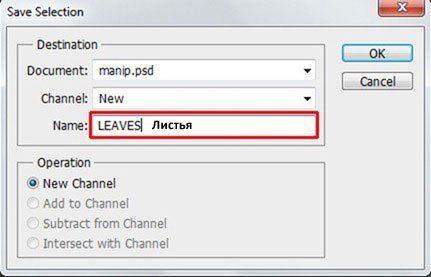
ѕусть маска остаЄтс€ активной.
Ўаг 3 – оррекци€ листьев
¬ этом шаге мы изменим цвет листьев, чтобы придать им немного больше магической атмосферы. ƒл€ этого, мы используем два корректирующих сло€ – ¬ыборочна€ коррекци€ цвета и ÷ветовой тон/Ќасыщенность (Selective Color and Hue/Saturation).
ѕрименение корректирующих слоЄв намного лучше, чем проводить коррекцию напр€мую. ¬се изменени€, которые вы вносите с помощью корректирующих слоЄв, можно всегда отменить. ¬ случае, проведени€ коррекции напр€мую, вы можете проводить столько изменений, сколько позволит закладка »стори€ (History), плюс вы потер€ете все последние шаги.
¬ нижней части палитры слоЄв, вы можете найти кнопку —оздать корректирующий слой или слой-заливку (Create new fill or adjustment layer) там же, где и кнопка —оздать новый слой (Add new layer), котора€ упоминалась в предыдущих шагах.
ƒавайте начнЄм с ¬ыборочной коррекции цвета (Selective Color). Ќажмите кнопку —оздать корректирующий слой или слой-заливку (Create new fill or adjustment layer) и выберите ¬ыборочна€ коррекци€ цвета (Selective Color). ”становите значени€, как на скриншоте.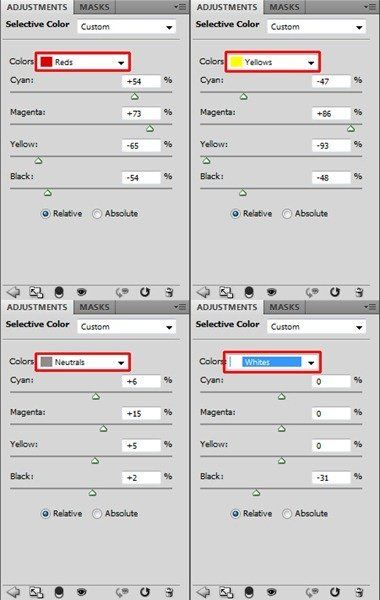
“еперь вы можете увидеть, что из-за того, что маска у нас была активна (в предыдущем шаге, мы не сн€ли выделение), корректирующий слой воздействует только на листь€. Ќа миниатюре маски видно, какие части изображени€ были откорректированы – это показано белым, часть без коррекции – показано чЄрным.
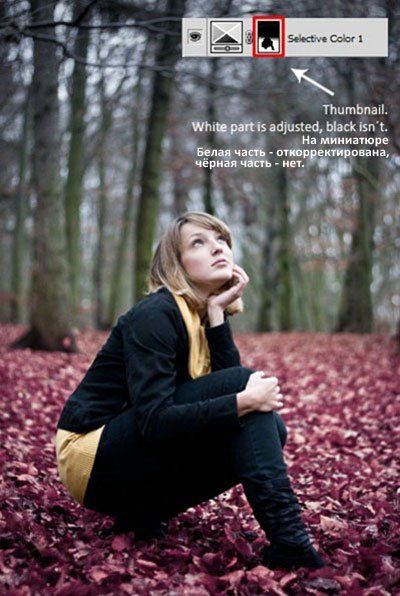
ѕродолжим, далее насыщение. ѕеред тем, как мы создадим корректирующий слой ÷ветовой тон/Ќасыщенность (Hue/Saturation), нам понадобитс€ ещЄ раз активировать маску. ƒл€ этого, нажмите клавишу Ctrl + щЄлкните по миниатюре корректирующего сло€ ¬ыборочной коррекции цвета (Selective Color). ћаска снова стала активной.
ƒалее, создайте новый корректирующий слой ÷ветовой тон/Ќасыщенность (Hue/Saturation), и установите значени€, как на скриншоте ниже.

“ак как у нас активна маска, то оп€ть только листь€ будут подвергнуты цветовой коррекции.
Ќа данный момент, ¬аше изображение должно выгл€деть, как на скриншоте ниже.
Ўаг 4 - ”меньшаем Ќасыщенность Ћеса
¬ предыдущем шаге, мы добавл€ли холодные оттенки листь€м. ƒл€ того, чтобы создать баланс, мы должны также придать лесу на заднем плане холодные оттенки. ƒл€ этого мы ещЄ раз применим корректирующие слои, на это раз ÷ветовой Ѕаланс (Color Balance) и ÷ветовой тон/Ќасыщенность (Hue/Saturation).
≈сли мы пригл€димс€ к лесу, то вы сможете увидеть зеленый мох, который немного отвлекает. ƒл€ того, чтобы немного уменьшить насыщенность и не отвлекало наше внимание, добавьте новый корректирующий слой ÷ветовой тон/Ќасыщенность (Hue/Saturation) и установите значение Ќасыщенности (Saturation) на -100.
ѕримечание переводчика: просто создаЄм новый корректирующий слой поверх всех слоЄв.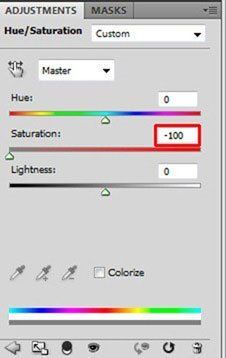
ўЄлкните по миниатюре корректирующего сло€. ¬ыберите инструмент «аливка (Paint Bucket Tool (G) и залейте миниатюру сплошным чЄрным цветом. оррекци€ исчезнет.
¬ыберите исть (Brush Tool), установите м€гкую круглую кисть, понизьте Ќепрозрачность (Opacity) кисти до примерно 30%. ”становите белый цвет и прокрасьте по зелЄным част€м леса. Ќа участках прокрашивани€, вновь про€витс€ коррекци€ и соответственно снизитс€ насыщение мха на деревь€х.
ѕримечание переводчика: как только вы создали корректирующий слой, залейте слой-маску чЄрным цветом, перед началом щЄлкните по миниатюре слой- маски, чтобы еЄ активировать, потом идЄм –едактирование – ¬ыполнить «аливку – „Єрным (Edit – Fill- Black). ƒалее, выбираете кисть белого цвета и на слой- маске проходитесь по деревь€м.

Ўаг 5 – ƒобавл€ем Ћесу оттенки голубого цвета
ƒалее, пришло врем€ применить ÷ветовой Ѕаланс (Color Balance), как € уже упоминала в предыдущем шаге. ћы применим корректирующий слой, чтобы создать более холодную и более магическую атмосферу.
—оздайте новый корректирующий слой ÷ветовой Ѕаланс (Color Balance) и установите значени€, как на скриншоте ниже.
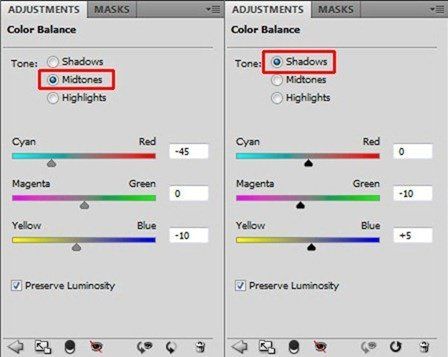
ћы хотим изменить цвета леса, но всего изображени€. Ќам понадобитьс€ помен€ть слой-маску корректирующего сло€. “ак же, как и в предыдущем шаге, выберите инструмент «аливка (Paint Bucket Tool (G) и залейте слой-маску сплошным чЄрным цветом. ƒалее, выберите исть (Brush Tool (B) и прокрасьте белым поверх леса, чтобы вновь про€вилась коррекци€ ÷ветового Ѕаланса.
Ќа скриншоте выше, вы можете увидеть, где € закрасила белым цветом. ¬ы возможно заметили, что € также закрасила волосы девушки, чтобы придать им идентичный оттенок, как и у фона.
Ќа данный момент, ¬аше изображение должно выгл€деть, как на скриншоте ниже.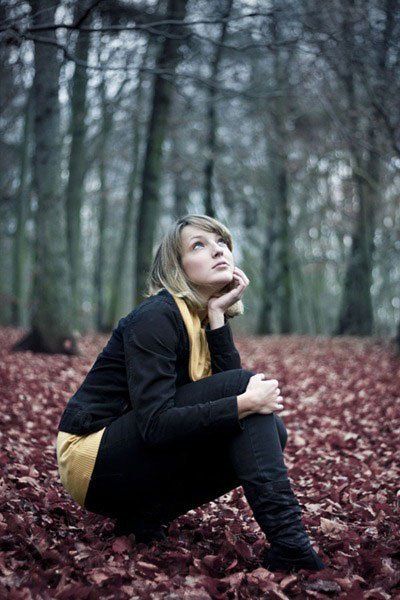
Ўаг 6- ƒобавл€ем туман
≈сли вы читали мои уроки, вы, возможно знаете, что мне реально нравитс€ примен€ть туман дл€ создани€ магической и фантастической атмосферы в своих работах. » эта работа не исключение, поэтому в этом шаге мы добавим туман по горизонту.
—качайте кисти, ссылка на которые приведена в начале урока (или любые другие кисти, имитирующие туман, которые вам удобно использовать), установите кисти в программу Photoshop. (≈сли вы не знаете, как установить их, вы можете посмотреть этот урок)
—оздайте новый слой поверх всех слоЄв и назовите его “”ћјЌ. ¬ыберите инструмент исть (Brush Tool (B) и установите одну из кистей, которые вы только что установили. ”держива€ клавишу Alt, чтобы активировать ѕипетку (Eyedropper Tool (I) и выберите несколько очень светлых оттенков на заднем плане.
Ћучше избегать использовани€ чисто белого и чЄрного цвета в своей работе, потому что они редко встречаютс€ в жизни. «ачастую вы можете увидеть светлые оттенки голубого, жЄлтого или зеленого вместо оттенков белого и чЄрного, например коричневый вместо белого. Ёти оттенки не смотр€тс€ так грубо и выгл€д€т более реалистичными.
ƒостаточно разговоров, просто нарисуйте туман. Ќиже на скриншоте вы можете увидеть, где € нарисовала туман, чтобы иметь представление. “уман расположен за девушкой, поэтому избегайте нанесение тумана поверх девушки.

Ўаг 7 – ћен€ем цвет свитера
¬ы уже избавились от двух отвлекающих вещей – слишком белые боке и зелЄный мох. ≈щЄ одна вещь, котора€ на мой взгл€д отвлекает внимание – это жЄлтый свитер на девушке. ¬ этом шаге, мы изменим цвет жЄлтый на синий.
¬начале нам понадобитс€ выделить свитер. ¬ыберите Ћассо (Lasso Tool (L) и создайте маску.
Ќе снима€ выделени€, создайте новый корректирующий слой ÷ветовой тон/Ќасыщенность (Hue/Saturation) поверх всех слоЄв и примените следующие значени€, как на скриншоте ниже.
Ќиже, мы можете увидеть, как будет выгл€деть изображение после семи шагов.
Ўаг 8 – «атемнение заднего плана
Ётот шаг очень быстрый. ћы только немного затемним листь€ и лес. ƒл€ этого мы создадим новый корректирующий слой ”ровни (Levels) и установим следующие значени€ 0; 0,72; 255.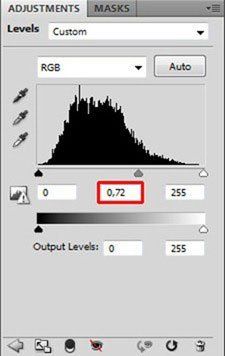
«алейте слой-маску корректирующего сло€ ”ровни (Levels) сплошным чЄрным цветом. ¬ыберите исть (Brush Tool (B), установите большую м€гкую кисть, уменьшите Ќепрозрачность (Opacity) кисти до примерно 40%. ”становите белый цвет и прокрасьте задний план. Ќа скриншоте ниже, вы можете увидеть область, выделенную красным цветом, где € закрашивала кистью. ак вы видите, € пыталась быть точной и использовала м€гкий переход, чтобы получить естественный вид.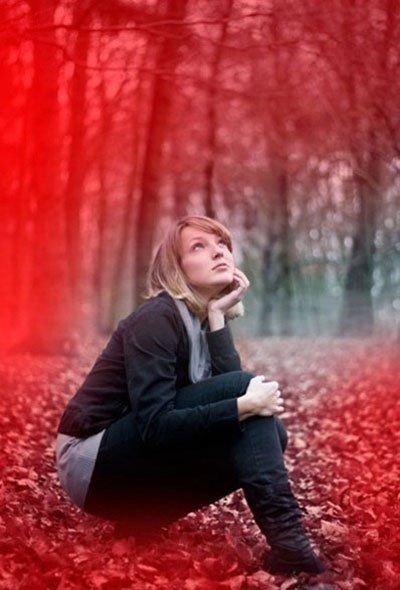
Ўаг 9 – —оздание —вечени€ дл€ ƒевушки
ак вы могли заметить на итоговом изображении, над девушкой присутствует насыщенный источник света (бабочка). ¬ этом и следующих шагах, мы будем добавл€ть и мен€ть свет на изображении, чтобы получить тот же эффект.
¬ этом шаге, мы сфокусируемс€ на создании свечени€ на лице девушки и еЄ волосах. Ётот шаг бы упростил планшет, но с мышкой тоже можно справитс€. ¬сЄ, что от вас потребуетс€ – это немного больше терпени€, чтобы получились замечательные штрихи.
—оздайте новый слой поверх всех слоЄв и назовите его, например, —вечение на девушке. ¬ыберите инструмент исть (Brush Tool (B) и установите √лавный ƒиаметр (Master Diameter) кисти на 1- 2 px. Ќепрозрачность (Opacity) установите на 60 - 70%. ”держива€ клавишу Alt, чтобы активировать ѕипетку (Eyedropper Tool (I), выберите светло-голубые оттенки на изображении. ƒалее, начните прокрашивать кра€ волос и лица девушки, которые должны быть светлее из-за свечени€ бабочки.
Ќа скриншоте ниже, вы можете увидеть, где € прокрашивала. я специально использовала чЄрный фон, чтобы вы могли нагл€дно увидеть участки, которые были прокрашены.
ак вы видите, € прокрашивала «верх» лица – нос, щЄки, лоб и границы губ. я также добавила свечени€ вокруг еЄ волос и маленькие световые п€тнышки на еЄ глазах. ¬ы должны всЄ это повторить.
Ўаг 10 - »змен€ем —вет на ќдежде и ƒеревь€х
ƒавайте сфокусируемс€ на добавлении света и теней к одежде и деревь€м. ѕохожие действи€, как и в предыдущем шаге, только в данном случае, мы не будем прокрашивать на пустом слое, а будем это делать на слое залитым серым оттенком средних тонов.
—оздайте новый слой поверх всех слоЄв и назовите его, например, —¬≈“ Ќј ќƒ≈∆ƒ≈ и ƒ≈–≈¬№я’. ¬ыберите инструмент «аливка (Paint Bucket Tool (G), установите серый оттенок # 808080 и залейте им слой.
„тобы совместить с нашим изображением, помен€йте режим наложени€ на ѕерекрытие (Overlay). –ежимы наложени€ вы можете найти в верхней части палитры слоЄв. (—м. скриншот ниже)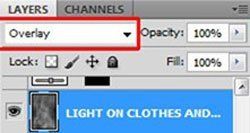
ƒалее, мы будем использовать инструмент исть (Brush Tool (B), чтобы осветл€ть и затемн€ть некоторые участки. огда вы примен€ете белый цвет, то вы осветл€ете, когда чЄрный, вы затемн€ете.
”становите √лавный ƒиаметр (Master Diameter) кисти на 1 - 3 px и уменьшите Ќепрозрачность (Opacity) до примерно 5%. » прокрасьте участки, куда падает свет от бабочки. ƒалее, переключитесь на чЄрный и затемните участки, которые остаютс€ в тени.
Ќа следующем скриншоте, вы можете нагл€дно увидеть участки затемнени€ и осветлени€. –ежим наложени€ не мен€ли, он установлен на режиме Ќормальный (Normal), поэтому вы можете увидеть точные штрихи, а не конечный результат.

ак вы могли заметить, участки одежды, обращЄнные ближе к бабочке светлее, включа€ деревь€, которые обращены ближе. ѕротивоположна€ сторона одежды и деревьев затемнена. ¬ы должны также добавить тени под девушкой и если вы захотите, то вы можете затемнить глаза девушки тен€ми.
”становив режим наложени€ дл€ этого сло€ ѕерекрытие (Overlay), ваше изображение должно выгл€деть примерно так.
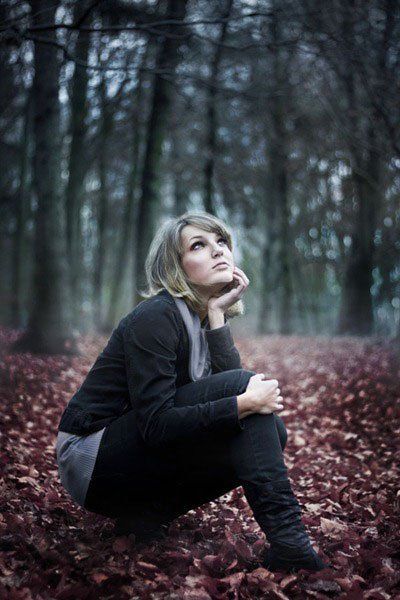
Ўаг 11 – ƒобавл€ем “ени
Ќа мой взгл€д, картинка будет выгл€деть более драматичной при добавлении ещЄ больше теней. ¬ы уже создали часть теней в предыдущем шаге, но в этом шаге мы добавим ещЄ больше теней.
ѕроцесс добавлени€ теней- тот же, что и в шаге 10. —оздайте новый слой поверх всех слоЄв и назовите его, например, ƒополнительные тени. ¬ыберите инструмент «аливка (Paint Bucket Tool (G), установите серый оттенок # 808080 и залейте слой серым оттенком. „тобы совместить с нашим изображением, помен€йте режим наложени€ на ѕерекрытие (Overlay).
¬ыберите инструмент исть (Brush Tool (B), установите √лавный ƒиаметр (Master Diameter) кисти на 2 - 4 px и уменьшите Ќепрозрачность (Opacity) кисти до 5%. ”становите чЄрный цвет и прокрасьте участки с тен€ми, чтобы сделать их более темнее.
Ќа следующем скриншоте, вы можете нагл€дно увидеть участки затемнени€. я снова переключила режим наложени€ на Ќормальный (Normal), чтобы вы лучше могли увидеть штрихи.
Ўаг 12 – —вечение от Ѕабочки
Ётот шаг – очень быстрый, в нЄм мы добавим свечение в той области, куда мы добавим бабочку в следующих шагах.
—оздайте новый слой поверх всех слоЄв и назовите его —¬≈„≈Ќ»≈. ¬ыберите исть (Brush Tool (B), выберите м€гкую круглую кисть и установите размер кисти на 350 px. ”становите Ќепрозрачность (Opacity) кисти на 20%. ”держива€ клавишу Alt, чтобы активировать ѕипетку (Eyedropper Tool (I), выберите светло-голубые оттенки на изображении.
ѕросто нарисуйте одно большое п€тно над головой девушки. Ќа скриншоте ниже, вы можете увидеть, как изображение должно выгл€деть на данный момент.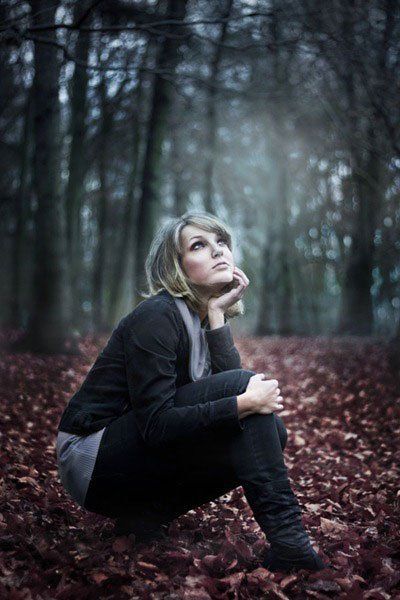
Ўаг 13 – ƒополнительна€ оррекци€
ѕеред тем, как мы продолжим добавл€ть другие элементы композиции на наше изображение, нам потребуетс€ провести две незначительные коррекции – удалить светлые участки вокруг девушки и добавить м€гких оттенков.
ƒавайте начнЄм с удалени€ светлых участков. —оздайте новый слой поверх всех слоЄв и назовите его ћ≈Ќ№Ў≈ —¬≈“ј. «алейте его ещЄ раз оттенками серого # 808080 и помен€йте режим наложени€ на ѕерекрытие (Overlay).
¬ыберите исть (Brush Tool (B), установите чЄрный цвет, Ќепрозрачность (Opacity) на 5% и прокрасьте участки, которые выделены на следующем скриншоте.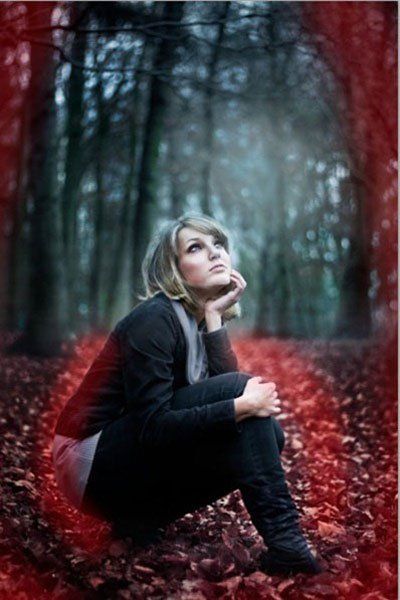
ѕрокрасьте чЄрным вокруг краЄв, чтобы создать м€гкий эффект виньетки.
ƒавайте дальше продолжим, далее добавим м€гкие тона. ¬ы это сделаете очень быстро, с помощью создани€ нового корректирующего сло€ ‘ото фильтр (Photo Filter), создайте новый корректирующий слой поверх всех слоЄв и примените следующие настройки, как на скриншоте ниже.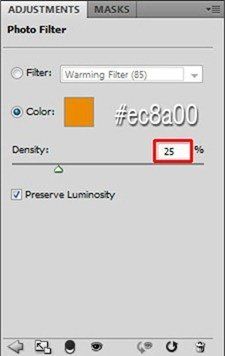
ѕосле все этих шагов, ваша манипул€ци€ должна выгл€деть, как на скриншоте ниже.
Ўаг 14 – ƒобавл€ем “екстуру Ѕоке
—качиваем текстуру Ѕоке по ссылке, котора€ указана вначале урока и перемещаем на наш документ. ѕоместите текстуру поверх всех слоЄв и назовите еЄ Ѕќ ≈.
Ќажмите клавиши Ctrl + T и масштабируйте текстуру под размеры нашего документа. „тобы применить изменени€, нажмите клавишу Enter.
ƒалее, вам потребуетс€ помен€ть режим наложени€ на соответствующий. ¬ы хотите, чтобы чЄрный цвет исчез, тогда режим наложени€ ќсветление (Screen) будет идеальным в этом случае. »так, помен€йте режим наложени€ Ѕќ ≈ на ќсветление (Screen).
ак вы заметили, ваше изображение стало светлее, чем до добавлени€ текстуры. Ёто потому, что фон текстуры не чисто чЄрный, а имеет оттенки тЄмно-серого цвета.
„тобы снова сделать наше изображение темнее, создайте новый корректирующий слой ”ровни (Levels) поверх всех слоЄв и затемните изображение. «начени€, которые вы вводите, будут зависеть от того, какую текстуру вы используете. ƒл€ мен€ достаточно было применить значени€ 32; 0,94; 255, но вы однозначно должны примен€ть значени€ в зависимости от освещЄнности вашего изображени€.
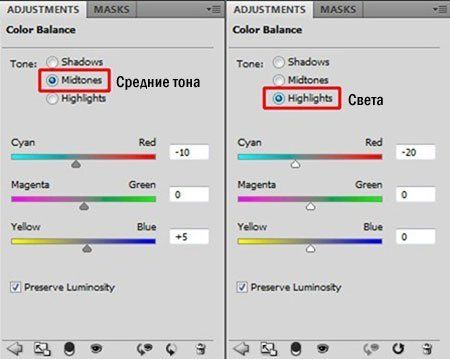
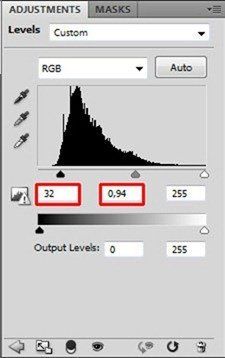
Ќа следующем скриншоте, вы можете увидеть, как выгл€дит изображение на данный момент.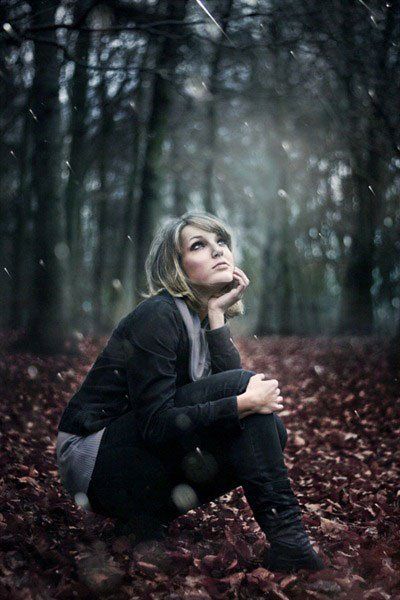
Ўаг 15 – ƒобавл€ем √олубые ќттенки
ак вы могли увидеть на итоговом изображении, свечение бабочки не белое, а голубое. —ейчас, освещение на вашем изображении – это всего лишь более светла€ верси€ первоначального цвета. »зображение будет выгл€деть лучше, если мы придадим больше голубых оттенков.
—оздайте новый слой поверх всех слоЄв и назовите его, например, √олубые оттенки света. ¬ыберите инструмент исть (Brush Tool (B), установите размер кисти примерно на 40 px и Ќепрозрачность (Opacity) на 15%. ”становите светло-голубой цвет и прокрасьте поверх светлых участков.
Ќа следующем скриншоте, вы можете нагл€дно увидеть участки добавлени€ голубых оттенков. я специально поместила фон с чЄрным цветом в середине, чтобы лучше было видеть изменени€.
ак вы видите, свет стал более видимым, а контраст более выше. Ёто всЄ благодар€ такому простому шагу.
Ўаг 16 – √олубой ÷вет
≈сли вы хотите создать ощущение ночи, то придЄтс€ добавить изображению больше синего/голубого цвета. ћы проведЄм изменени€ в этом шаге.
¬начале создайте новый корректирующий слой ÷ветовой Ѕаланс (Color Balance) поверх всех слоЄв и примените следующие значени€, как на скриншоте ниже: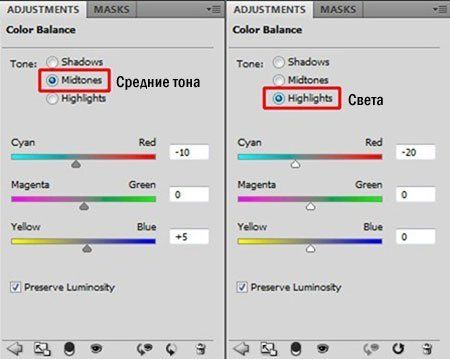
»з-за коррекции ÷ветового Ѕаланса (Color Balance), картинка стала немного перенасыщенной. „тобы исправить это, добавьте новый корректирующий слой ÷ветовой “он/Ќасыщенность (Hue/Saturation) и установите значение Ќасыщенности (Saturation) на -20.
Ќа этом скриншоте вы можете увидеть, как эти два корректирующих сло€ повли€ли на изображение.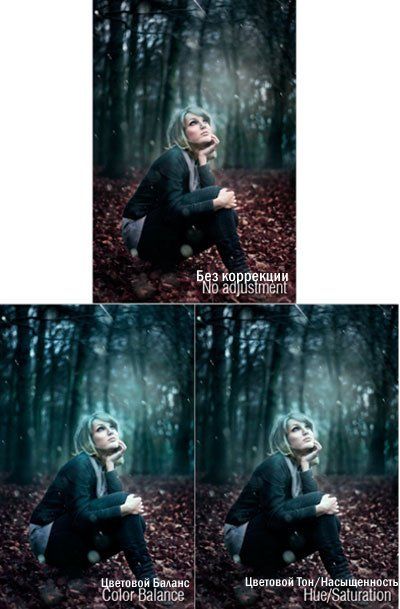
Ўаг 17 – «атемнение —ветлых ”частков
ѕеред тем, как мы продолжим добавл€ть другие элементы композиции на наше изображение, нам потребуетс€ провести ещЄ одну коррекцию. Ќа изображении присутствуют несколько светлых участков, которые €вл€ютс€ причиной дисбаланса. Ёти участки выделены на скриншоте ниже.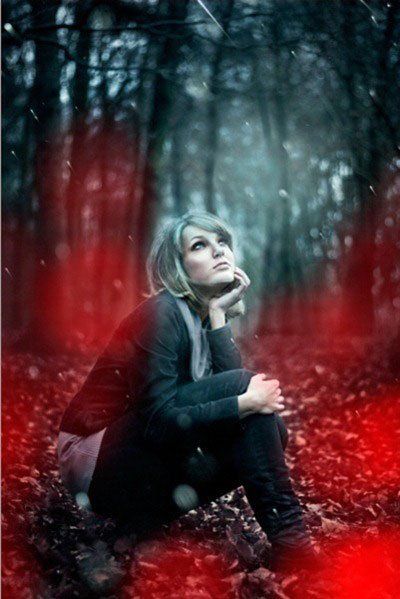
„тобы сделать эти участки темнее, создайте новый корректирующий слой ”ровни (Levels) поверх всех слоЄв и примените следующие значени€ 0; 0,67; 255.
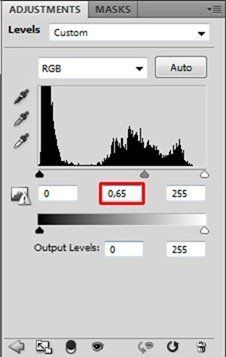
¬ыберите «аливку (Paint Bucket Tool (G), установите чЄрный цвет и залейте слой-маску корректирующего сло€ ”ровни (Levels) чЄрным цветом. ƒалее, выберите инструмент исть (Brush Tool (B), установите размер кисти на 250 px и уменьшите Ќепрозрачность (Opacity) кисти примерно до 25%. ”становите белый цвет и закрасьте обозначенные участки.
Ќиже, мы можете увидеть, как будет выгл€деть изображение на данный момент.
Ўаг 18 – ƒобавл€ем Ѕабочку
—качиваем изображение бабочки по ссылке, котора€ указана вначале урока и перемещаем на наш документ. ѕомещаем поверх всех слоЄв и называем ЅјЅќ„ ј.
¬ам потребуетс€ проделать две вещи до фактического наложени€ – это удалить белый фон на изображении и масштабировать по соответствующим размерам.
ƒавайте начнЄм с удалени€ фона. ¬ыберите инструмент ¬олшебна€ палочка (Magic Wand Tool (W) и щЄлкните по белому фону, чтобы выделить его. ƒалее, просто нажмите клавишу Delete, чтобы удалить выделение.
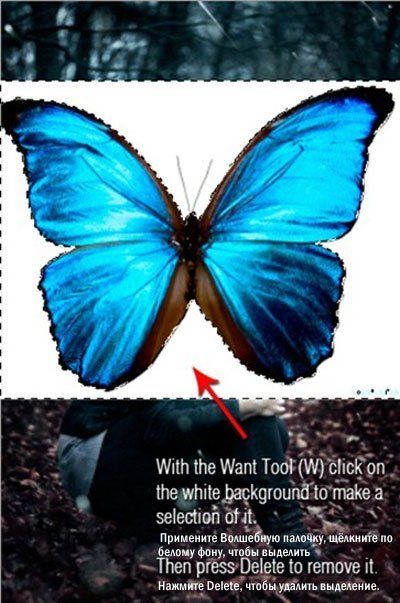
ƒл€ масштабировани€, идЄм –едактирование – —вободна€ “рансформаци€ (Edit > Free Transform) или просто нажмите клавиши Ctrl + T. ћасштабируйте размер бабочки, как на скриншоте, также поверните изображение бабочки. ”держание клавиши Ctrl при масштабировании, поможет вам сохран€ть пропорции.

Ќажмите Enter, чтобы применить изменени€.
Ўаг 19 – Ќаложение Ѕабочки
Ѕабочка, которую вы только что добавили, имеет только одну цель - дл€ того. „тобы представить форму, куда мы позже будем добавл€ть разбитые осколки стекла. ƒл€ этого, лучше всего видеть границы контура бабочки и не отвлекатьс€ на еЄ цвета.
„тобы уменьшить насыщение бабочки, щЄлкните по слою ЅјЅќ„ ј и нажмите Ctrl + U, чтобы активировать коррекцию ÷ветовой тон /Ќасыщенность (Hue/Saturation). ”становите значение Ќасыщенность (Saturation) на -100, чтобы уменьшить насыщение цвета.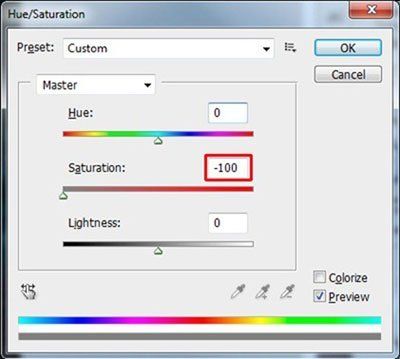
ƒл€ того, чтобы смешать бабочку с остальным изображением, необходимо помен€ть режим наложени€ на ѕерекрытие (Overlay). Ѕлагодар€ этому режиму, вы увидите только границы, которые идеальны дл€ нашей задумки.
ѕосле этого шага, ваше изображение должно выгл€деть также как на скриншоте ниже.
Ўаг 20 – ƒобавл€ем ќсколки —текла
—оздание бабочки из разбитых осколков стекла- в действительности очень легка€ процедура. √лавное- это найти осколки той же формы, что и внешн€€ кромка бабочки и далее переместить их на соответствующее место.
—качайте изображение разбитого стекла по ссылке, котора€ указана в начале урока и переместите на наш документ. –асположите изображение поверх всех слоЄв и назовите слой —“≈ Ћќ.
„тобы наложить осколки соответствующим образом с остальным изображением, помен€йте режим наложени€ на ќсветление (Screen). (ѕомните, что вы использовали тот же режим наложени€ дл€ смешивани€ боке? ѕринцип здесь, тот же – вы хотите, чтобы чЄрный стал прозрачным, а белый видимым, поэтому, режим наложени€ ќсветление (Screen)– самый лучший выбор дл€ вас).
—ейчас, выберите инструмент Ћассо (Lasso Tool (L) и выделите один из осколков стекла. ƒалее, выберите инструмент ѕеремещение (Move Tool (V) и переместите этот осколок на бабочку. Ќажмите Ctrl + D, чтобы сн€ть выделение. ѕовторите эту операцию несколько раз, пока вы полностью не заполните тело бабочки. Ёто может прозвучать немного скучно, но поверьте мне, что на это уйдЄт не больше 10 минут.

¬аша бабочка должна выгл€деть так же, как на скриншоте ниже, после того, как вы завершите этот шаг.

Ўаг 21 – оррекци€ —текла
≈сли вы посмотрите на своЄ изображение пр€мо сейчас, то вы можете увидеть, что бабочка выгл€дела бы лучше, если бы она была немного €рче. ¬ этом шаге, мы испрвим это.
—оздайте новый корректирующий слой ”ровни (Levels) и примените следующие значени€ 12; 0,85; 227.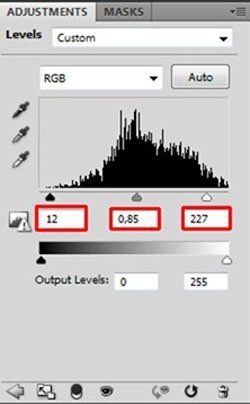
ћы хотим сделать более €рче и более контрастнее только бабочку, а не всЄ изображение. «алейте слой-маску корректирующего сло€ ”ровни (Levels) чЄрным цветом. далее. выберите инструмент исть (Brush Tool (B), установите Ќепрозрачность (Opacity) кисти на 100% и установите белый цвет. ѕрокрашивайте поверх бабочки.

Ўаг 22 – ƒобавл€ем Ѕоке
—ейчас, верхн€€ часть изображени€ – слишком пуста€ и не вызывает интереса. ¬сЄ изображение также выгл€дит статическим. Ќам поможет – небольшое добавление боке.
Ѕоке на этом изображении – это не только потому, что так выгл€дит красиво или что-то в этом роде. Ќа самом деле, боке ј) представл€ет размытые осколки стекла и Ѕ) помогает создавать ощущение космоса.
ѕереместите текстуру "большого боке" на наш документ и расположите поверх всех слоЄв. Ќазовите новый слой ЅќЋ№Ўќ≈ Ѕќ ≈ и помен€йте режим наложени€ на ќсветление (Screen).
“ак как вы хотите создать ощущение космоса, это боке должно создать такое ощущение перед девушкой. ѕоэтому, это боке должно быть больше, чем другие боке на изображении. ƒл€ этого, нажмите Ctrl + T и увеличьте настолько, насколько необходимо. Ќажмите Enter, чтобы применить изменени€.

≈сли вы посмотрите на своЄ изображение пр€мо сейчас, то вы можете увидеть множество пустых и неинтересных участков. я обозначила их на следующем скриншоте, таким образом, вам будет лучше увидеть, о чЄм € говорю.
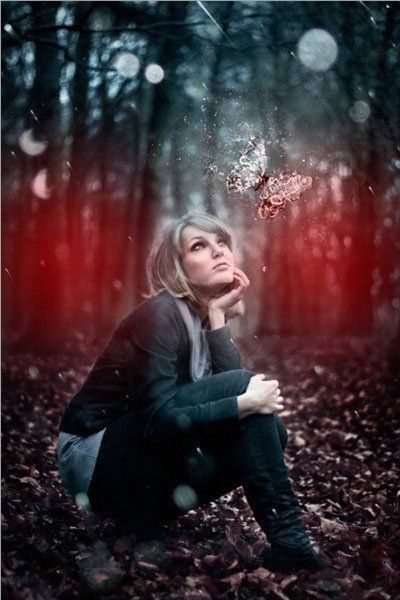
ѕоместите на обозначенные участки несколько маленьких боке. ѕроцедура, как это сделать та же сама€, что и размещении ЅќЋ№Ў»’ Ѕќ ≈.
¬аше изображение должно выгл€деть, как на скриншоте ниже.
Ўаг 23 – ƒобавл€ем “ени
≈щЄ два шага и вы закончили урок! ¬ этом шаге, мы сделаем тень под девушкой чуть более видимой и добавим немного света на еЄ чЄлку.
—оздайте новый слой поверх всех слоЄв и назовите его, например. “≈Ќ№ » „®Ћ ј. ¬ыберите инструмент исть (Brush Tool (B). установите м€гкую круглую кисть, установите размер кисти на 250 px и установите Ќепрозрачность (Opacity) кисти на 10%. ”становите тЄмно-коричневый оттенок и нарисуйте тень под девушкой.
Ќа скриншоте отмечено, где рисовать.
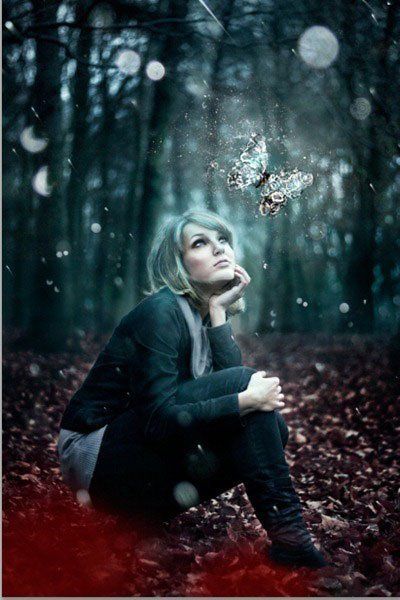
ƒалее, выберите слегка светло-голубой цвет и аккуратно прокрасьте поверх чЄлки девушки.
Ўаг 24 – ”величение резкости
Ёто обещанный последний шаг и он будет очень быстрым.
¬ этом шаге мы увеличим резкость изображени€. ƒл€ этого, нажмите Ctrl + A, чтобы выделить всЄ изображение, затем Ctrl + Shift + C, чтобы скопировать выделение. ƒалее, нажимаем Ctrl + V, чтобы вклеить на новый слой. ѕоместите этот новый объединЄнный слой поверх всех слоЄв и назовите его ”величение резкости.
ƒалее, идЄм ‘ильтр – ƒругие – ÷ветовой контраст (Filter > Other > High Pass) и устанавливаем значение –адиуса (Radius), таким образом, вы сможете увидеть аккуратные кра€ изображени€. Ќажмите OK.
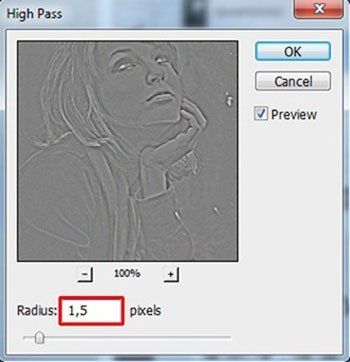
ƒл€ наложени€ сло€ надлежащим образом с остальным изображением, помен€йте режим наложени€ на ѕерекрытие (Overlay).
»тоговый –езультат
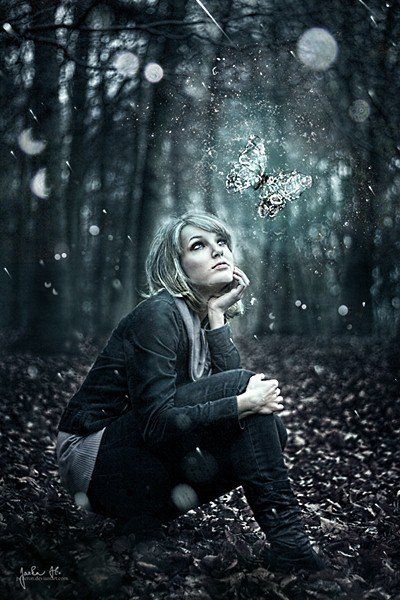
јвтор: Jarka Hrnčárková
ј вот несколько примеров работ по данному уроку.










ƒанный урок подготовлен дл€ ¬ас командой сайта http://www.photoshop-master.ru
| –убрики: | ‘ото и фотошопчик |
ѕроцитировано 7 раз
| омментировать | « ѕред. запись — дневнику — —лед. запись » | —траницы: [1] [Ќовые] |












